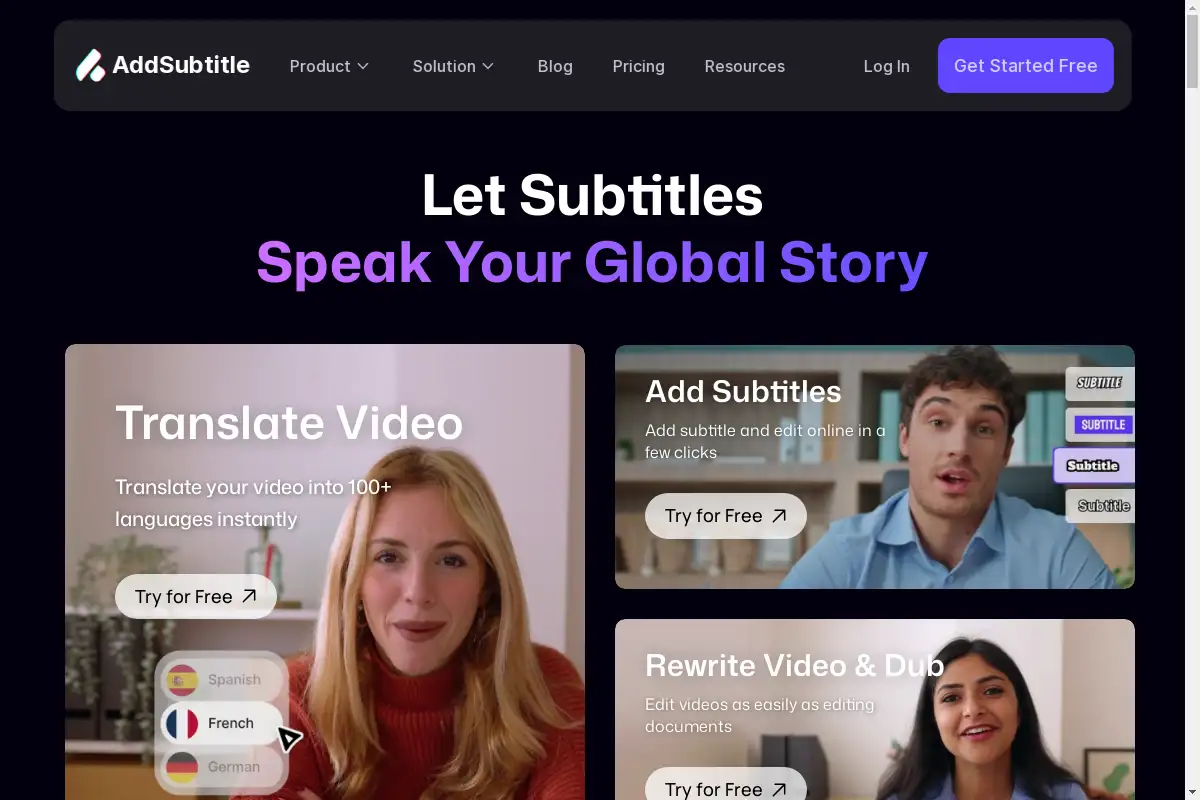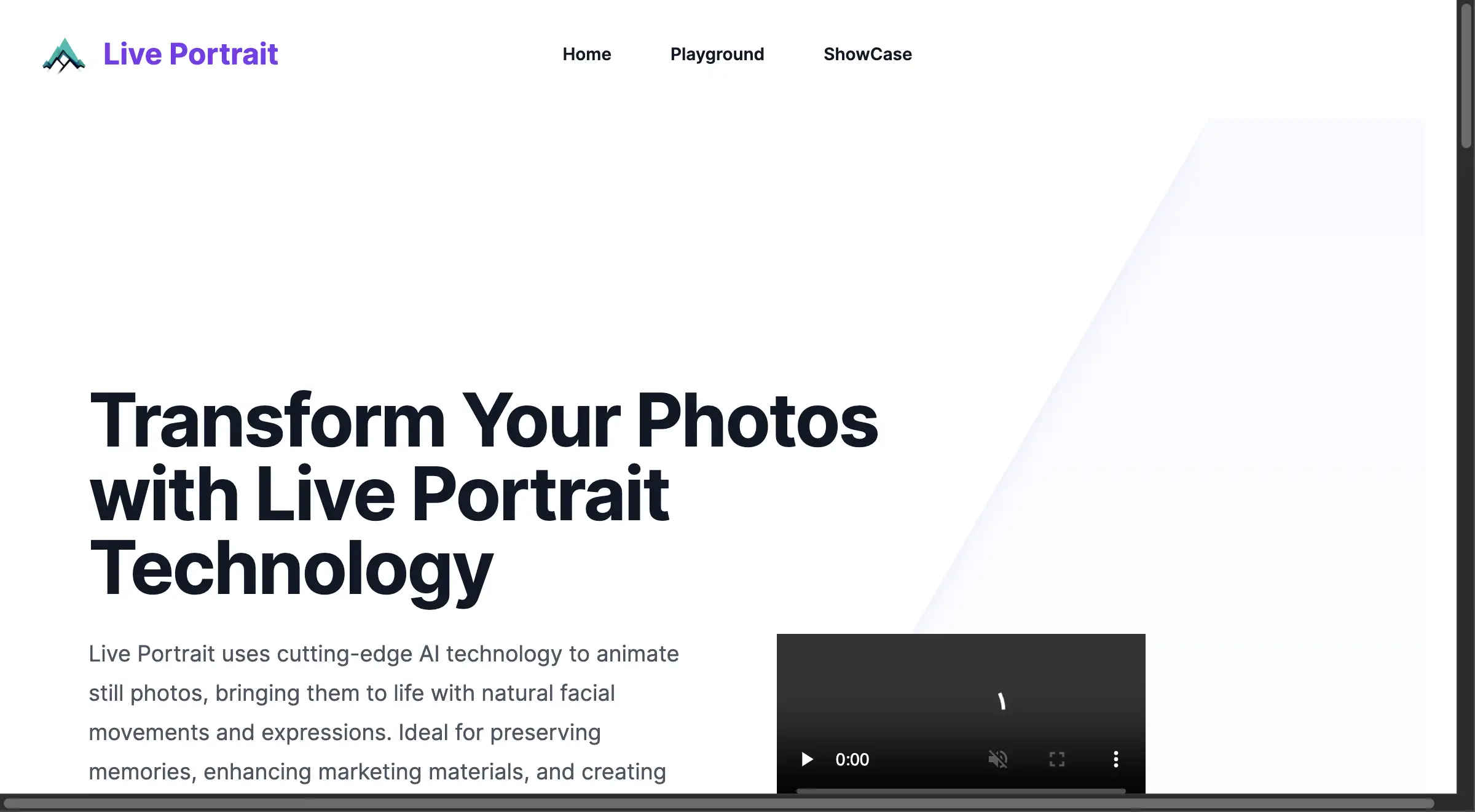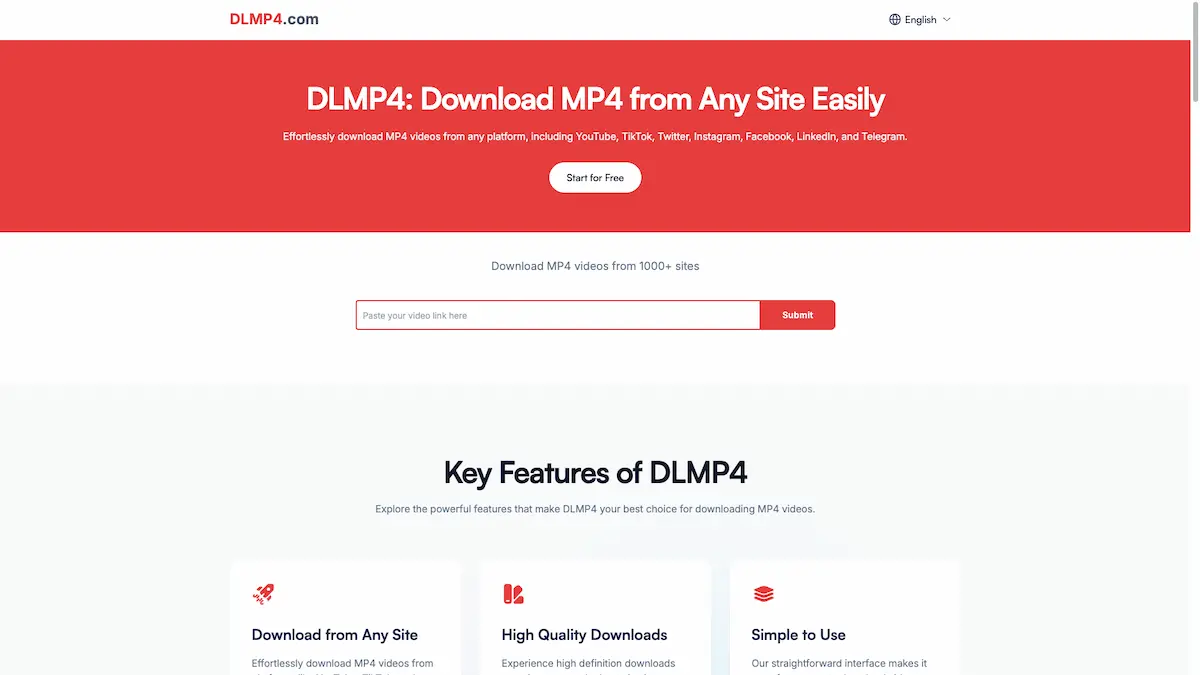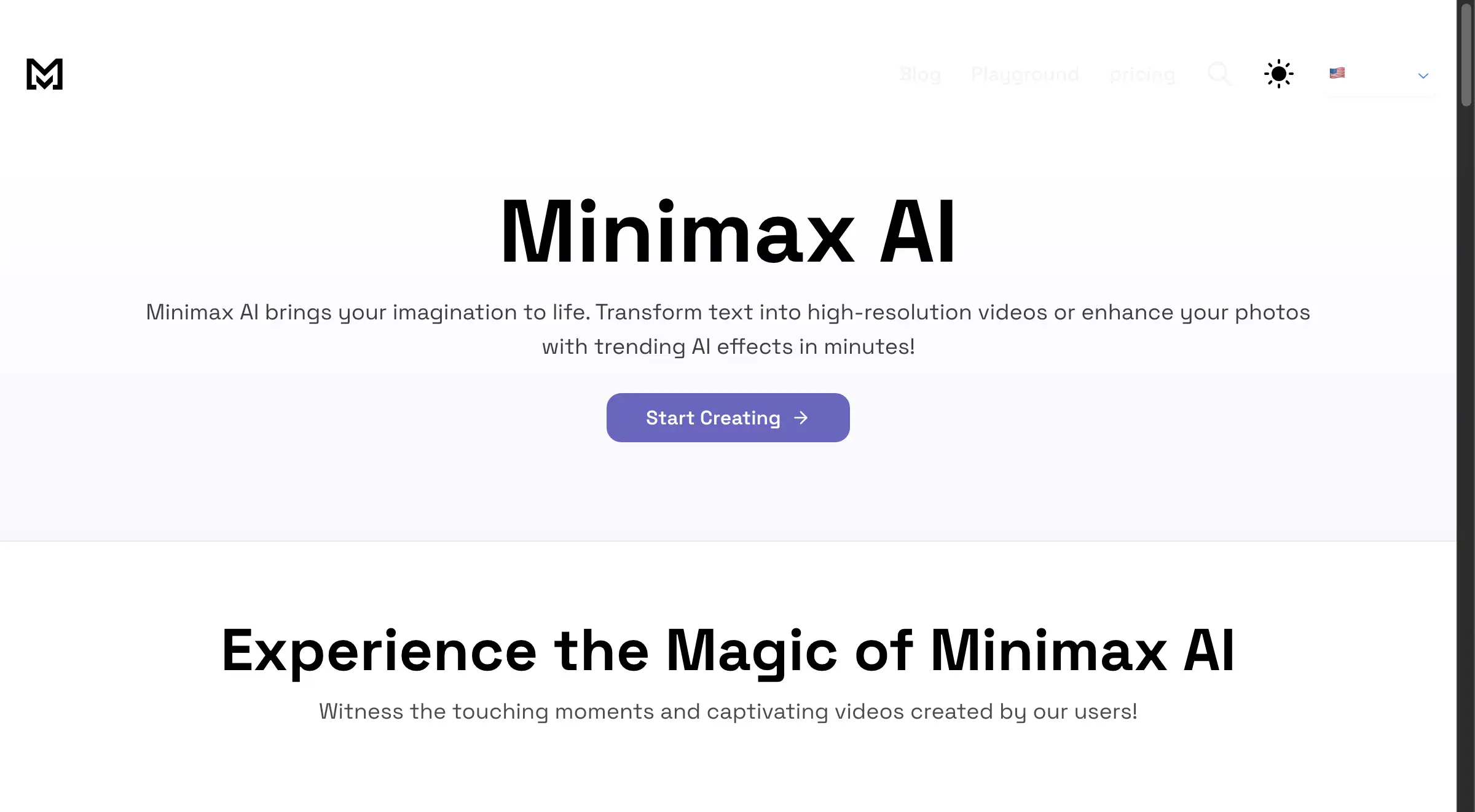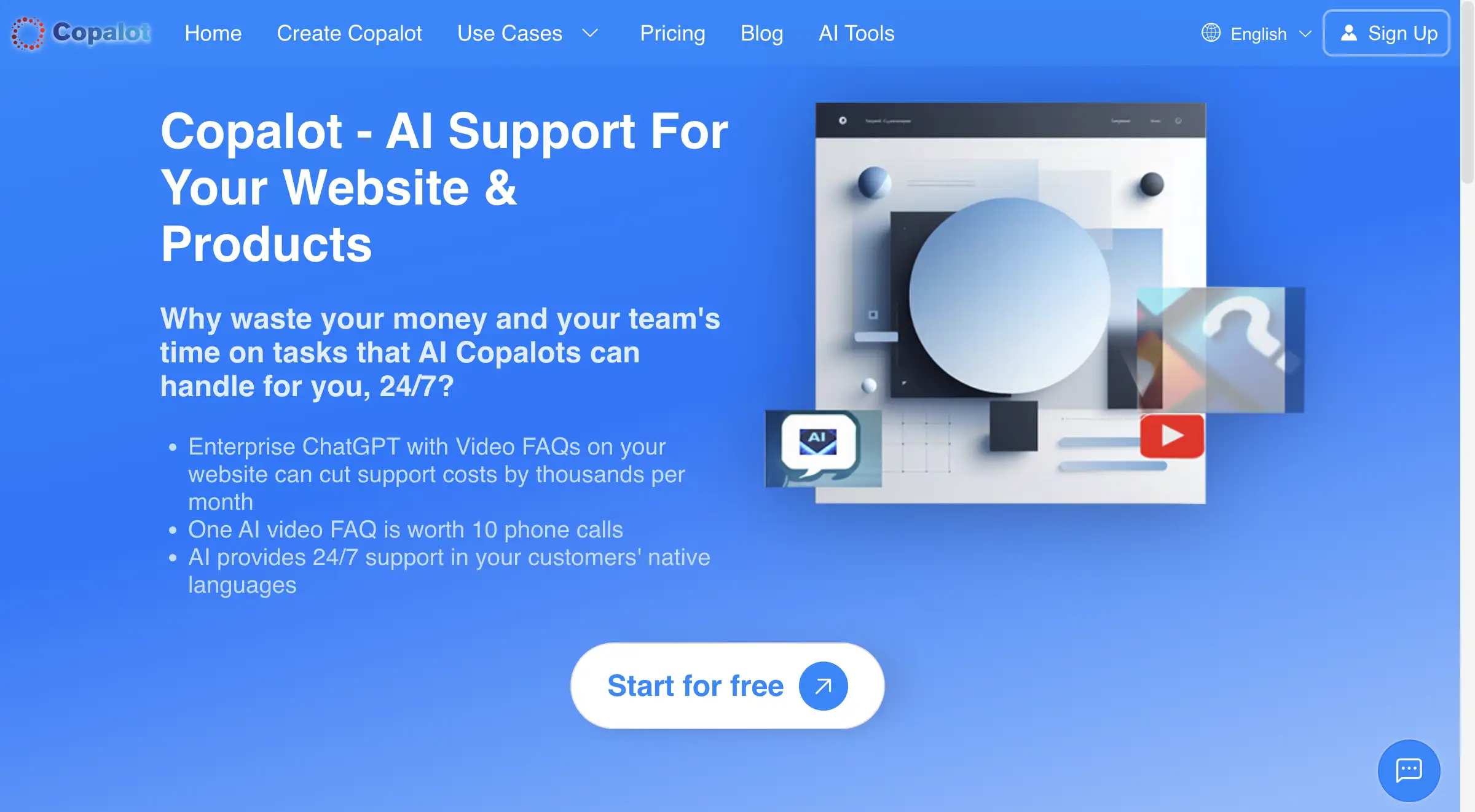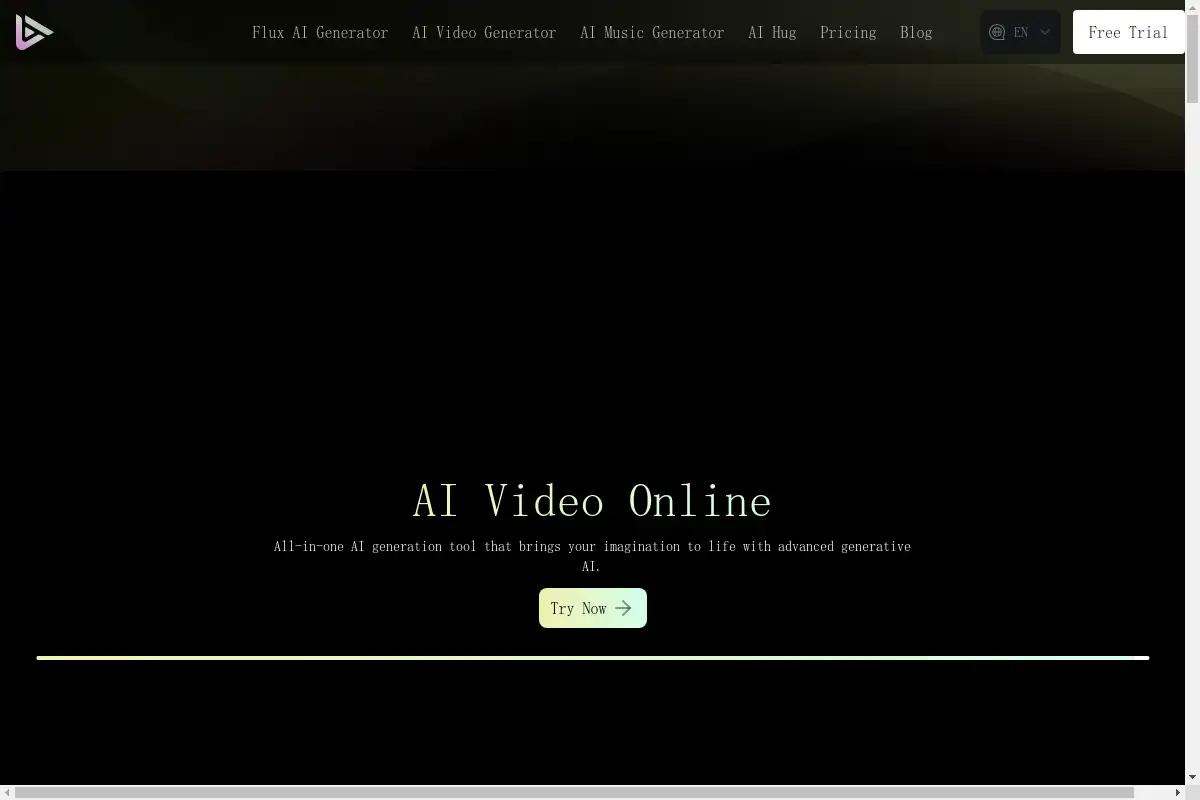Introduction
AddSubtitle simplifies video translation and subtitle creation.
What is AddSubtitle?
AddSubtitle is an online video editing tool that allows users to translate videos, dub voices, and automatically add subtitles directly in their browser. With support for over 100 languages and an impressive accuracy rate of 99.9%, it helps content creators engage a global audience effortlessly.
AddSubtitle's Core Features
Instant Video Translation
- Translate videos into 100+ languages instantly.
- Perfect for reaching international markets and audiences.
Automatic Subtitle Generation
- Generate accurate subtitles automatically.
- Ideal for meetings, social media, and entertainment content.
Video Dubbing and Editing
- Dub voices and edit videos easily.
- Customize scripts and watch the synchronization happen in real time.
Subtitle Styling Options
- Personalize subtitles with various styles and fonts.
- Enhance the visual appeal of videos for platforms like YouTube and Instagram.
AddSubtitle's Usage Cases
For Content Creators
- Streamline the video editing process with automatic subtitles and dubbing.
- Expand reach by translating content for diverse audiences.
For Businesses
- Create training materials and promotional videos in multiple languages.
- Engage customers globally with localized video content.
For Educators
- Enhance online courses with subtitles and translations for students worldwide.
- Make learning materials accessible to non-native speakers.
How to use AddSubtitle?
- Upload your Video: Start by uploading your video file and selecting the desired feature from the dashboard.
- Edit with AI Power: Utilize the intuitive interface to edit your video using various AI tools.
- Download and Export: After editing, download your finished video or share it via a simple link.
AddSubtitle's Audience
- Content Creators
- Marketers
- Educators
- Businesses
- Social Media Influencers
Is AddSubtitle Free?
AddSubtitle offers a free trial, allowing users to explore its features without any cost. Pricing details for premium features can be found on their website.
AddSubtitle's Frequently Asked Questions
How is AddSubtitle different from other online video editors?
AddSubtitle specializes in AI-driven translation and subtitle generation, providing higher accuracy and speed compared to traditional editors.
How many languages does your AI video translator support?
It supports over 100 languages for video translation.
Do I need to download any software to use this video editor?
No, AddSubtitle is completely web-based and requires no downloads.
Can I add multi-language subtitles to a single video?
Yes, you can easily add subtitles in multiple languages to one video.
How secure are my videos and data using your video editor?
The platform ensures strong data security measures to protect user content and information.
Does AddSubtitle offer mobile compatibility?
Yes, AddSubtitle is accessible through mobile devices via web browsers.
Is this video translator free to use?
Yes, it offers a free trial and additional paid features.
Where can I manage my subscription?
Subscription management options are available through the user dashboard on the website.
AddSubtitle's Tags
- Video Translation
- Subtitle Generator
- Video Editing
- AI Tools
- Multilingual Support