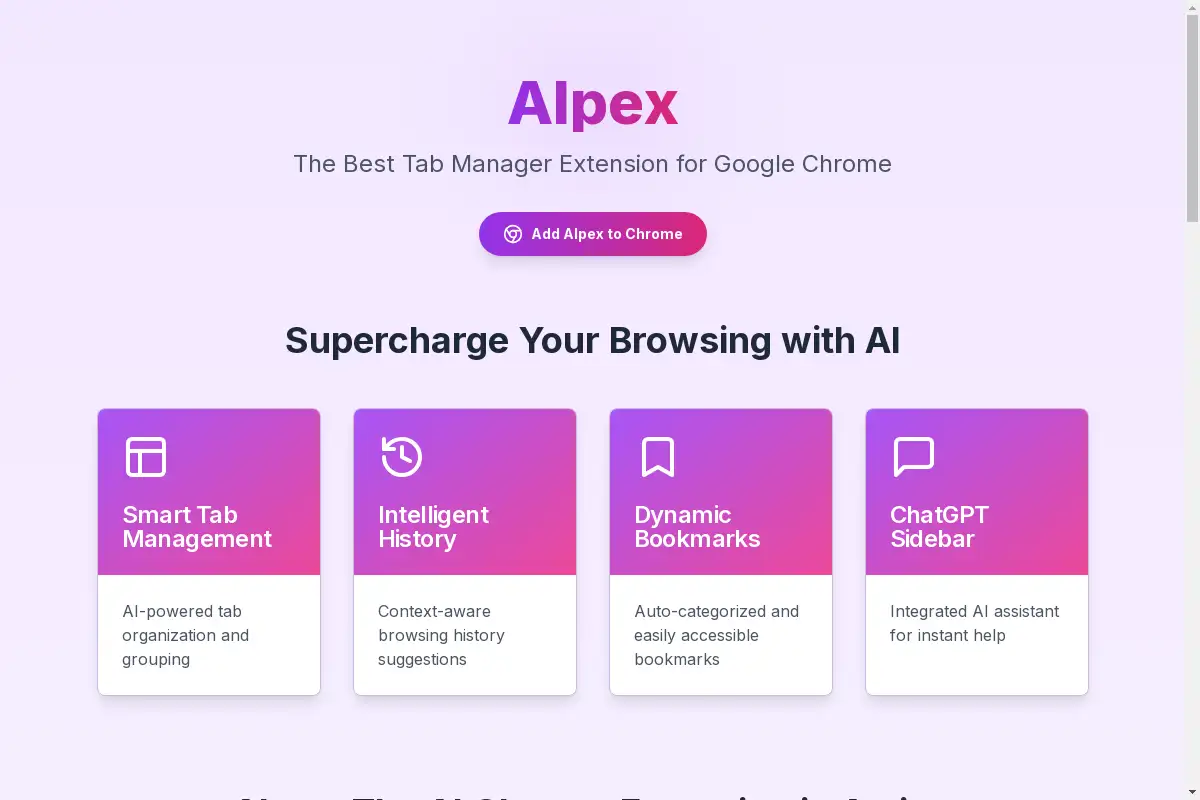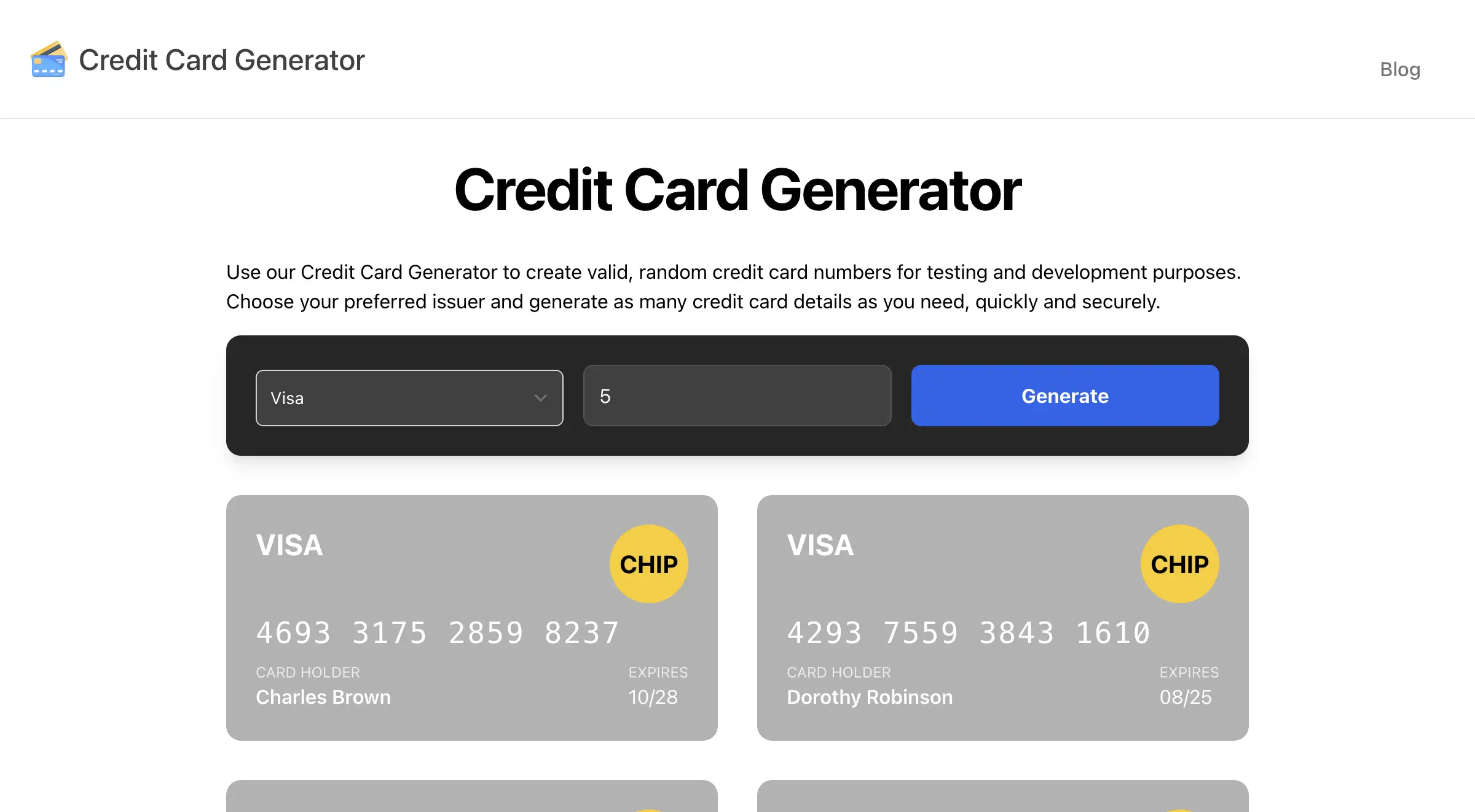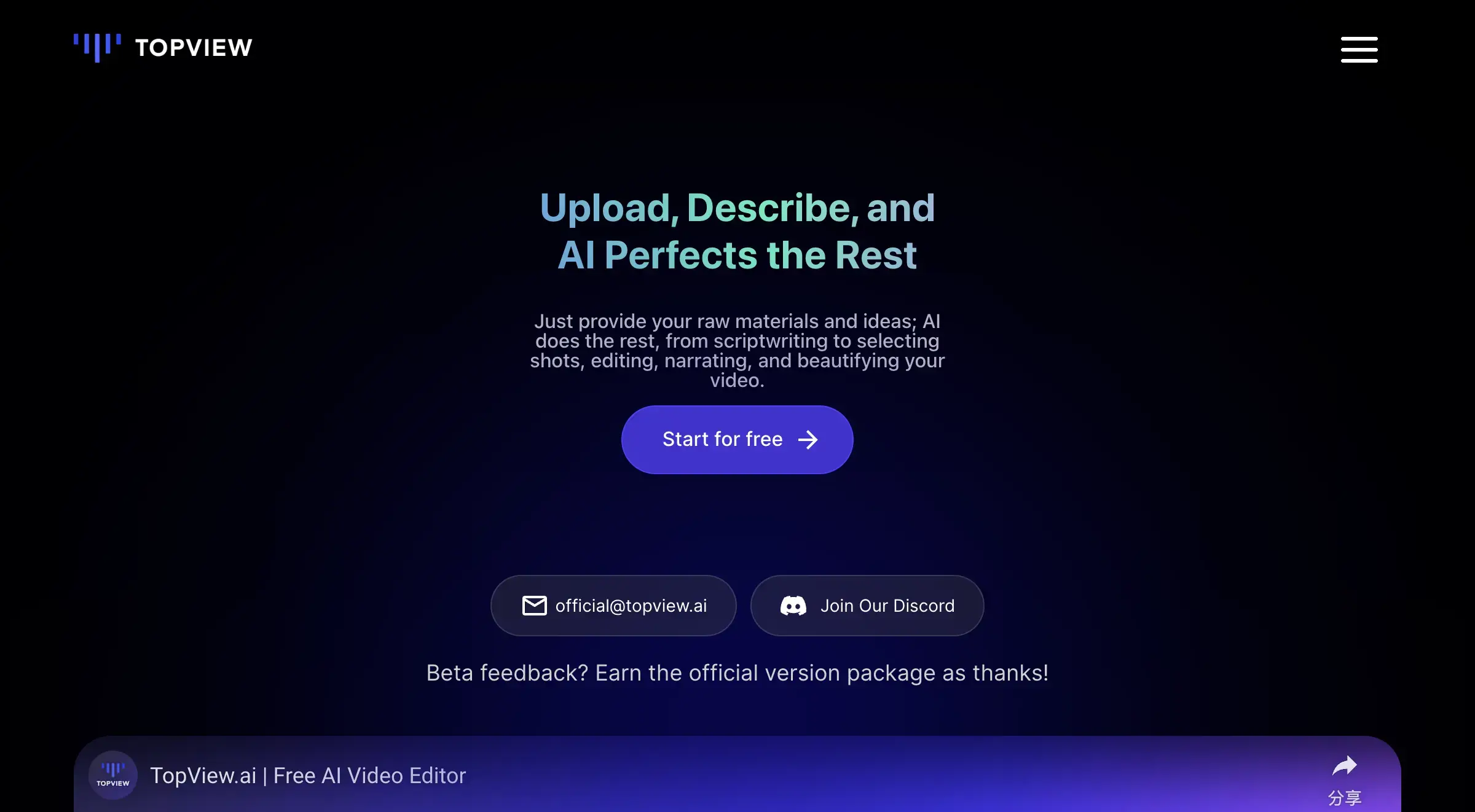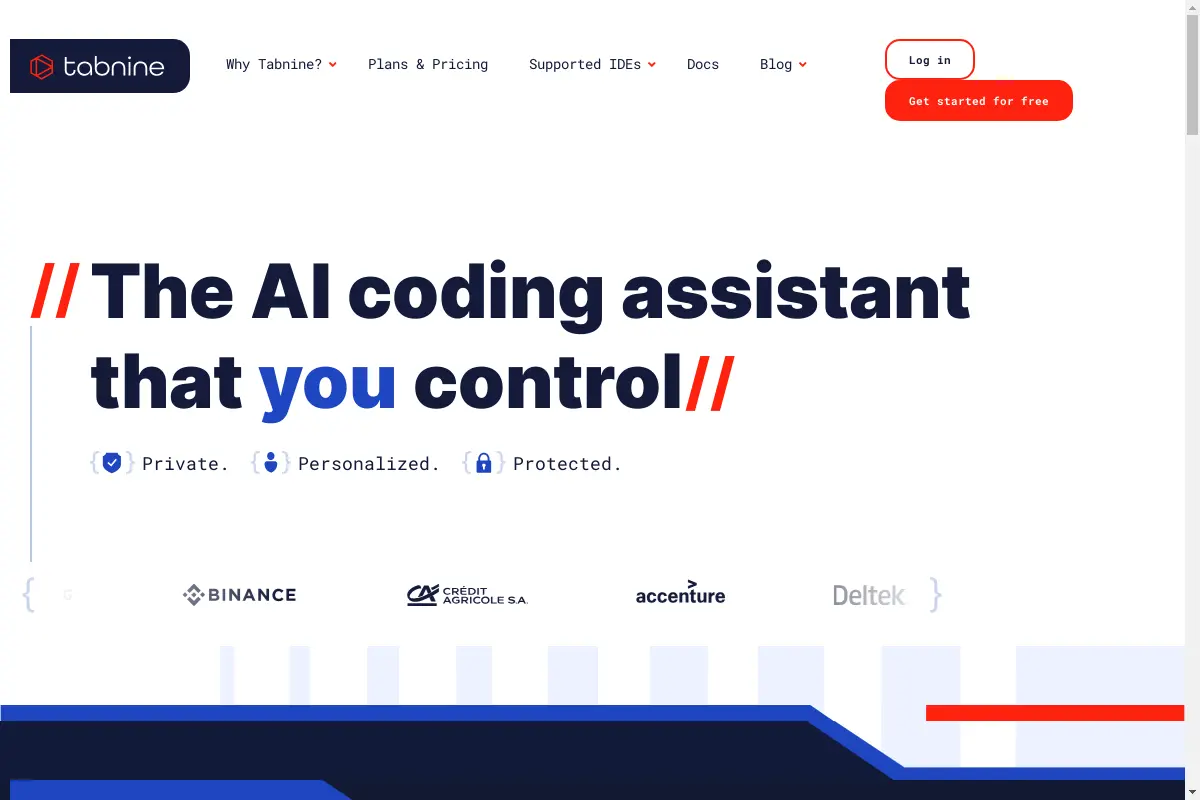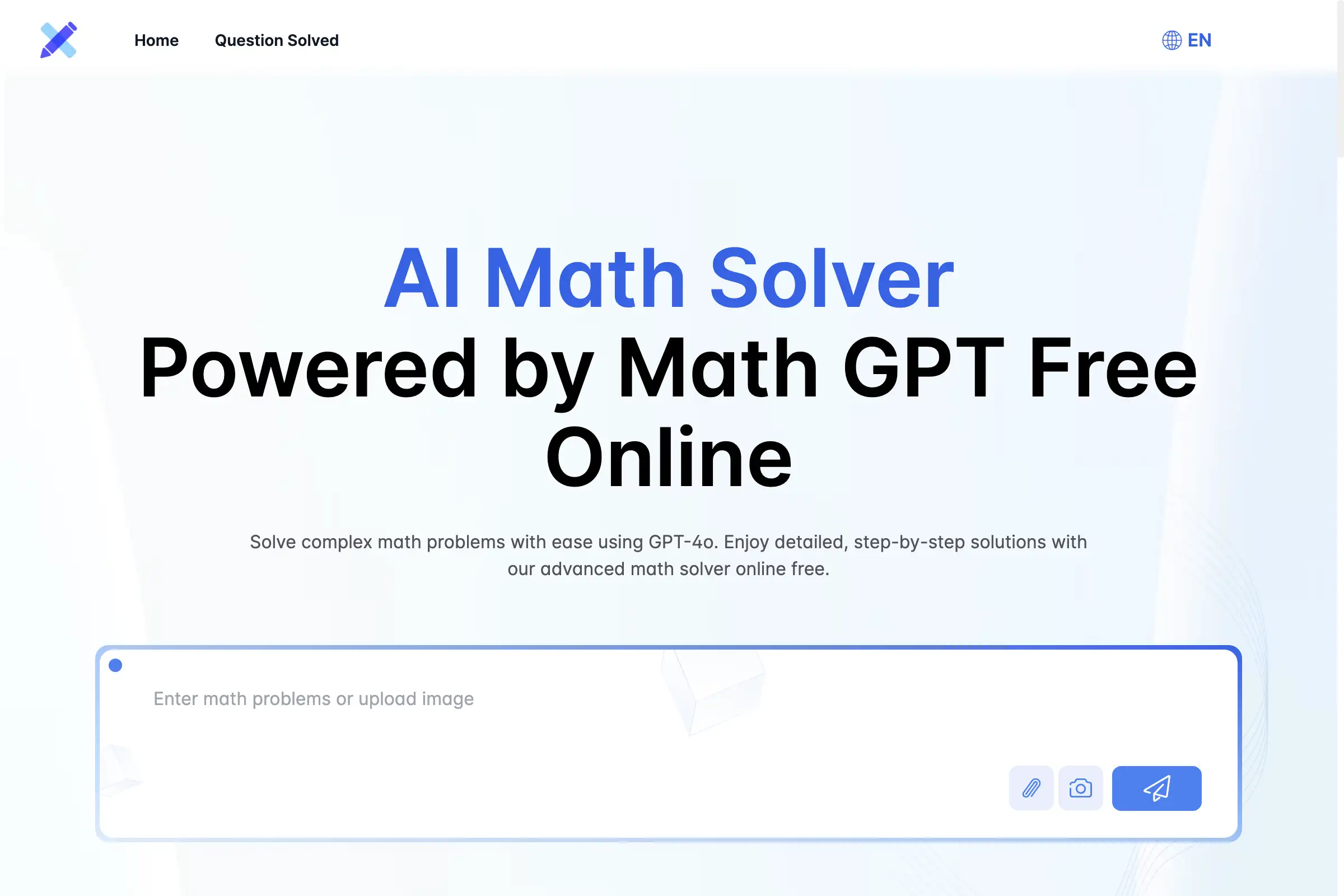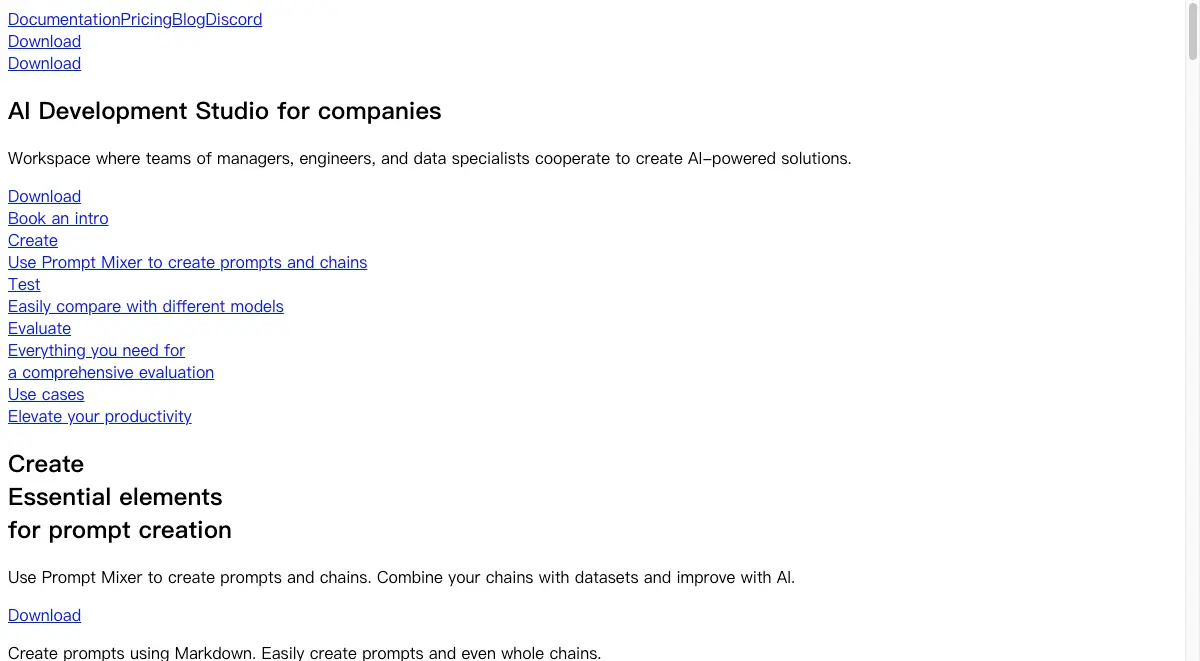Introduction
AI-powered tab manager extension for Chrome with ChatGPT sidebar.
What is AIPex?
AIPex is an open-source Chrome extension that helps users manage tabs, history, and bookmarks with integrated AI-powered features such as tab organization, history suggestions, and dynamic bookmarks. It also includes an integrated ChatGPT sidebar for instant AI assistance.
AIPex's Core Features
Smart Tab Management
AI-powered tab organization and grouping to keep your browser clutter-free.
Intelligent History
Context-aware browsing history suggestions based on your browsing habits.
Dynamic Bookmarks
Auto-categorized and easily accessible bookmarks for better organization.
ChatGPT Sidebar
Integrated AI assistant for instant help and support.
AIPex's Usage Cases
Tab Management
Efficiently organize your tabs using AI-driven suggestions and groupings.
Unified Management
Seamlessly manage your history, tabs, and bookmarks in one place.
Instant AI Assistance
Get instant AI support with the integrated ChatGPT sidebar.
How to use AIPex?
To use AIPex, simply install the Chrome extension from the Chrome Web Store. Once installed, you can access its features by clicking on the AIPex icon in your browser toolbar. The extension allows you to manage your tabs, history, and bookmarks, as well as access the integrated ChatGPT sidebar for instant AI assistance.
AIPex's Audience
AIPex is ideal for anyone looking to improve their browser organization and efficiency. It is particularly useful for:
- Users with many open tabs that need better management
- Individuals who want context-aware browsing history suggestions
- People who need a more efficient way to manage bookmarks
Is AIPex Free?
Yes, AIPex is a free-to-use, open-source AI Chrome extension. You can contribute to the project on GitHub.
AIPex's Frequently Asked Questions
Is AIPex available for other browsers?
AIPex is currently available for Google Chrome only.
How can I contribute to the AIPex project?
You can contribute to the AIPex project by visiting their GitHub repository and submitting pull requests or reporting issues.
Can I customize AIPex's features?
As an open-source project, AIPex allows for customization and contributions from the community.
AIPex's Tags
AI-powered, tab manager, Chrome extension, chatGPT sidebar, open-source