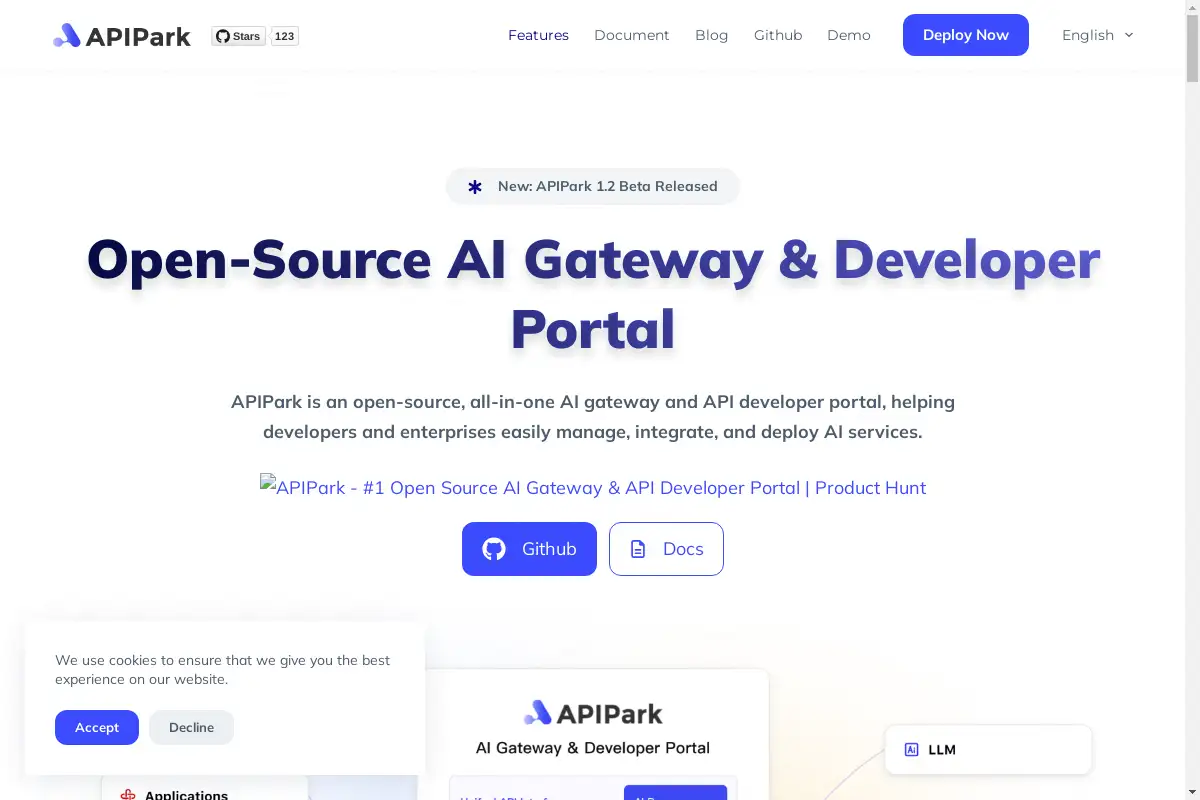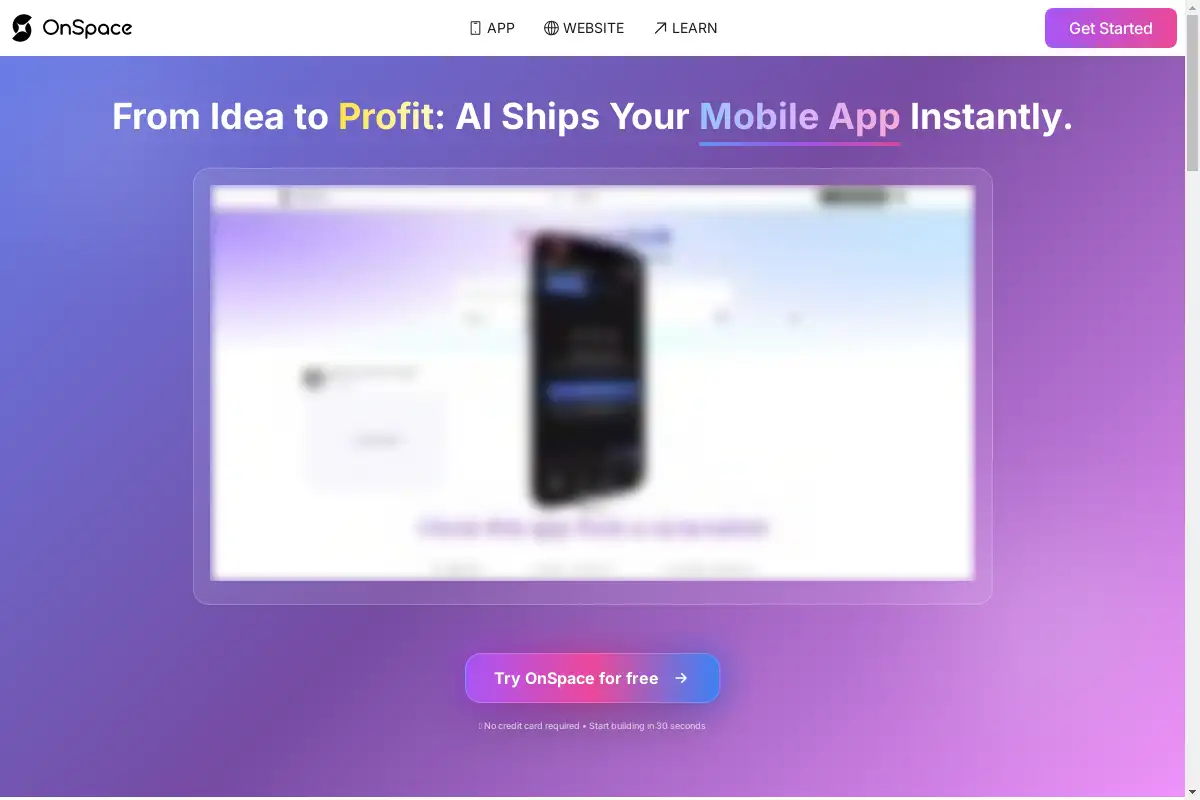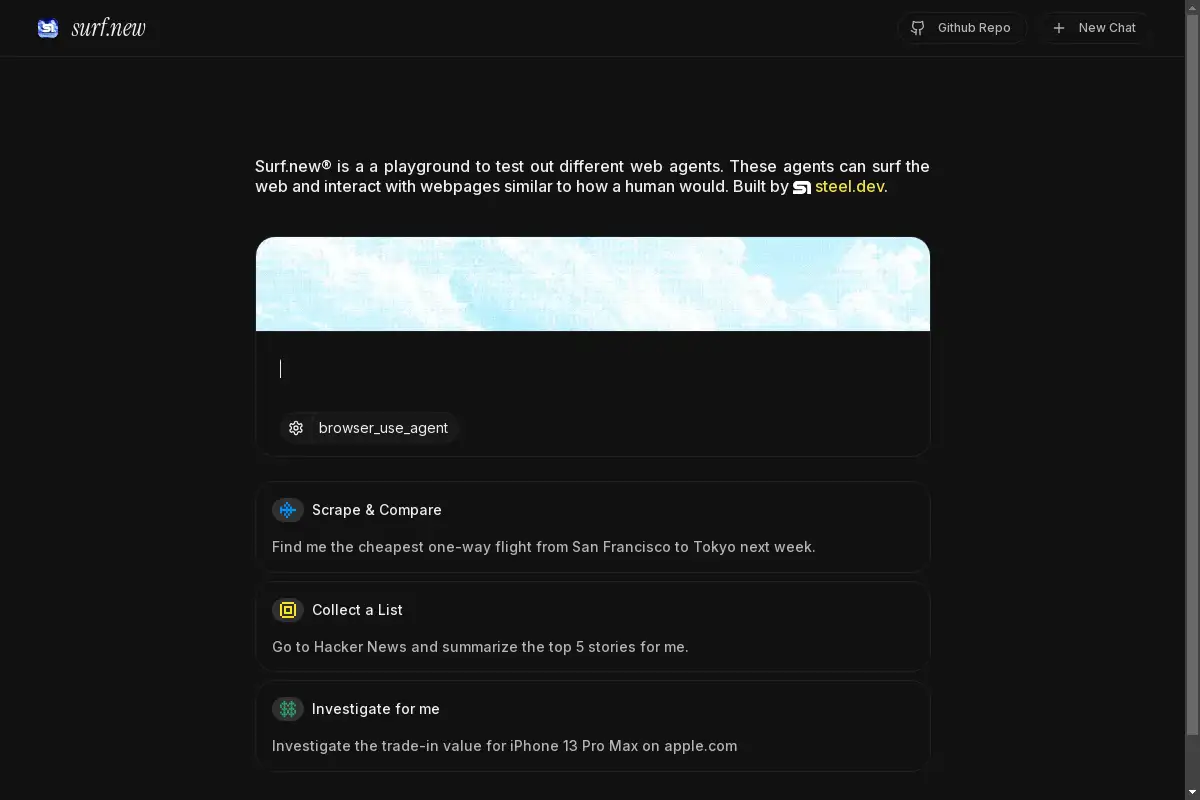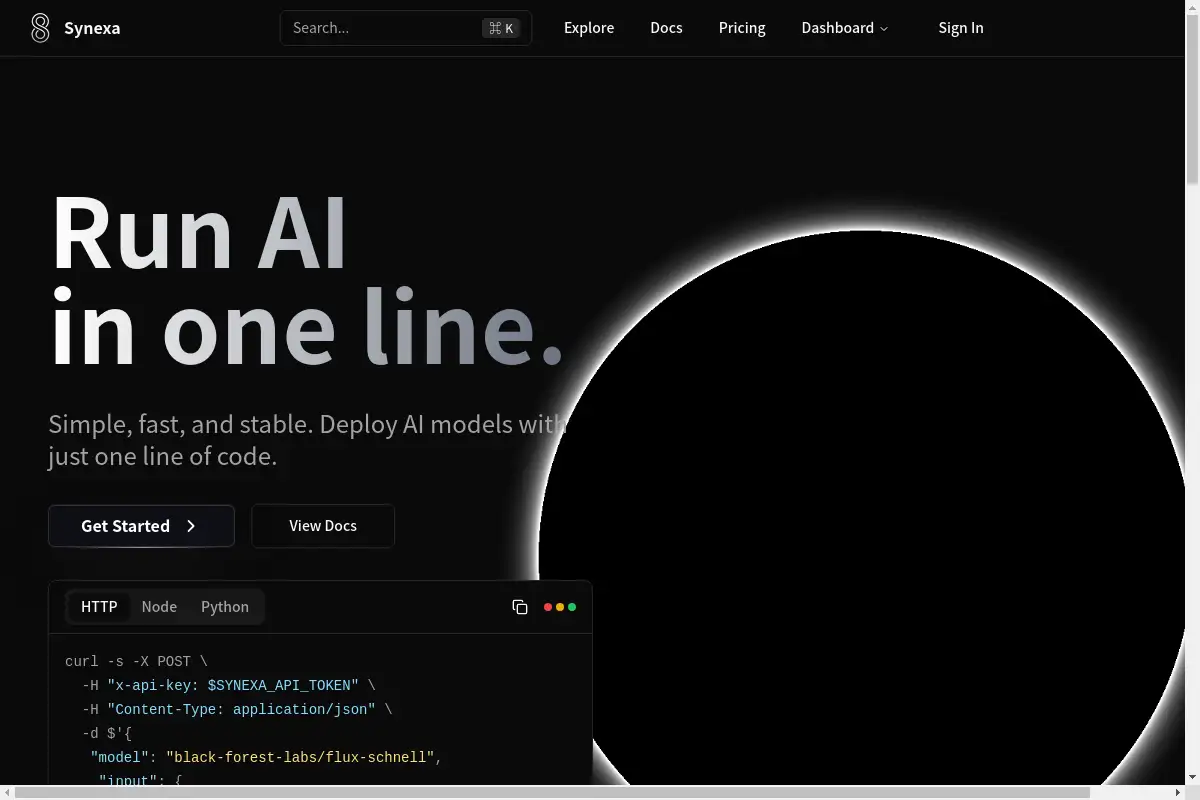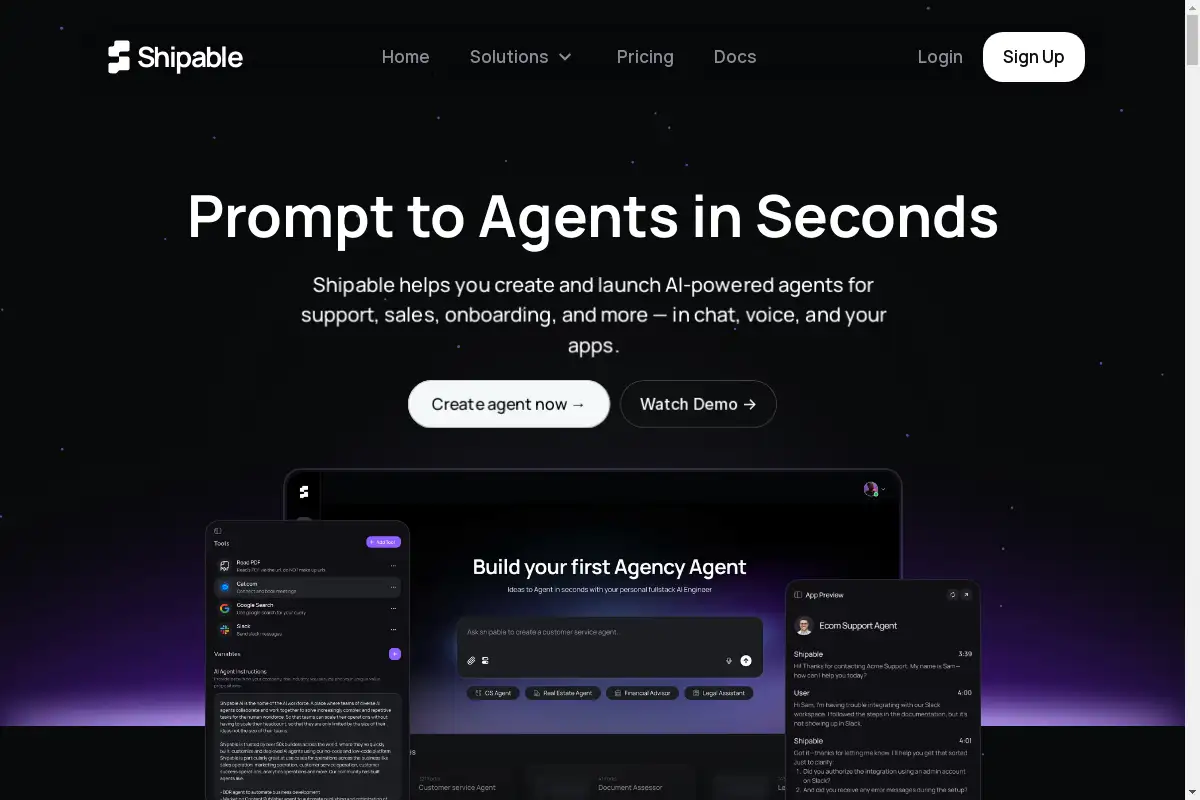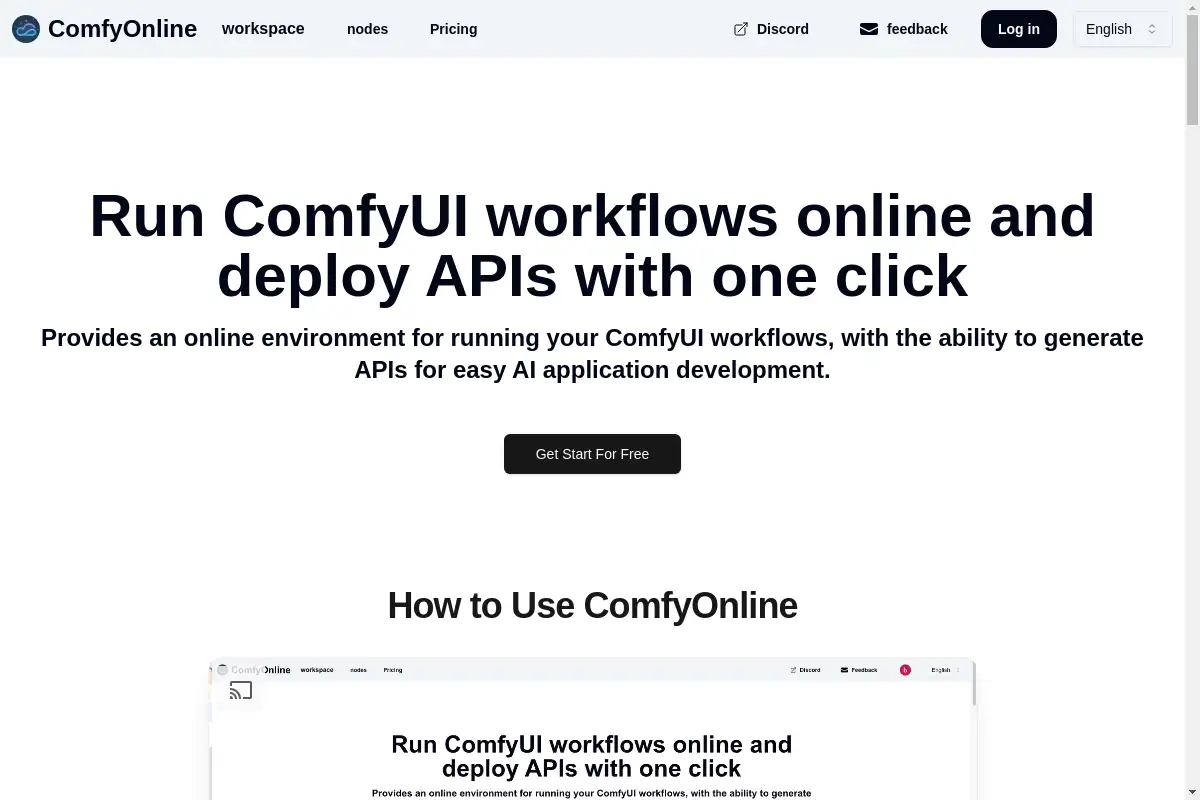Introduction
APIPark is an all-in-one AI gateway and API developer portal.
What is APIPark?
APIPark is an open-source platform designed to assist developers and enterprises in managing, integrating, and deploying AI services efficiently. It serves as a unified solution for handling various AI models and streamlining API interactions.
APIPark's Core Features
Quickly Integrate with 100+ AI Models
APIPark provides a one-stop integration solution for over 100 AI models, simplifying the management of authentication and tracking API call costs.
Unified API Format
It standardizes the request data format across all AI models, ensuring that changes in models or prompts do not disrupt your applications or microservices.
Convert Prompt Templates into REST APIs
Users can easily create new APIs by combining AI models with prompts, enabling quick development of functionalities like sentiment analysis and translation.
API Lifecycle Management
APIPark facilitates the management of the API lifecycle, including traffic forwarding and version management, enhancing API quality and maintainability.
Multi-Tenant Architecture
Each team can operate independently with its own applications and settings, while sharing underlying resources, optimizing costs and enhancing security.
Subscription Approval for APIs
APIPark allows for subscription approval for APIs, ensuring that all API calls are authorized, thereby enhancing security.
High Performance and Low Cost
The platform can handle over 20,000 transactions per second (TPS) with minimal hardware requirements, making it suitable for high-traffic applications.
Detailed Logging and Data Analysis
APIPark offers comprehensive logging of API calls and powerful data analysis tools to identify trends and performance metrics.
APIPark's Usage Cases
Enterprise API Management
Companies can manage their APIs effectively, ensuring secure access and streamlined operations.
AI Service Integration
Developers can integrate multiple AI models into their applications seamlessly.
Custom API Development
Users can quickly generate custom APIs tailored to specific business needs or functionalities.
How to use APIPark?
To deploy APIPark, simply run the following command in your terminal:
bashcurl -sSO https://download.apipark.com/install/quick-start.sh; bash quick-start.sh
This command sets up the AI Gateway and Developer Portal in just five minutes.
APIPark's Audience
- Developers looking for efficient AI integration solutions.
- Enterprises needing centralized API management.
- Teams requiring secure and independent API access.
- Technical managers focusing on API lifecycle governance.
Is APIPark Free?
APIPark is an open-source product, which means it can be deployed and used at no cost according to the official documentation. However, the Enterprise Edition provides advanced features and dedicated support for a fee.
APIPark's Frequently Asked Questions
What kind of support does APIPark offer?
APIPark provides both community support for open-source users and enterprise support services for paid customers.
Can I customize my APIs in APIPark?
Yes, users can create customized APIs by combining various AI models and prompts according to their needs.
How does APIPark ensure data security?
APIPark requires subscription approvals for API calls, ensuring that only authorized requests are processed.
APIPark's Tags
#APIGateway #AIDevelopment #OpenSource #APIManagement #MultiTenant #AIIntegration #DataAnalysis #HighPerformance