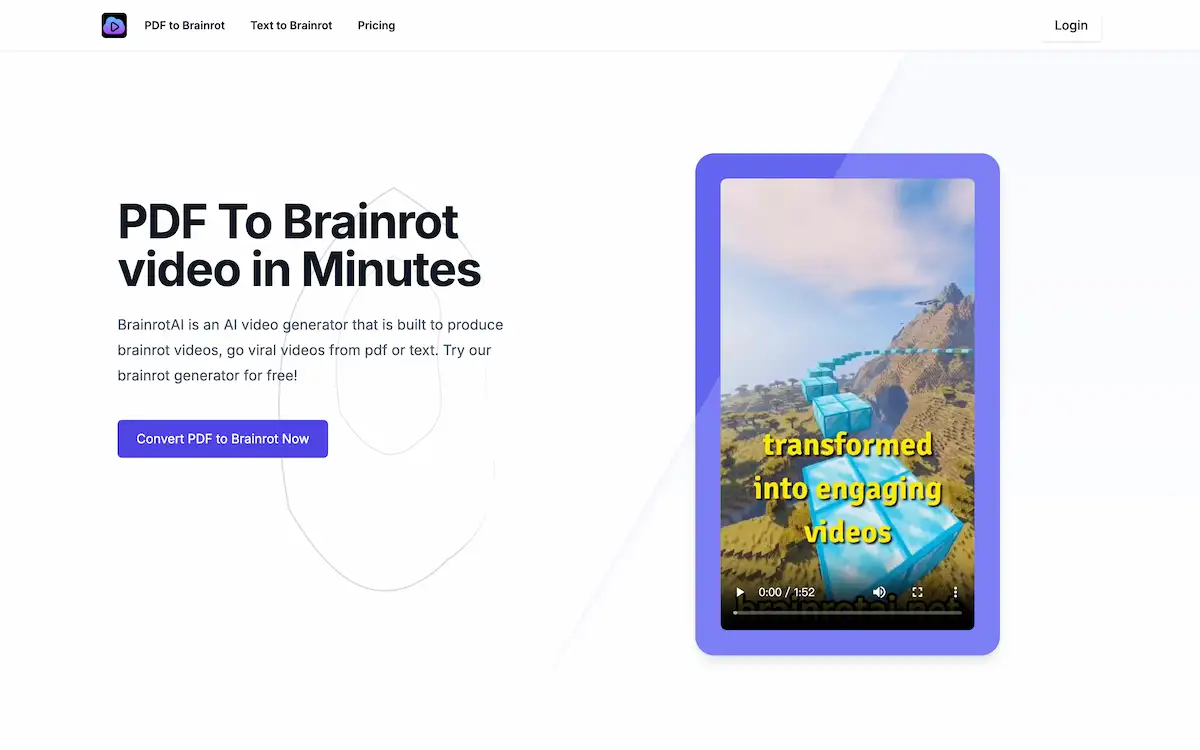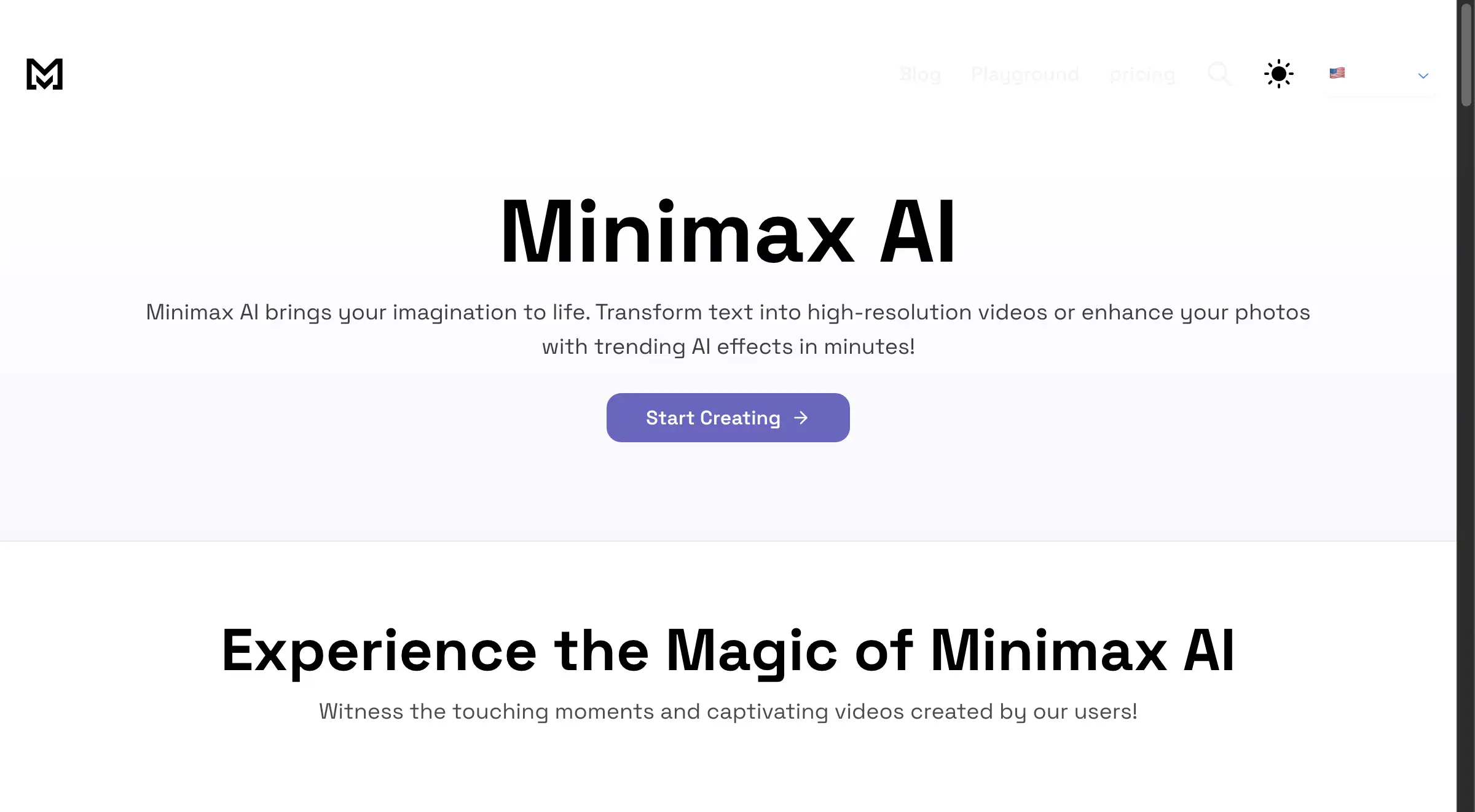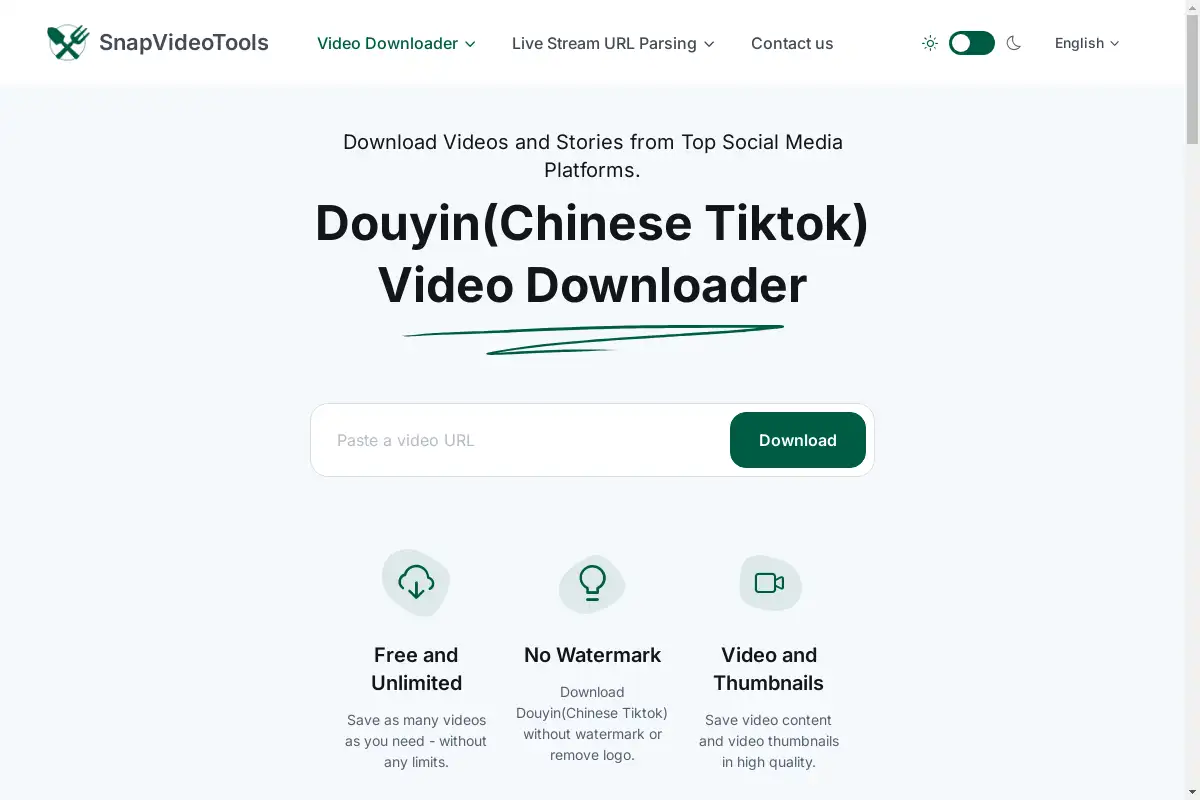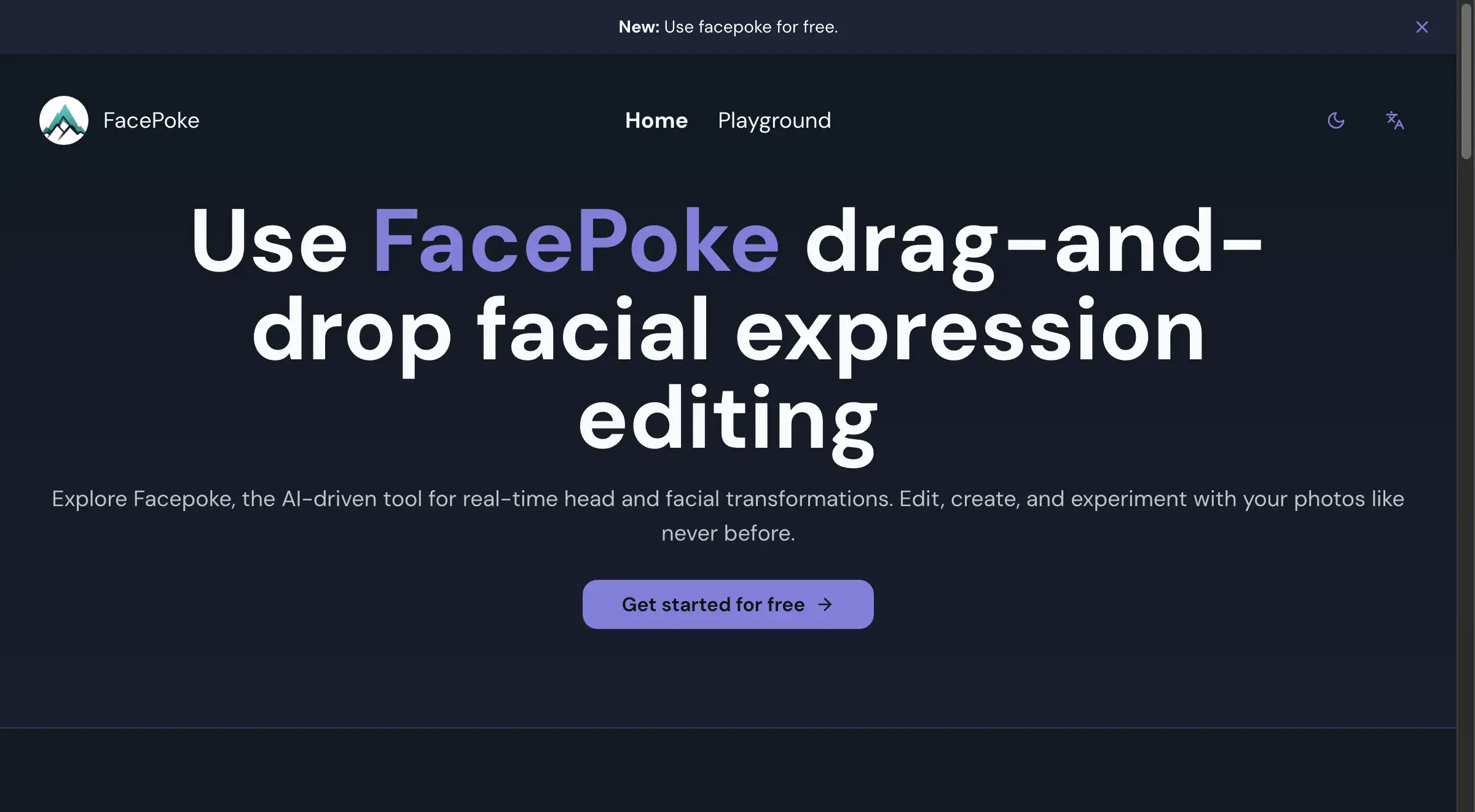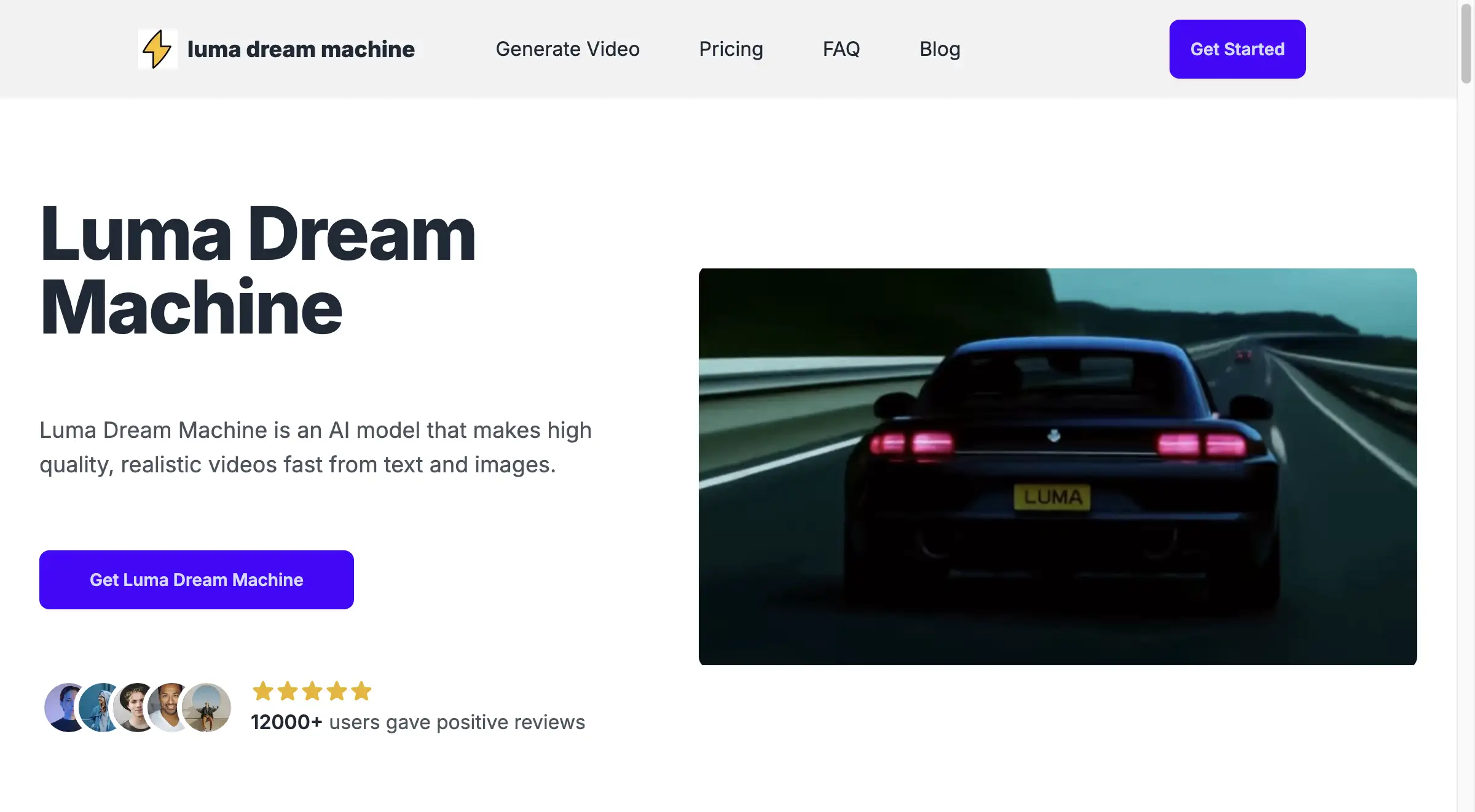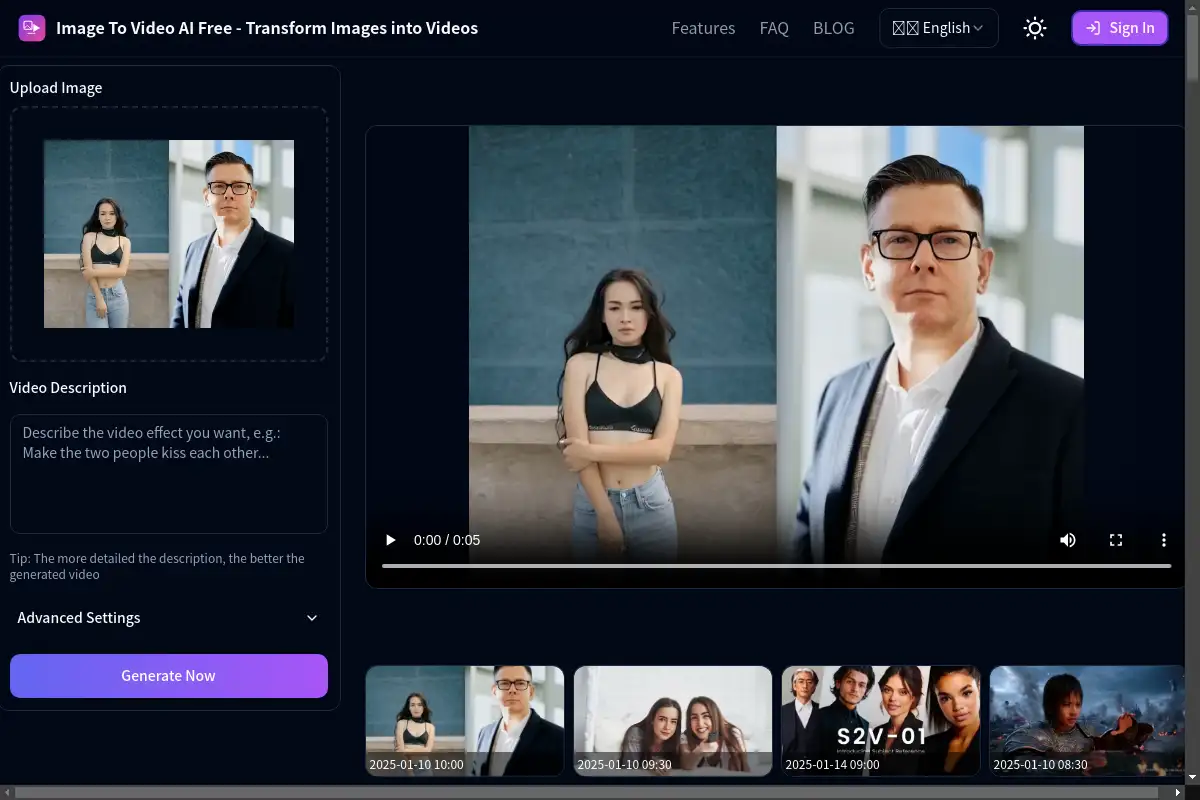Introduction
Transform boring PDFs into engaging videos effortlessly!
What is PDF To Brainrot?
PDF To Brainrot is an AI-powered tool designed to convert mundane PDF documents and text content into engaging, viral-worthy videos. It simplifies the process of creating attention-grabbing content suitable for platforms like TikTok, Instagram, and YouTube.
PDF To Brainrot's Core Features
Easy Content Upload
- Upload your PDF document or paste text content seamlessly.
Advanced AI Processing
- Choose from multiple methods: Summary Extraction, Creative Interpretation, or Full PDF Content Extraction.
Social Media Optimization
- Generate videos that follow proven viral content patterns to maximize engagement on social media.
PDF To Brainrot's Usage Cases
Educational Content
- Convert research papers and study materials into memorable videos for better retention.
Marketing and Promotion
- Transform blog posts and articles into engaging content to attract a wider audience.
Creative Expression
- Use the tool for personal projects, making fun and engaging videos from any text content.
How to use PDF To Brainrot?
Using PDF To Brainrot is simple:
- Upload Your Content: Start by uploading your PDF document or pasting your text.
- Choose a Method: Select from Summary Extraction, Creative Interpretation, or Full PDF Content Extraction.
- Get Your Video: Download your finished video, optimized for social media engagement.
PDF To Brainrot's Audience
- Educators looking to enhance teaching materials
- Content creators aiming to boost engagement
- Marketers wanting to repurpose articles and blog posts
- Students needing to convert study materials into digestible formats
Is PDF To Brainrot Free?
PDF To Brainrot offers a free plan with basic features. Premium plans are available for users seeking advanced options such as longer video lengths, enhanced customization, and bulk conversions.
PDF To Brainrot's Frequently Asked Questions
What is PDF to Brainrot?
PDF to Brainrot is an AI tool that converts PDFs into engaging videos.
How does PDF to Brainrot work?
Upload your PDF, and the AI extracts key information to generate a TikTok-style video.
What types of PDFs can I convert?
You can convert various PDFs, including research papers, blog posts, and educational content.
How long does it take to generate a video?
Videos are typically generated within 5-10 minutes based on PDF complexity.
Will the videos maintain the important information from my PDF?
Yes, the AI preserves key information while making it engaging.
Can I customize the generated videos?
Absolutely! You can customize video style, music, and visual elements.
Is my PDF content kept private?
Yes, your content is secure and private, accessible only to you.
Is PDF to Brainrot free to use?
Yes, there is a free plan available, with premium options for advanced features.
PDF To Brainrot's Tags
#PDFToBrainrot #AI #VideoGeneration #SocialMedia #ContentCreation #EngagingVideos #ViralContent