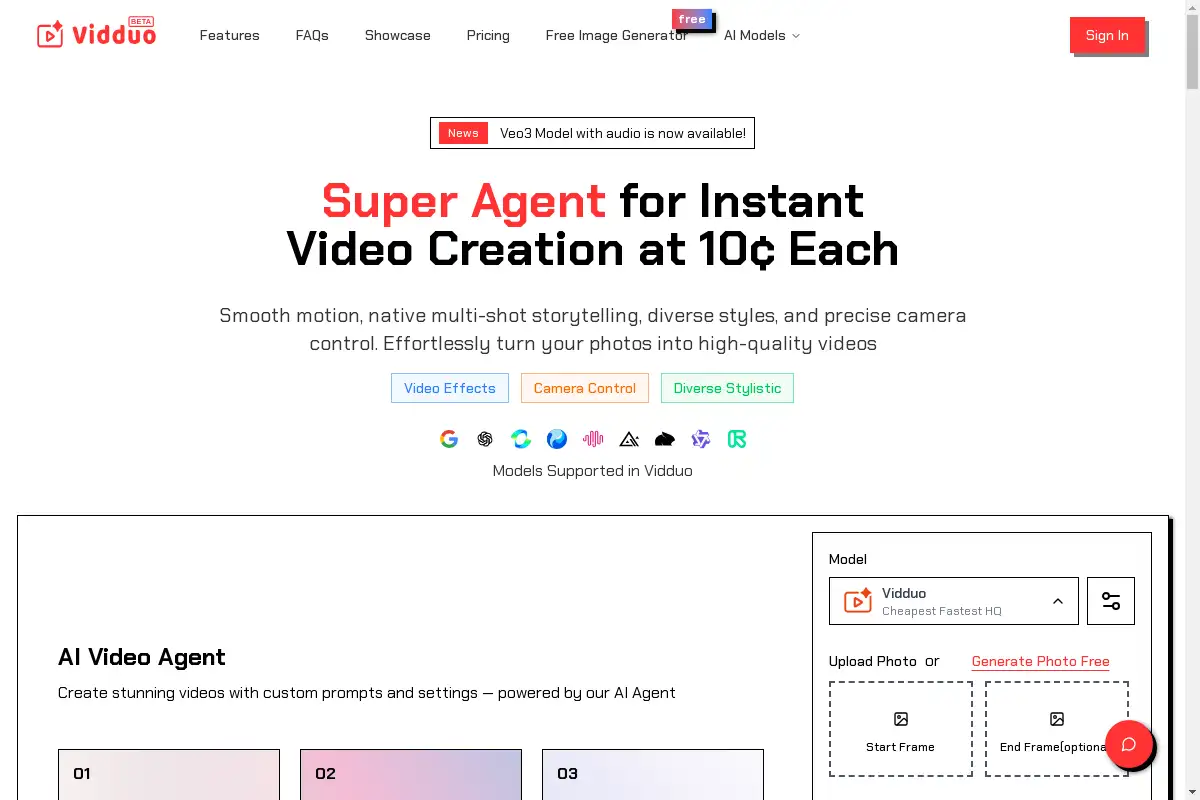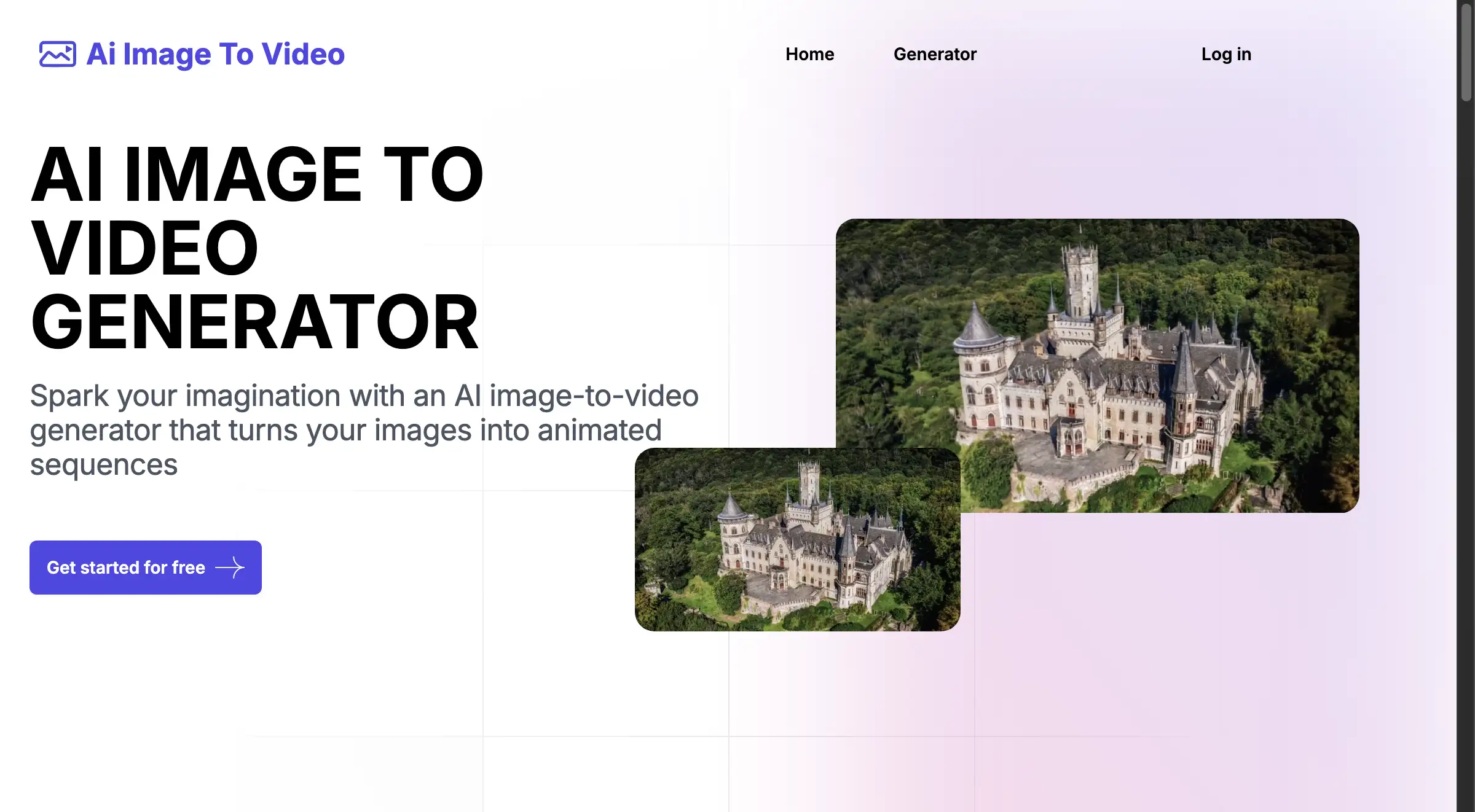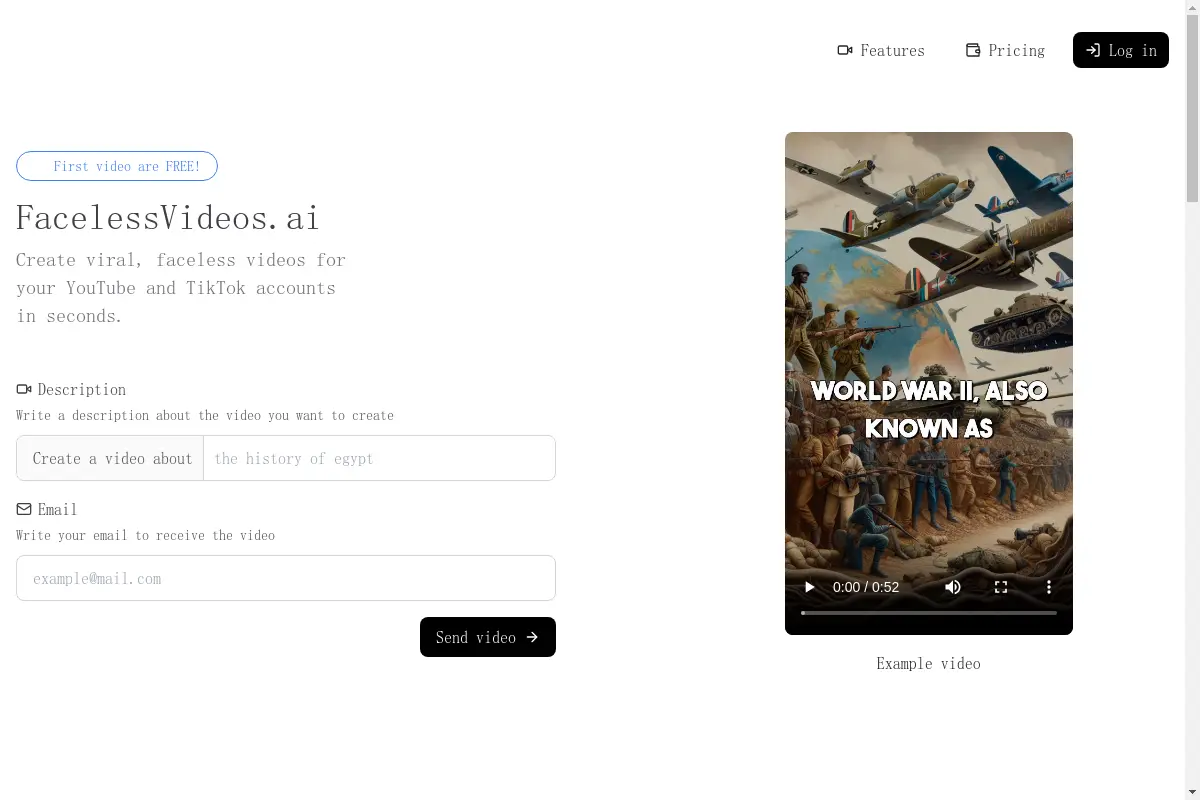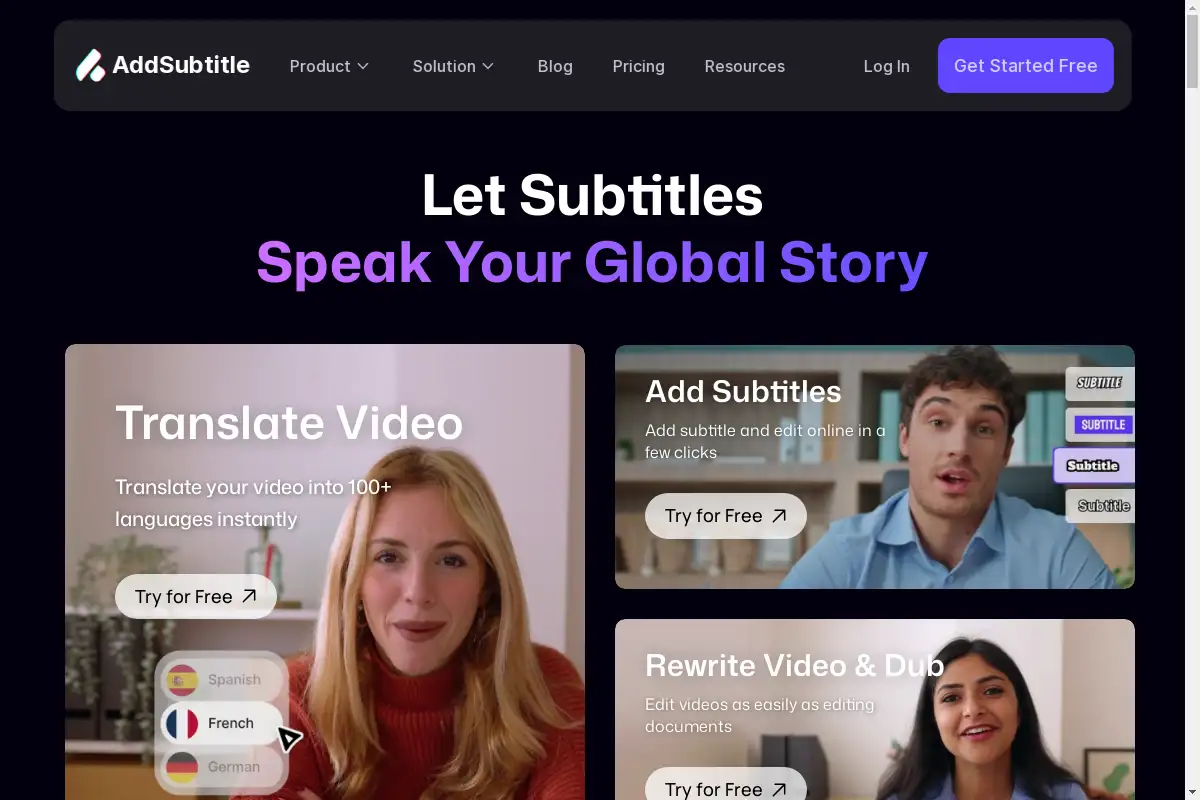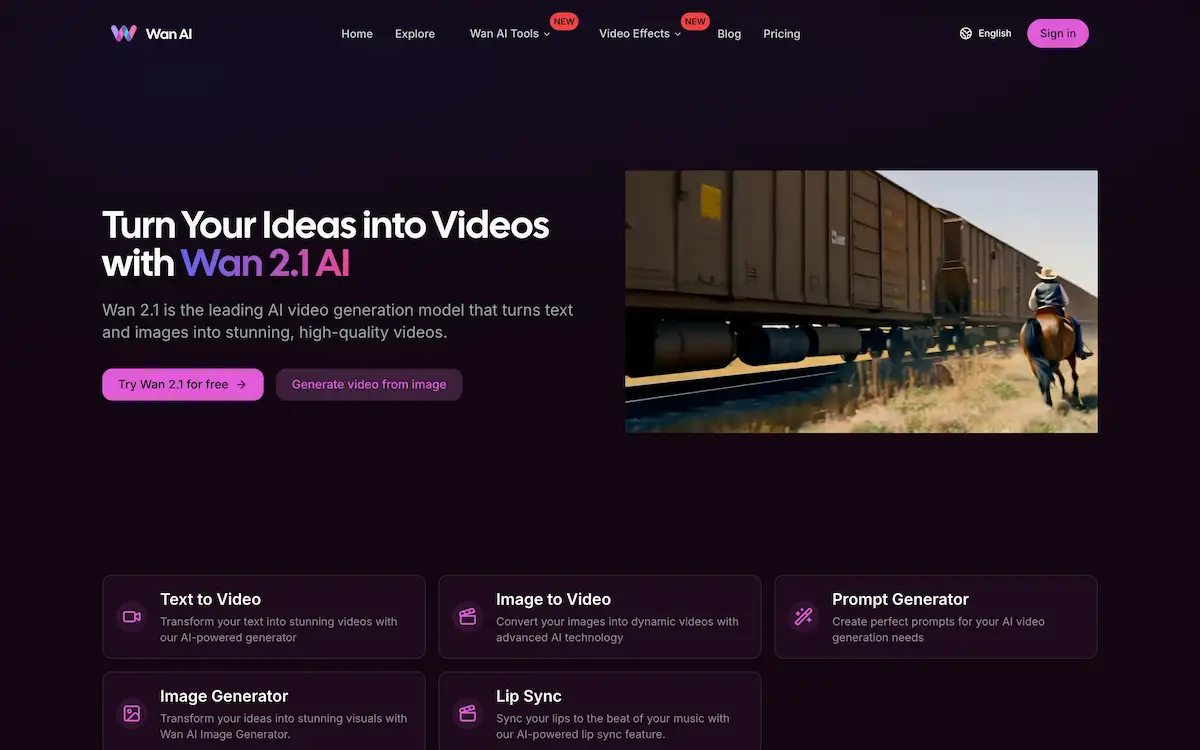Introduction
CapCut Online Creative Suite is a versatile tool for creators.
What is CapCut Online Creative Suite?
CapCut Online Creative Suite is a comprehensive platform designed for video editing, graphic design, and collaboration. It incorporates smart AI-powered tools that enhance creativity and streamline workflows, making it suitable for both individuals and teams.
CapCut Online Creative Suite's Core Features
Video Editing
- Multiple Tracks: Edit unlimited video, audio, image, and text tracks.
- Background Removal: Automatically remove backgrounds from videos and images.
- Auto Captions: Quickly generate captions from videos.
Graphic Design
- Templates: Start projects with customizable templates for various needs.
- Custom Stickers: Create personalized stickers to enhance visual content.
- AI Tools: Utilize AI-driven features for tasks like video upscaling and image generation.
Team Collaboration
- Shared Projects: Work on projects simultaneously with team members.
- Feedback Tools: Easily share and receive feedback on creative work.
- Cloud Storage: Store and access projects online securely.
CapCut Online Creative Suite's Usage Cases
Content Creation
- Create videos for social media platforms like TikTok, Instagram, and YouTube.
- Design promotional graphics for businesses and marketing campaigns.
Education
- Produce educational videos for online learning and presentations.
- Create engaging visual aids to complement teaching materials.
Personal Projects
- Edit vacation videos or family moments into a polished final product.
- Develop artistic projects using the graphic design features.
How to use CapCut Online Creative Suite?
To use CapCut Online Creative Suite, simply sign up for a free account on the CapCut website. Upon signing in, users can access various tools for video editing and graphic design. The interface is user-friendly, allowing creators to drag and drop media, use templates, and apply effects seamlessly. Tutorials and resources are available to help users navigate the platform effectively.
CapCut Online Creative Suite's Audience
- Content creators and social media influencers
- Small business owners and marketers
- Educators and students
- Hobbyists and personal project enthusiasts
Is CapCut Online Creative Suite Free?
CapCut Online Creative Suite offers a free version with no credit card required. Users can access a wide range of features at no cost, while premium options may be available for advanced tools and functionalities.
CapCut Online Creative Suite's Frequently Asked Questions
What types of projects can I create with CapCut?
You can create videos for social media, marketing graphics, educational content, and personal projects.
Do I need to download software to use CapCut?
No, CapCut Online Creative Suite is web-based and can be used directly in your browser.
Is there a limit to the number of projects I can create?
There is no specified limit on the number of projects you can create, but storage may vary based on your account type.
CapCut Online Creative Suite's Tags
#VideoEditing #GraphicDesign #AI #TeamCollaboration #SocialMedia #ContentCreation #FreeTools #OnlineSuite #CapCut