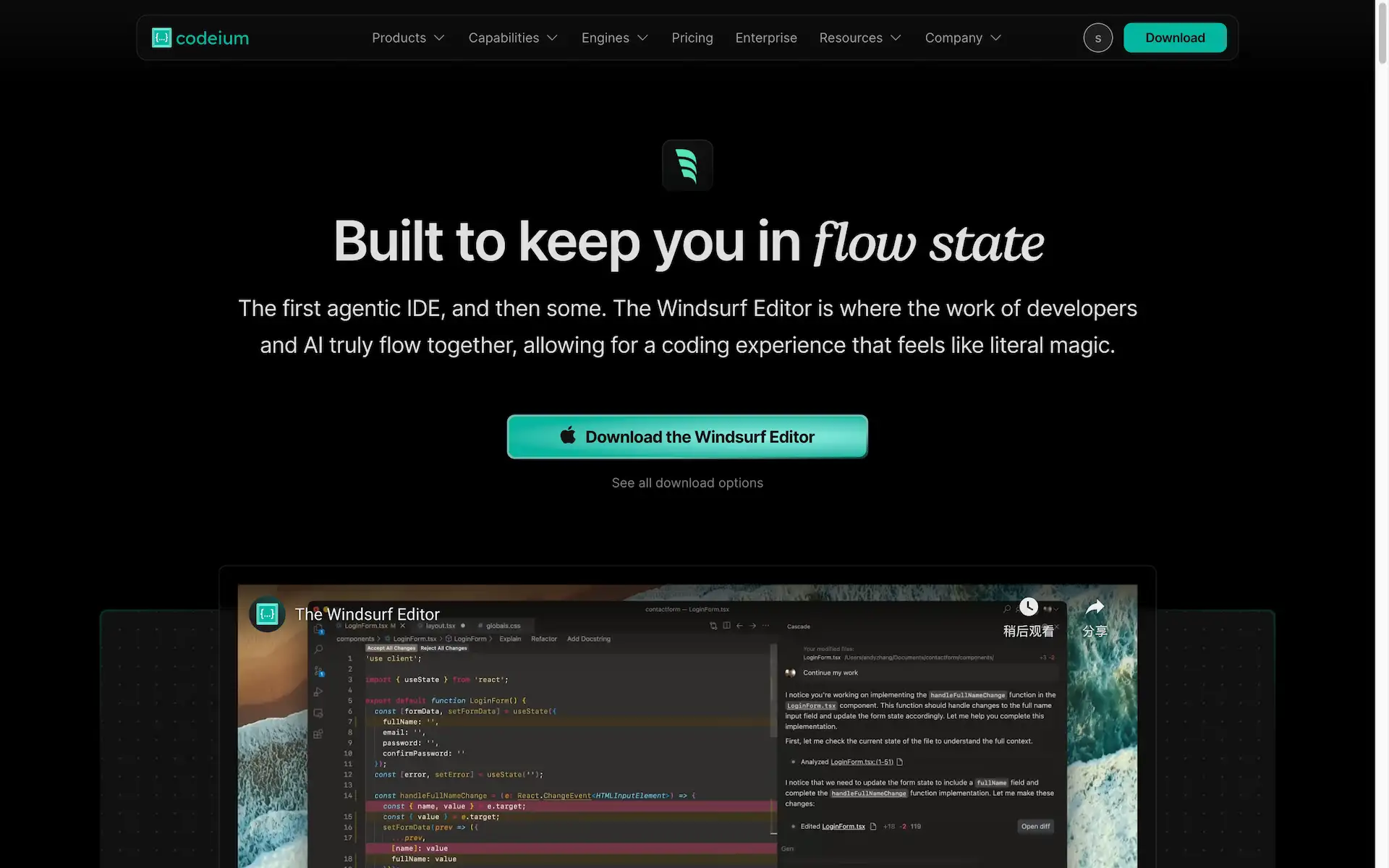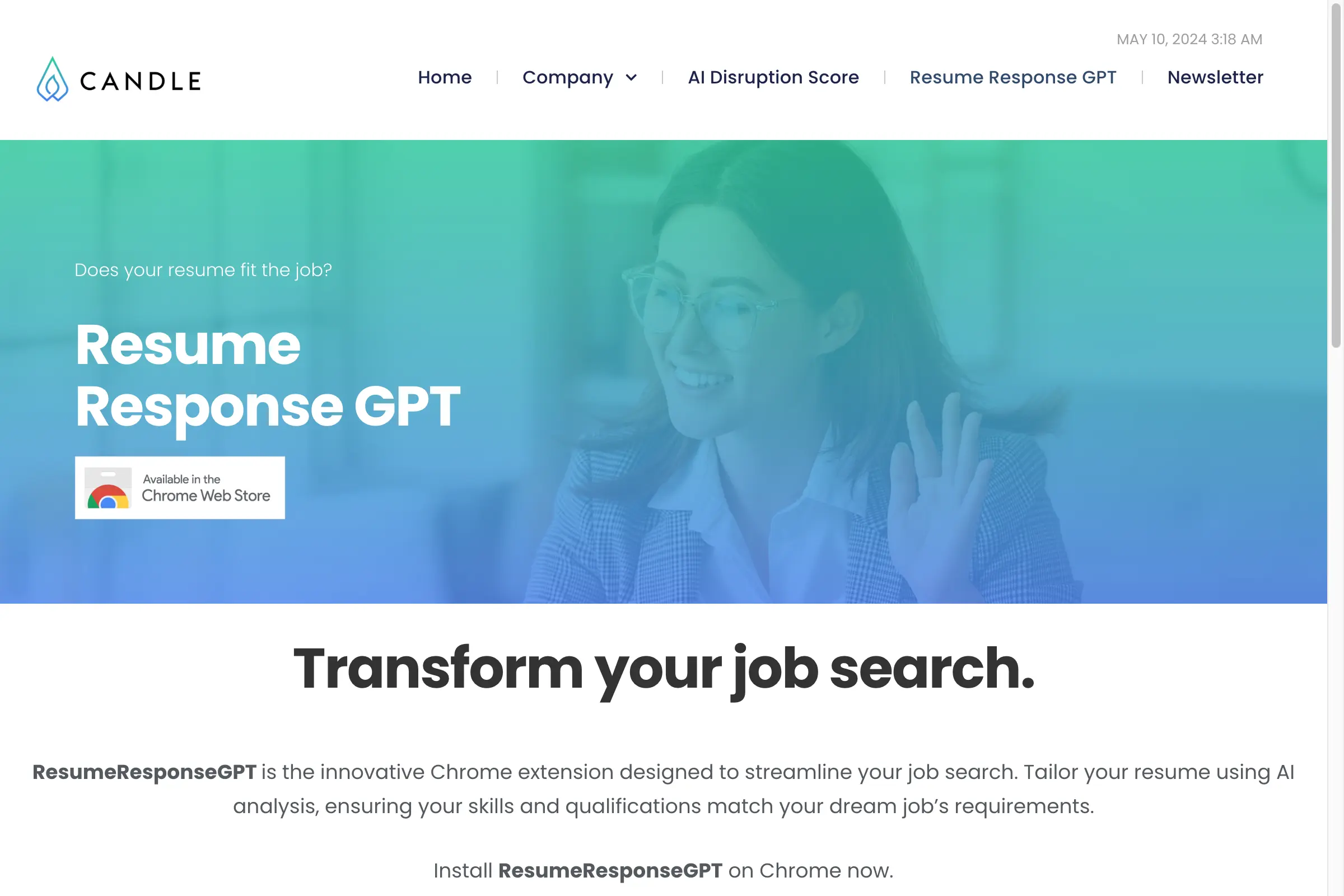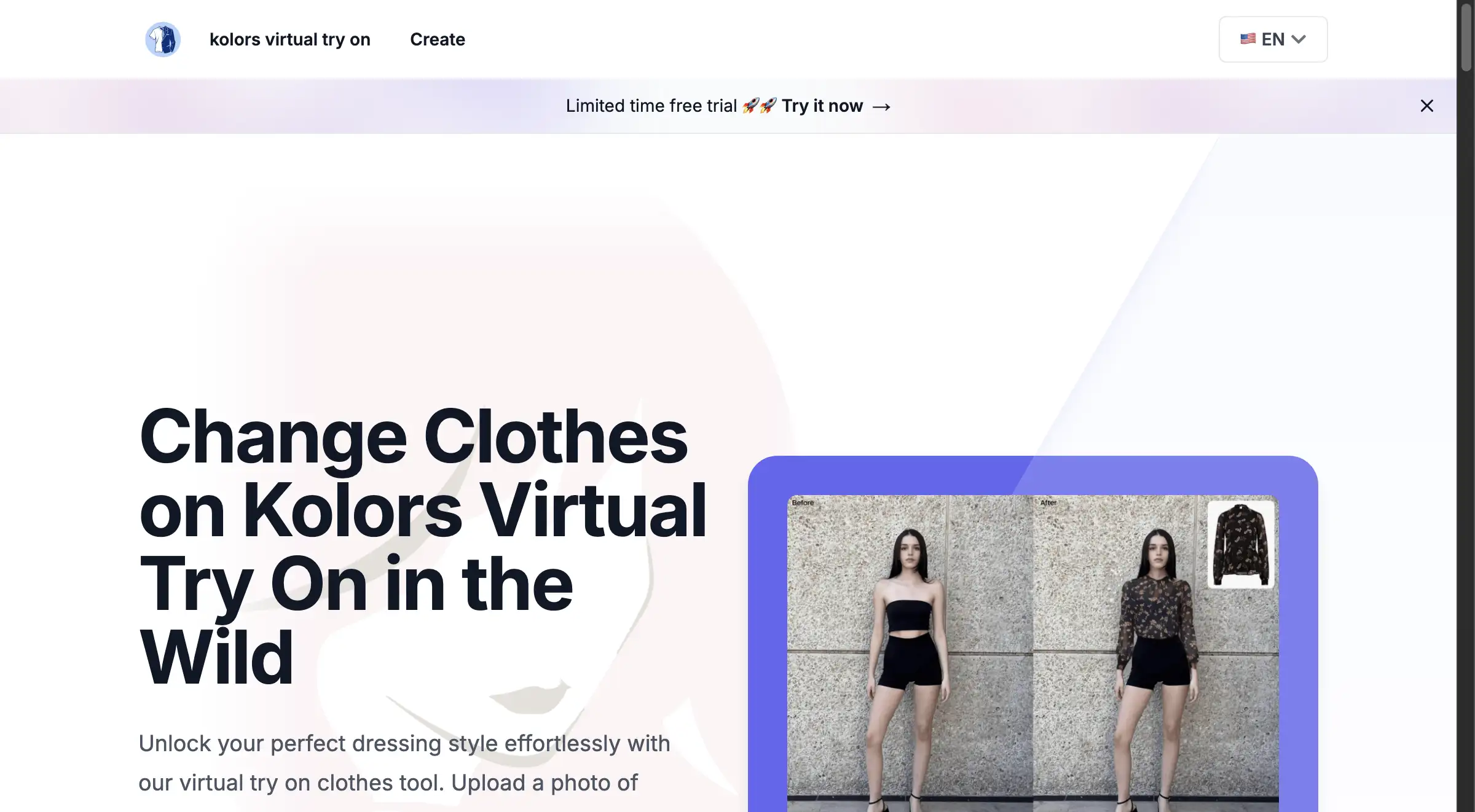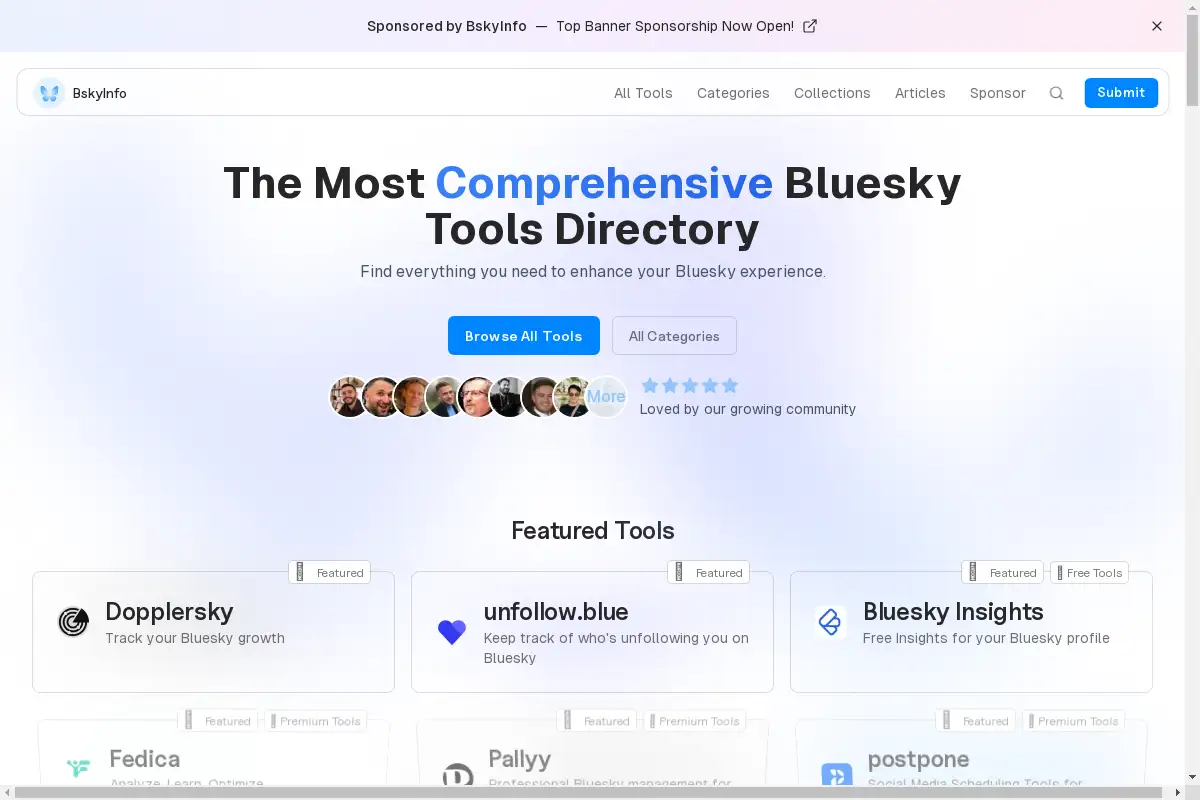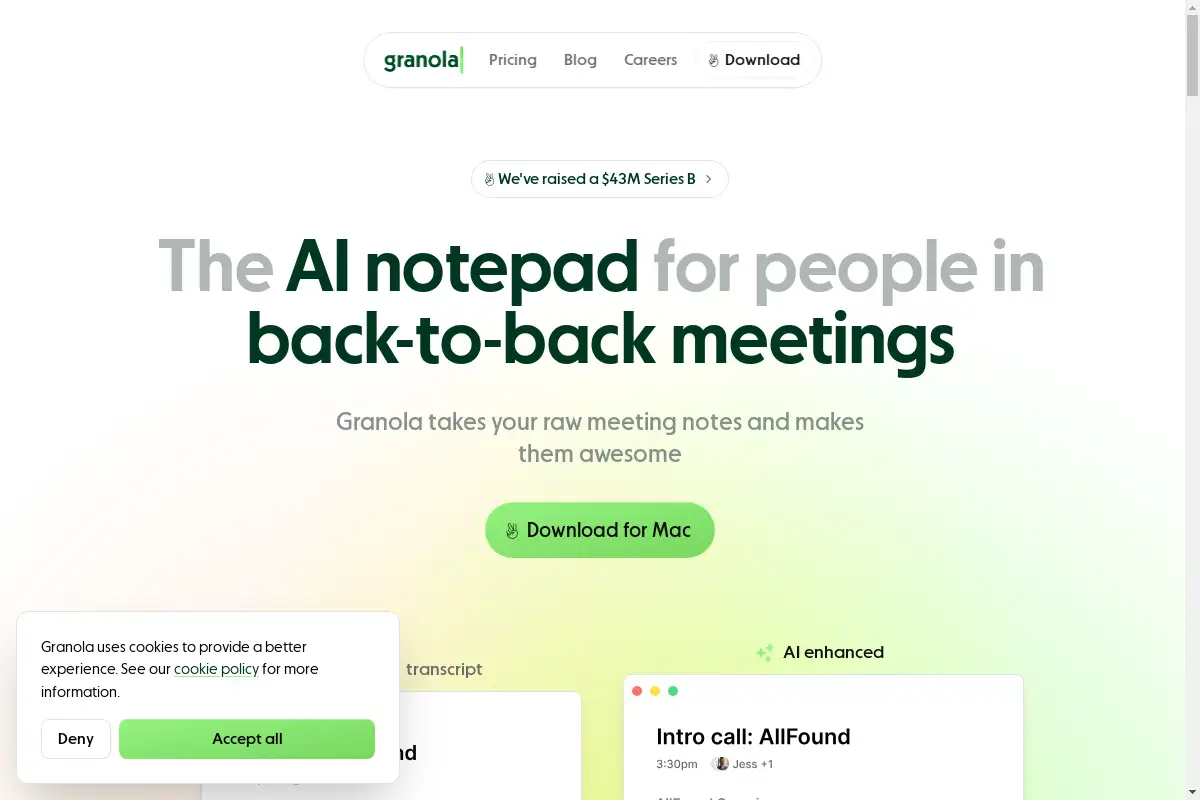Introduction
Windsurf Editor is an innovative AI-powered IDE for developers.
What is Windsurf Editor?
Windsurf Editor is the first AI agent-powered Integrated Development Environment (IDE) designed to enhance developers' workflow. It integrates advanced AI capabilities to keep users in a productive flow state, available for Mac, Windows, and Linux.
Windsurf Editor's Core Features
AI Collaboration and Independence
- Flows: Combines Agents and Copilots for seamless coding.
- Full Contextual Awareness: Offers relevant suggestions in real-time, even in production codebases.
Advanced Coding Tools
- Cascade: Provides command suggestions, issue detection, and debugging tools.
- Multi-file Editing: Enables coherent editing across multiple files with contextual awareness.
User-friendly Interface
- In-line Command Generation: Use natural language to generate or refactor code easily.
- Supercomplete Functionality: Predicts user actions for more efficient coding.
Windsurf Editor's Usage Cases
Ideal for Developers
- Programming Tasks: Enhance coding speed and accuracy with AI assistance.
- Debugging: Quickly identify and resolve issues using advanced tools.
Educational Purposes
- Learning Environment: Helps new programmers understand coding concepts through intuitive suggestions.
Team Collaboration
- Group Projects: Facilitates multi-file editing and real-time collaboration among team members.
How to use Windsurf Editor?
To use Windsurf Editor, download it from the official website and install it on your operating system. Once installed, you can start a new project or open an existing codebase. Use the AI tools by pressing Cmd + I for in-line code generation or to execute terminal commands in natural language. The Cascade panel allows you to navigate and refactor your code with ease.
Windsurf Editor's Audience
- Software Developers
- Data Scientists
- Educators and Students
- Tech Teams and Collaborators
Is Windsurf Editor Free?
Windsurf Editor offers a free trial of Windsurf Pro for two weeks upon download. After the trial, users can choose from various pricing plans to continue accessing advanced features.
Windsurf Editor's Frequently Asked Questions
What platforms is Windsurf Editor available on?
Windsurf Editor is available on Mac, Windows, and Linux.
What are the minimum requirements for installation?
- Mac: OS X Yosemite or later
- Linux: Ubuntu >= 20.04 or equivalent
- Windows: Windows 10 (64-bit)
Does Windsurf Editor require an internet connection?
An internet connection is recommended for full functionality but not strictly required.
Windsurf Editor's Tags
AI IDE, Developer Tools, Code Editor, Software Development, AI Collaboration, Programming, Debugging Tools, Multi-file Editing