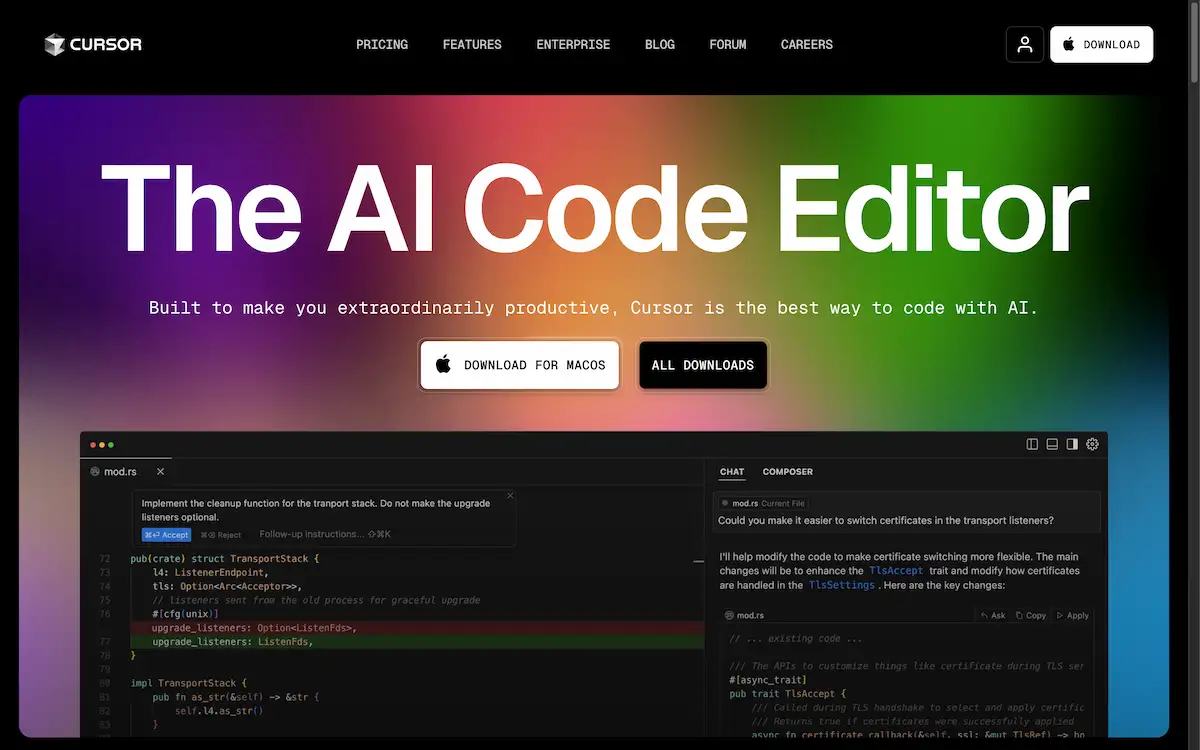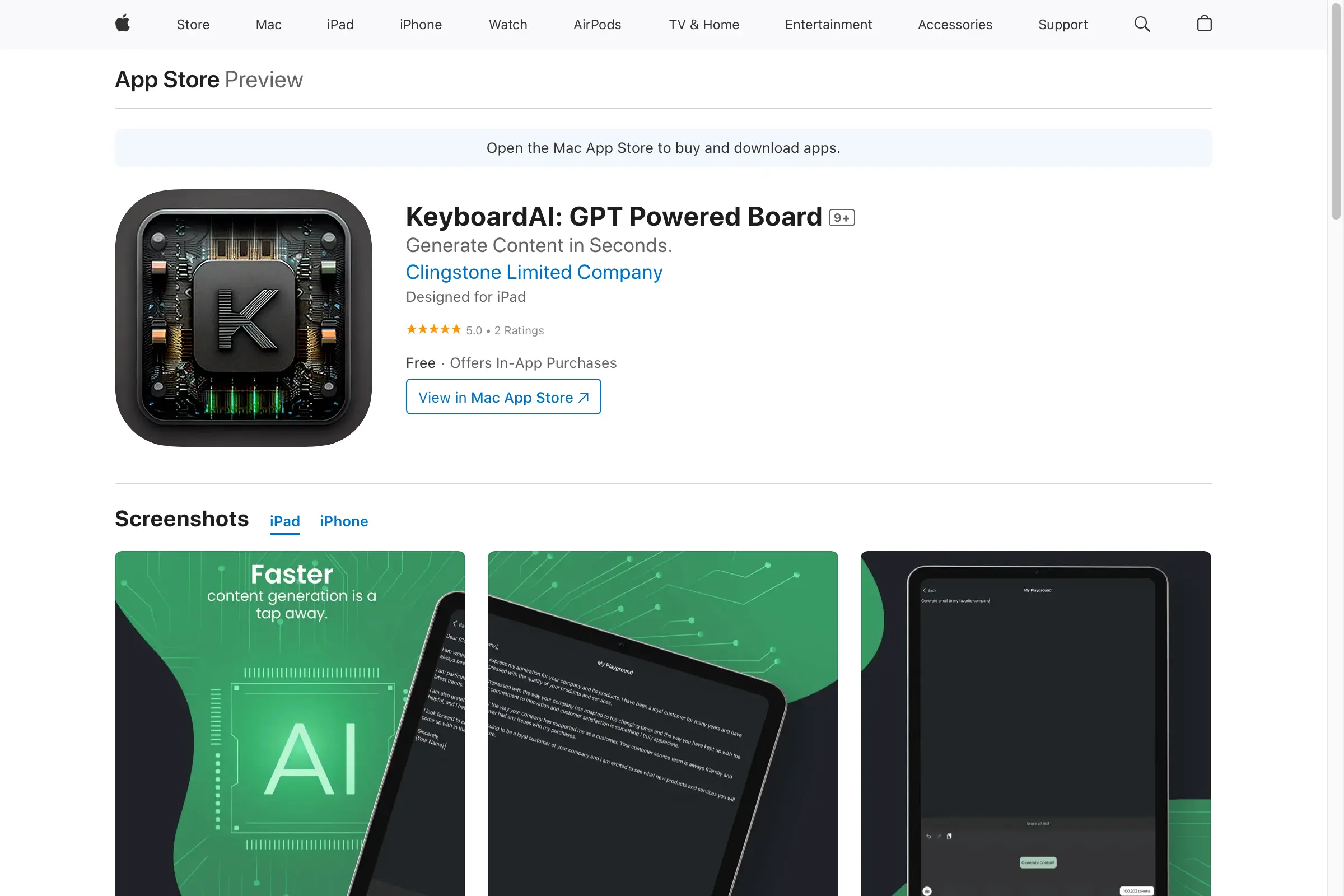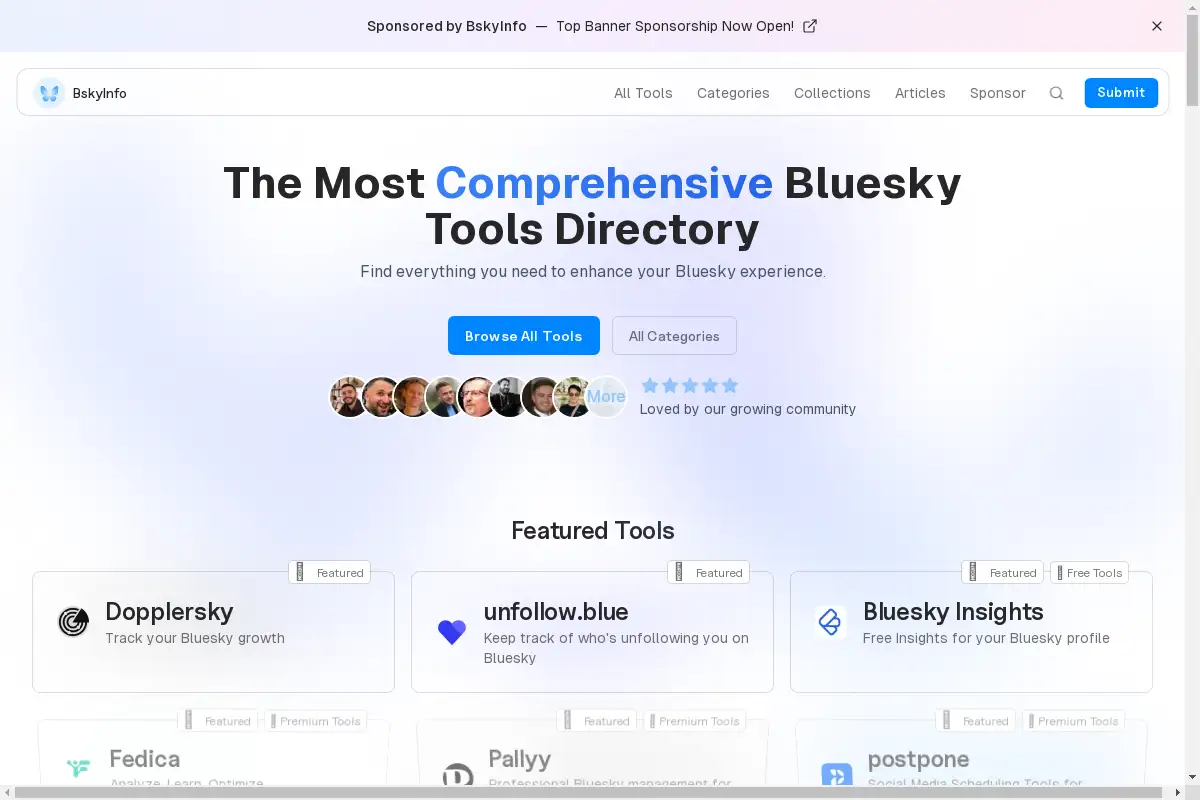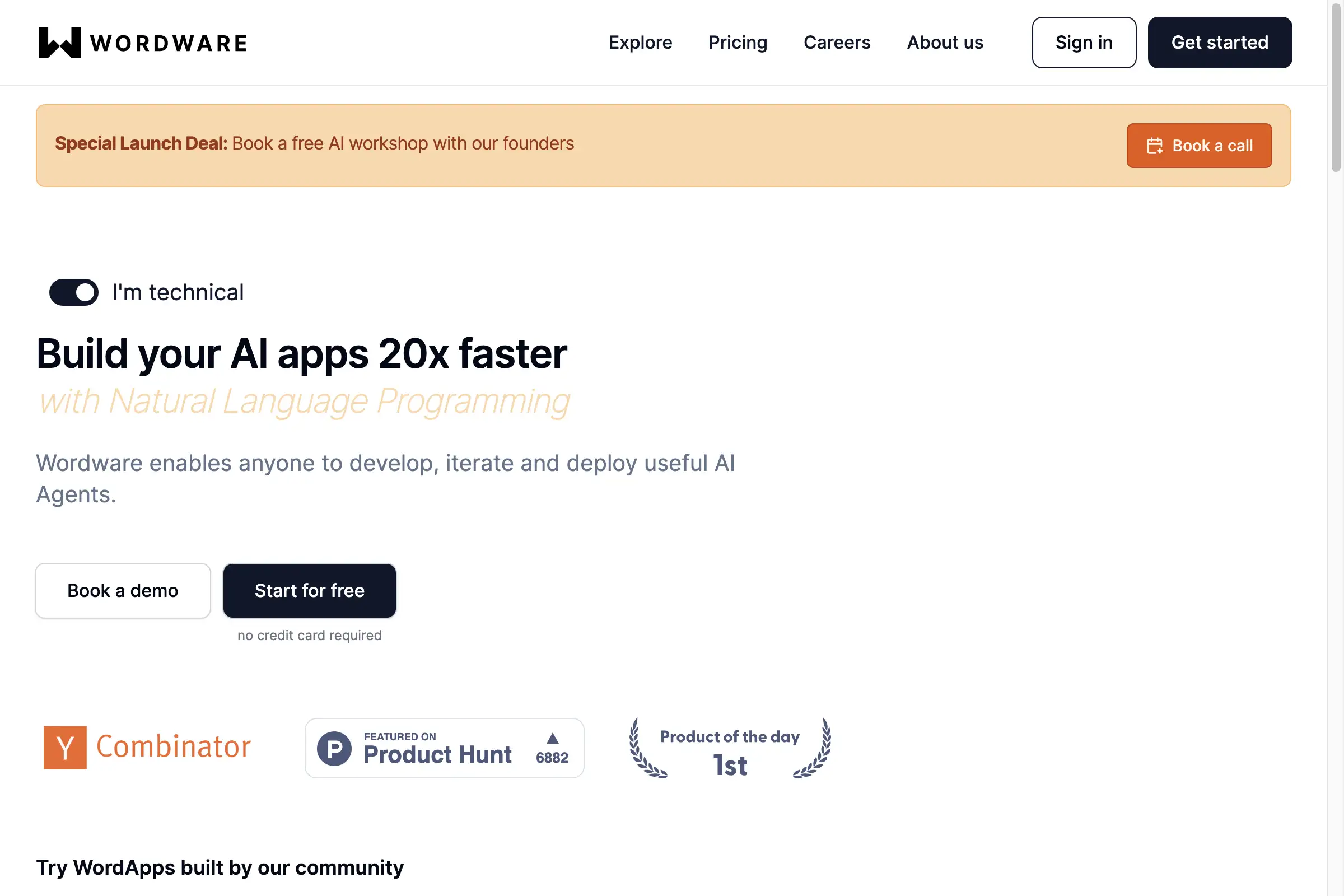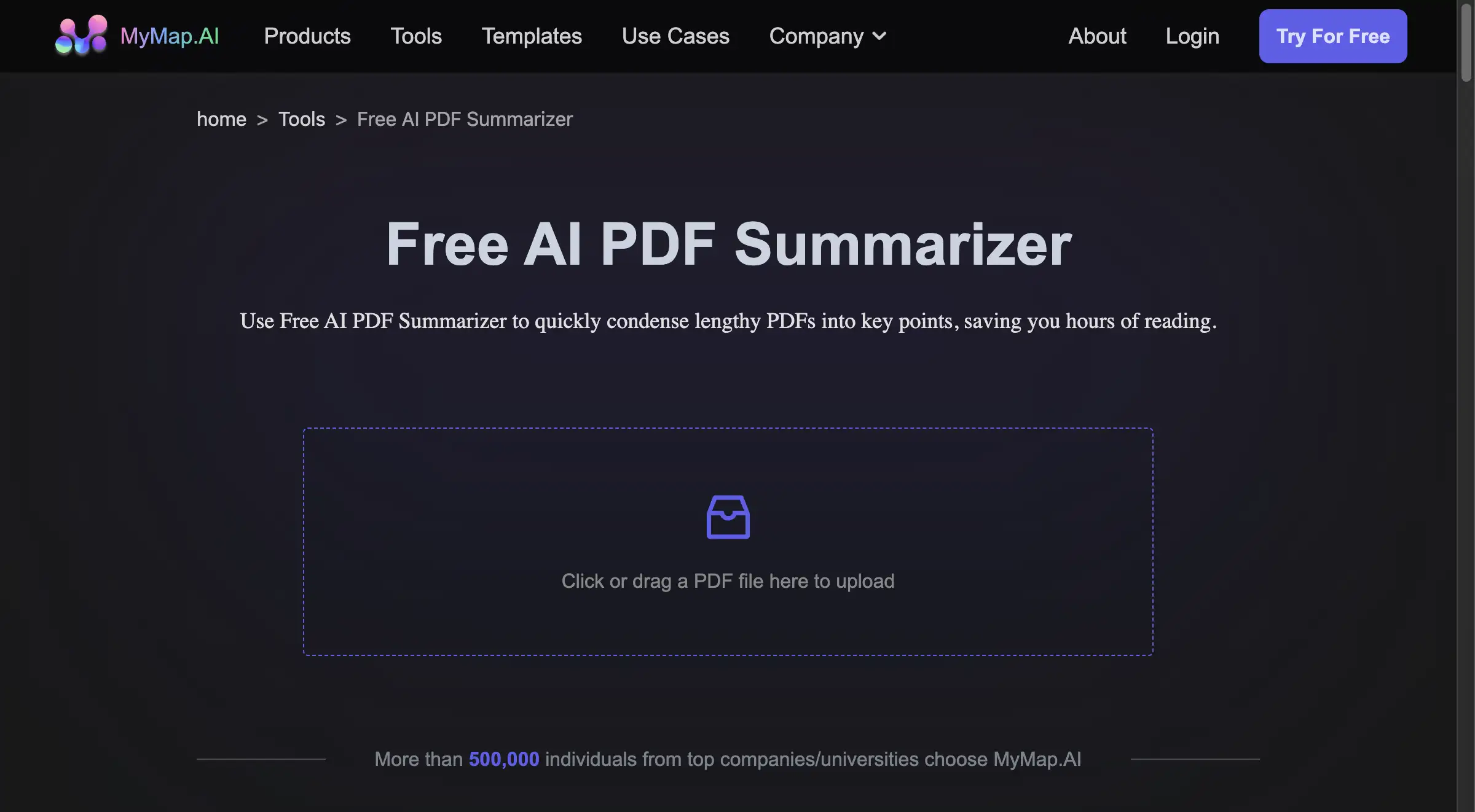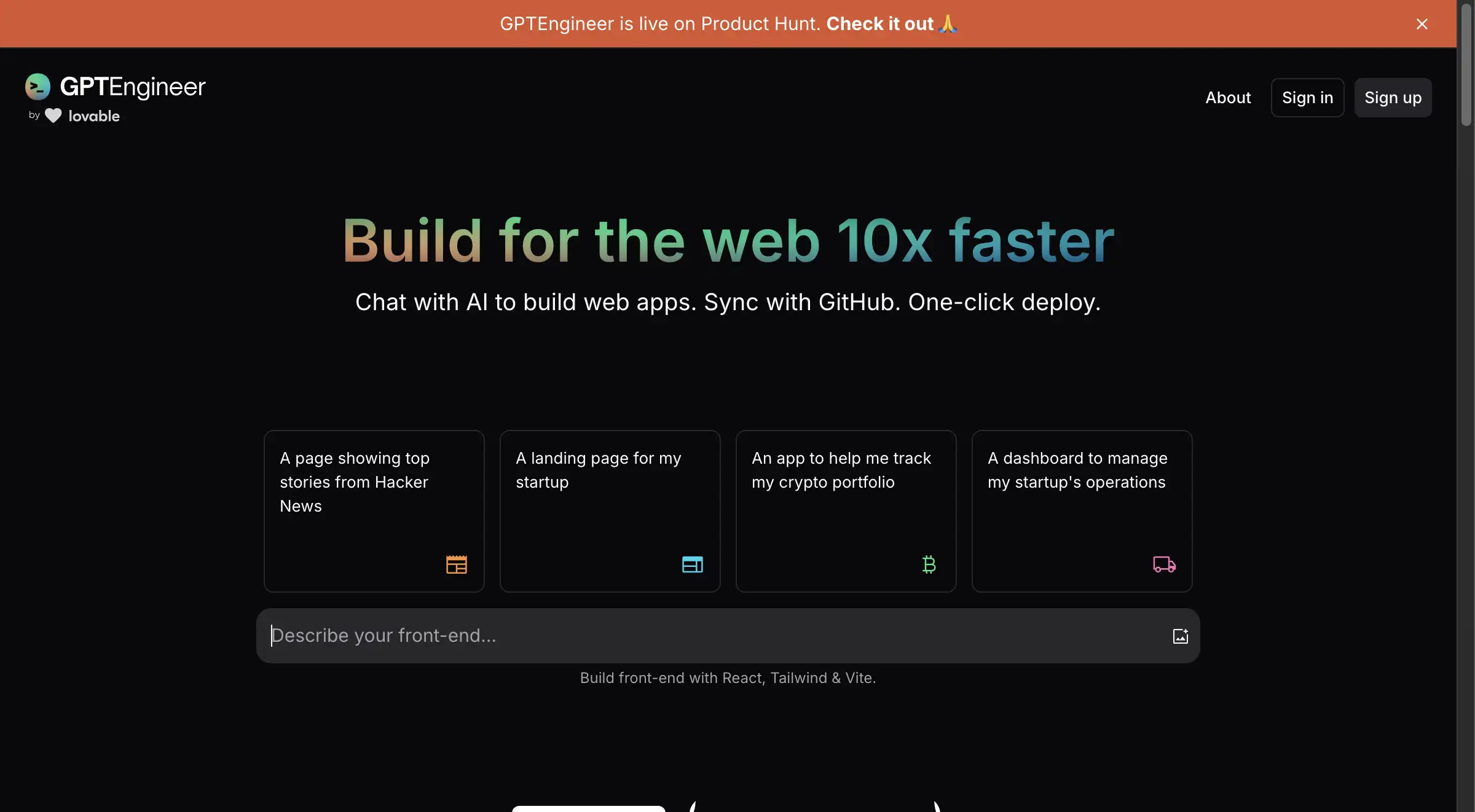Introduction
Cursor is an AI-powered coding tool designed to enhance productivity.
What is Cursor?
Cursor is built to make developers extraordinarily productive by integrating AI into the coding process. It acts as an intelligent code editor that predicts changes, understands codebases, and allows users to edit using natural language, making coding faster and more efficient.
Cursor's Core Features
Predictive Editing
Cursor anticipates the next edit, allowing for quick changes and seamless coding.
Codebase Understanding
Get answers directly from your codebase and refer to files or documentation with ease.
Natural Language Processing
Write code using simple instructions and update entire classes or functions with just a prompt.
Frontier Intelligence
Utilizes a mix of purpose-built and frontier models to deliver smart and fast coding assistance.
Familiar Environment
Easily import your existing extensions, themes, and keybindings, ensuring a smooth transition.
Privacy Options
With Privacy Mode enabled, your code is not stored remotely, ensuring data security.
Cursor's Usage Cases
Accelerated Software Development
Developers can build software faster by leveraging AI to assist with coding tasks.
Seamless Collaboration
Cursor enables team members to work together efficiently, making it an excellent tool for collaborative projects.
Educational Tool
Beginners in coding can use Cursor to learn and understand coding concepts through AI-assisted guidance.
How to use Cursor?
To use Cursor, simply install the software and import your existing coding environment. Start coding by typing naturally, and Cursor will assist with suggestions, auto-completions, and edits based on the context of your work. Users can also access their codebase to gather information and make modifications seamlessly.
Cursor's Audience
- Software Developers
- Data Scientists
- Web Developers
- Students Learning to Code
- Tech Startups
Is Cursor Free?
Cursor offers a free trial period, allowing users to explore its features before committing to a subscription. Pricing details can be found on the official website, with various plans available based on user needs.
Cursor's Frequently Asked Questions
What programming languages does Cursor support?
Cursor supports a wide range of programming languages, making it versatile for various development tasks.
Can I use Cursor offline?
Currently, Cursor requires an internet connection to access its AI features.
How does Cursor ensure my privacy?
Cursor offers a Privacy Mode that ensures your code is not stored remotely and complies with SOC 2 certification.
Cursor's Tags
AI Coding Tool, Productivity Software, Developer Tools, Code Editor, Natural Language Processing, Software Development