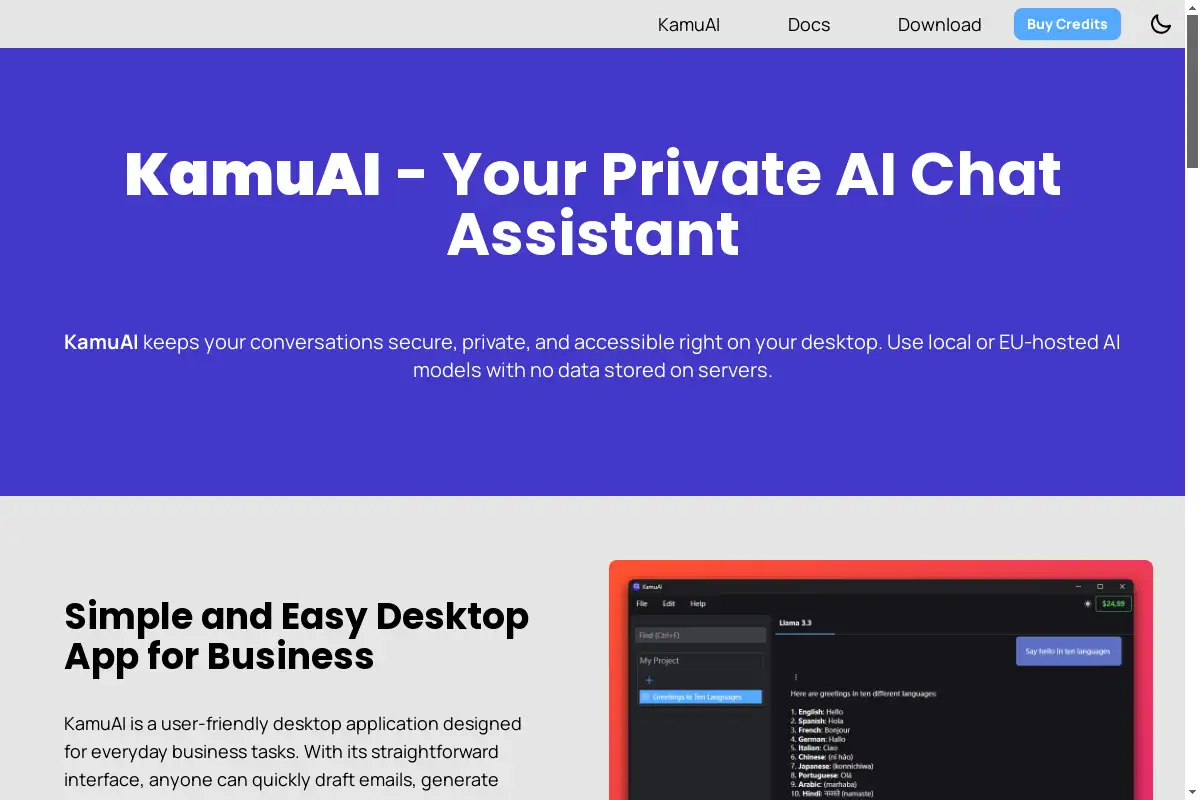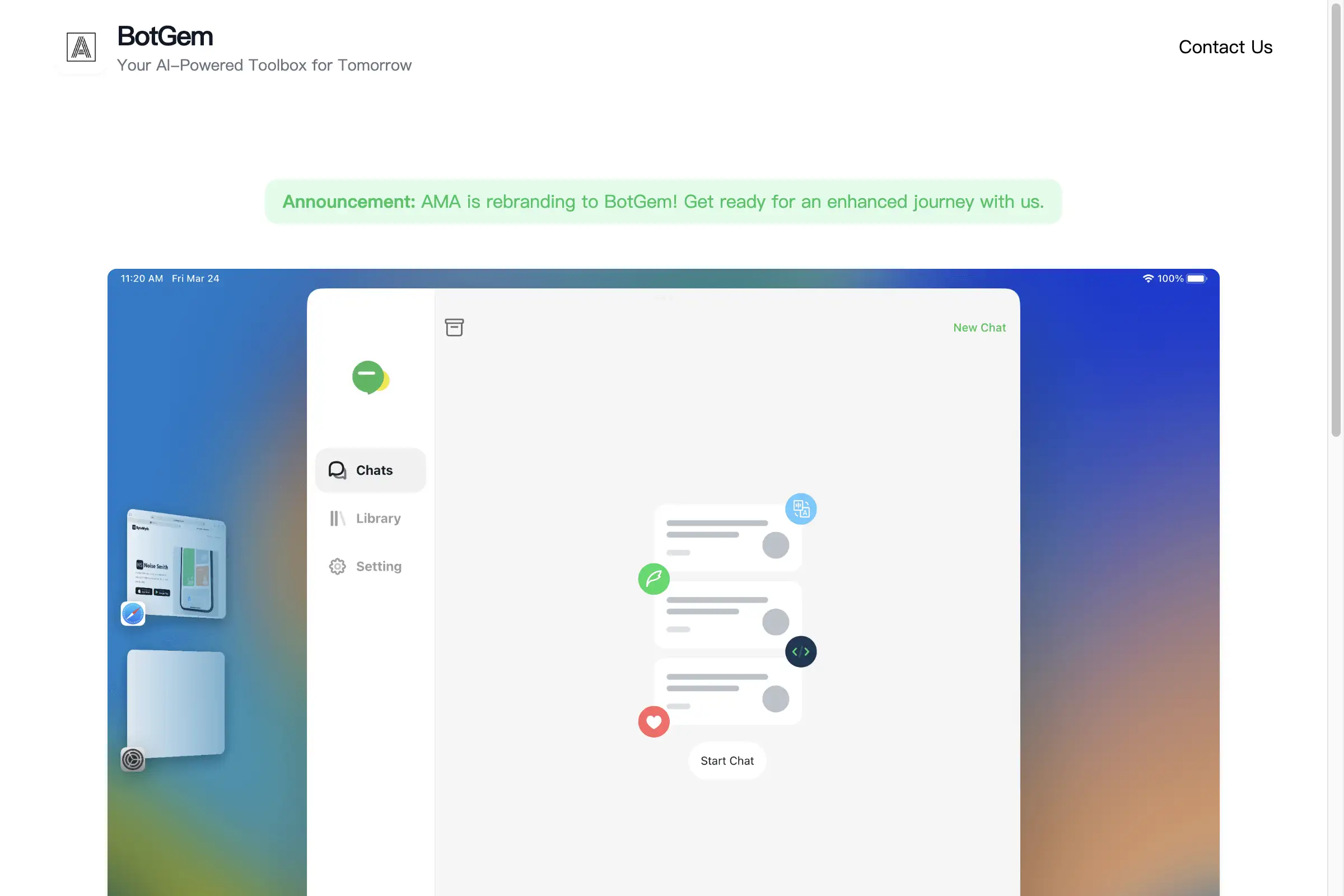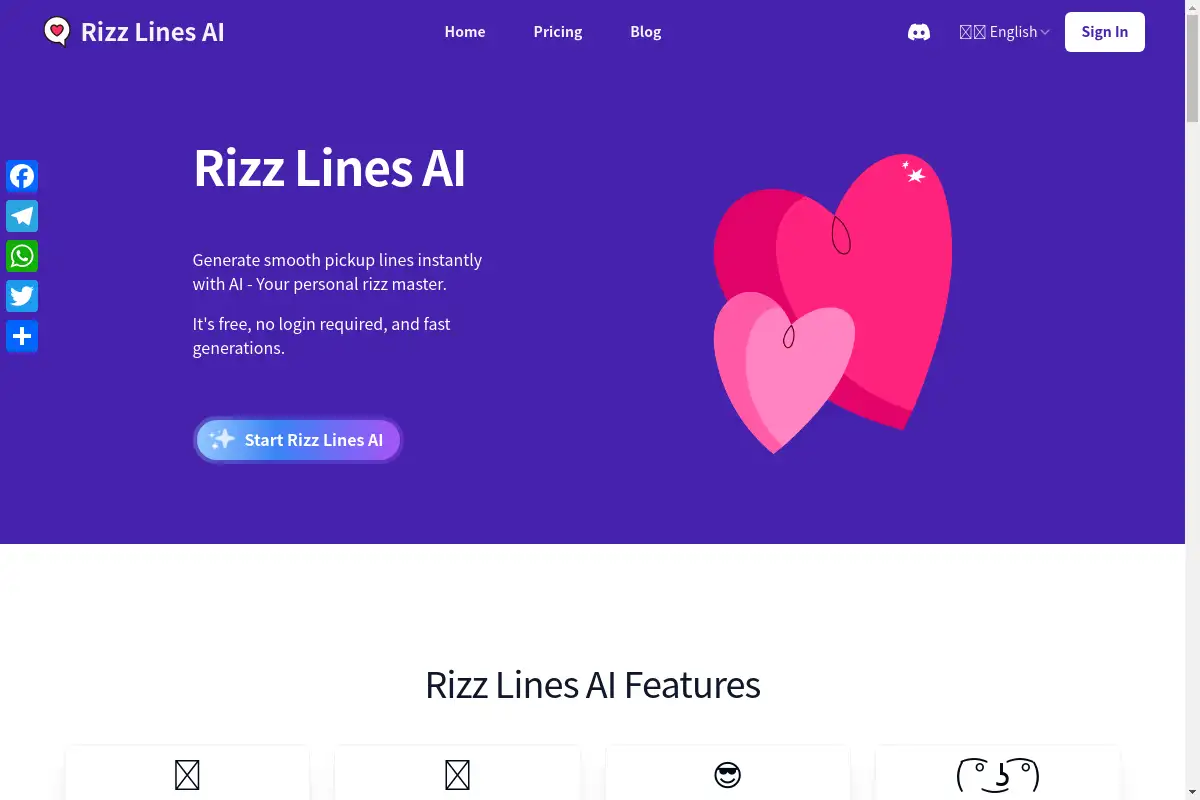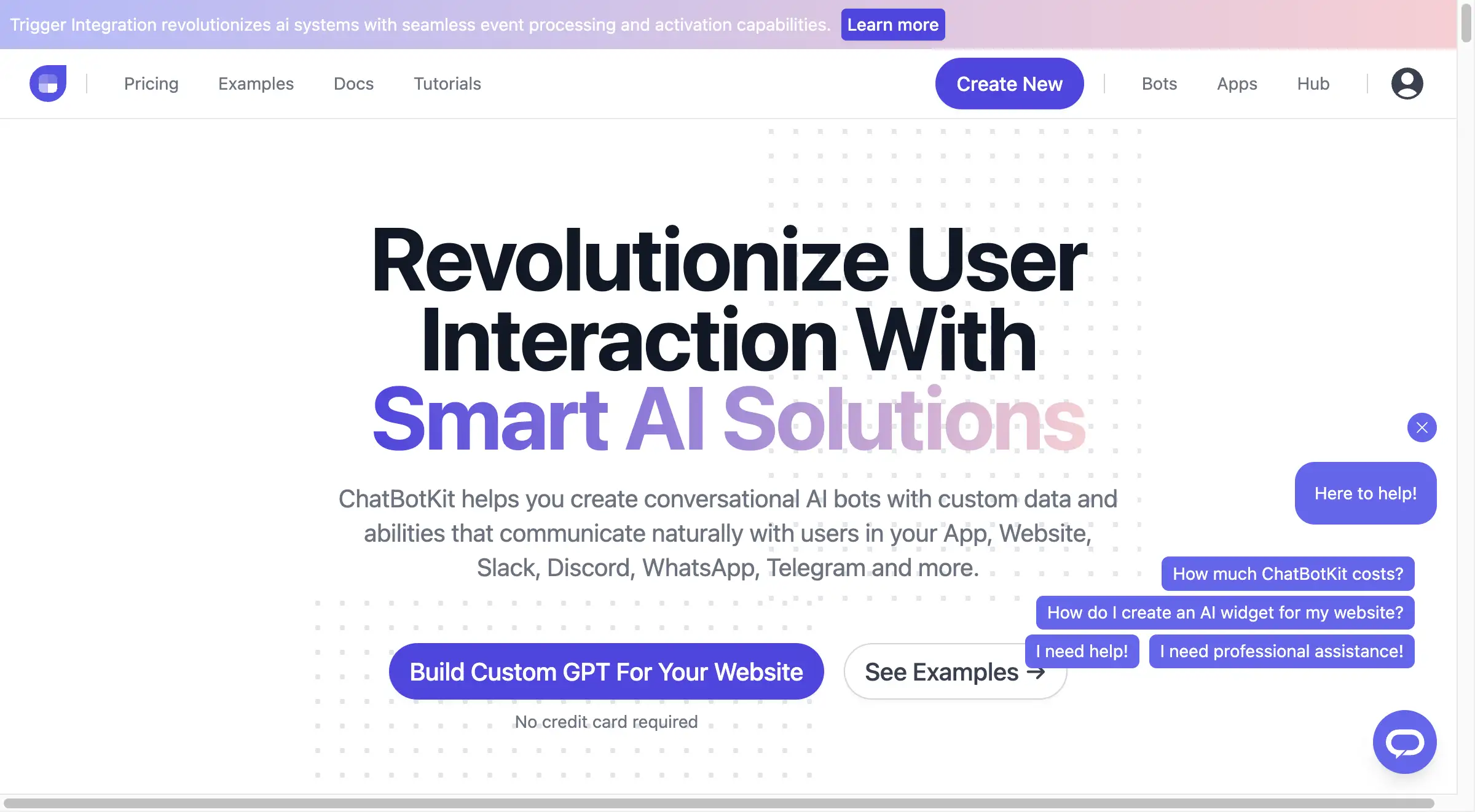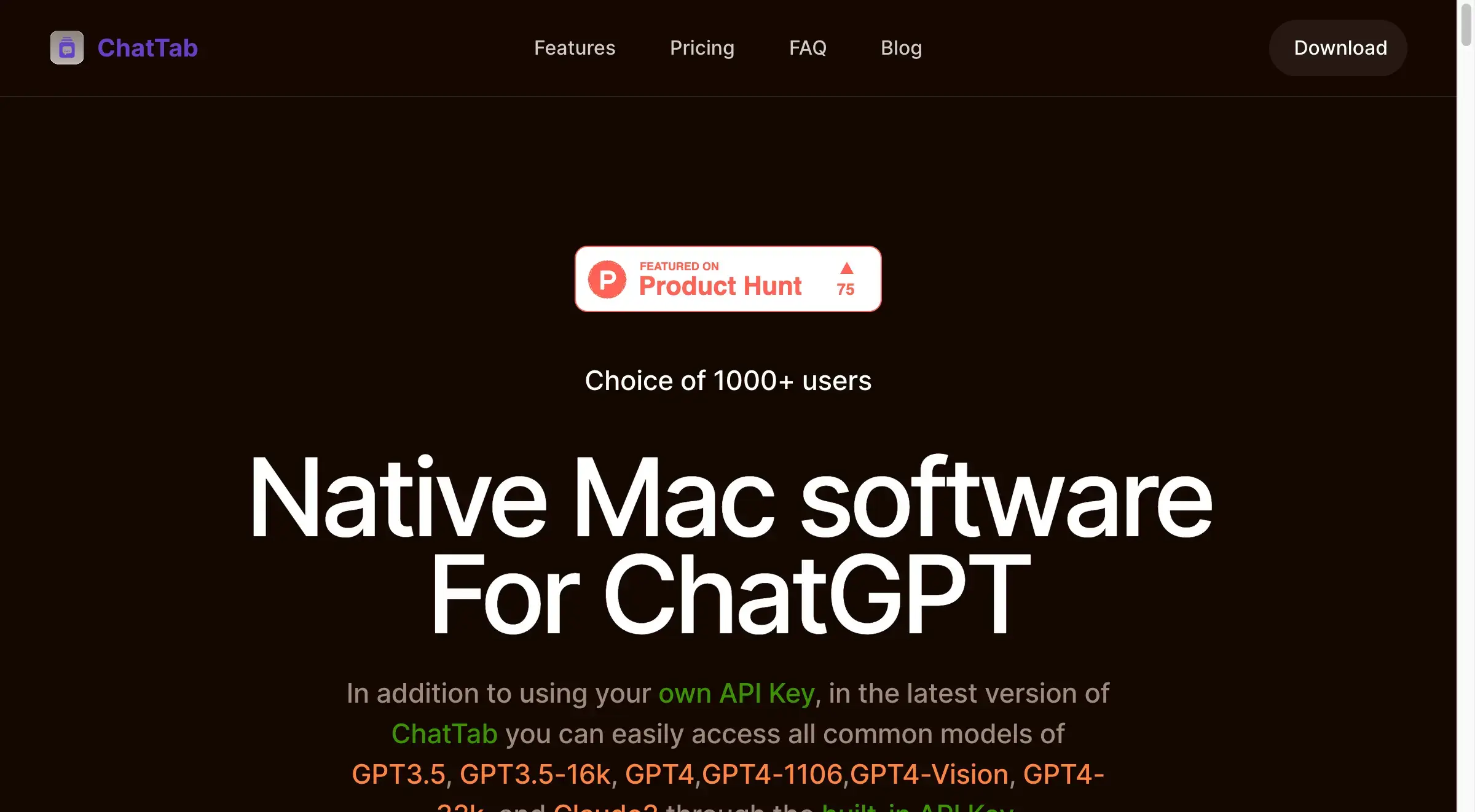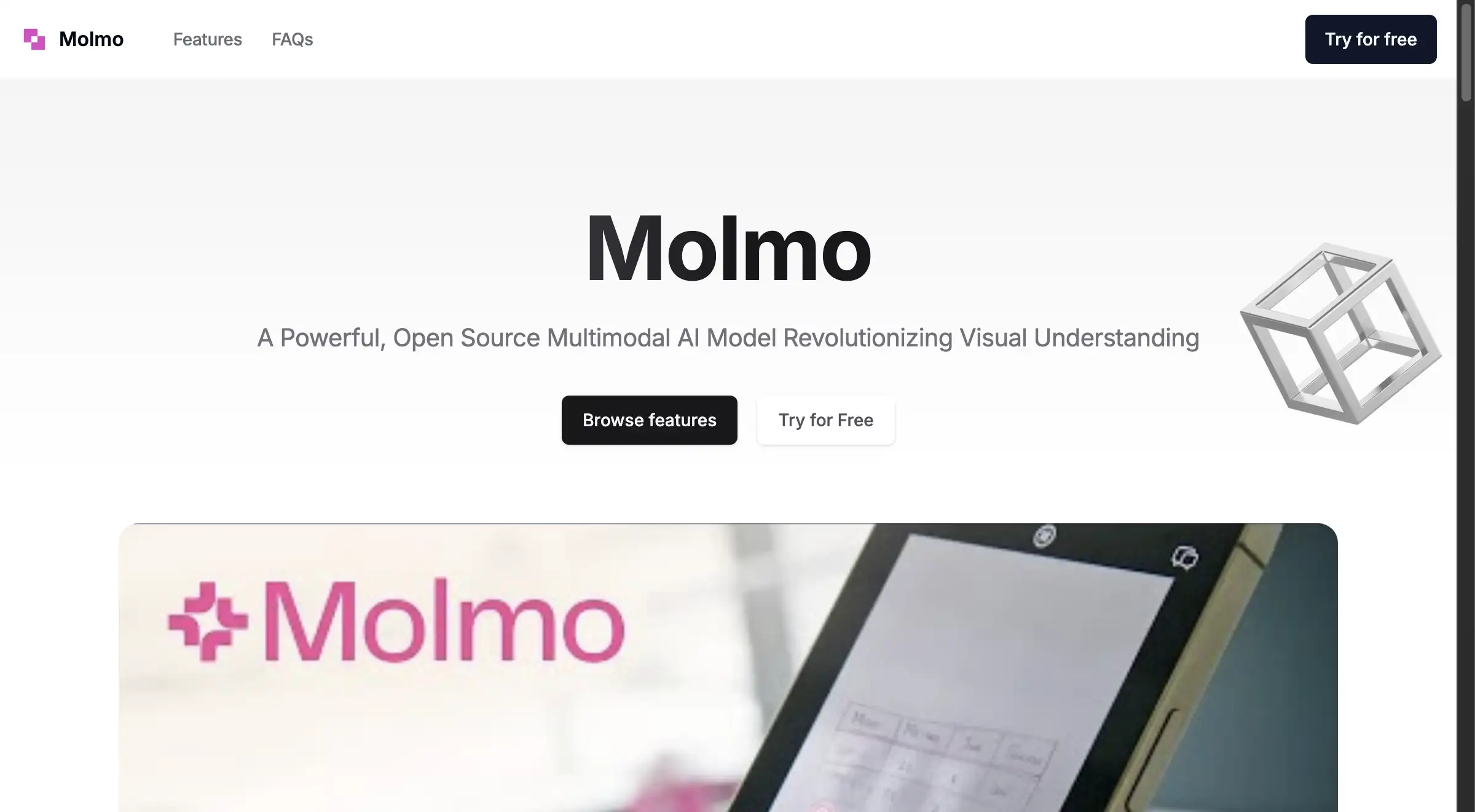Introduction
KamuAI is a secure AI chat assistant for desktops.
What is KamuAI?
KamuAI is a privacy-focused AI chat assistant designed for users on Windows, Mac, and Linux. It allows individuals and businesses to engage in secure conversations without storing data on external servers, ensuring privacy and compliance with data protection standards.
KamuAI's Core Features
Multi-Tab AI Processing
- Open multiple tabs with different AI models.
- Execute prompts simultaneously for efficient task handling.
Total Privacy
- Conversations are saved locally.
- EU-hosted models ensure no data retention.
Organized Chats
- Manage multiple chat files in a convenient side panel.
- Easily navigate and access various discussions.
Flexible Pricing
- Free to use with local models.
- Pay-as-you-go credits available for hosted models, ensuring no subscriptions.
Prompt Library
- Save and organize frequently used prompts.
- Ideal for repetitive tasks like email drafting or report generation.
Personal Journaling
- Securely record thoughts and ideas assisted by AI.
- Keep your reflections private and accessible.
Professional Collaboration
- Use AI to draft emails, brainstorm strategies, or analyze data.
- Maintain sensitive information offline and organized.
Text Recognition
- Convert images or scanned documents into editable text.
- Quickly extract information from photos or handwritten notes.
How to use KamuAI?
To start using KamuAI, download the application for free from the official website. Once installed, you can create an account to unlock hosted AI models. Simply open the app, and you can begin drafting emails, generating reports, or engaging in private conversations using AI assistance.
KamuAI's Audience
- Small business owners
- Professionals seeking productivity tools
- Individuals valuing data privacy
- Teams requiring collaborative AI solutions
Is KamuAI Free?
KamuAI offers a free version that allows users to access local AI models. For those interested in hosted models, a pay-as-you-go credit system is available, offering volume discounts with no subscription fees.
KamuAI's Frequently Asked Questions
How does KamuAI ensure data privacy?
KamuAI saves all conversations locally and uses EU-hosted models that do not store or retain user data.
Can I use KamuAI on different operating systems?
Yes, KamuAI is compatible with Windows, Mac, and Linux, providing a unified experience across platforms.
Is there a limit to the number of chats I can manage?
No, you can manage multiple chats simultaneously and organize them in a convenient side panel.
KamuAI's Tags
privacy-focused, AI chat assistant, desktop application, secure conversations, Windows, Mac, Linux, local models, multi-tab processing, professional collaboration, text recognition