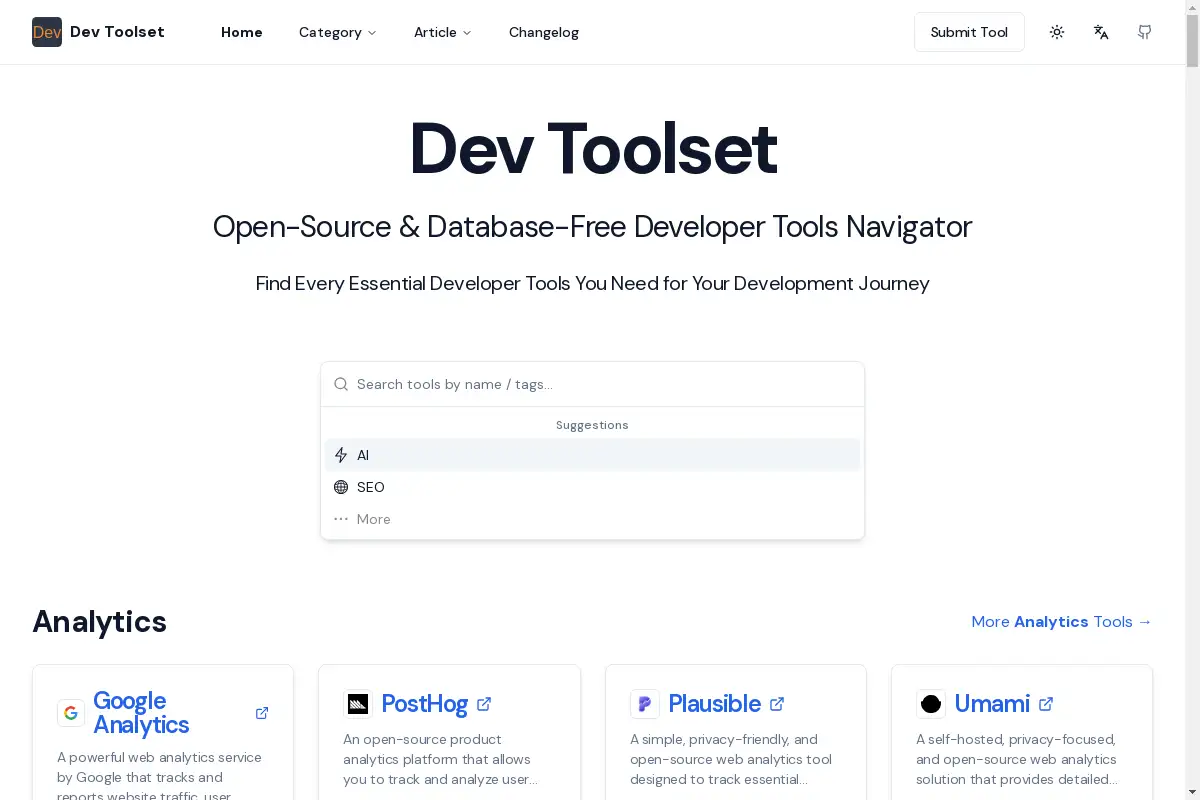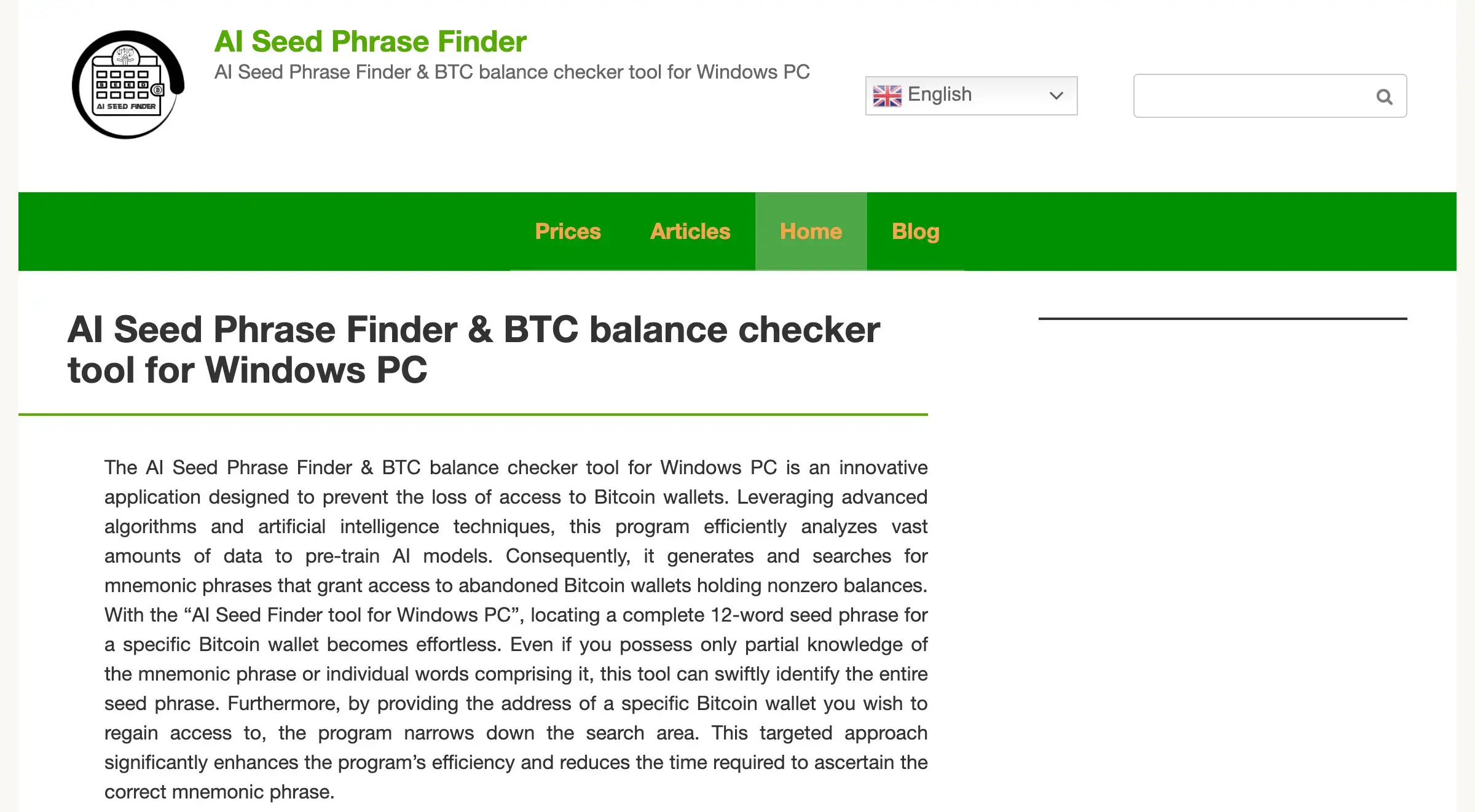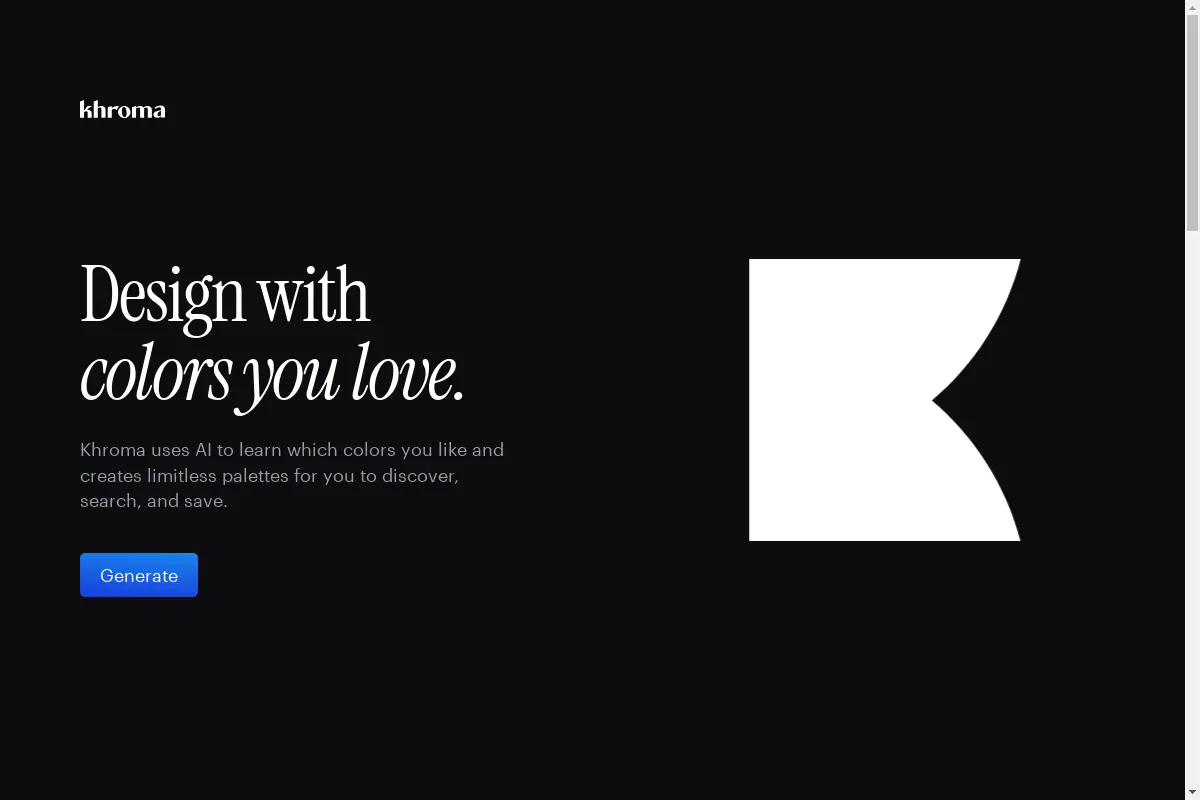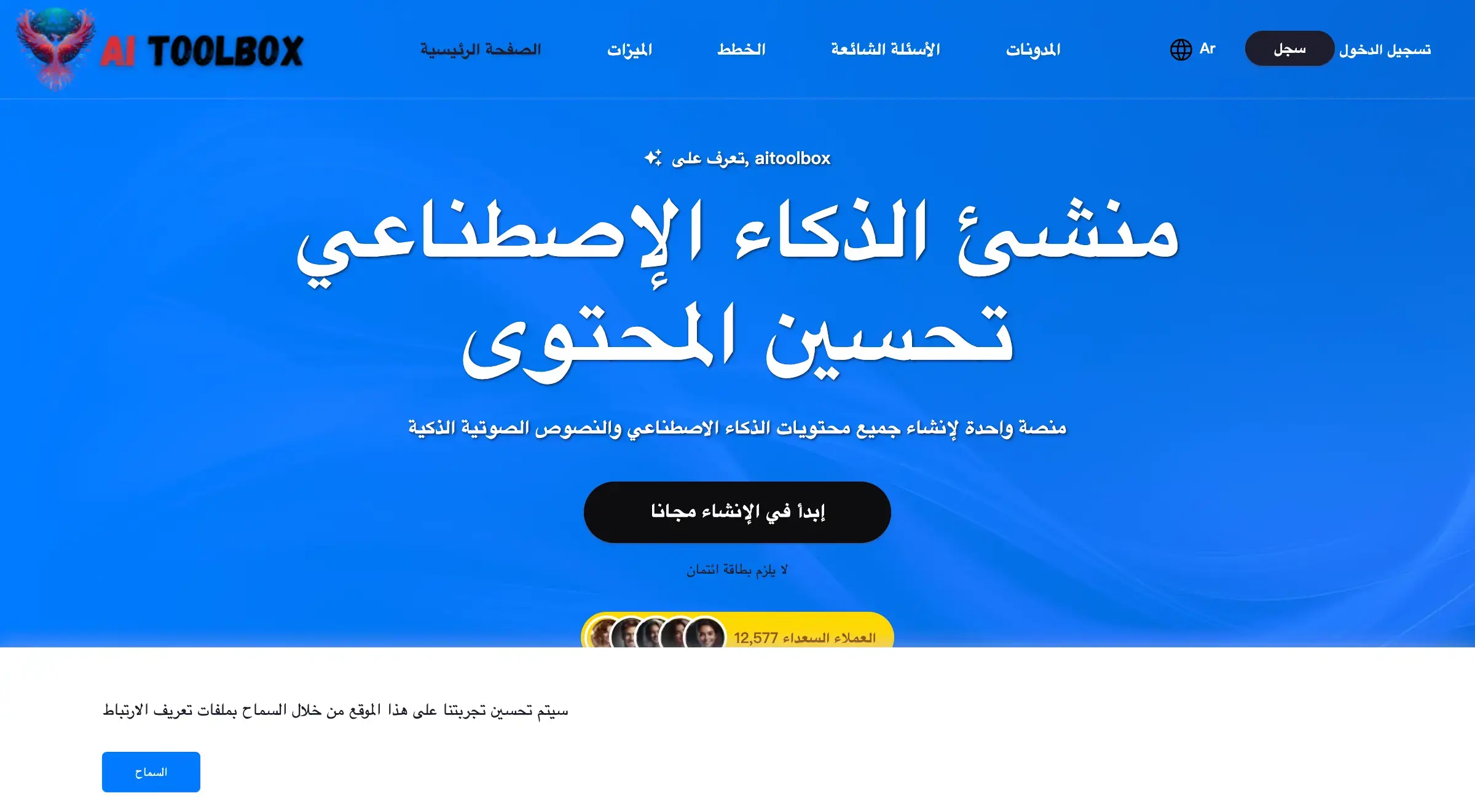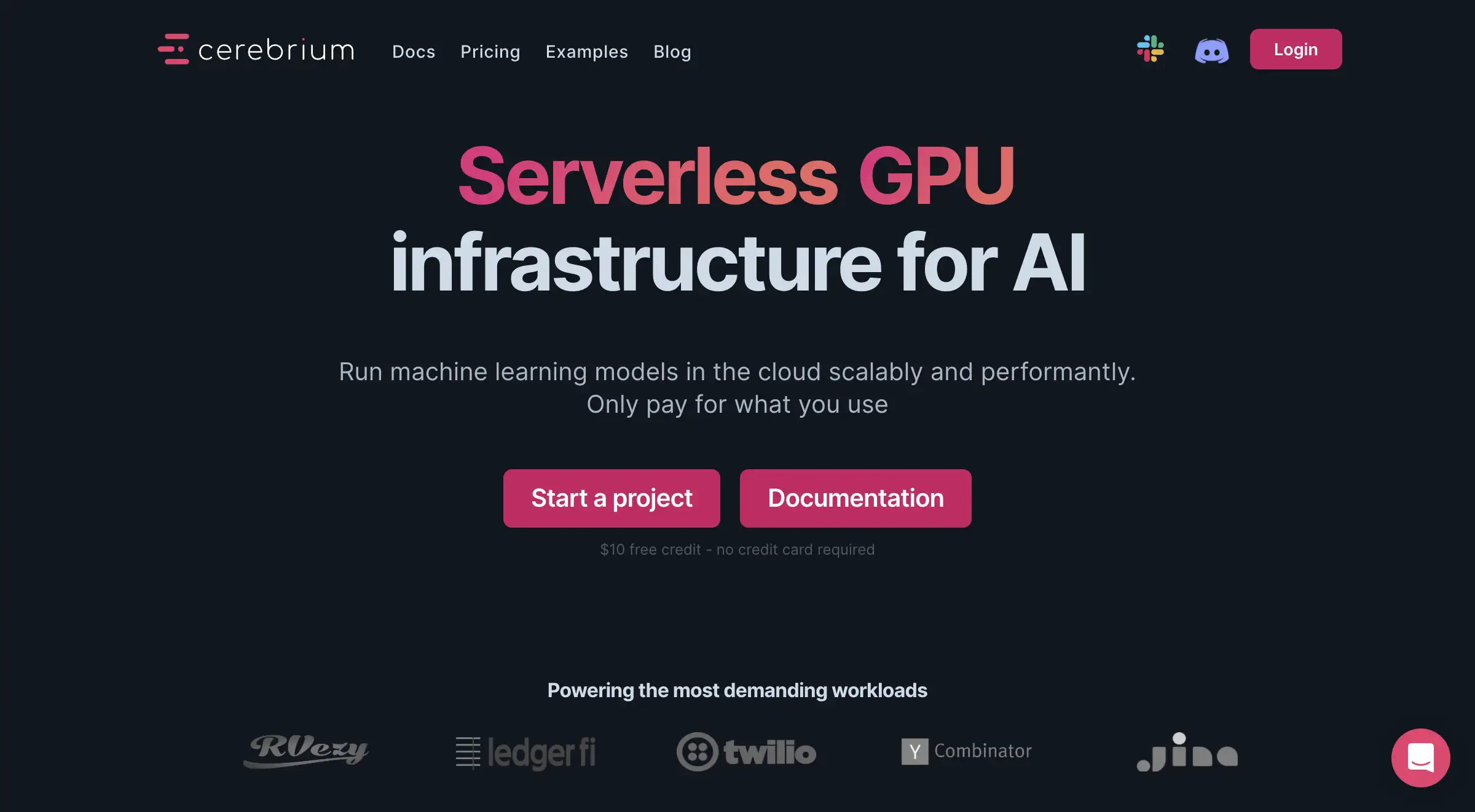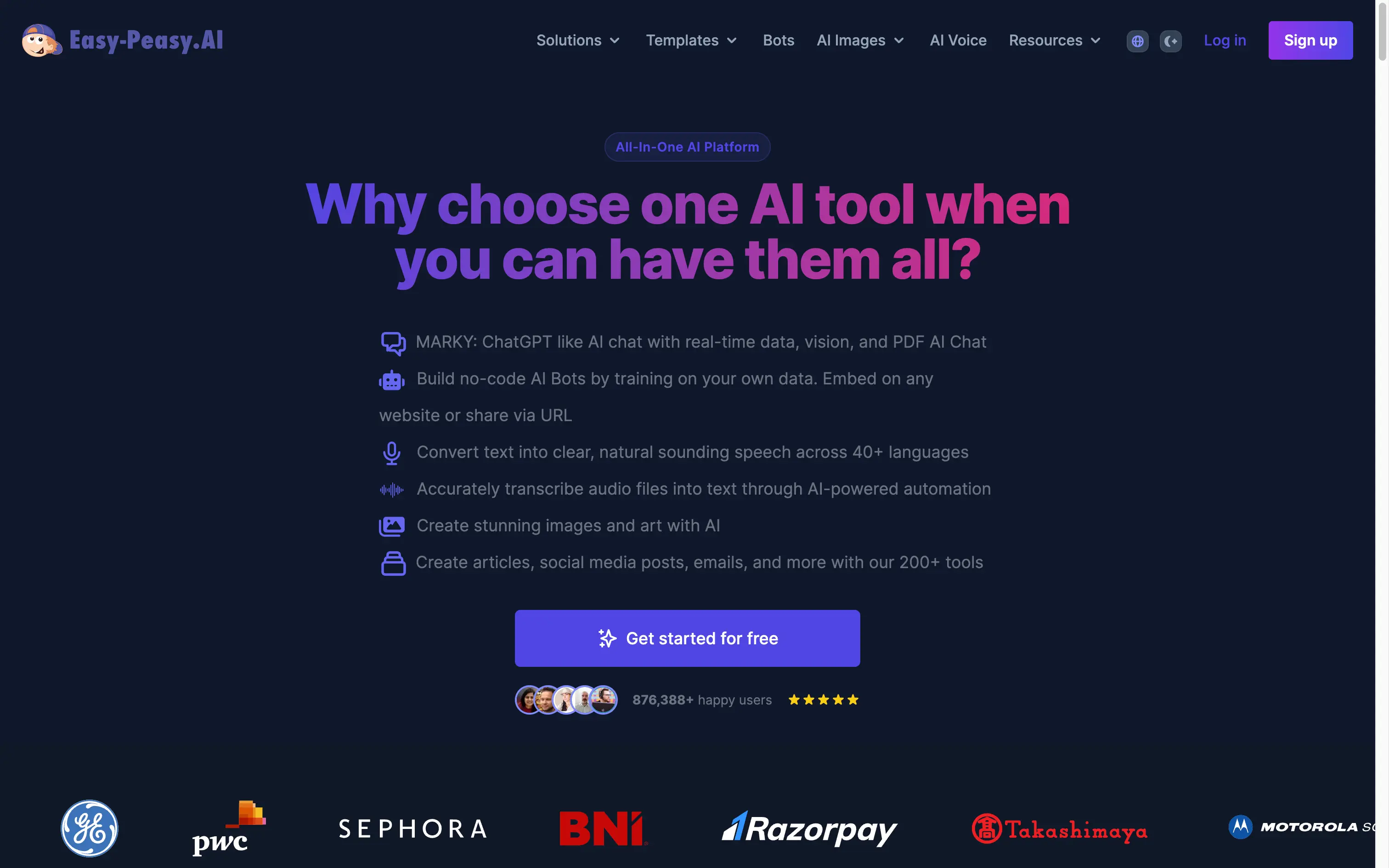Introduction
Dev Toolset offers essential tools for developers.
What is Dev Toolset?
Dev Toolset is a comprehensive platform designed to provide developers with every essential tool needed for their development journey. From analytics to database management, it covers a wide range of categories that help streamline the development process.
Dev Toolset's Core Features
Analytics Tools
- A powerful web analytics service to track website traffic and user behavior.
- Open-source platforms for product analytics and privacy-friendly solutions.
- Self-hosted web analytics tools that provide insights into website performance.
Database Tools
- Managed relational database services supporting multiple engines like MySQL and PostgreSQL.
- Fully-managed NoSQL databases with advanced security and scalability features.
- Serverless database platforms designed for high performance and ease of use.
Deployment Tools
- Platforms for frontend developers to collaborate and deploy websites globally.
- Self-hosted PaaS solutions for deploying applications and databases efficiently.
- Docker-based platforms for fast and secure application deployment.
Dev Toolset's Usage Cases
Web Development
- Ideal for developers looking to track and enhance website performance.
- Provides essential tools for managing databases and analytics effectively.
Application Deployment
- Useful for teams wanting to deploy applications quickly and securely.
- Offers a variety of deployment options tailored to different developer needs.
Data Management
- Helps in managing and analyzing data effectively through various database tools.
- Supports both relational and NoSQL databases for flexible data handling.
How to use Dev Toolset?
To use Dev Toolset, visit the website and explore the various categories of tools available. Select the tools that best fit your needs and follow the provided documentation for setup and integration. The platform is user-friendly, making it easy to find and implement the necessary tools for your projects.
Dev Toolset's Audience
- Web developers
- Application developers
- Data analysts
- Tech startups
- Freelance developers
Is Dev Toolset Free?
Dev Toolset offers a variety of tools, some of which are free, while others may have associated costs depending on the services used. It's advisable to check the specific tool's details for pricing information.
Dev Toolset's Frequently Asked Questions
What types of tools are available in Dev Toolset?
Dev Toolset provides a wide range of tools across categories such as analytics, databases, deployment, and more.
Is Dev Toolset suitable for beginners?
Yes, Dev Toolset is designed to be user-friendly, making it accessible for developers of all skill levels.
Can I integrate Dev Toolset with existing projects?
Yes, many tools within Dev Toolset are designed for easy integration with existing development projects.
Dev Toolset's Tags
Developer Tools, Web Analytics, Database Management, Application Deployment, Open Source, Cloud Solutions.