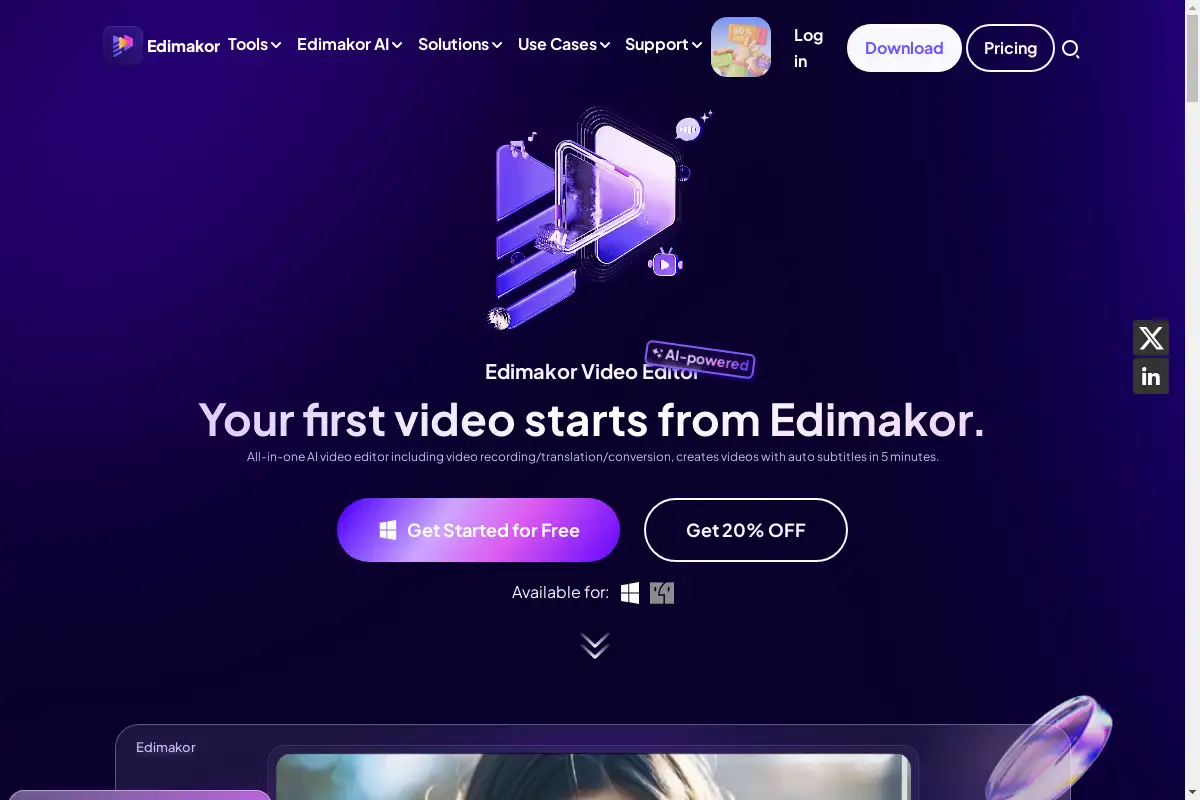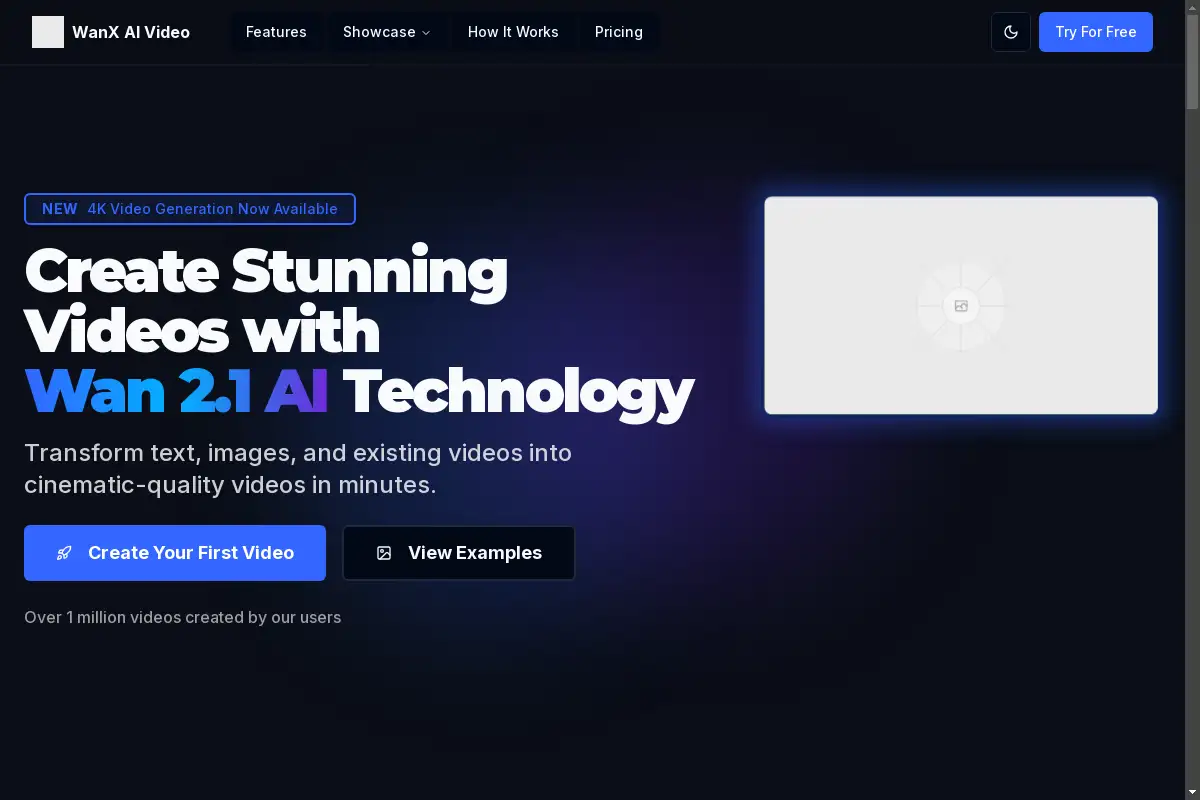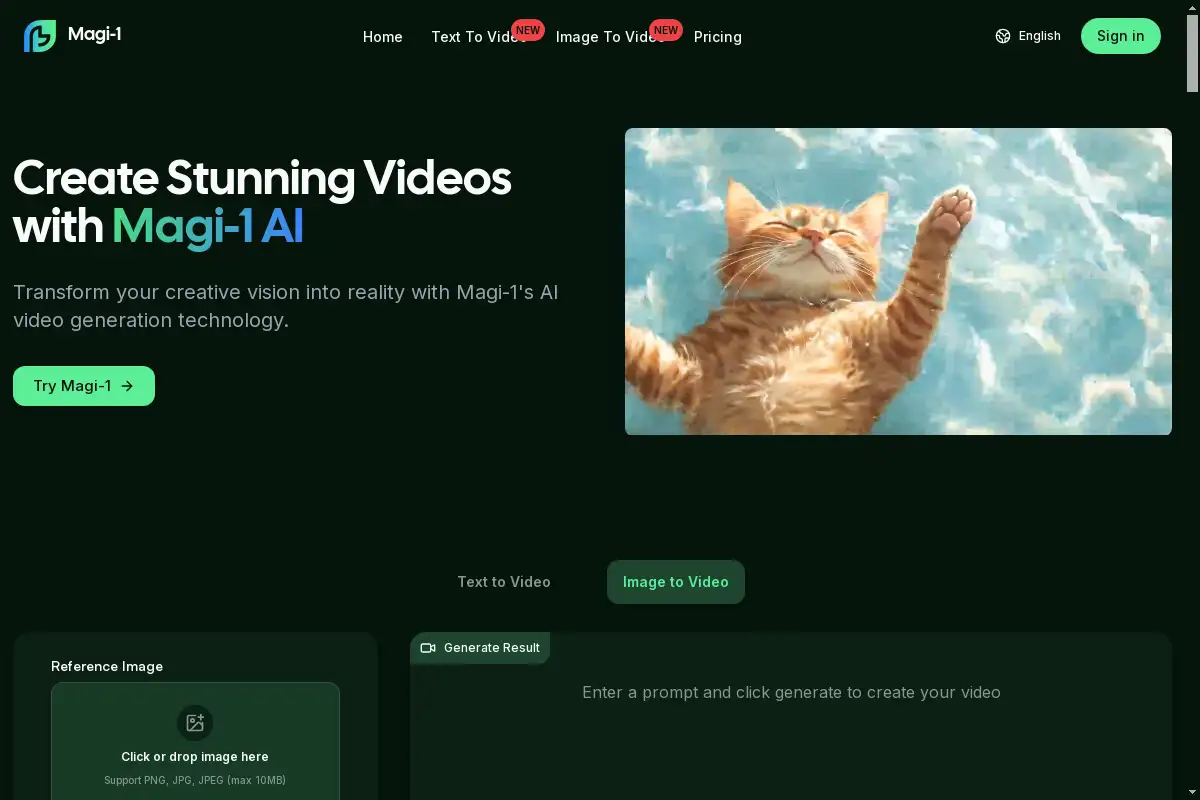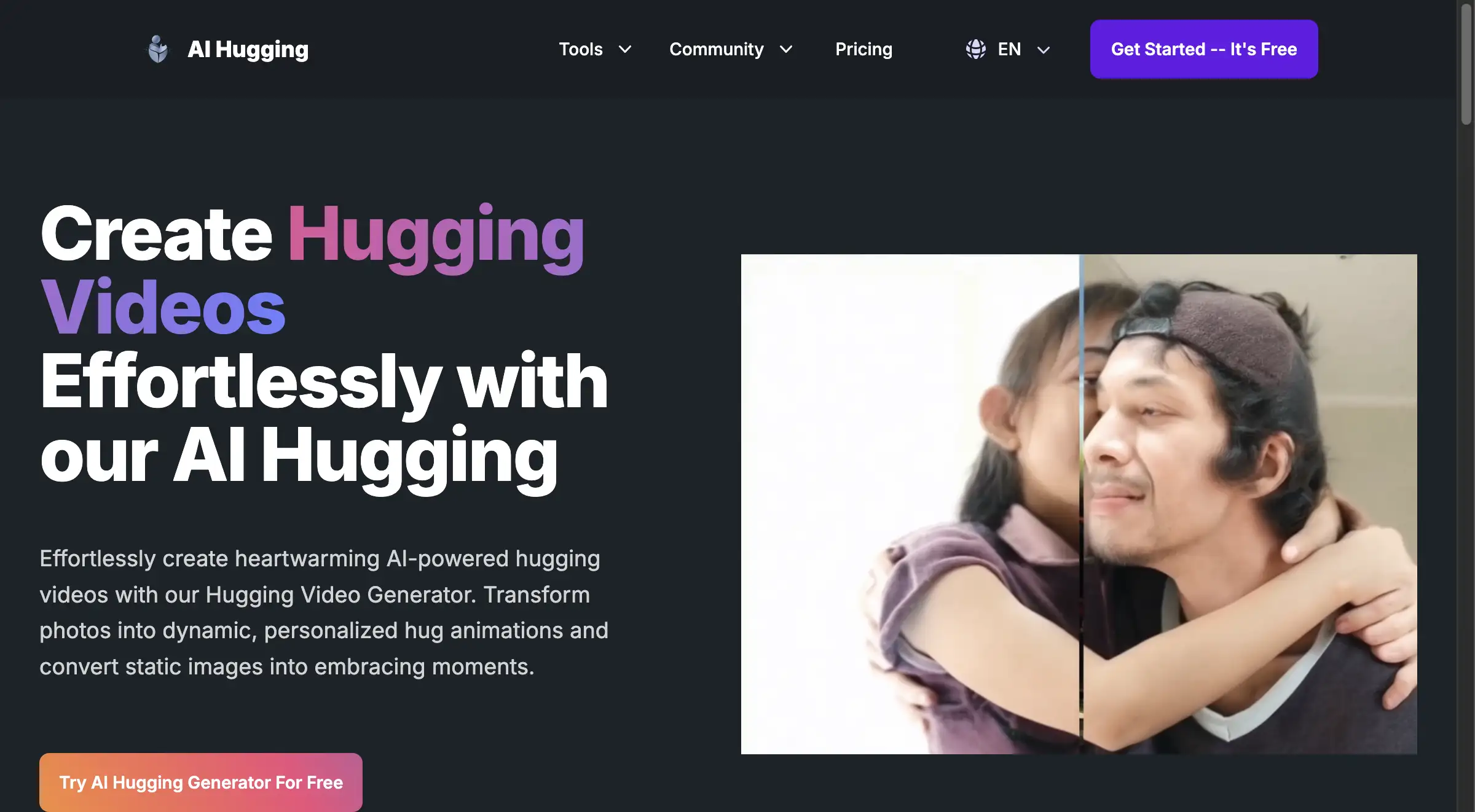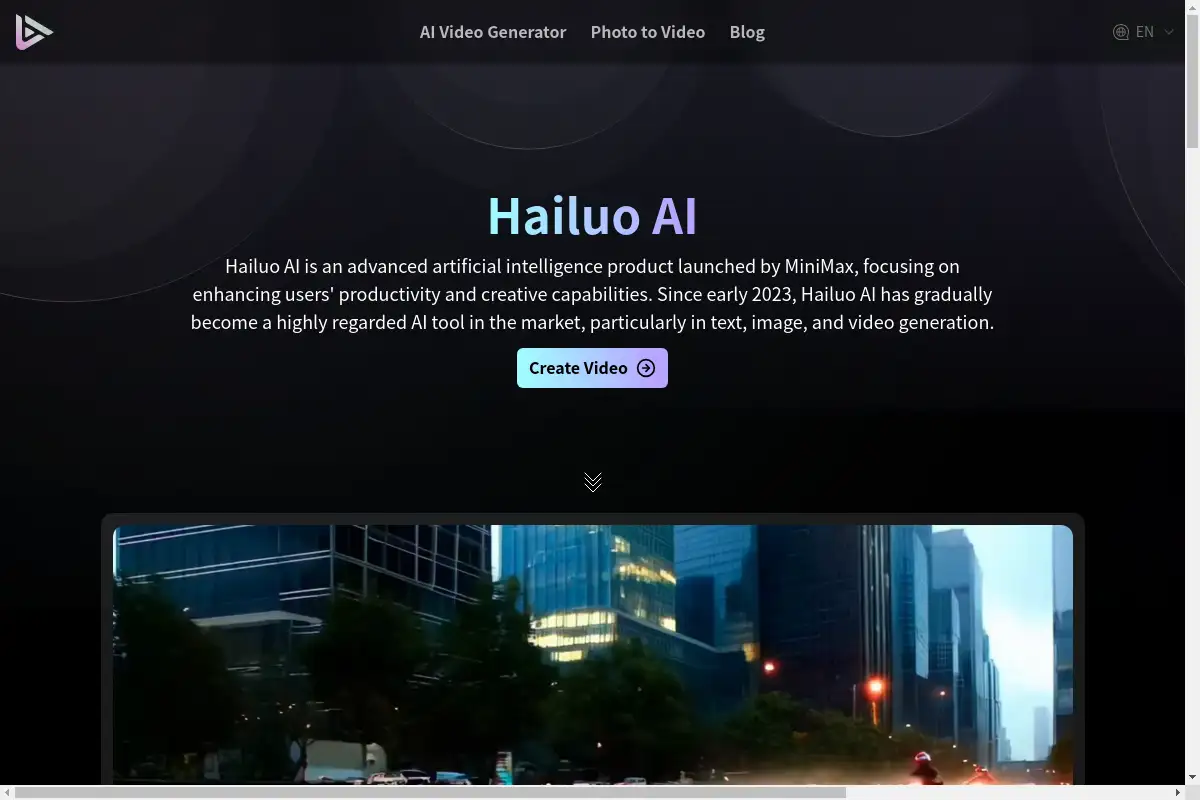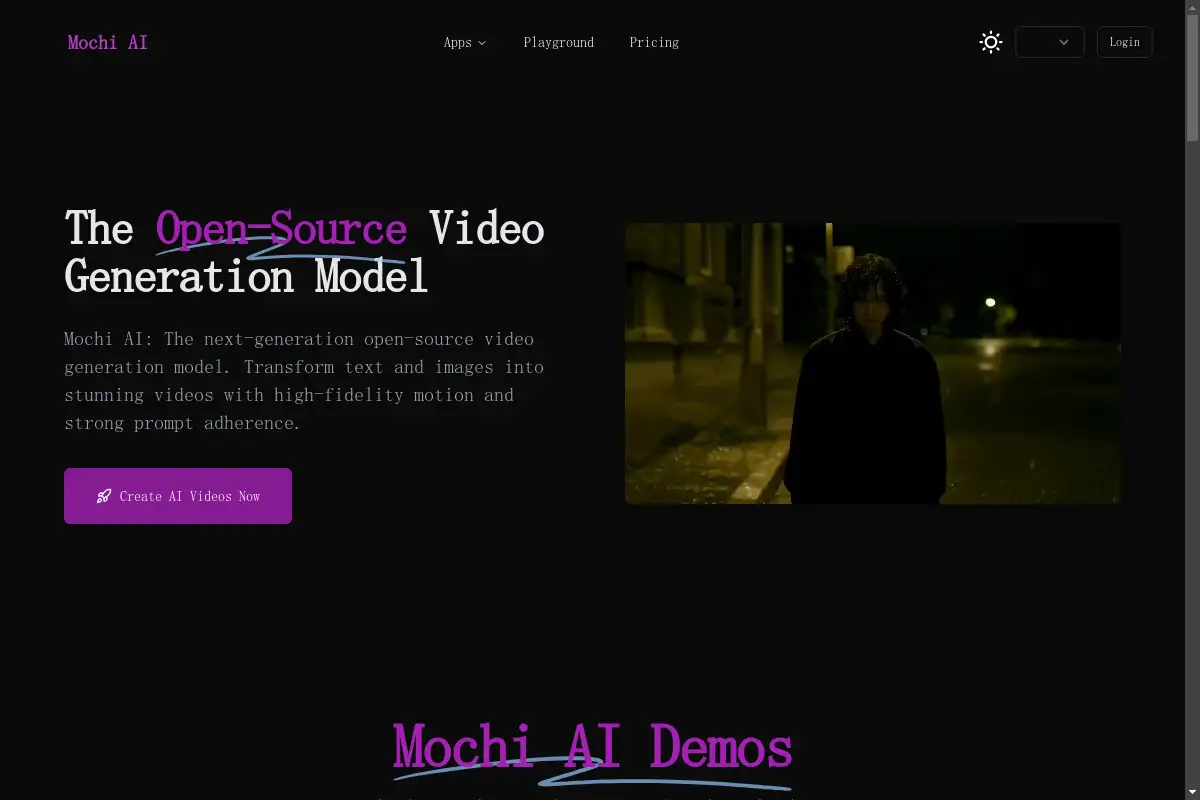Introduction
HitPaw Edimakor simplifies video creation with AI tools.
What is HitPaw Edimakor?
HitPaw Edimakor is an innovative AI-powered video creation tool designed to help users produce engaging videos quickly and efficiently. It offers a range of features that cater to different needs, making it suitable for content creators, marketers, educators, and businesses.
HitPaw Edimakor's Core Features
AI-Powered Video Creation
- AI Image to Video: Transform static images into dynamic videos.
- AI Talking Avatar: Create realistic avatars for engaging presentations.
- AI Clip Maker: Extract engaging moments for social media clips.
Video Editing Tools
- Script/Video Generator: Generate scripts and video assets rapidly.
- Subtitle/Speech to Text: Automatic transcription and captioning.
- Video Translator: Dub videos and translate subtitles into 120+ languages.
Customization Options
- Text to Speech: Generate voiceovers in multiple languages.
- Background Remover: Easily change or remove backgrounds.
- Stock Assets: Access millions of stock media, effects, and music.
HitPaw Edimakor's Usage Cases
Influencers
Create engaging content such as vlogs, tutorials, and reviews effortlessly.
Businesses
Design marketing materials and sales presentations that capture attention.
Educators
Develop educational videos that enhance learning experiences for students.
How to use HitPaw Edimakor?
To use HitPaw Edimakor, visit the official website, sign up for an account, and choose a tool that fits your needs. Follow the on-screen prompts to upload media, select features, and customize your video. Once completed, export your video for sharing or further editing.
HitPaw Edimakor's Audience
- Content Creators
- Marketers
- Educators
- Influencers
- Businesses
Is HitPaw Edimakor Free?
HitPaw Edimakor offers a variety of pricing plans, including a free trial with limited features. For full access to all tools and features, users need to subscribe to one of the paid plans.
HitPaw Edimakor's Frequently Asked Questions
What platforms does HitPaw Edimakor support?
HitPaw Edimakor is compatible with major operating systems including Windows and macOS.
Can I use HitPaw Edimakor for commercial purposes?
Yes, HitPaw Edimakor can be used for both personal and commercial projects.
Is there customer support available?
Yes, HitPaw Edimakor provides customer support through various channels to assist users.
HitPaw Edimakor's Tags
Video Creation, AI Tools, Video Editing, Content Creation, Marketing, Education, Influencer Tools, Video Translation, Speech to Text, Background Removal.