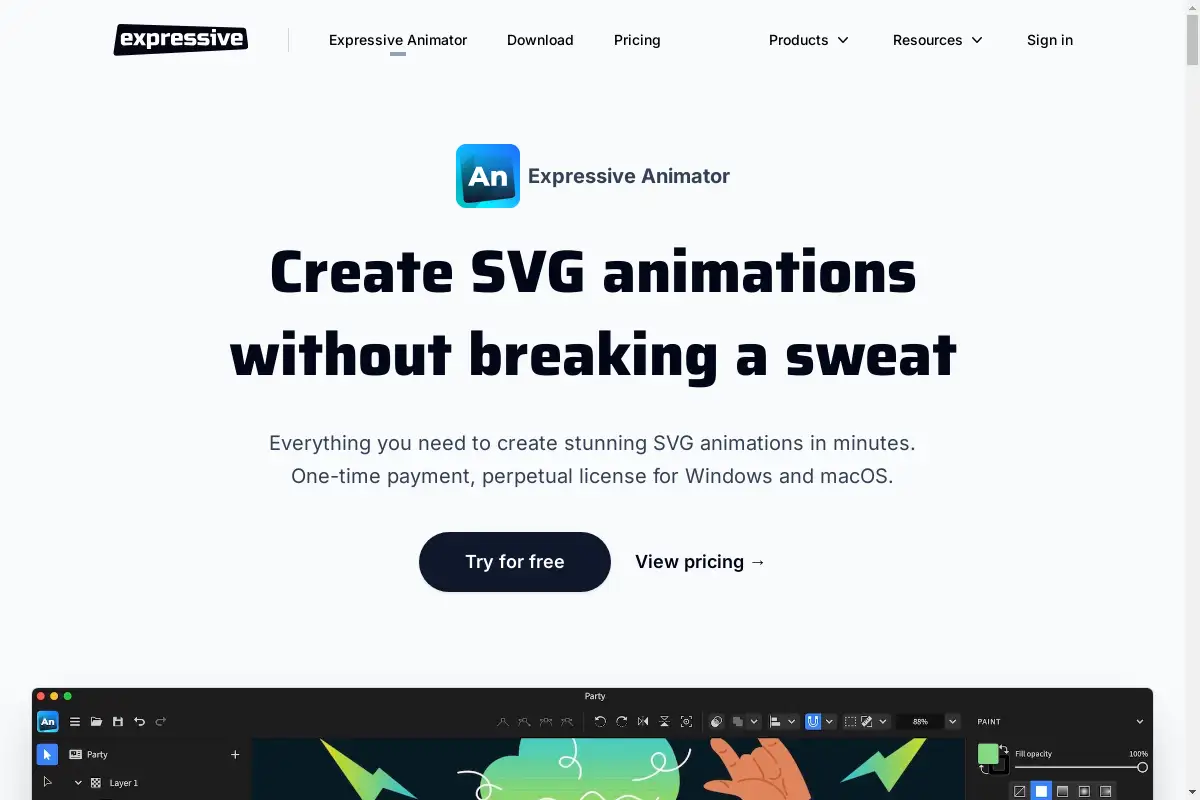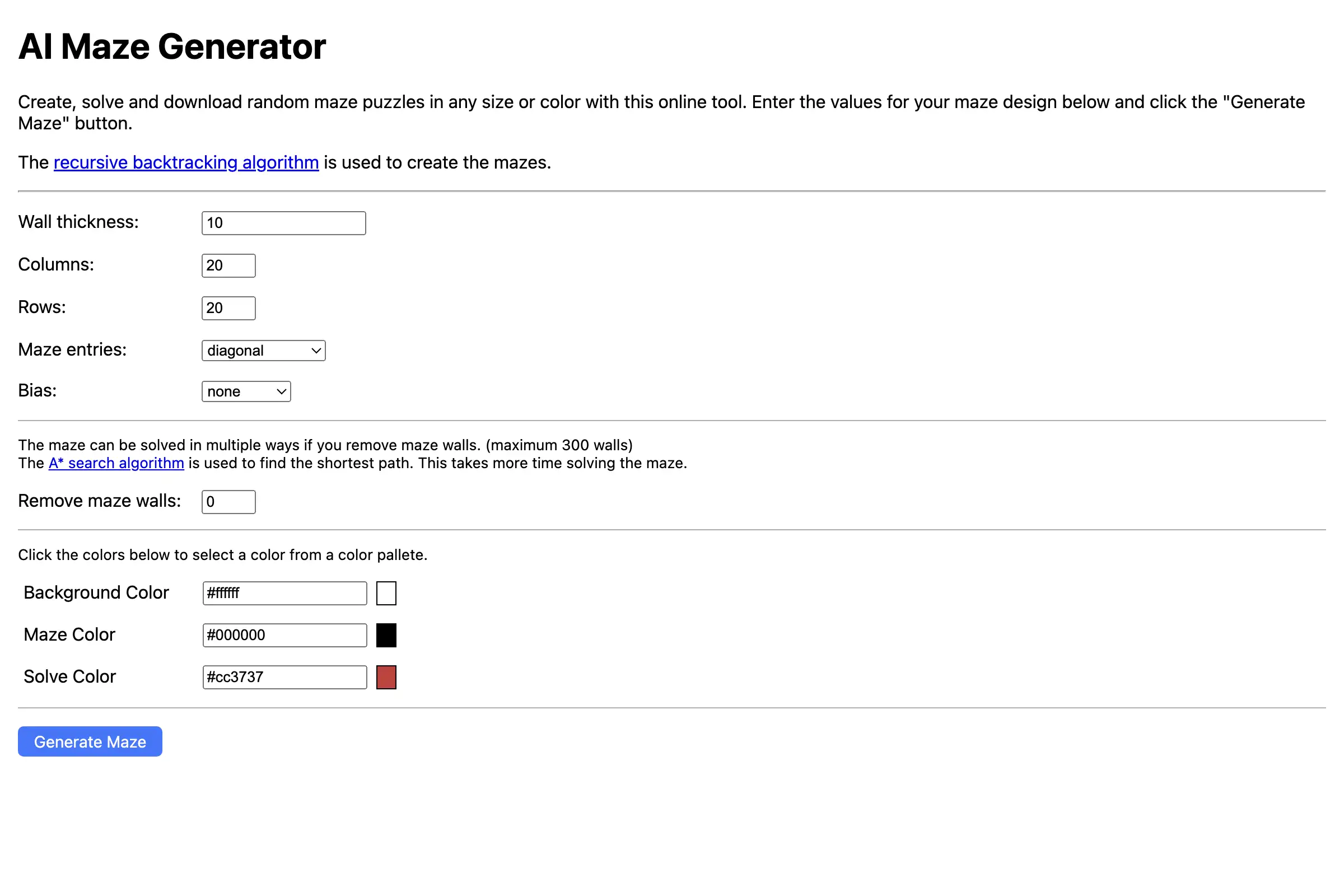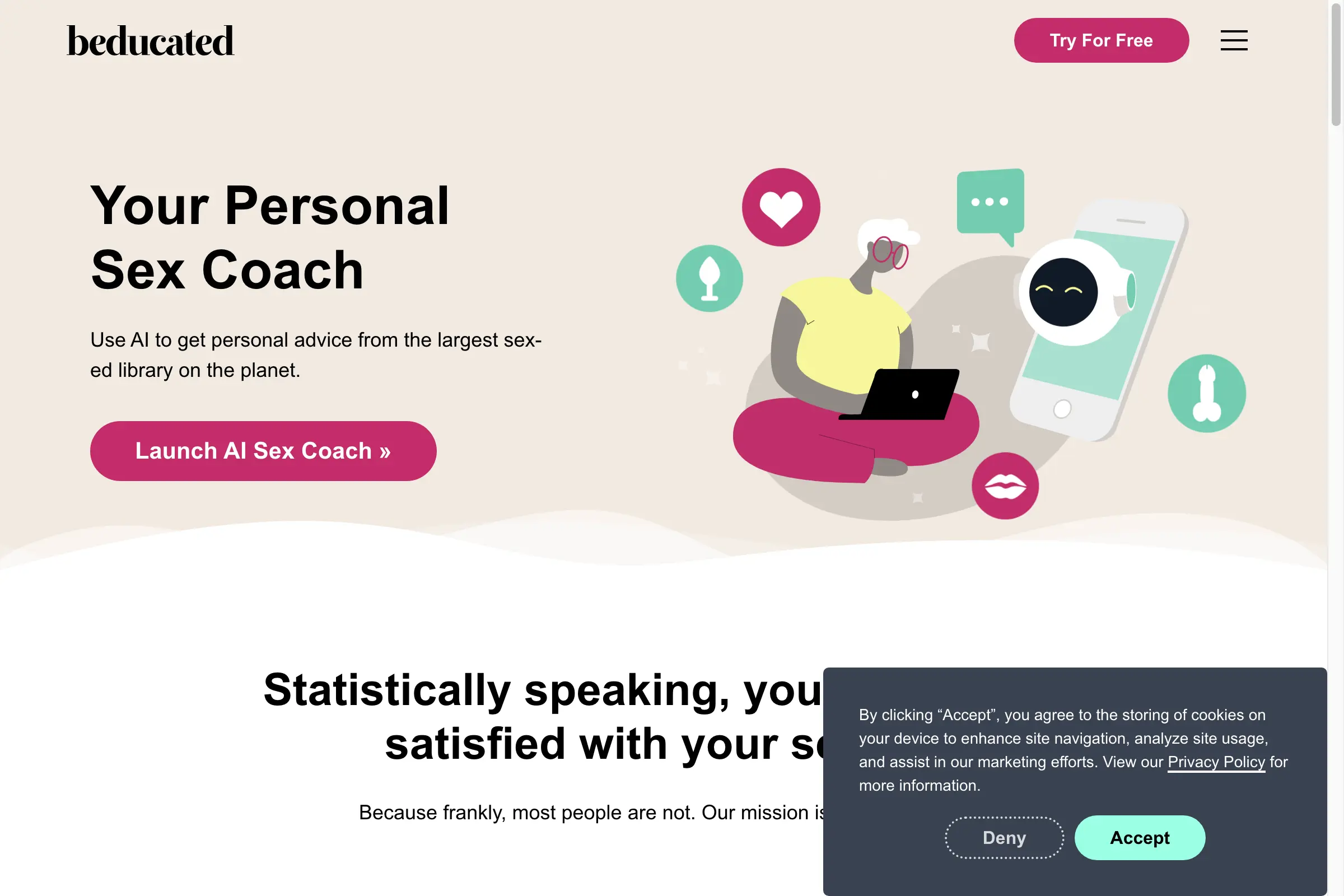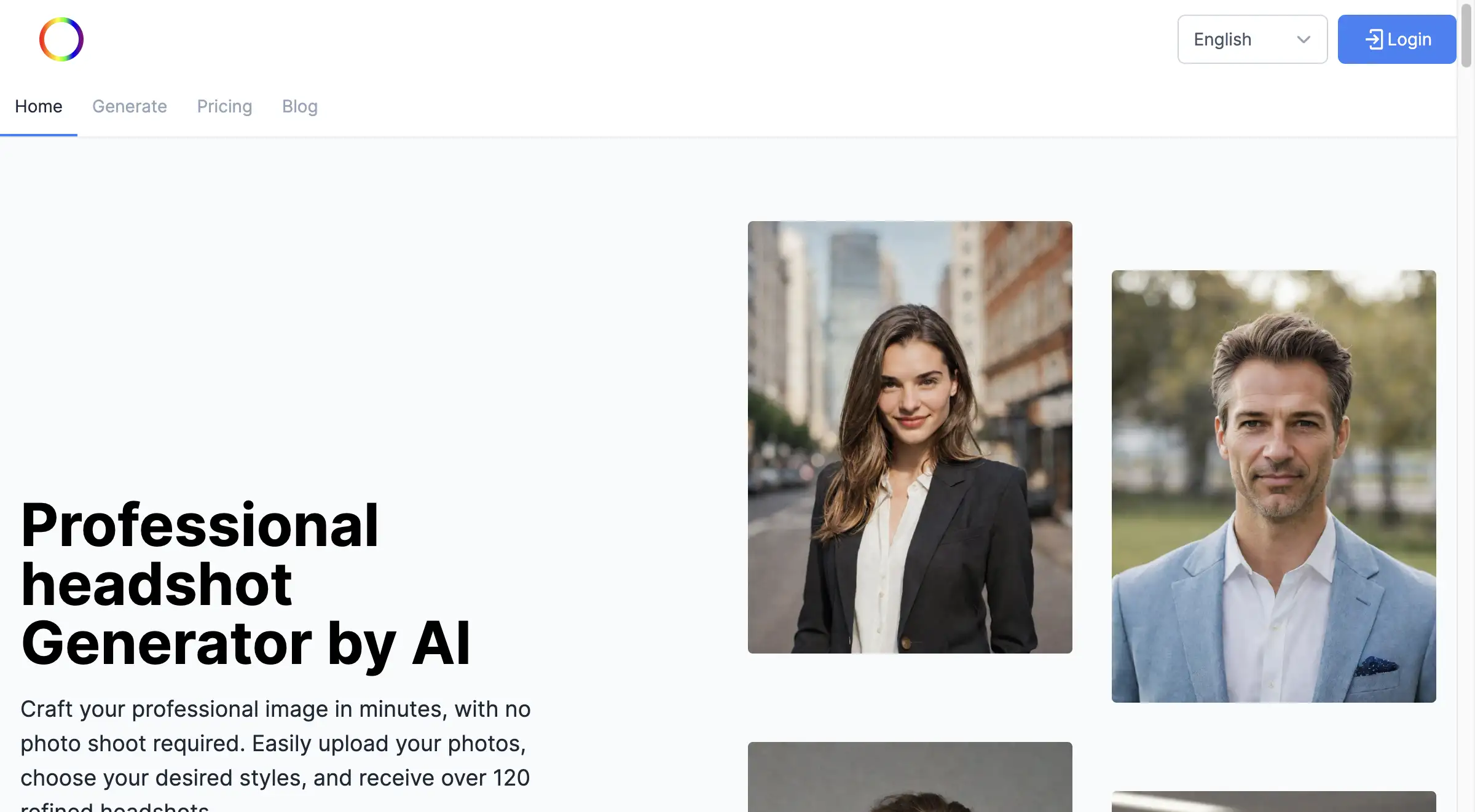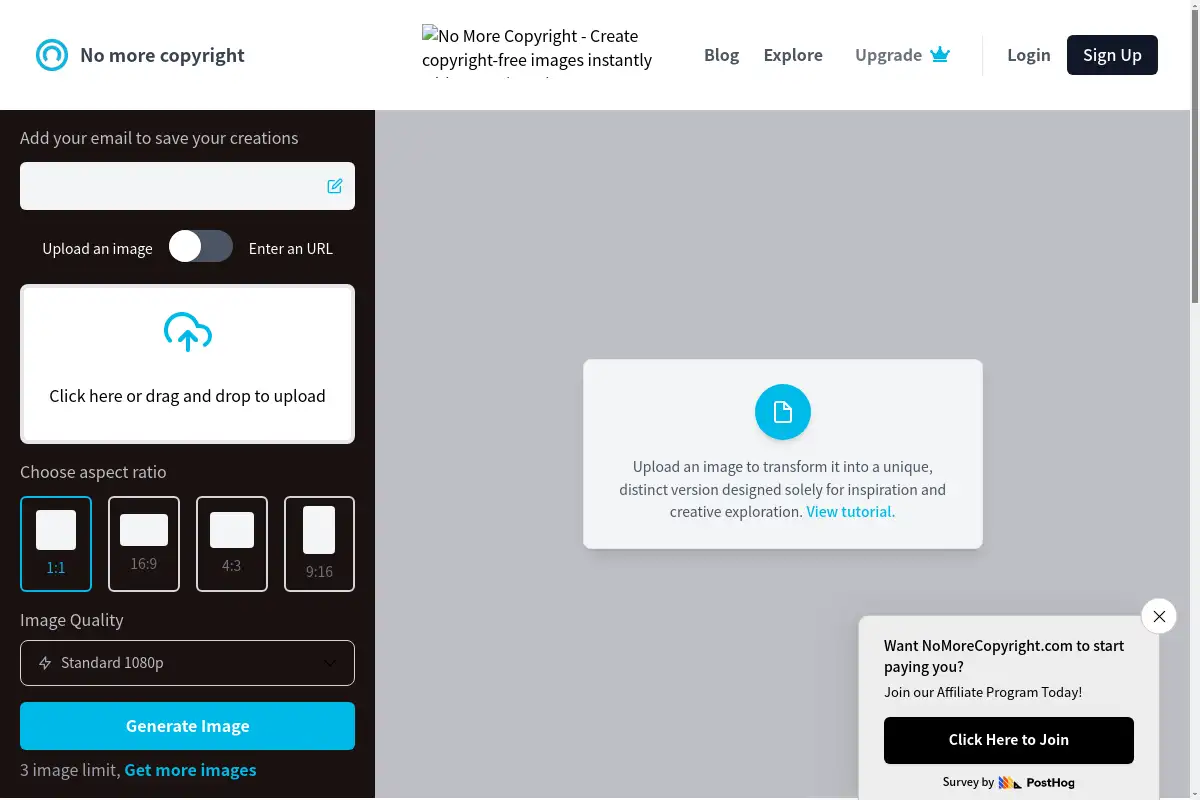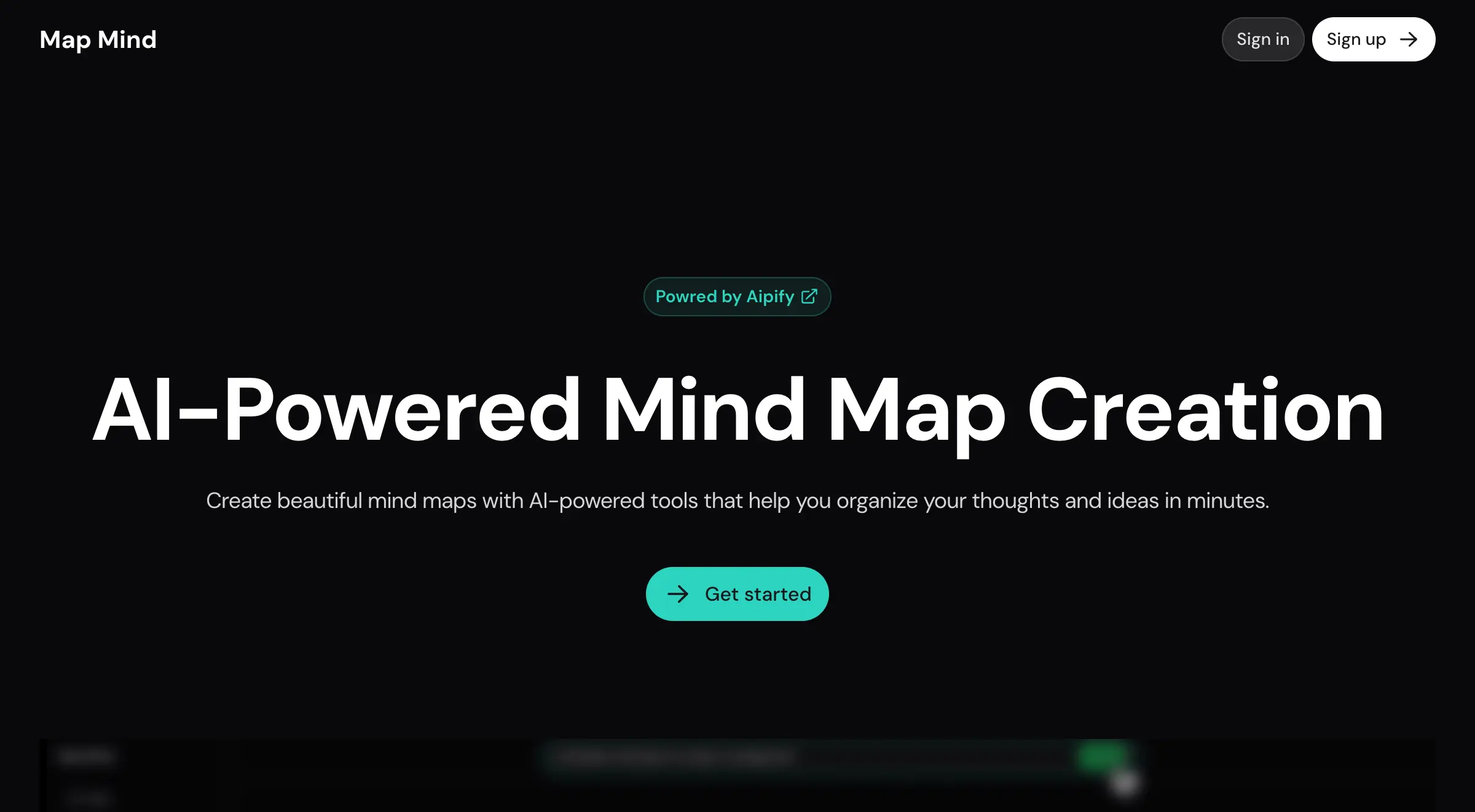Introduction
Create stunning SVG animations effortlessly with Expressive Animator.
What is Expressive Animator?
Expressive Animator is a professional SVG animation editor designed for users to create animated SVG icons, logos, and illustrations. It allows users to export their creations in various formats, including SVG, Lottie, GIF, and video, making it a versatile tool for designers and developers alike.
Expressive Animator's Core Features
Import and Animate
- Figma Integration: Animate designs directly from Figma to enhance product presentations.
- SVG Tools: Import, edit, and animate SVG icons and illustrations seamlessly.
- PDF & Ai Support: Transform vector graphics from PDF and Adobe Illustrator into animated content.
Enhanced Productivity
- Keyframe Control: Gain total control over keyframes to animate easily and efficiently.
- Easing Editor: Create organic animations by adjusting timing and easing functions.
- Motion Path: Animate objects along customizable non-linear paths.
Powerful Vector Tools
- Pen and Shape Tools: Effortlessly create geometrically perfect shapes with real-time previews.
- Boolean Operations: Merge, subtract, and divide elements for intricate designs.
- Mask and Clip Path: Apply creative masks for visually striking animations.
Expressive Animator's Usage Cases
Social Media Enhancement
- Add eye-catching animations to social media posts to capture audience attention.
Product Demonstrations
- Use animations to effectively showcase product features and benefits in presentations.
Creative Projects
- Design unique animations for websites, marketing materials, or personal projects.
How to use Expressive Animator?
To use Expressive Animator, start by importing your SVG, PDF, or Figma design. Utilize the various tools provided to animate your elements, adjusting keyframes and applying effects as needed. Once your animation is complete, export it in your desired format, whether it's SVG, GIF, or video.
Expressive Animator's Audience
- Graphic designers looking to animate their designs.
- Web developers wanting to enhance user experience with animations.
- Social media marketers aiming to create engaging content.
- Artists and illustrators interested in adding movement to their artwork.
Is Expressive Animator Free?
Expressive Animator is not free; it requires a one-time payment for a perpetual license. It is available for both Windows and macOS users.
Expressive Animator's Frequently Asked Questions
What formats can I export my animations to?
You can export your animations to SVG, Lottie, GIF, video, and more.
Can I use Expressive Animator on macOS?
Yes, Expressive Animator is compatible with both Windows and macOS.
Is there a trial version available?
Currently, there is no mention of a trial version; a one-time payment is required for access.
Expressive Animator's Tags
SVG animation, animation editor, graphic design, Figma integration, video export, professional tools, web design, creative projects.