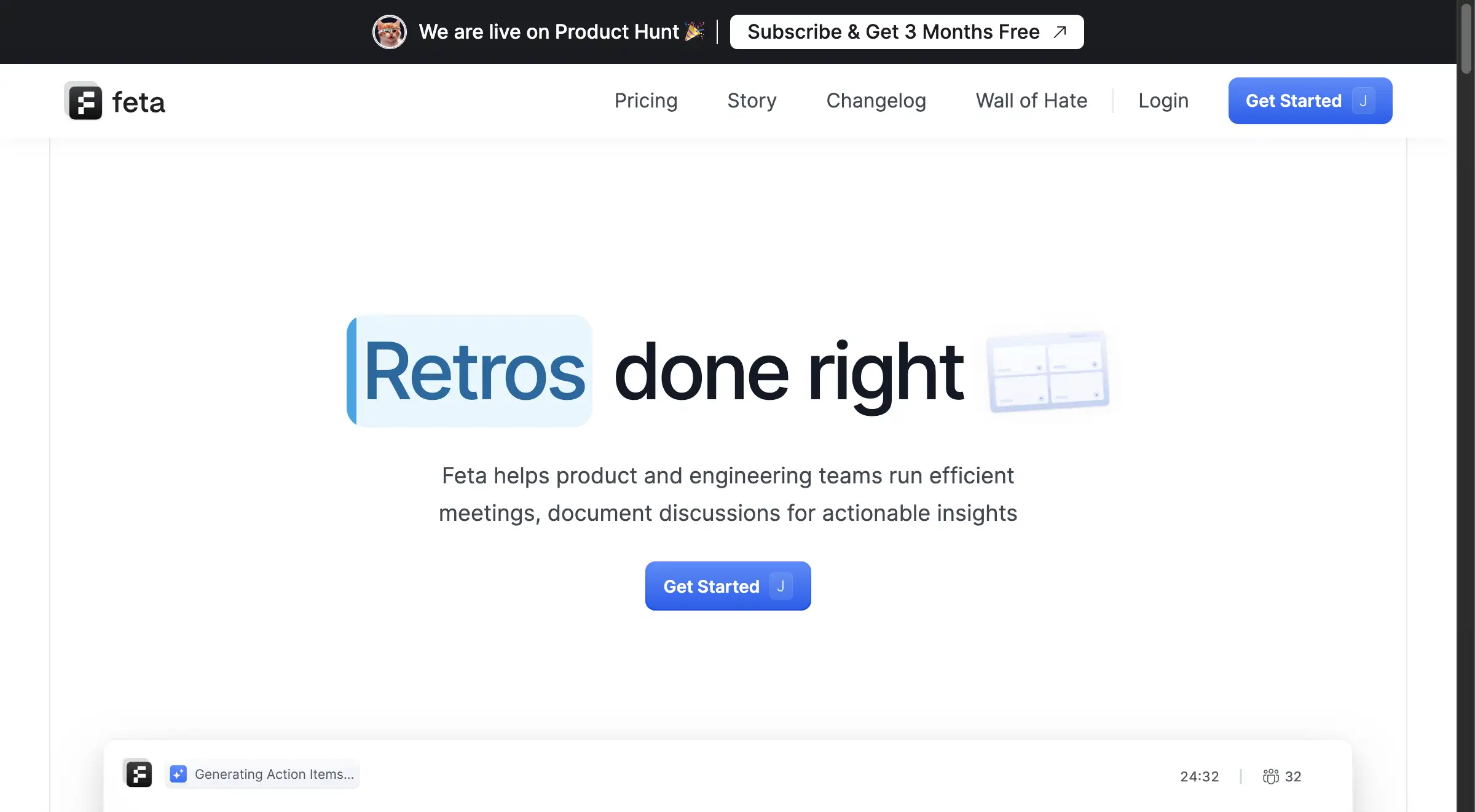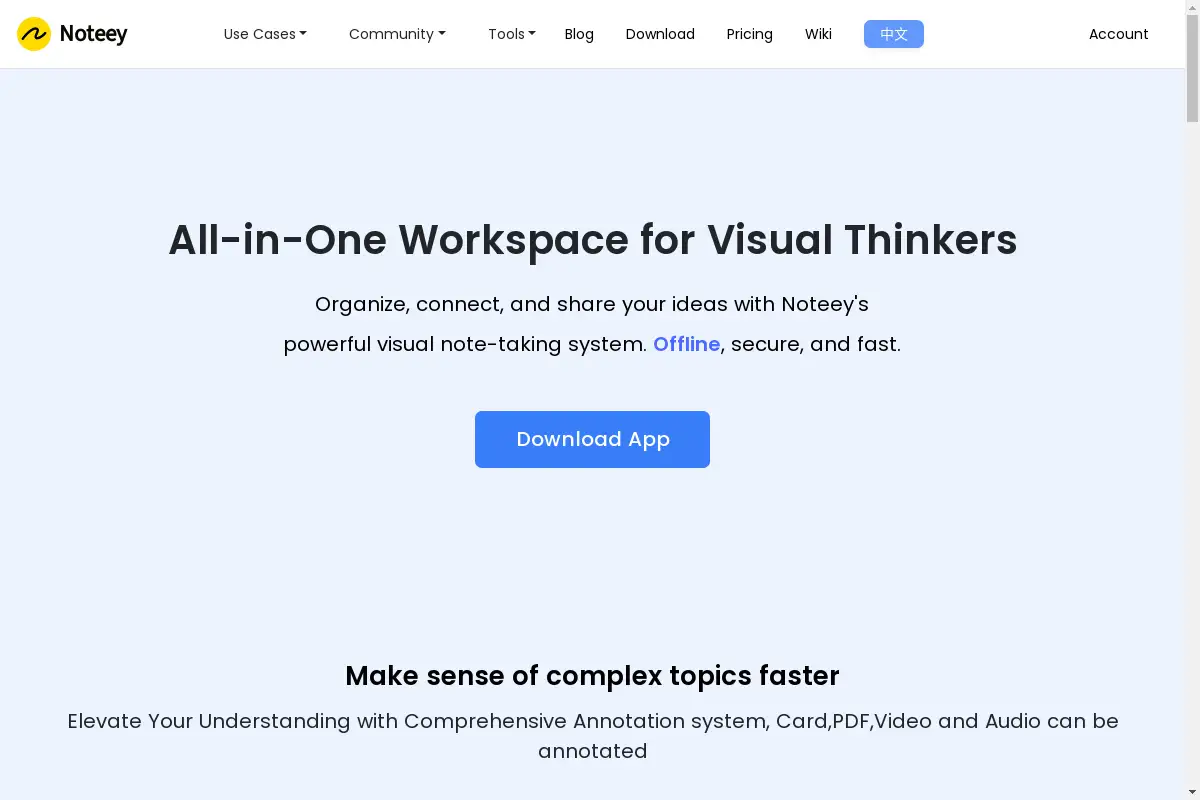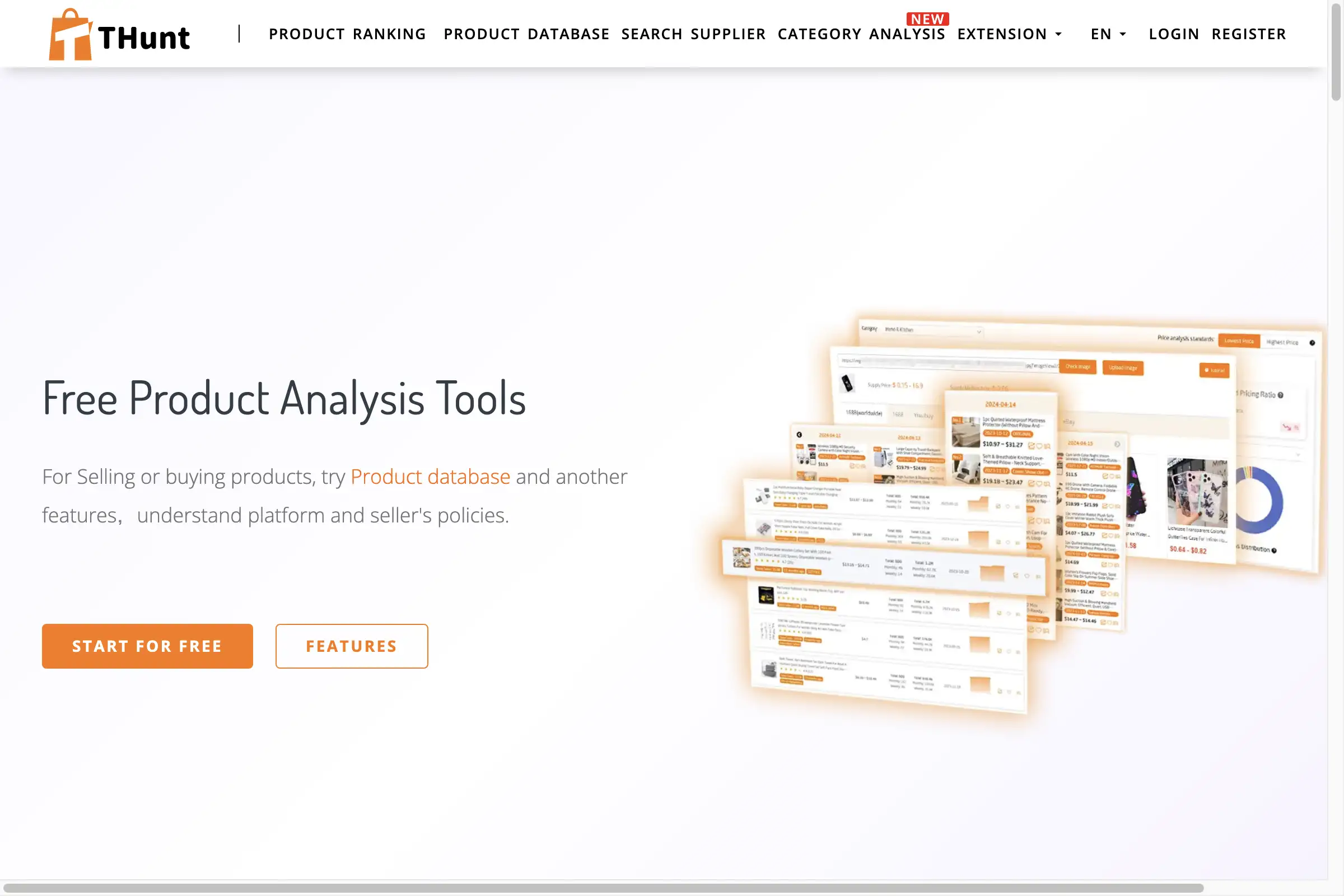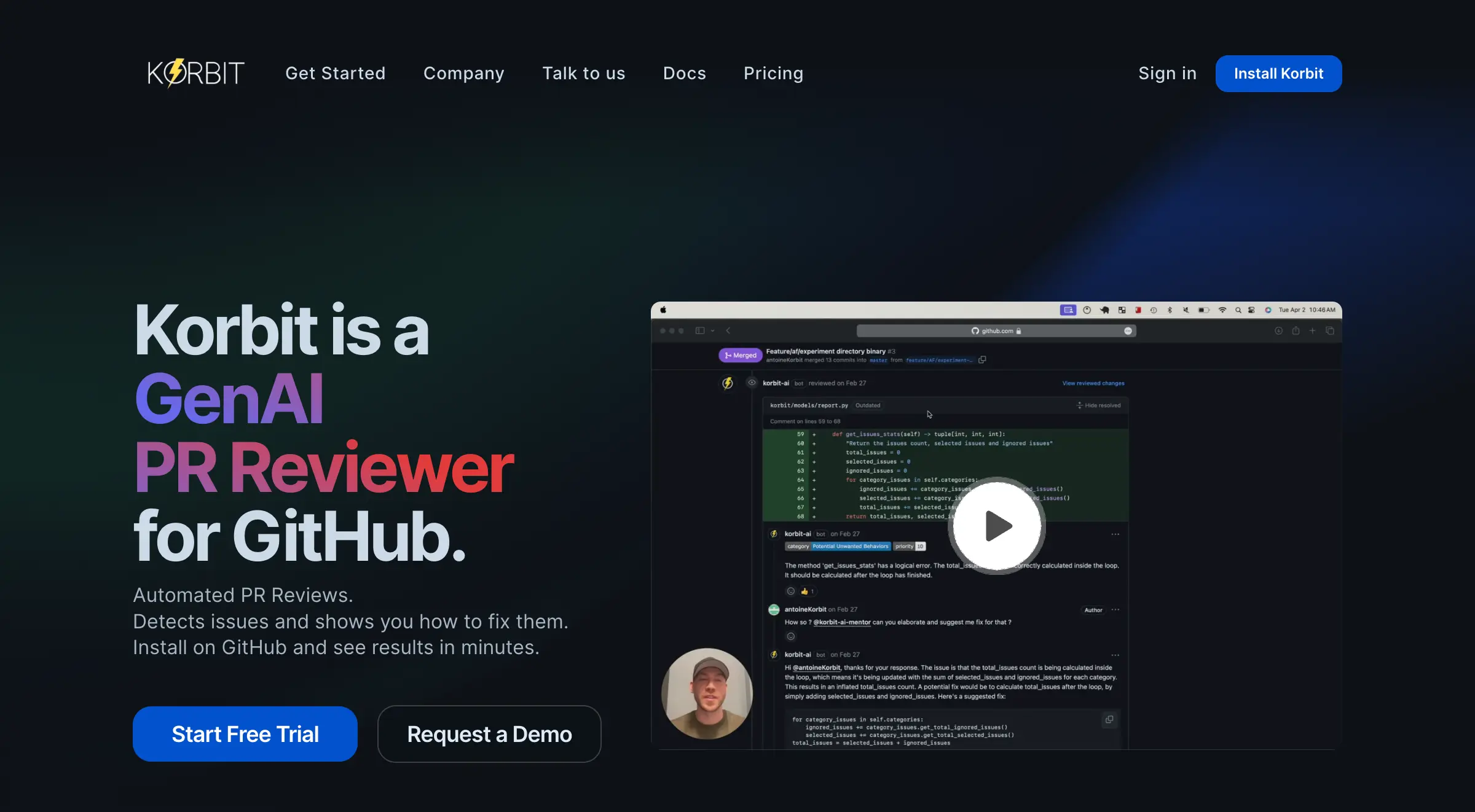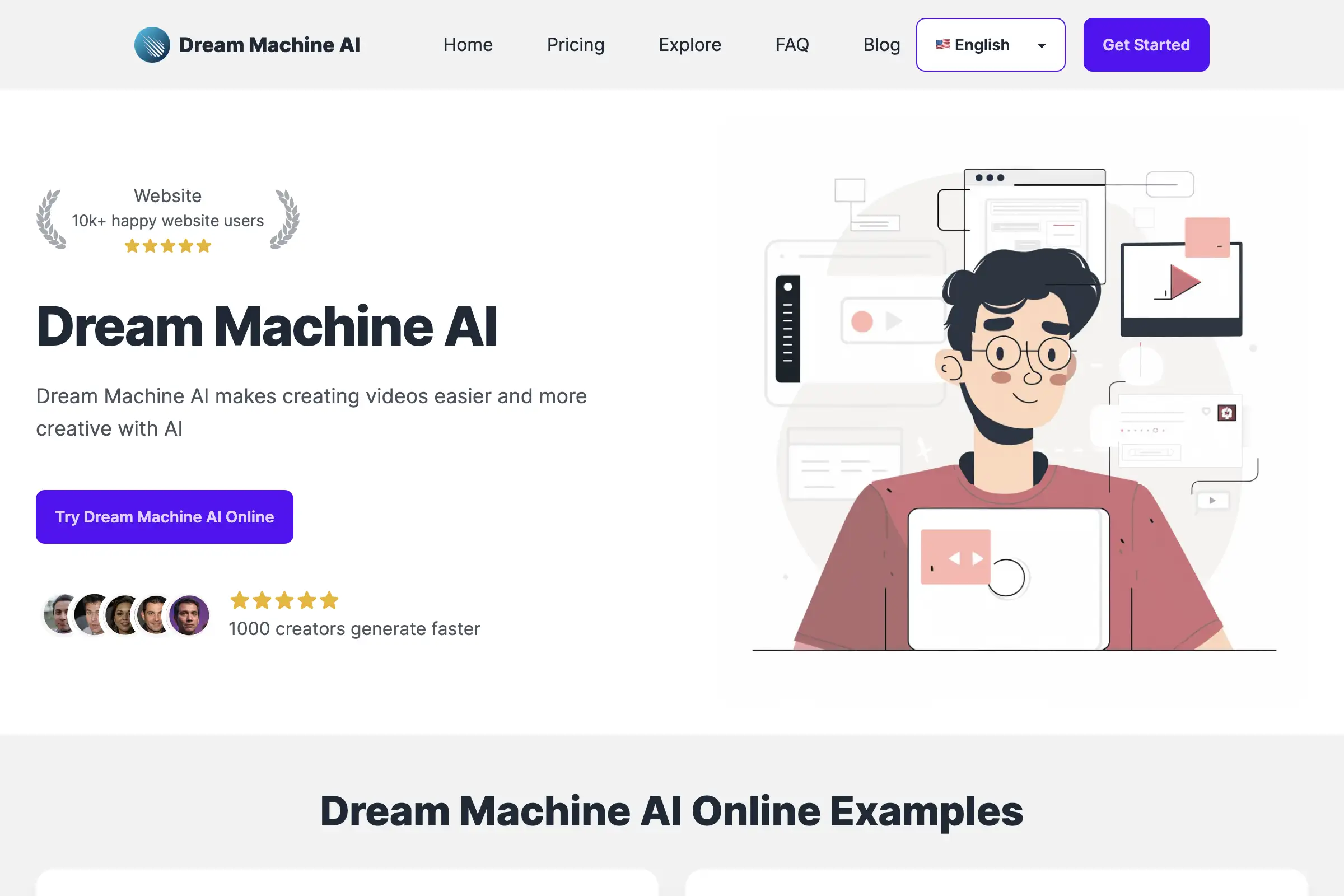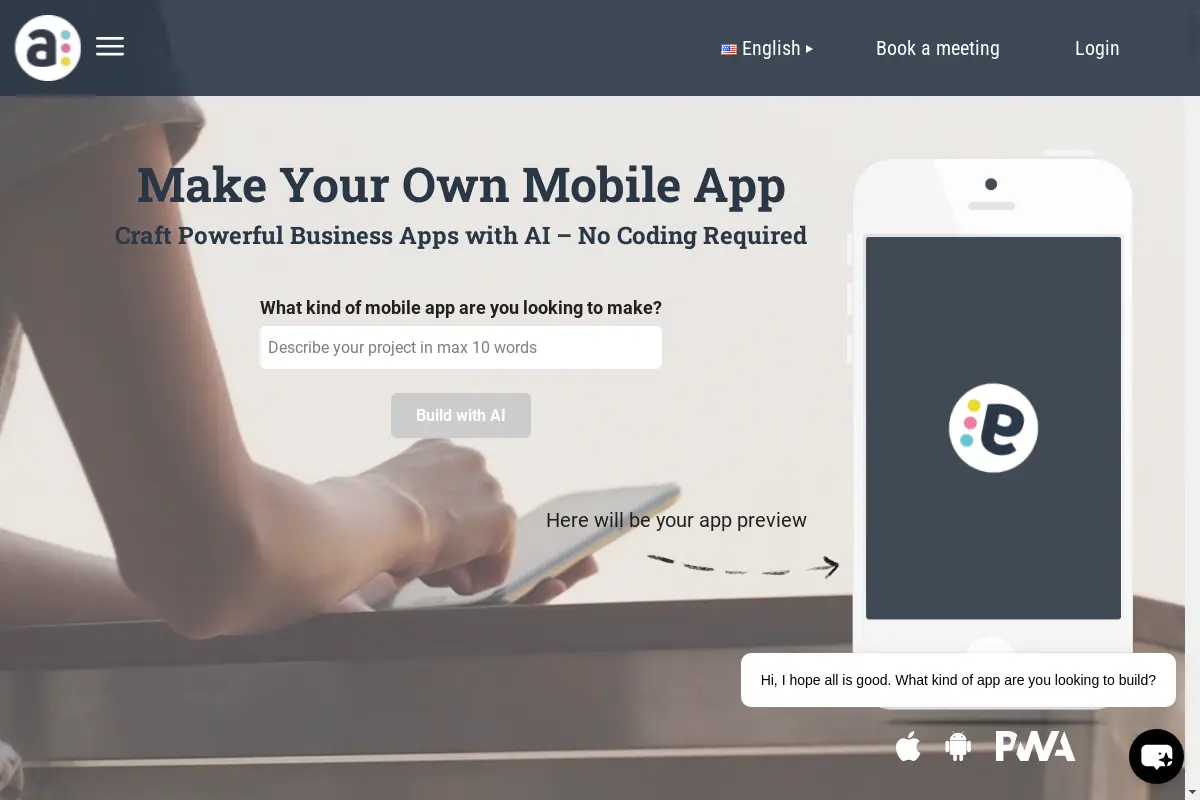Introduction
Feta: Streamline Your Product and Engineering Team Meetings
What is Feta?
Feta is a productivity tool designed to help product and engineering teams run efficient meetings, document discussions, automate post-meeting tasks, and focus on high-impact work. It offers a range of features aimed at improving meeting efficiency, task management, and overall team collaboration.
Feta's Core Features
Efficient Meeting Management
- Auto-compile Standup Updates: Effortlessly gather and sync open tasks, GitHub PRs, and blockers into a Kanban view for standups, reducing pre-meeting prep.
- In-meeting Reminders: Ensure every meeting counts with in-meeting reminders, smart agendas, & access to past discussions.
- Real-time Recaps: Help catch up on key points if you join late or step away, minimizing repetitive discussions.
Task Management and Collaboration
- Manage Tasks Effortlessly: Create tasks and auto-comment updates on Linear or Jira based on your discussions, keeping your project management tools always updated.
- Build a Second Brain: With Feta AI, never miss a crucial detail—smartly capture, organize, & maximize the value of every discussion.
- Natural Language Search: Search across past meetings, Jira/Linear, GitHub, & Slack using natural language.
Enhanced Meeting Experience
- Live Meeting Recap: Provides a rich chat and live transcript for comprehensive meeting documentation.
- Integrated Calendar: Plan your day with easily drag and drop Linear, Jira tasks, or GitHub PRs for review.
- Stay on the Same Page: Generate smart summaries, document action items, and share meeting minutes (MoMs) over Slack and email to keep your team in sync.
Feta's Usage Cases
Product and Engineering Teams
- Daily Stand-ups: Streamline daily stand-ups with auto-compiled updates and Kanban view for task management.
- Retrospectives: Document discussions and generate context-aware notes, PRDs, email drafts, and more that match your format.
- Synchronization Meetings: Sync tasks, GitHub PRs, and blockers effortlessly, reducing pre-meeting preparation time.
How to use Feta?
To use Feta, simply sign up through their website, integrate it with your preferred project management tools like Linear or Jira, and start running efficient meetings with its range of features. The platform is designed to be user-friendly and web-first, ensuring a seamless experience for teams.
Feta's Audience
Feta is primarily targeted at product and engineering teams within organizations, looking to improve their meeting efficiency, task management, and overall collaboration.
Is Feta Free?
Feta offers a free trial for new users, allowing them to experience the platform's features before committing to a subscription. They also have a special migration offer for users with existing subscriptions to other tools, providing the first three months free with Feta.
Feta's Frequently Asked Questions
How does Feta integrate with other tools?
Feta seamlessly integrates with popular project management tools like Linear and Jira, as well as GitHub and Slack, ensuring your meetings aren't siloed.
What types of meetings can I run using Feta?
You can run various types of meetings using Feta, including daily stand-ups, retrospectives, and synchronization meetings.
Does Feta offer a mobile app?
Feta is a web-first platform, designed to be accessed from any device with a web browser. They do not currently offer a dedicated mobile app.
Feta's Tags
- Meeting Management
- Task Automation
- Team Collaboration
- Project Management Integration
- Natural Language Search
- Web-first Platform