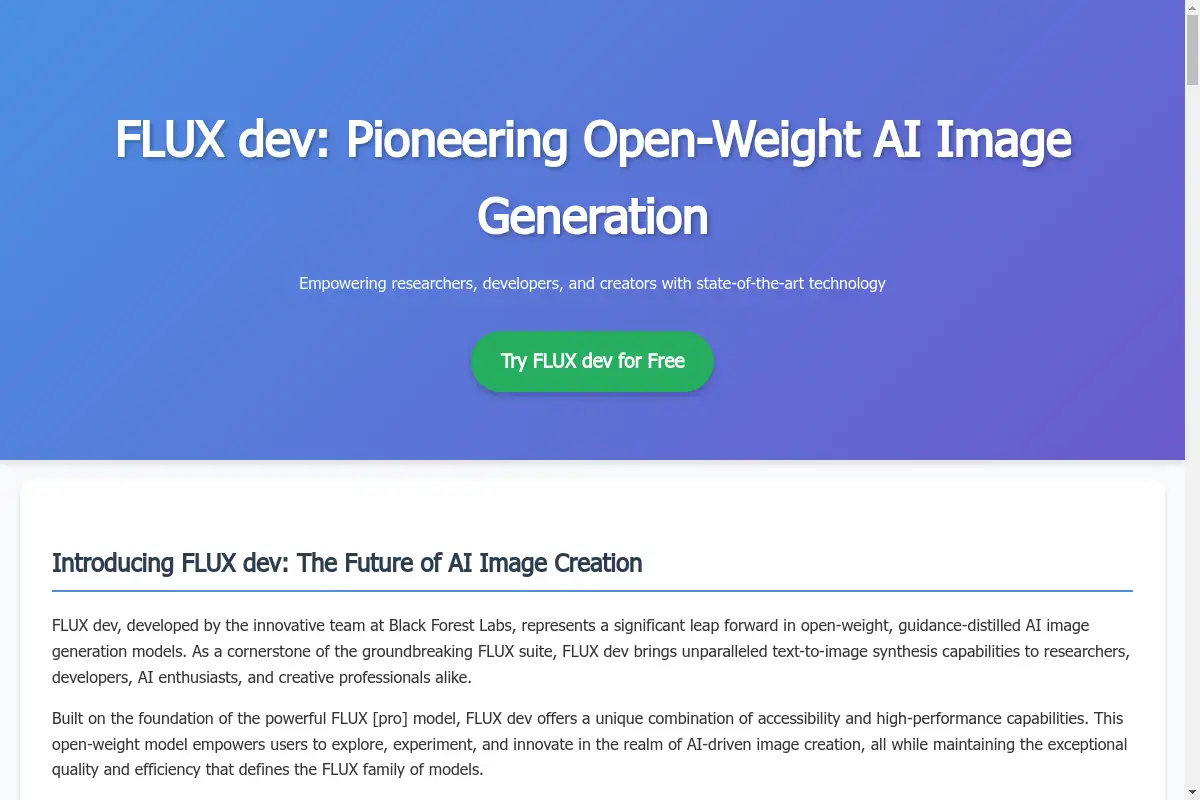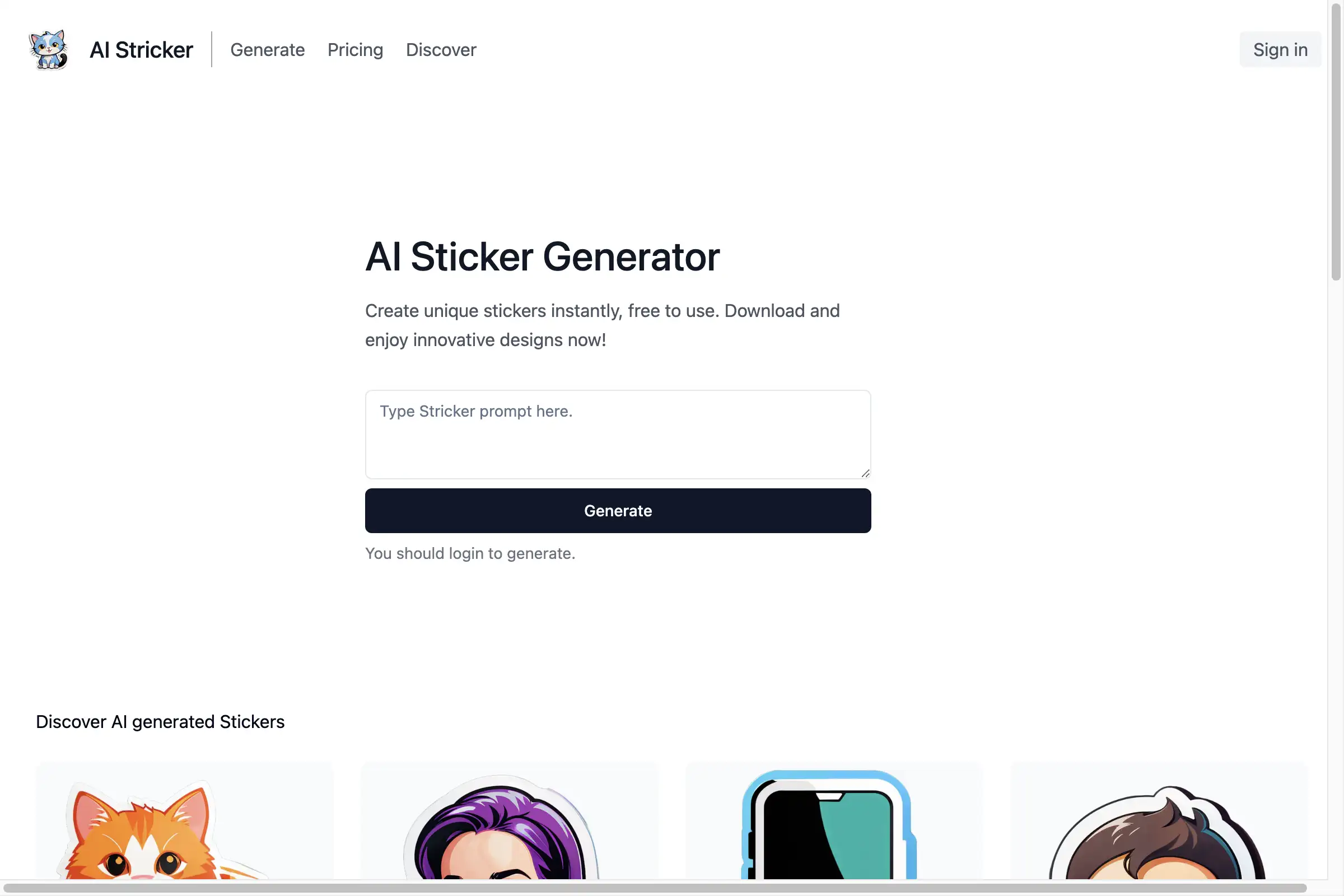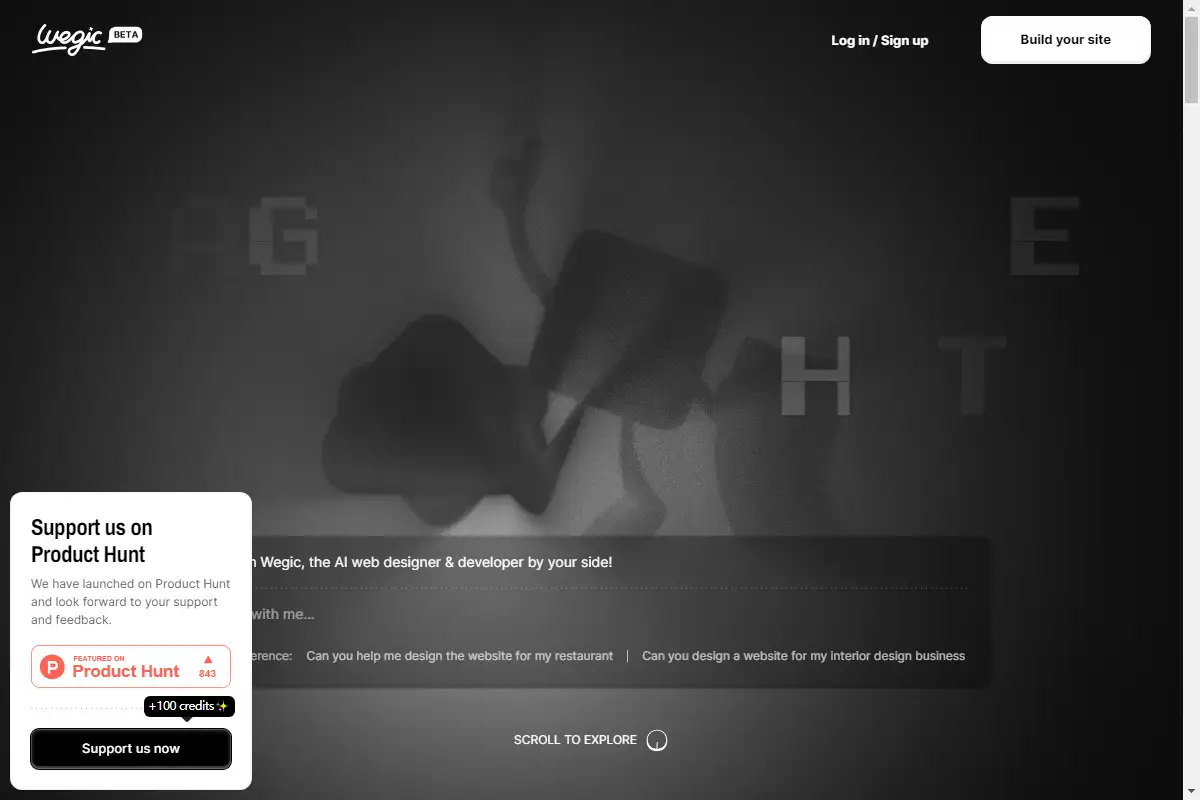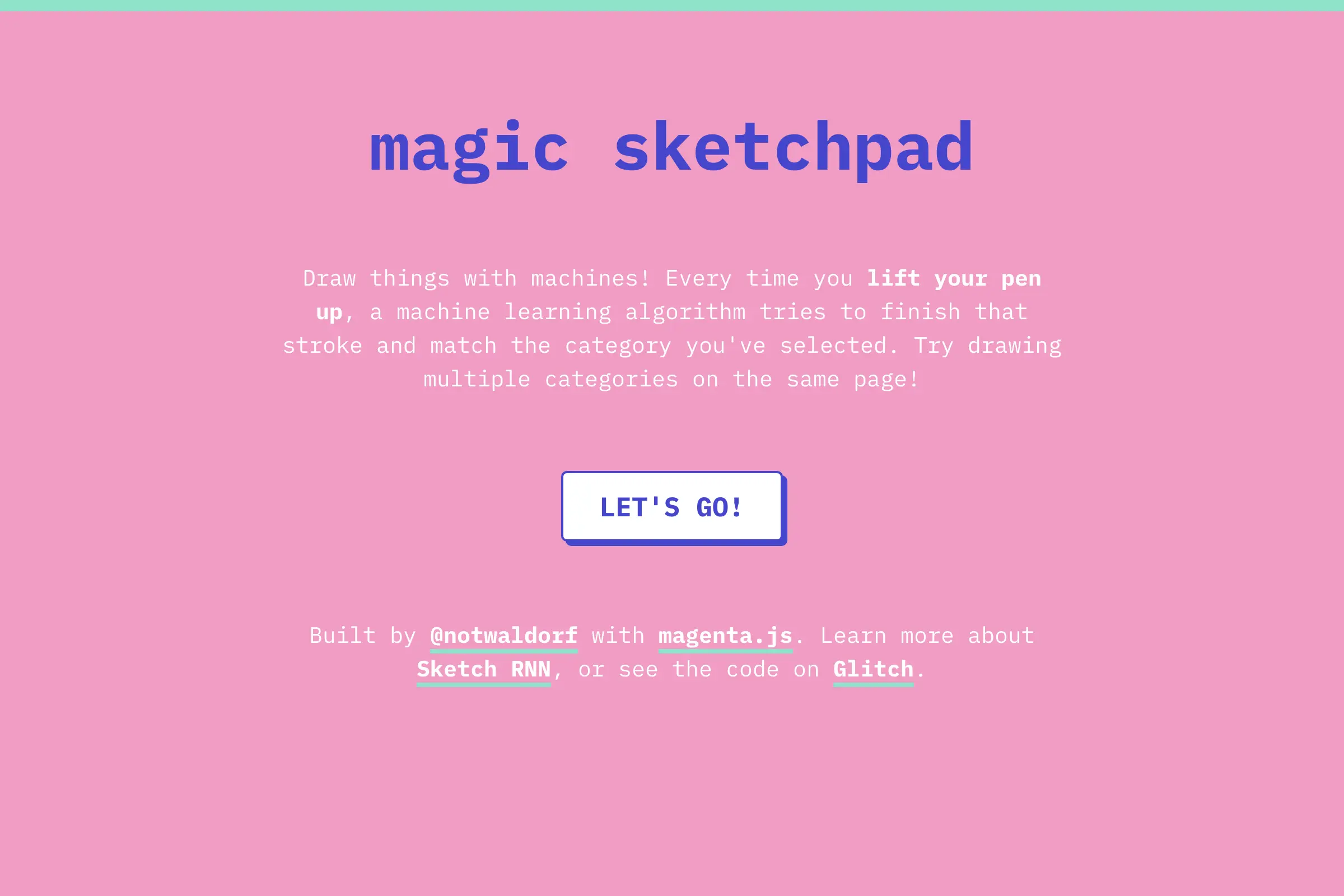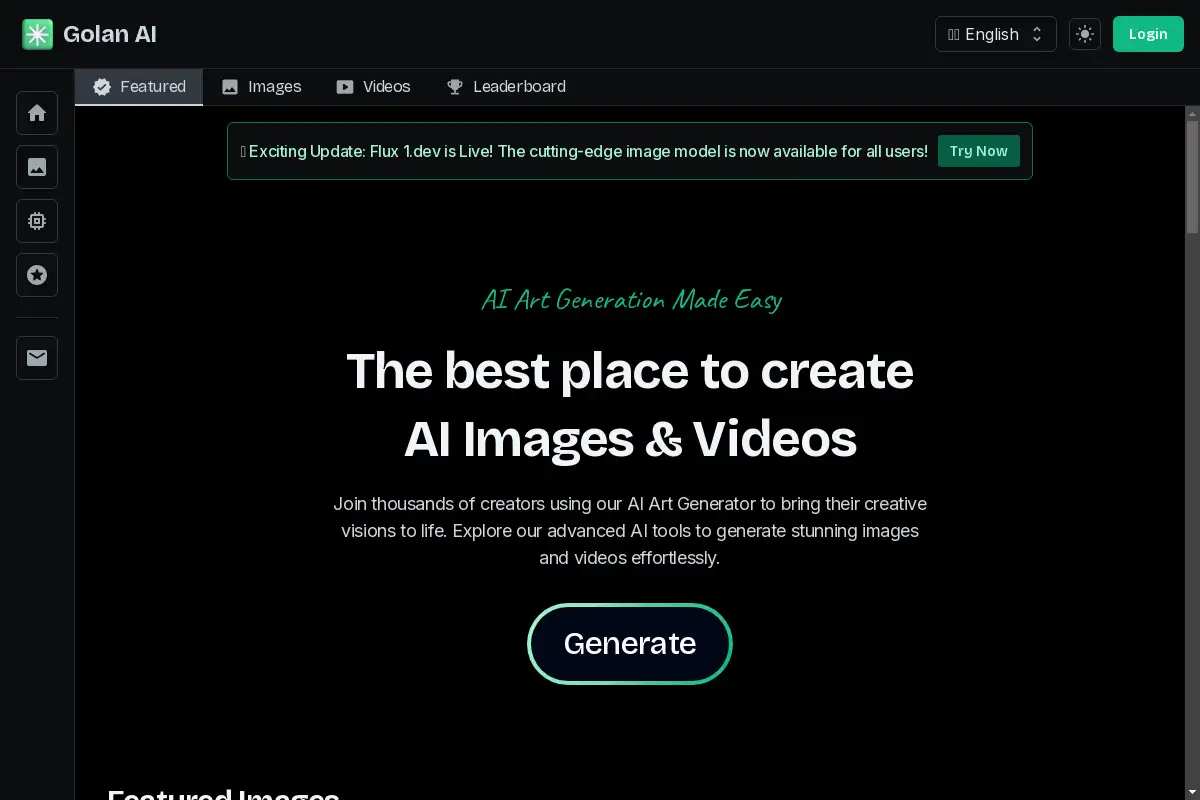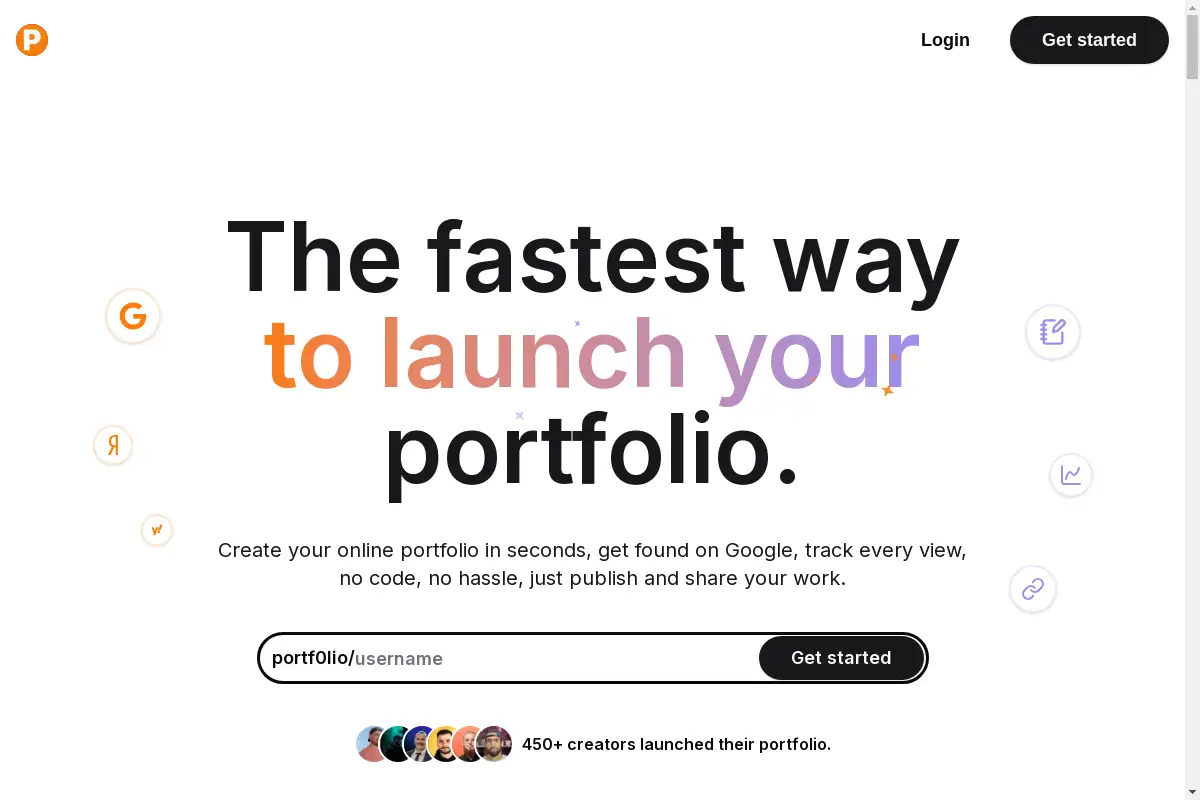Introduction
FLUX.1 Dev is an advanced AI image generation model.
What is FLUX.1 Dev?
FLUX.1 Dev, developed by Black Forest Labs, is an open-weight AI image generation model designed for non-commercial use. It offers researchers, developers, and creative professionals access to powerful text-to-image synthesis capabilities, enabling them to explore and innovate in AI-driven image creation.
FLUX.1 Dev's Core Features
Open-Weight Architecture
- Ensures transparency and fosters community-driven innovation
- Allows users to study, modify, and improve upon its architecture
High-Performance Image Generation
- Directly distilled from the FLUX [pro] model for superior image quality
- Optimized for efficiency without compromising output quality
Enhanced Versatility
- Supports a wide range of aspect ratios and resolutions
- Provides exceptional typography capabilities for text-rich images
FLUX.1 Dev's Usage Cases
Creative Industries
- Generate concept art, character designs, and environmental assets for films and games
E-commerce
- Create realistic product renderings and marketing visuals
Education and Research
- Develop visual aids, simulations, and interactive materials across disciplines
How to use FLUX.1 Dev?
To use FLUX.1 Dev, follow these steps:
- Access the platform at flux-1.net.
- Join the FLUX community for sharing and collaboration.
- Consult the documentation for detailed tutorials.
- Integrate FLUX dev into projects through popular AI platforms like Hugging Face.
- Experiment with different prompts and settings to generate images.
FLUX.1 Dev's Audience
- Researchers exploring AI image generation
- Developers looking for innovative tools
- Creative professionals in need of advanced image synthesis
Is FLUX.1 Dev Free?
FLUX.1 Dev is available for free for non-commercial use. Users can access the model and its features without any cost.
FLUX.1 Dev's Frequently Asked Questions
What types of images can FLUX.1 Dev generate?
FLUX.1 Dev can create photorealistic renderings, artistic creations, and text-to-image synthesis.
Can I modify the FLUX.1 Dev model?
Yes, being an open-weight model, FLUX.1 Dev allows users to study and modify its architecture.
What resources do I need to run FLUX.1 Dev?
Users need a compatible environment with Python and necessary AI libraries installed.
FLUX.1 Dev's Tags
AI image generation, open-weight model, text-to-image synthesis, creative tools, Black Forest Labs.