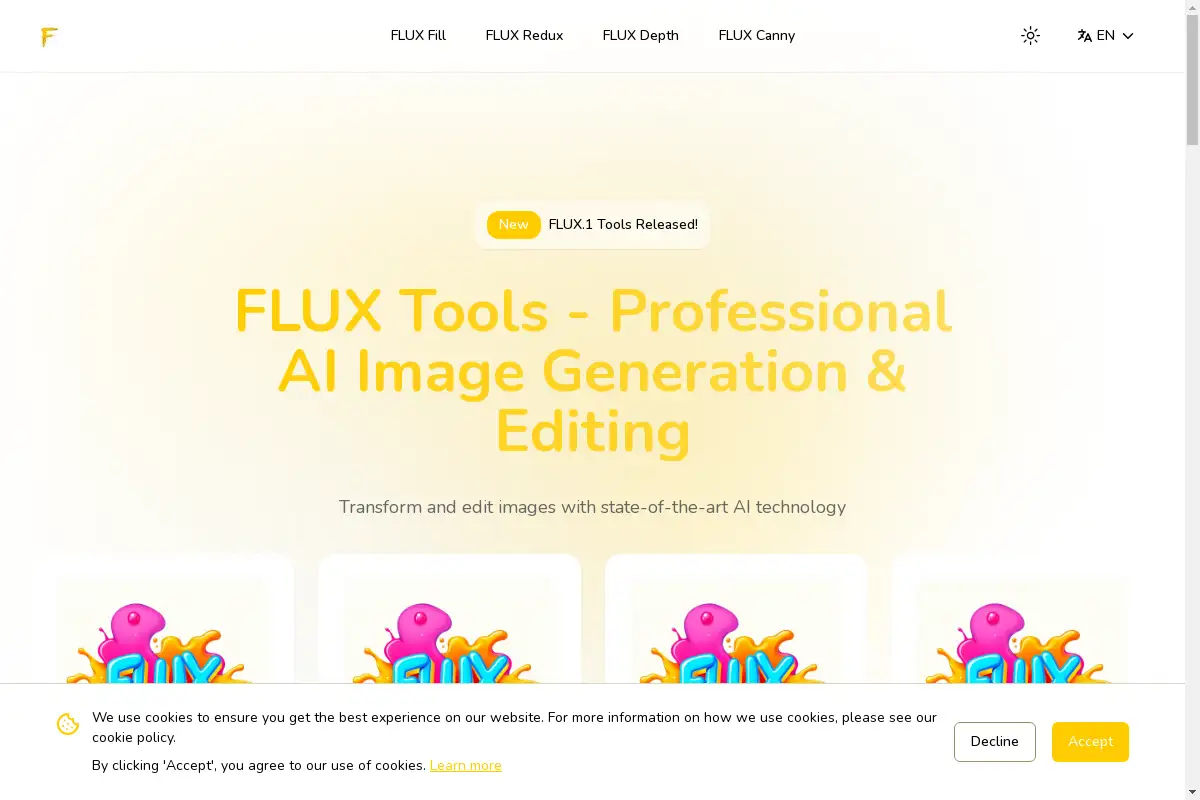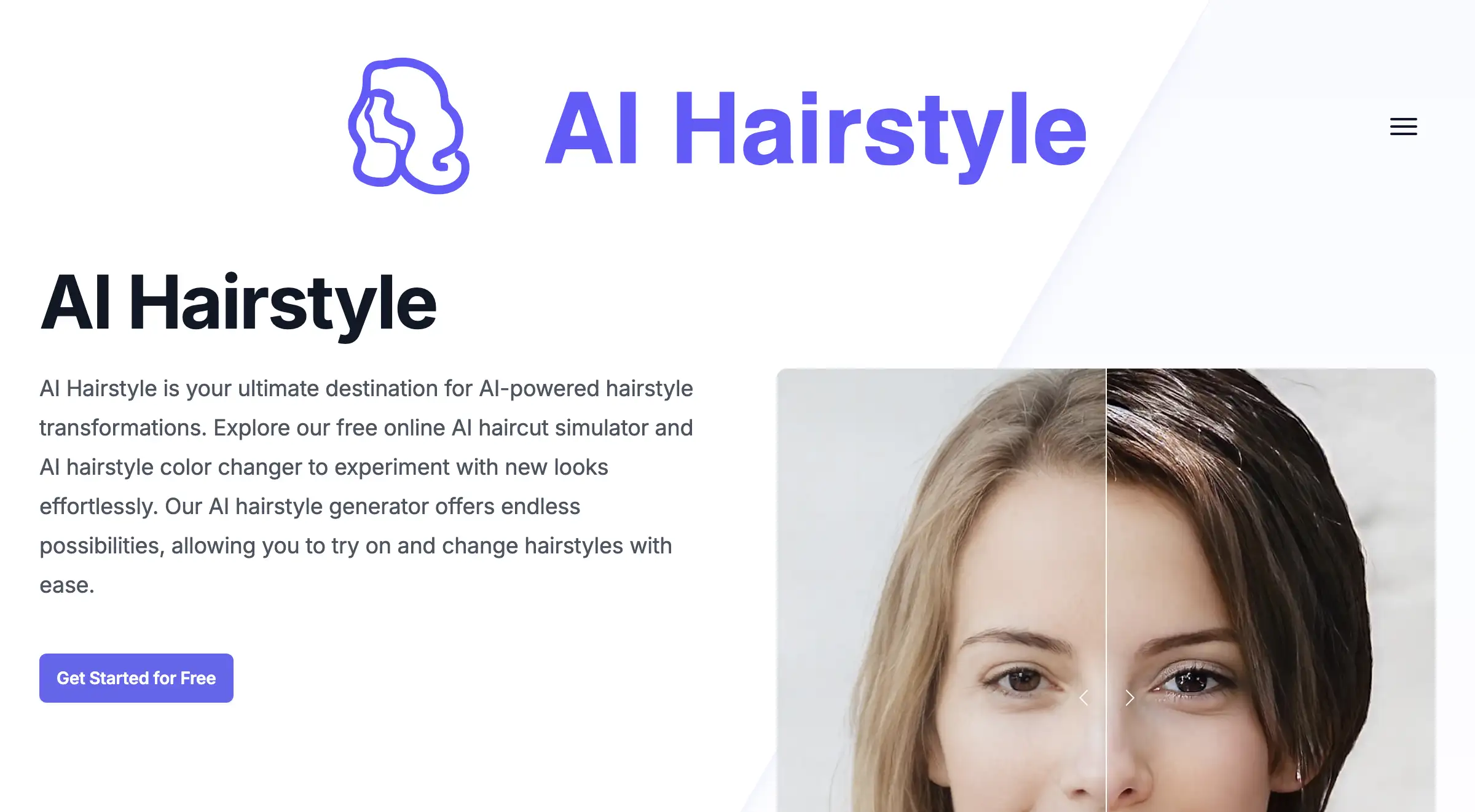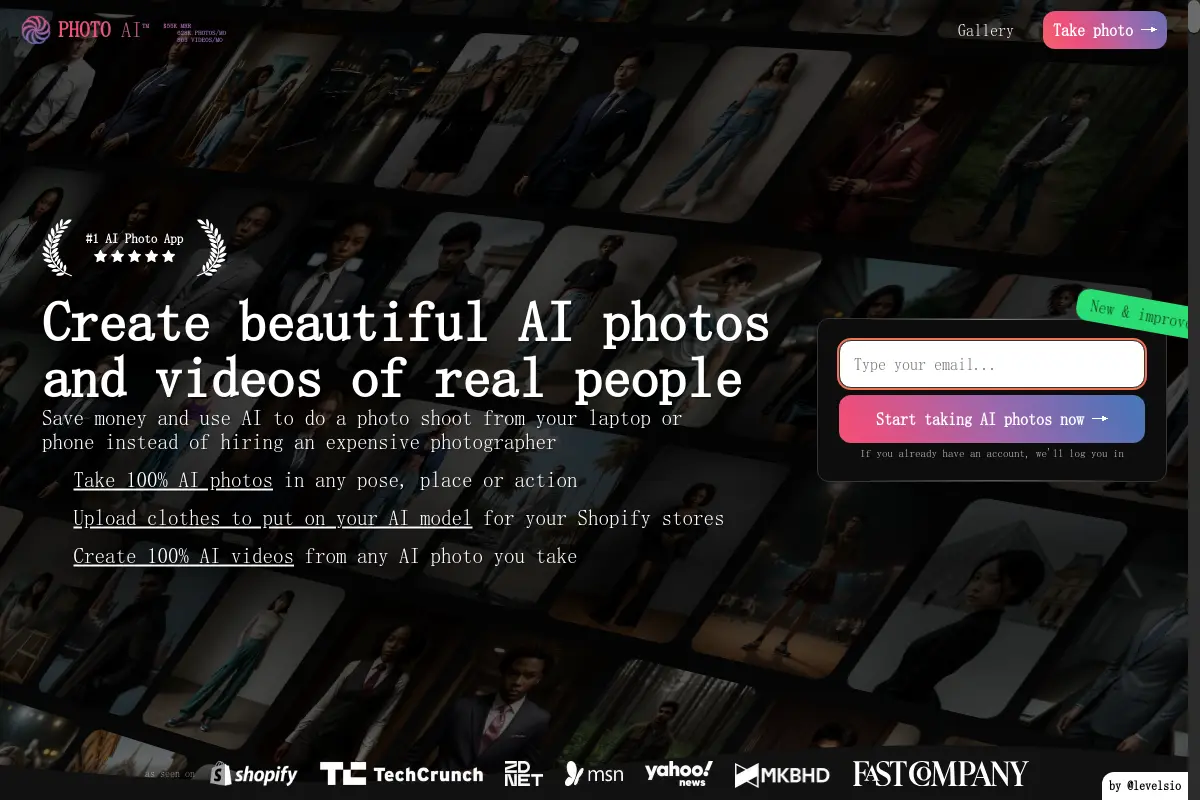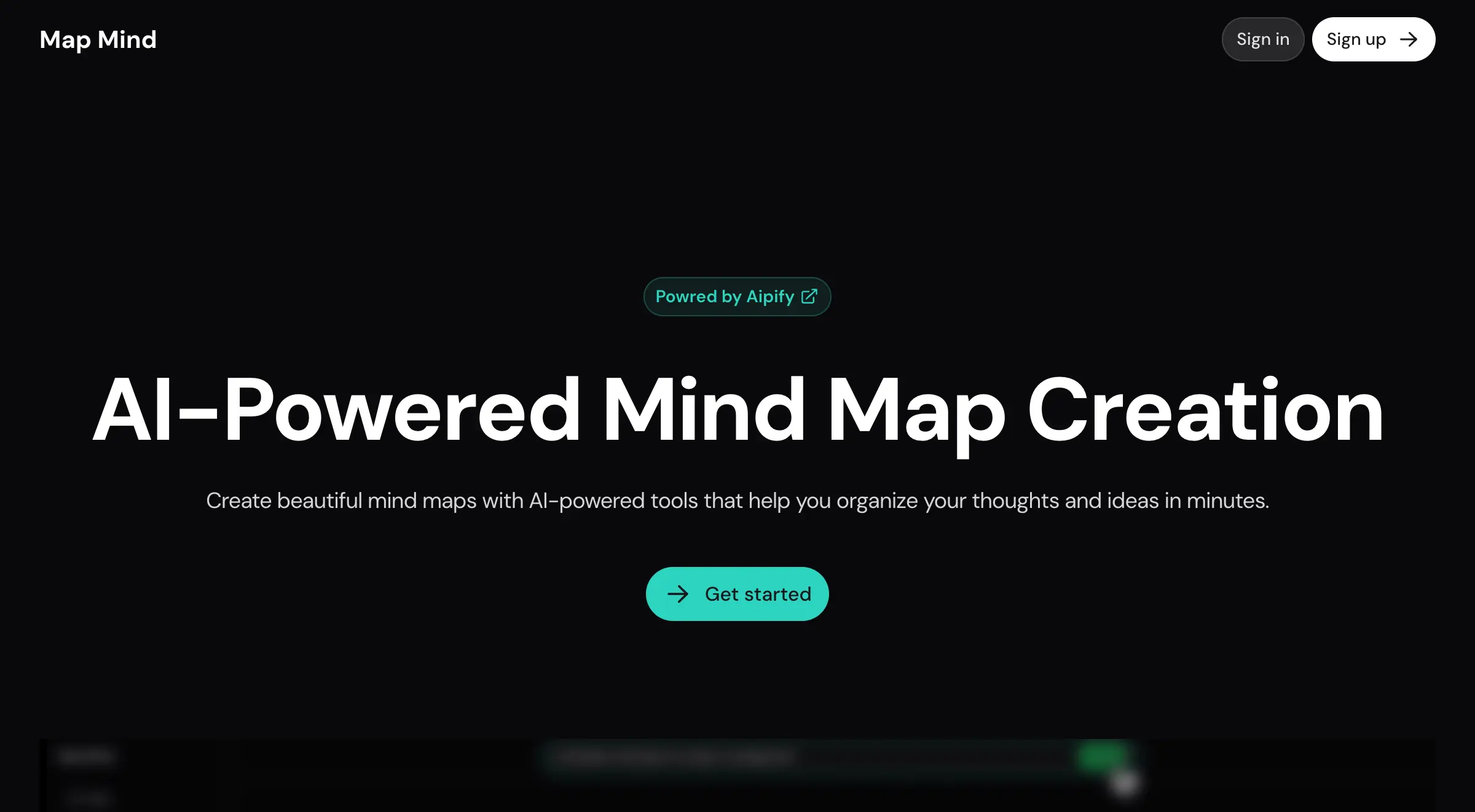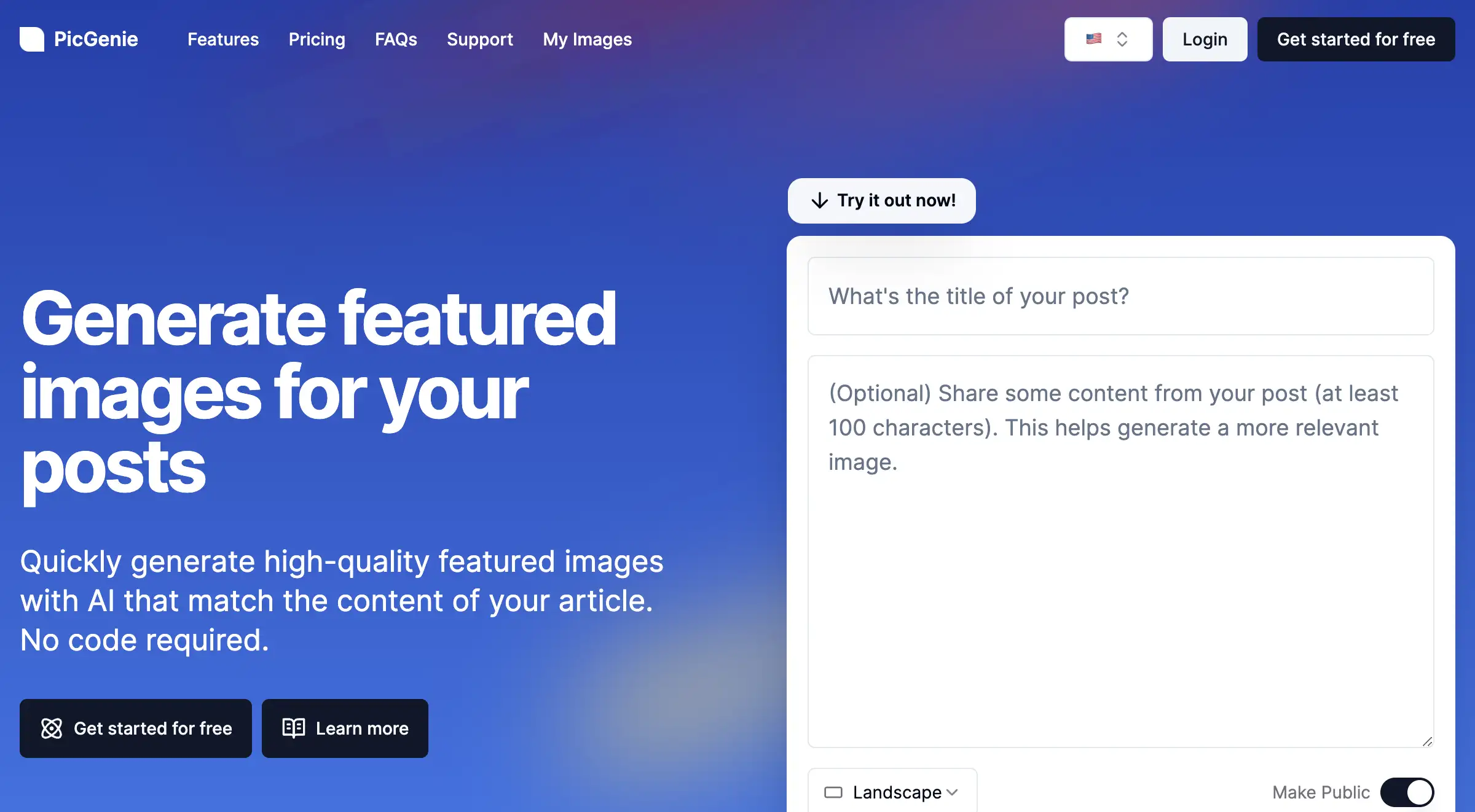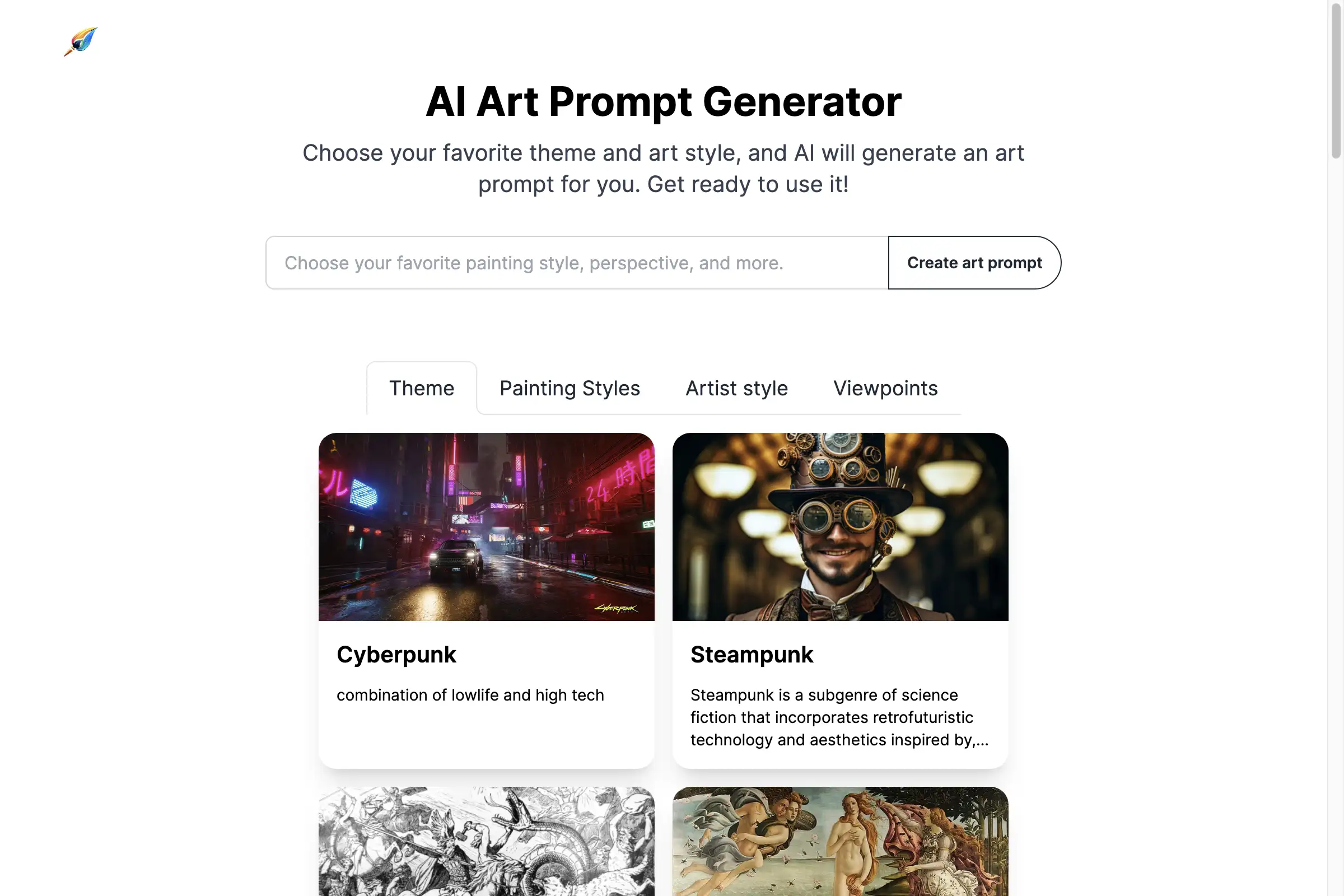Introduction
FLUX Tools is an advanced AI platform for image manipulation.
What is Flux Tools?
FLUX Tools is a comprehensive AI image generation and editing platform designed for professional-grade image manipulation. It offers cutting-edge capabilities such as Fill, Depth, Canny, and Redux, enabling users to create and edit images with precision and creativity.
Flux Tools's Core Features
FLUX Fill
- State-of-the-art inpainting and outpainting capabilities for seamless image editing and expansion.
FLUX Depth
- Advanced structural guidance using depth maps for precise image transformations while maintaining composition.
FLUX Canny
- Edge-based structural control for accurate image editing and transformation.
FLUX Redux
- Powerful image variation and restyling capabilities for refining and adapting existing images.
Cross-Platform Support
- Access FLUX Tools through a web interface or API integration.
Enterprise-Ready
- Production-ready API with comprehensive documentation for seamless integration.
Flux Tools's Usage Cases
Professional Image Editing
- Ideal for graphic designers and artists needing precise control over image transformations.
Creative Expansion
- Use FLUX Fill for expanding images beyond their original boundaries.
Artistic Variations
- FLUX Redux allows users to explore different artistic directions by creating variations of existing images.
How to use Flux Tools?
To use FLUX Tools, simply visit the website and choose the desired tool (Fill, Depth, Canny, or Redux). Users can upload their images and apply the features as needed, leveraging intuitive controls for professional results.
Flux Tools's Audience
- Graphic designers
- Digital artists
- Photographers
- Content creators
- Marketing professionals
Is Flux Tools Free?
FLUX Tools offers various pricing options. While there may be free trials available, full access to its features typically requires a subscription or payment depending on the required services.
Flux Tools's Frequently Asked Questions
What is FLUX Tools?
FLUX Tools is a suite of AI models designed for image generation and editing, including Fill, Depth, Canny, and Redux.
How does FLUX Tools work?
Each tool utilizes advanced AI models tailored for specific image manipulation tasks, ensuring seamless and accurate edits.
What can I use FLUX Tools for?
FLUX Tools can be used for professional image editing, inpainting, structural transformations, and creating artistic variations.
How accurate are FLUX Tools?
FLUX Tools provides state-of-the-art performance, with benchmarks showing superior results compared to competing models.
Is FLUX Tools available via API?
Yes, FLUX Tools can be accessed through its API and is also available through various partner platforms.
What makes FLUX Tools unique?
FLUX Tools stands out for its comprehensive approach to image manipulation, offering best-in-class capabilities across multiple editing tasks.
Flux Tools's Tags
AI image generation, professional editing, image manipulation, inpainting, depth mapping, edge control, image variation, creative tools.