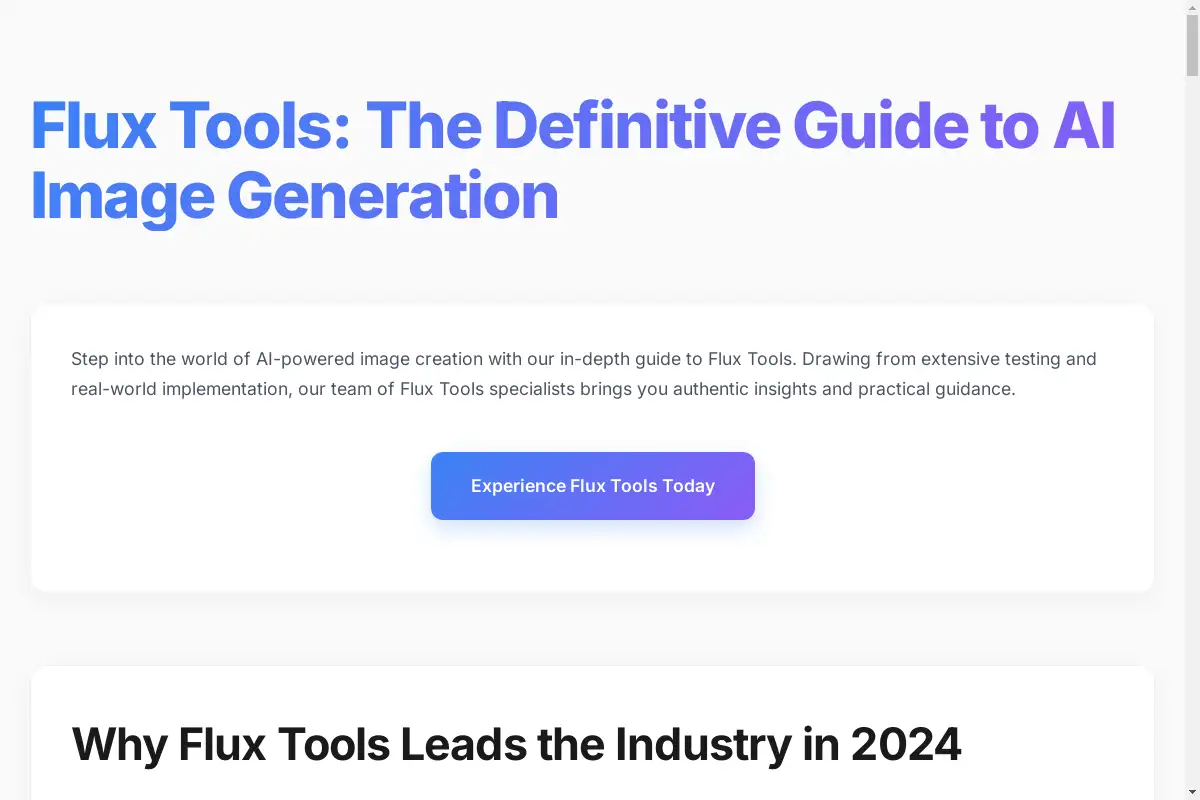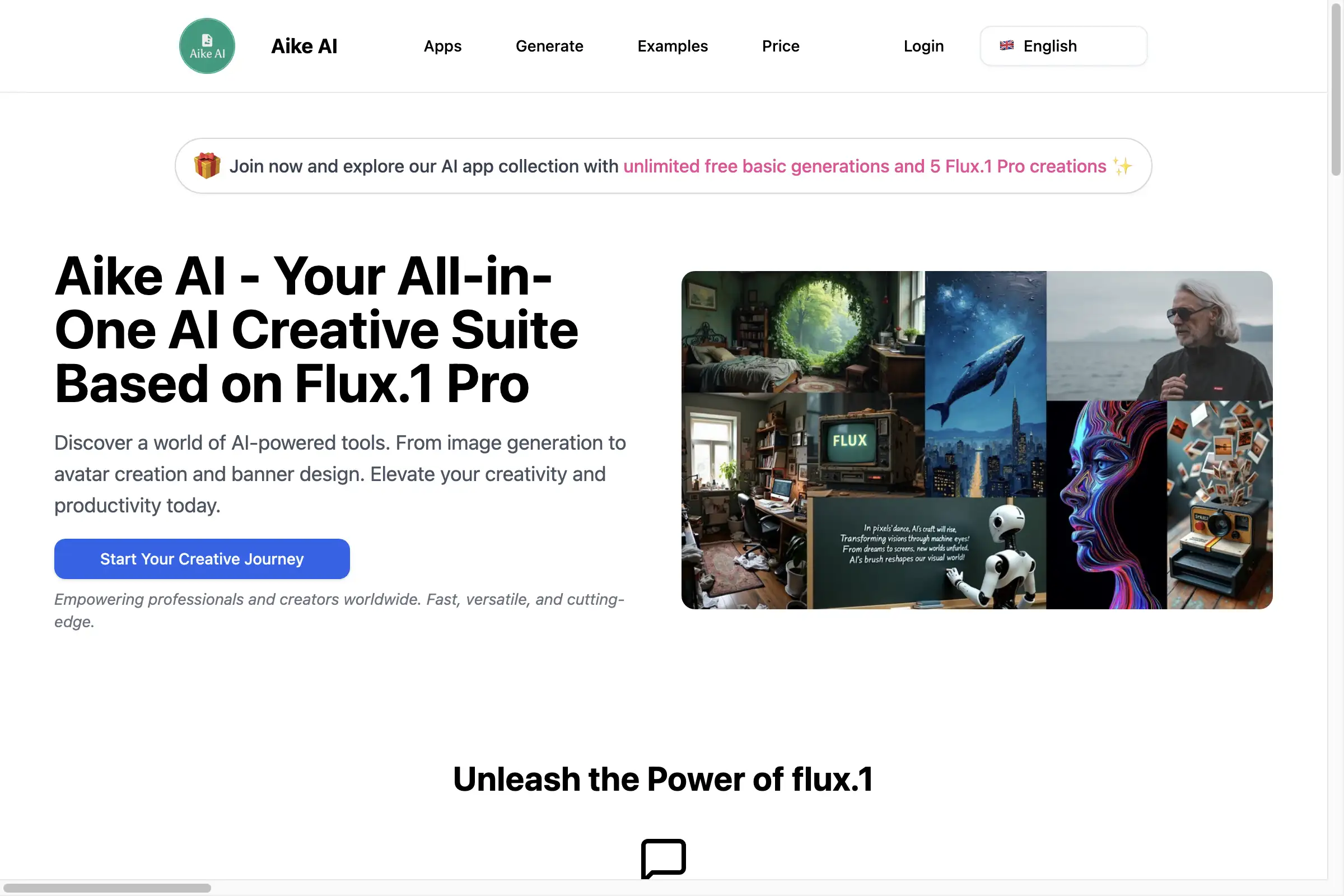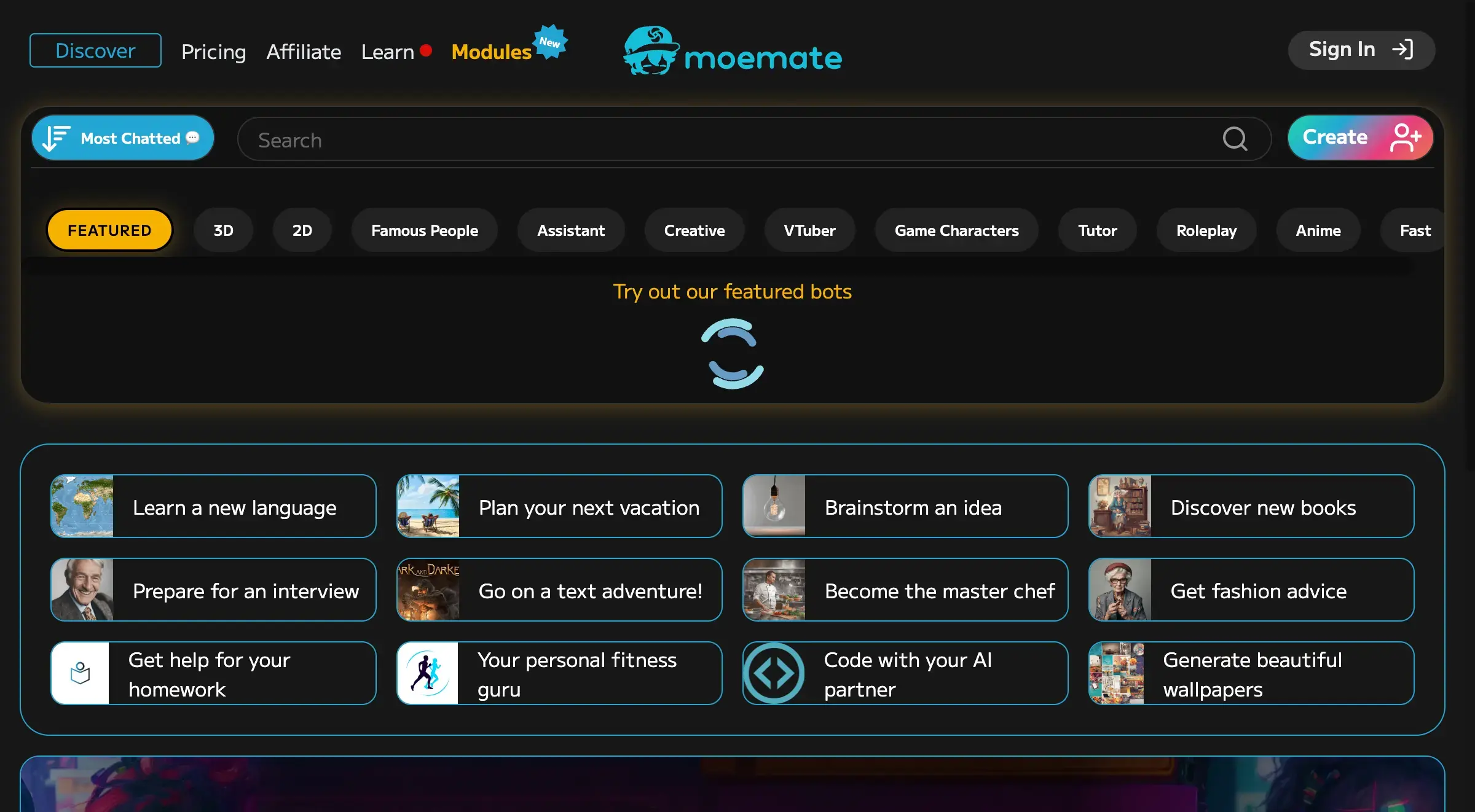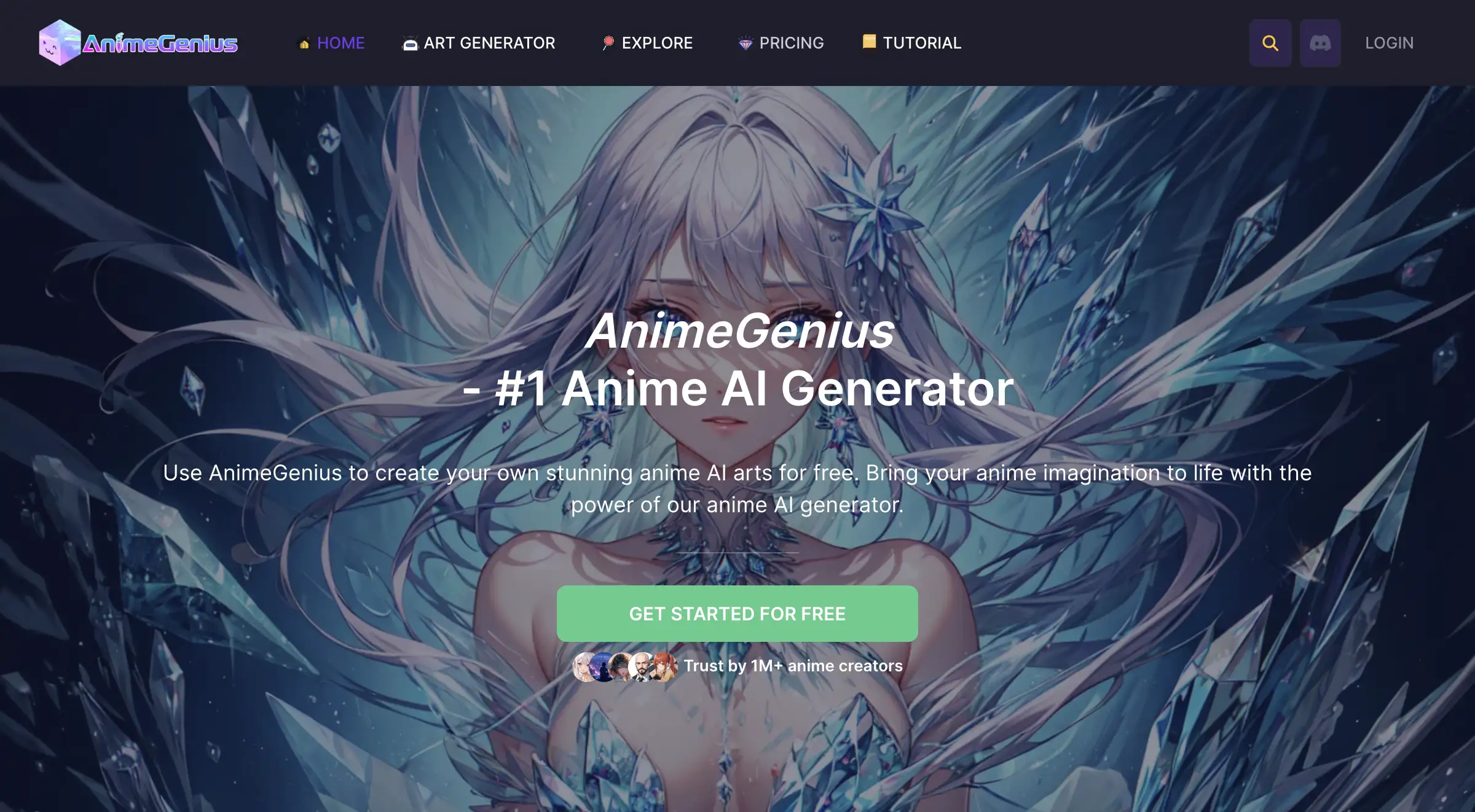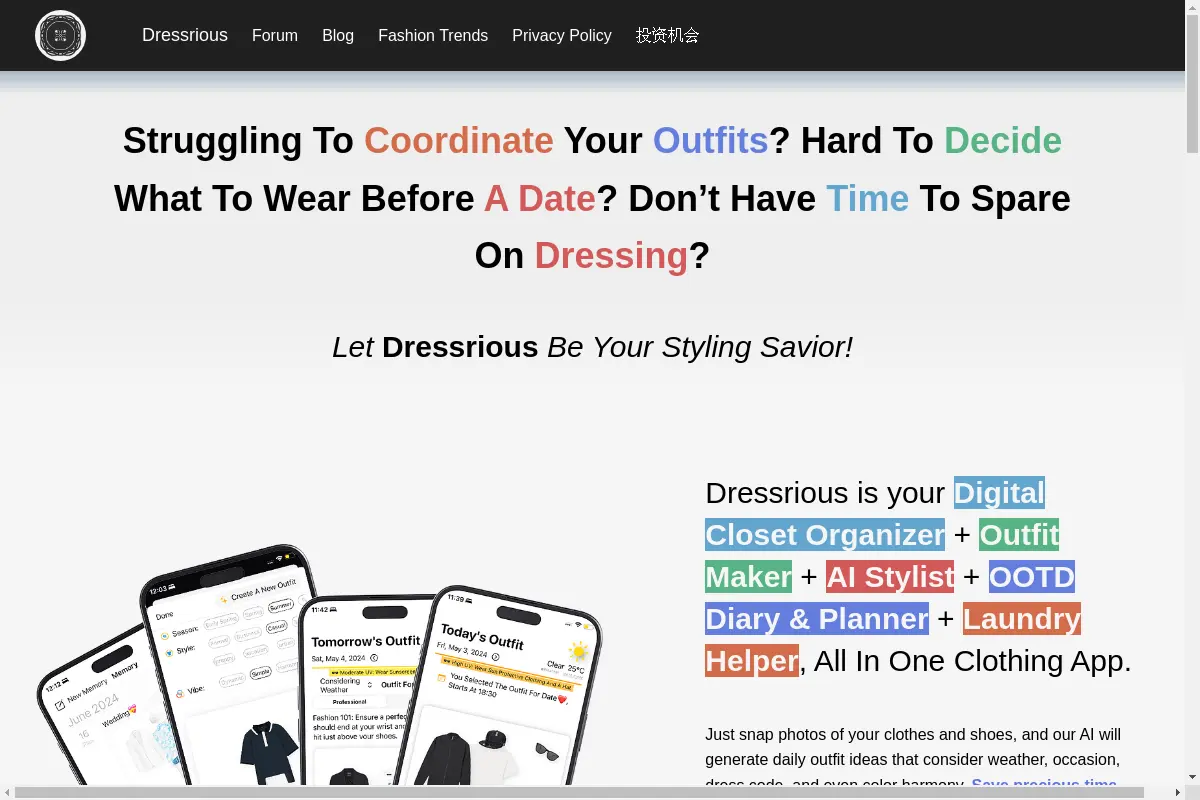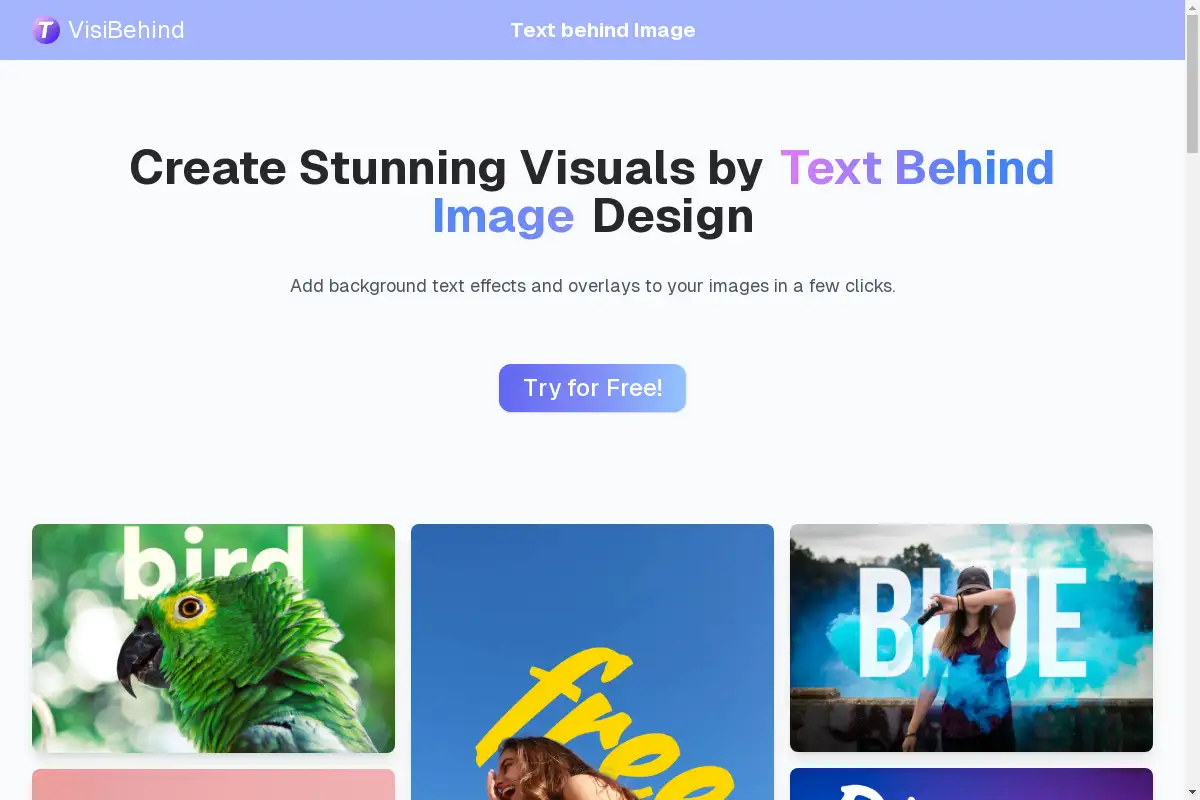Introduction
FLUX Tools transforms image generation and editing with AI.
What is FLUX Tools?
FLUX Tools is an advanced AI-powered platform designed for image generation and editing. It provides creators with innovative tools to enhance their workflow and produce high-quality visuals. With a focus on ease of use and powerful features, FLUX Tools is suitable for both beginners and professionals in various creative fields.
FLUX Tools's Core Features
Advanced Fill
- State-of-the-art inpainting and outpainting technology.
- Seamless image editing using text prompts and binary masks.
Intelligent Depth Mapping
- Cutting-edge depth analysis.
- Dynamic adjustment capabilities for enhanced image depth.
Precision Edge Detection
- High-accuracy edge detection system.
- Generates precise edges for improved image clarity.
Smart Style Transfer
- Advanced transformation of artistic styles.
- Maintains the integrity of the original image.
FLUX Tools's Usage Cases
E-commerce
- Reduces product photo editing time by 40%.
Architecture
- Enables virtual staging with a 90% cost reduction.
Digital Art
- Assists in creating award-winning AI-generated artwork.
Marketing
- Rapid generation of visuals for social media campaigns.
How to use FLUX Tools?
To get started with FLUX Tools, follow these steps:
- Create an account on the official Flux Tools portal.
- Select the appropriate tool for your image generation project.
- Familiarize yourself with the user-friendly dashboard.
- Complete a simple test project to build confidence.
FLUX Tools's Audience
- Graphic designers
- Digital artists
- E-commerce professionals
- Marketing teams
- Architects
Is FLUX Tools Free?
FLUX Tools offers various licensing options:
- Personal: Designed for individual users.
- Professional: Tailored for freelance and small business needs.
- Enterprise: Comprehensive features for larger organizations.
FLUX Tools's Frequently Asked Questions
How does FLUX Tools compare to other AI image editors?
FLUX Tools delivers superior results in detail preservation and processing speed, outperforming competitors by an average of 35% in quality benchmarks.
What hardware is recommended for FLUX Tools?
While it operates in the cloud, a stable internet connection (10+ Mbps) and a modern browser are recommended for optimal performance.
Can I integrate FLUX Tools with my existing workflow?
Yes, FLUX Tools offers API access and plugins for major creative applications, enabling seamless integration with software like Photoshop and Figma.
FLUX Tools's Tags
AI image generation, image editing, graphic design, digital art, e-commerce tools, marketing visuals, architectural visualization, creative software.