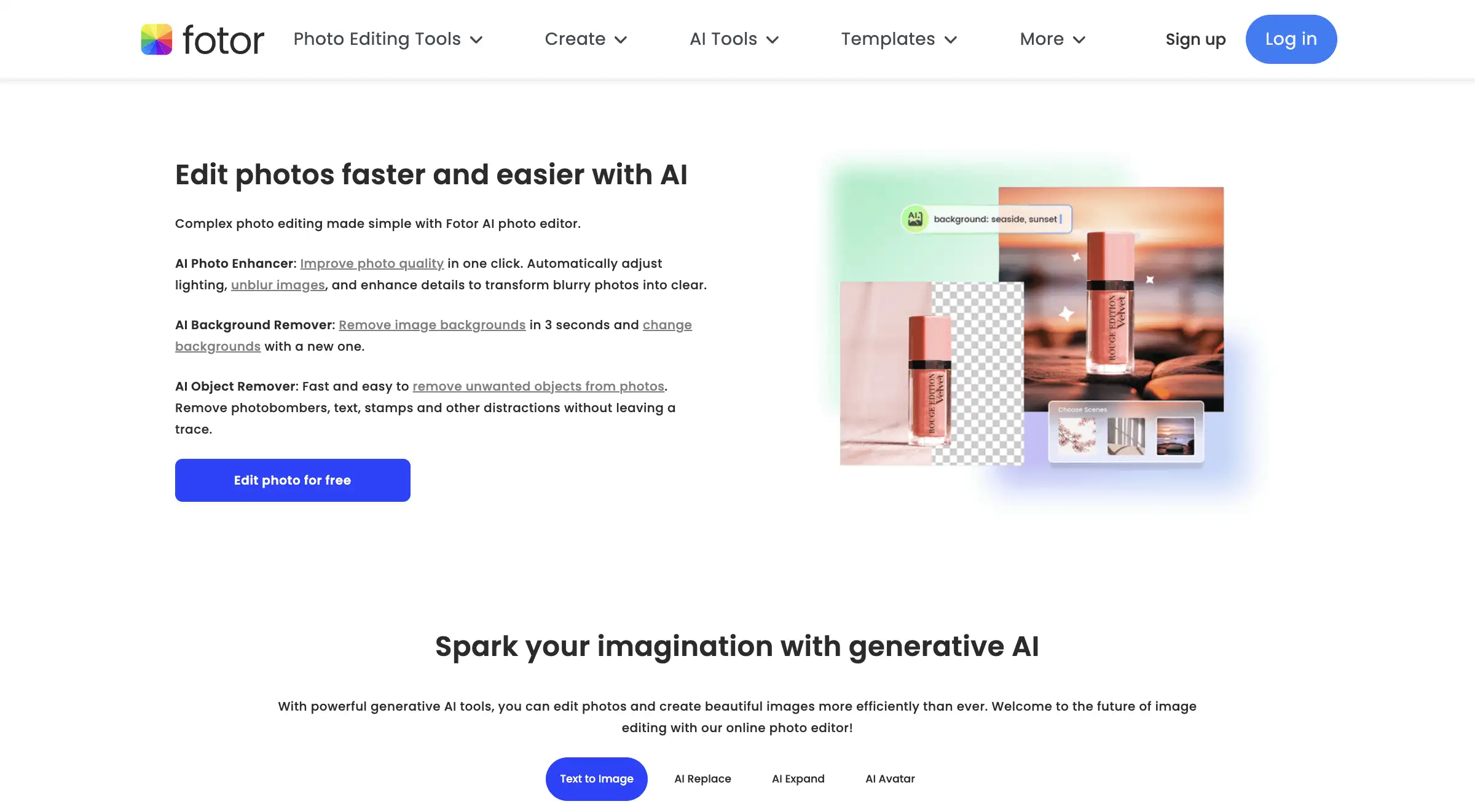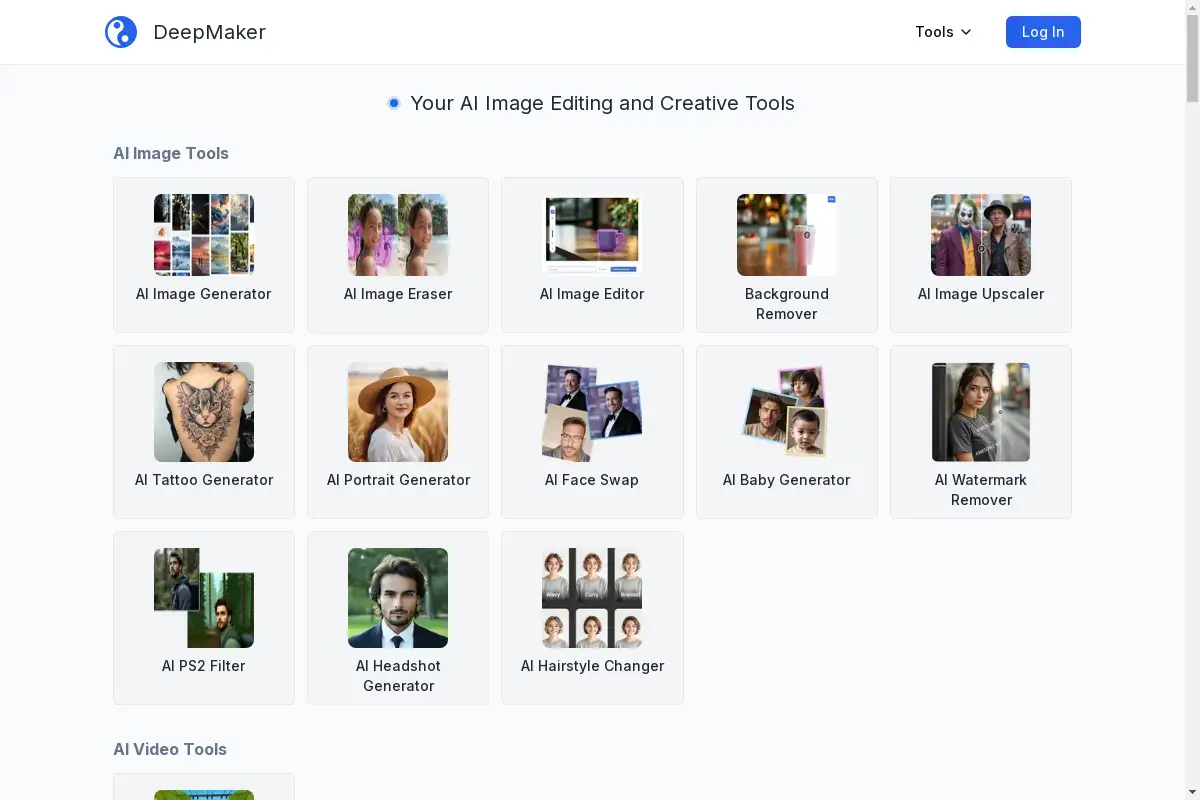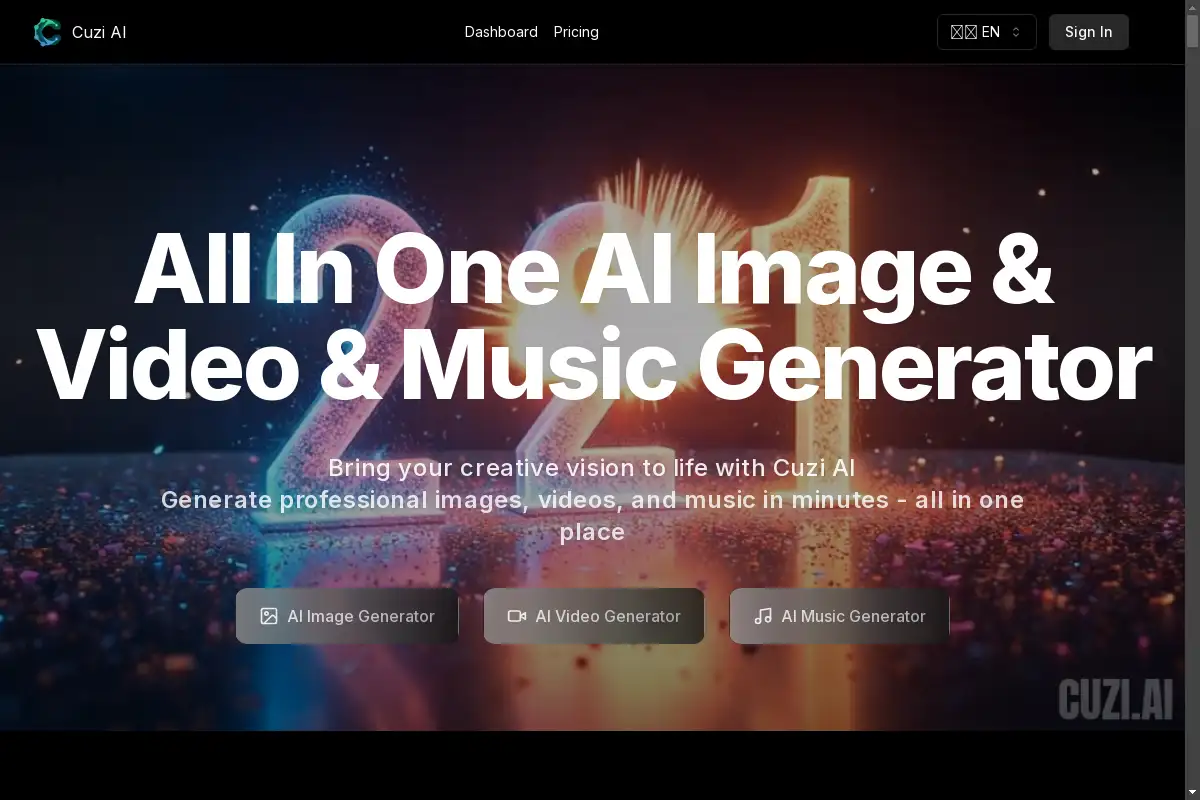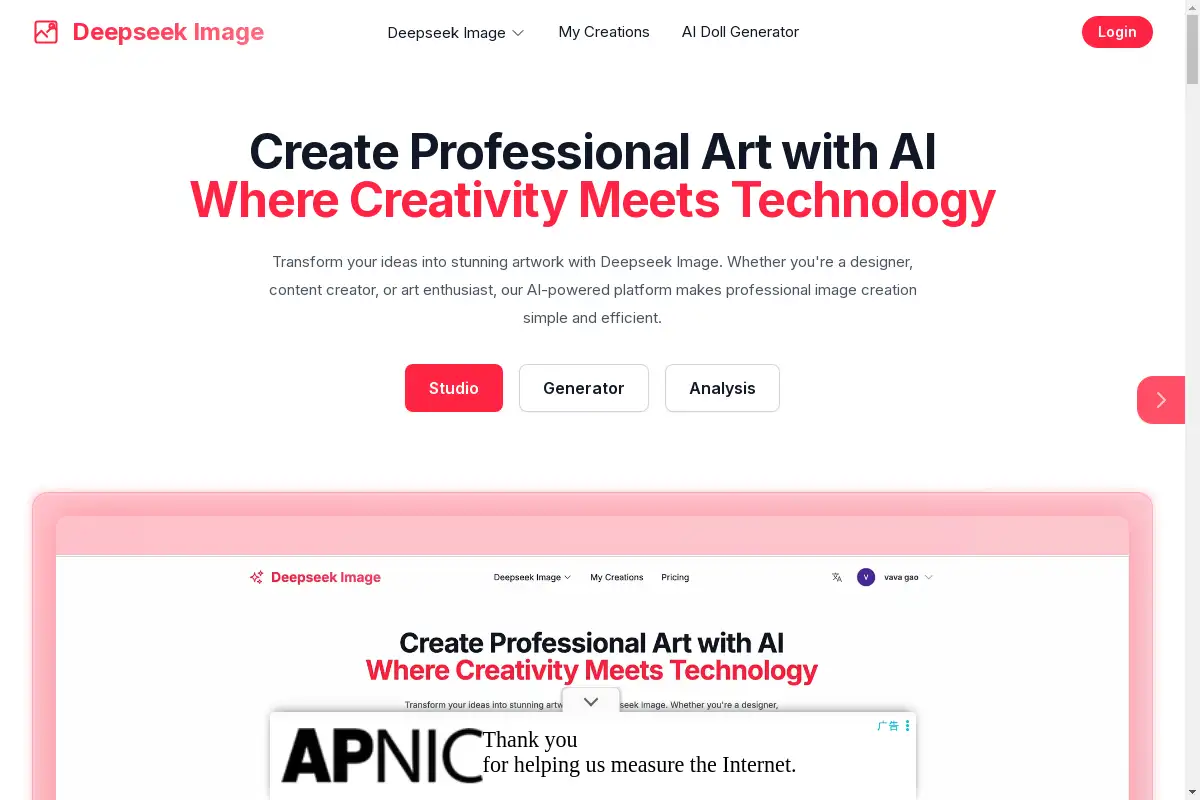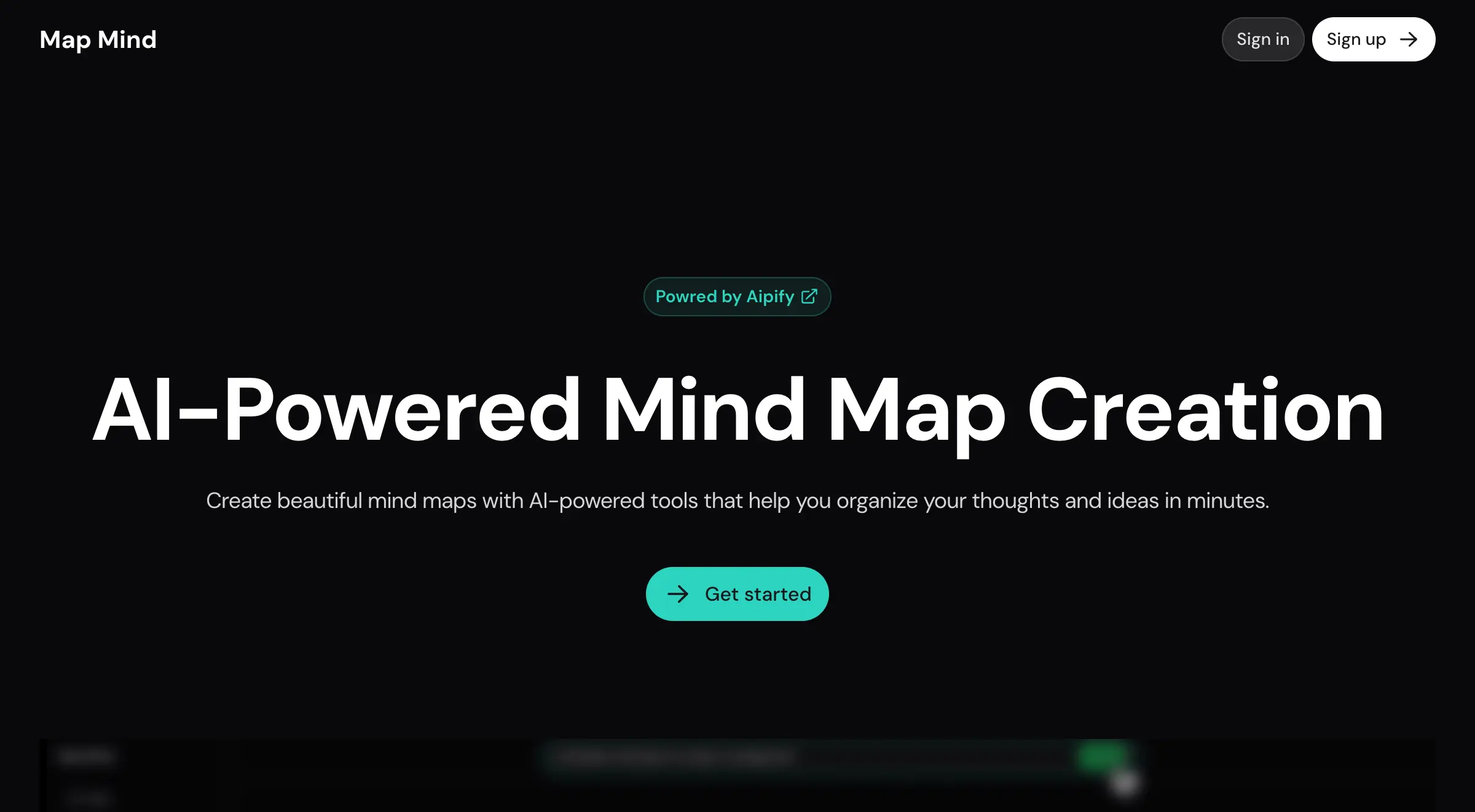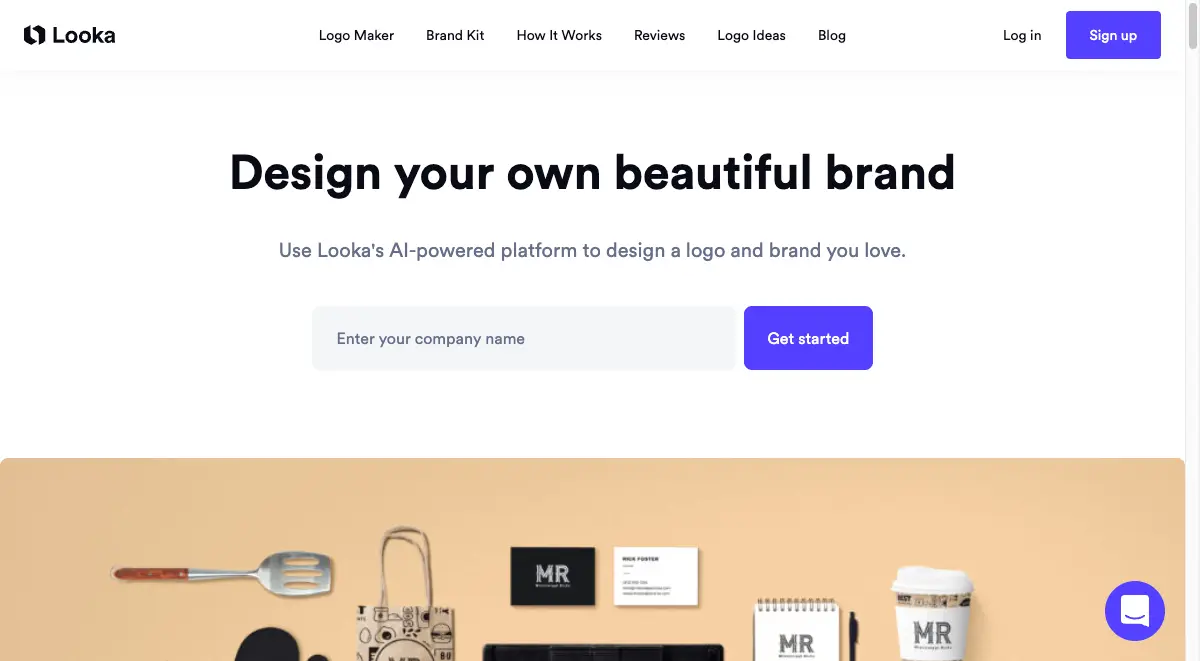Introduction
Fotor is a powerful and user-friendly online photo editor.
What is Fotor?
Fotor is a free online photo editing platform that enables users to enhance and edit photos effortlessly. It offers a variety of tools for cropping, retouching, and adding text and effects, making it accessible for both beginners and advanced users.
Fotor's Core Features
Powerful & Easy-to-Use
Fotor provides a robust photo editing experience akin to Photoshop but with a gentler learning curve, allowing users to dive right in.
Complete Suite of Editing Tools
From basic adjustments like brightness and contrast to advanced features such as portrait retouching, Fotor covers all your photo editing needs.
AI-Driven Editing
Fotor includes innovative AI tools for generating images from text prompts, replacing objects in photos, and extending images beyond their original borders.
Fotor's Usage Cases
Personal Photo Enhancement
Users can improve their personal photos with filters, effects, and adjustments, making them look professional for social media.
Professional Use
Entrepreneurs and professionals can create high-quality images for marketing materials, social media profiles, and presentations.
Creative Projects
Fotor supports artistic endeavors by allowing users to generate AI art, create collages, and design custom graphics.
How to use Fotor?
Using Fotor is simple. Just upload your photo, choose the desired editing tools, make adjustments, and download your finished image. The website's intuitive interface guides users through the process seamlessly.
Fotor's Audience
- Amateur photographers
- Social media enthusiasts
- Small business owners
- Graphic designers
- Creative individuals looking for easy-to-use editing tools
Is Fotor Free?
Fotor offers a free version that includes many essential editing features. However, some advanced tools and assets may require a subscription for full access.
Fotor's Frequently Asked Questions
Is Fotor’s online photo editor free to use?
Fotor provides a free version with essential features, while advanced options may require a subscription.
Can I use Fotor’s free photo editor on PC and mobile?
Yes, Fotor is available on both desktop and mobile platforms for convenient editing.
What's the difference between Fotor and Photoshop?
Fotor is designed to be more user-friendly with simpler tools, making it accessible for beginners compared to the more complex features of Photoshop.
How to add text to a picture?
Users can easily add text using the text tool found in the editing menu.
What is photo editing?
Photo editing involves enhancing or altering images to improve their appearance or convey a specific message.
How to edit the background of an image?
With Fotor, users can change or remove backgrounds using the background editing tools available.
How to remove objects from a photo?
Fotor provides tools that allow users to brush over unwanted objects and remove them seamlessly.
Fotor's Tags
Photo editing, online editor, image enhancement, AI tools, graphic design, collage maker, free photo editor.