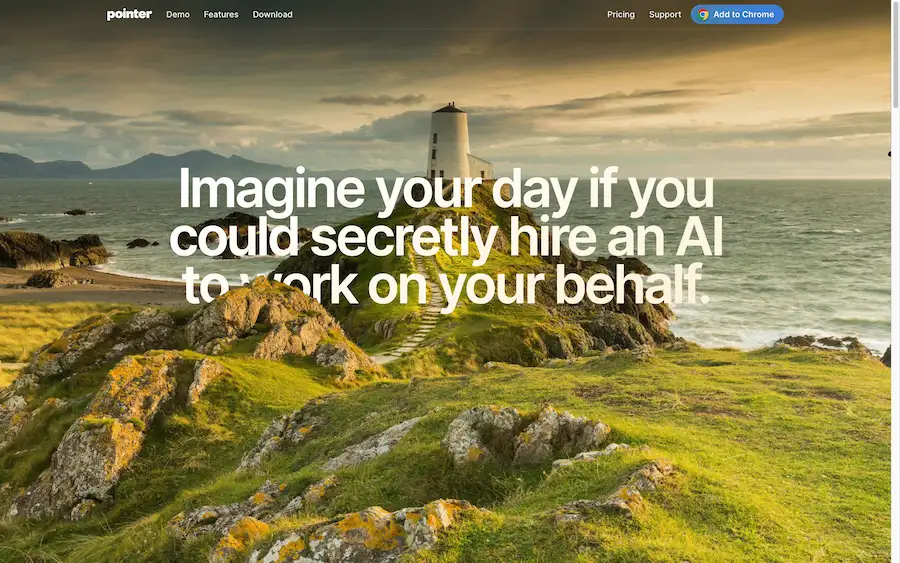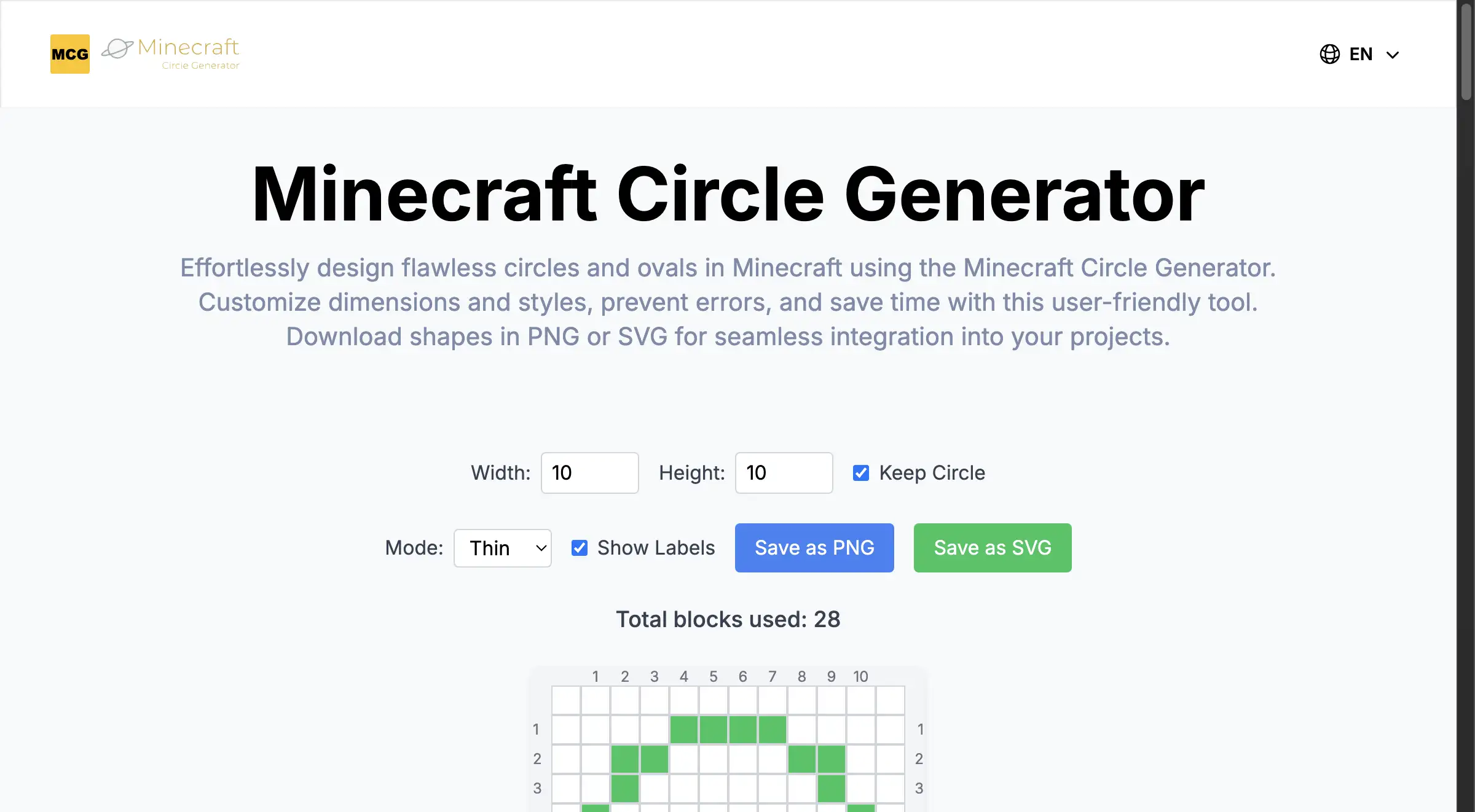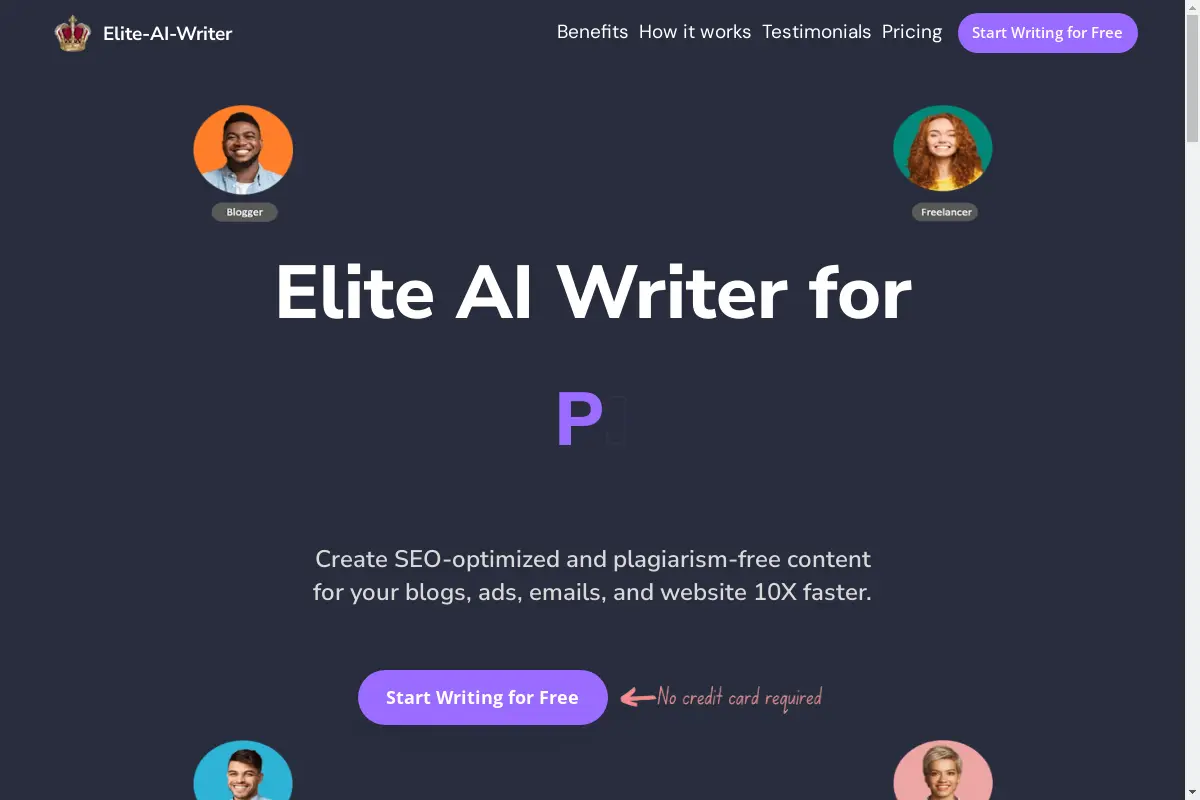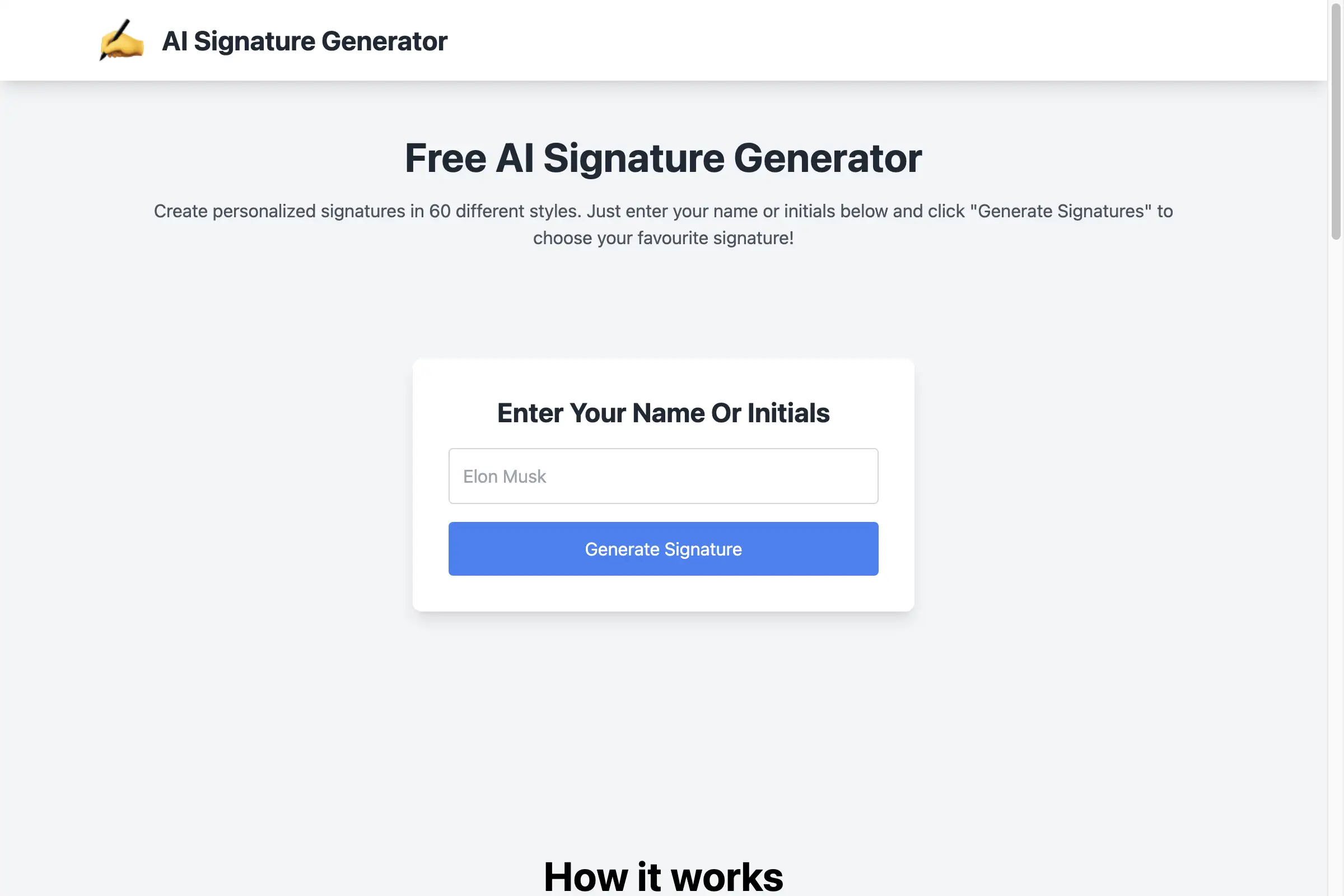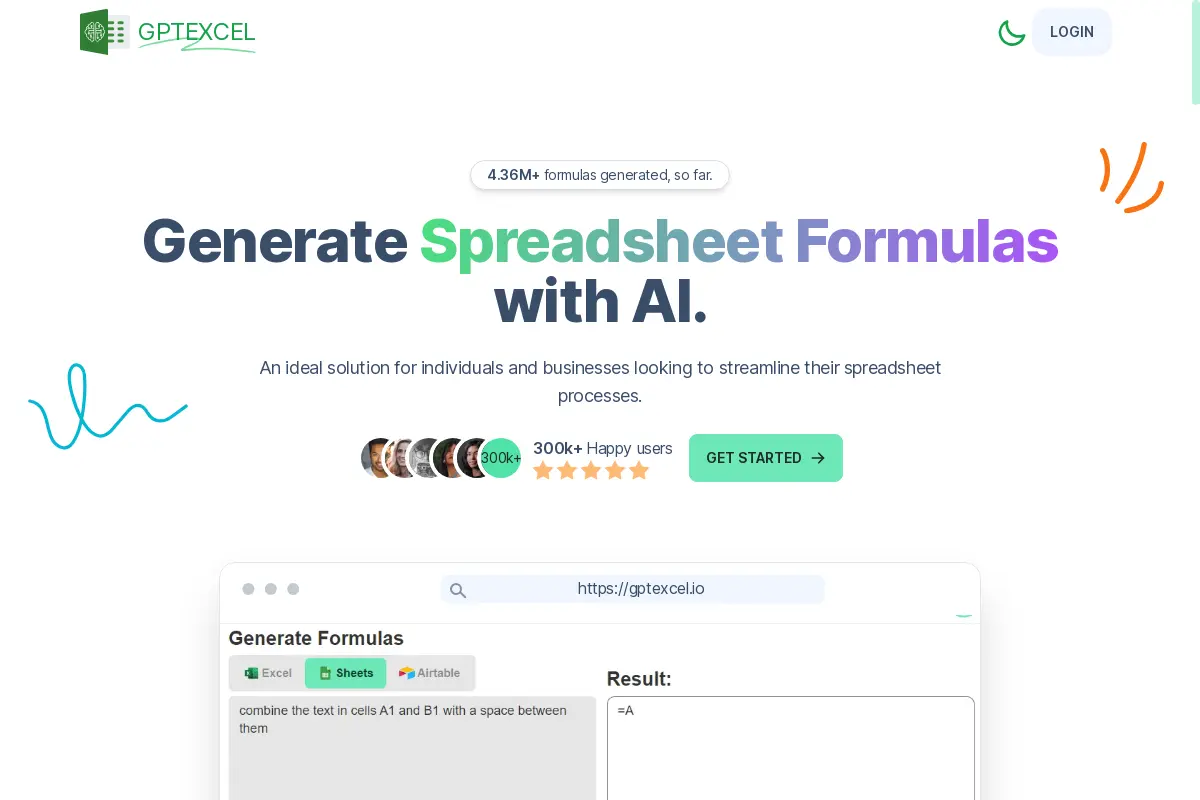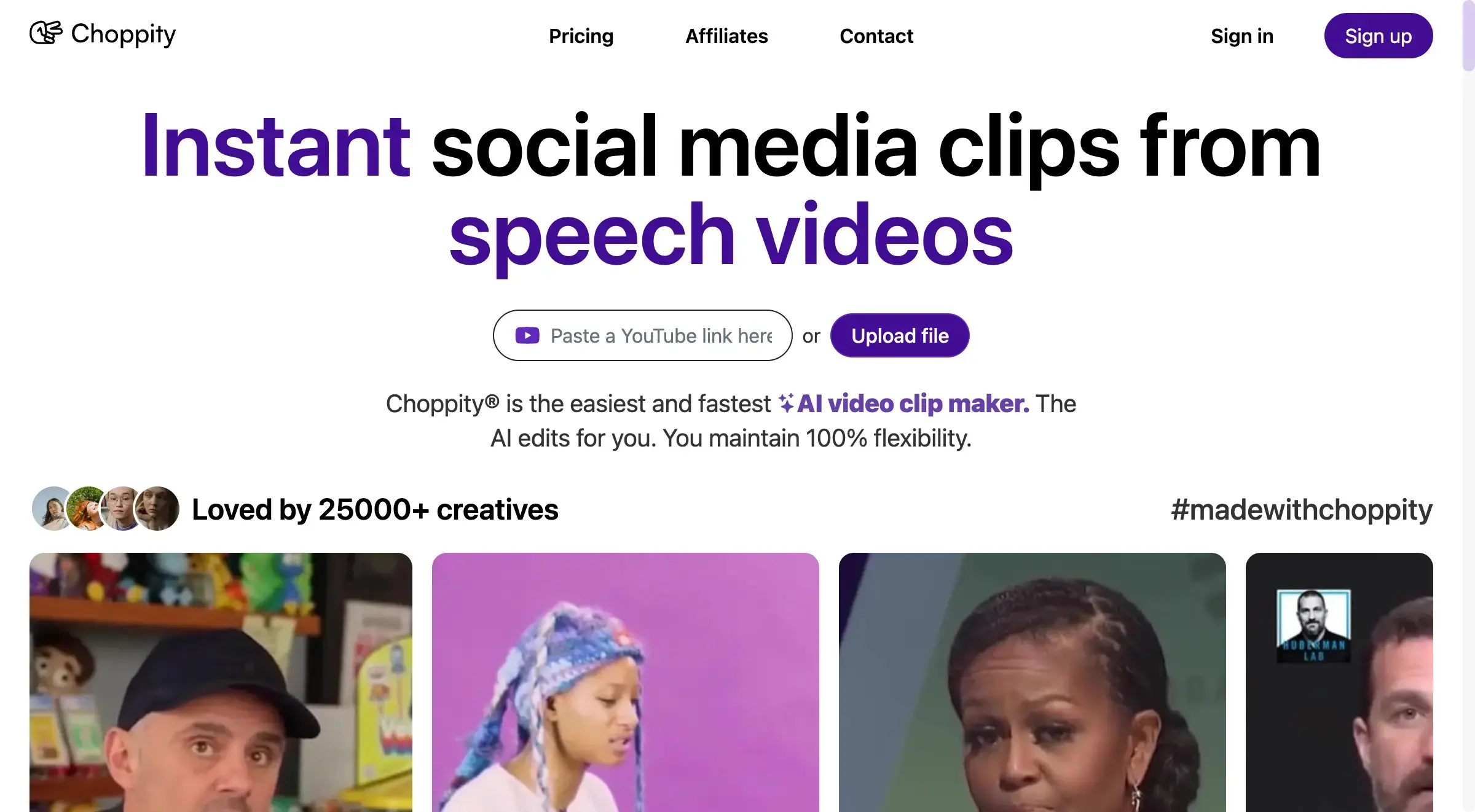Introduction
Pointer for Google Docs enhances document editing efficiency.
What is Pointer for Google Docs?
Pointer for Google Docs is an AI-powered tool designed to streamline and automate the editing process within Google Docs. It allows users to make edits while maintaining the original formatting, significantly improving the experience of working with documents.
Pointer for Google Docs's Core Features
Seamless Editing
Pointer AI provides real-time suggestions and edits, allowing users to see changes as they happen.
Formatting Preservation
The tool ensures that the original formatting of the document is retained, eliminating the hassle of reformatting after edits.
Speed Optimization
Pointer performs edits up to five times faster than traditional copy-pasting methods, making it highly efficient.
Pointer for Google Docs's Usage Cases
Academic Writing
Perfect for students and researchers who need to edit and format documents quickly.
Business Reports
Ideal for professionals who frequently prepare reports and need to maintain a polished format.
Content Creation
Useful for writers and content creators looking to refine their drafts without losing formatting.
How to use Pointer for Google Docs?
To use Pointer for Google Docs, simply install the extension from the Chrome Web Store. Once installed, open your Google Docs and start editing. The AI will automatically suggest changes based on your inputs, allowing you to approve or modify suggestions as needed.
Pointer for Google Docs's Audience
- Students and Academics
- Business Professionals
- Writers and Content Creators
- Anyone using Google Docs for editing
Is Pointer for Google Docs Free?
Pointer for Google Docs is available for free through the Chrome extension, although some advanced features may be offered in a premium version.
Pointer for Google Docs's Frequently Asked Questions
What platforms does Pointer for Google Docs support?
Pointer is specifically designed for Google Docs within the Chrome browser.
How does Pointer maintain formatting?
The tool uses advanced algorithms to ensure that formatting remains intact during edits.
Can I customize the suggestions made by Pointer?
Yes, you can approve or reject suggestions, allowing for personalized editing.
Pointer for Google Docs's Tags
Google Docs, AI editing, document automation, formatting, productivity tool