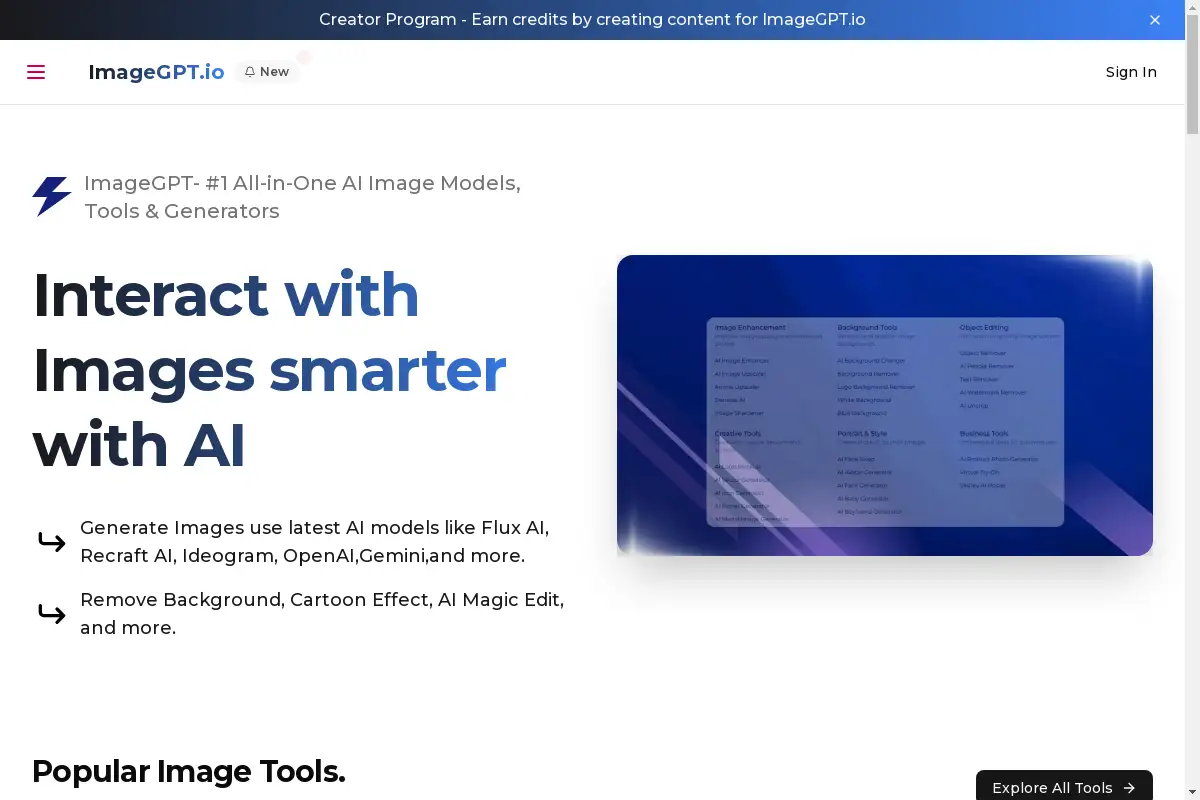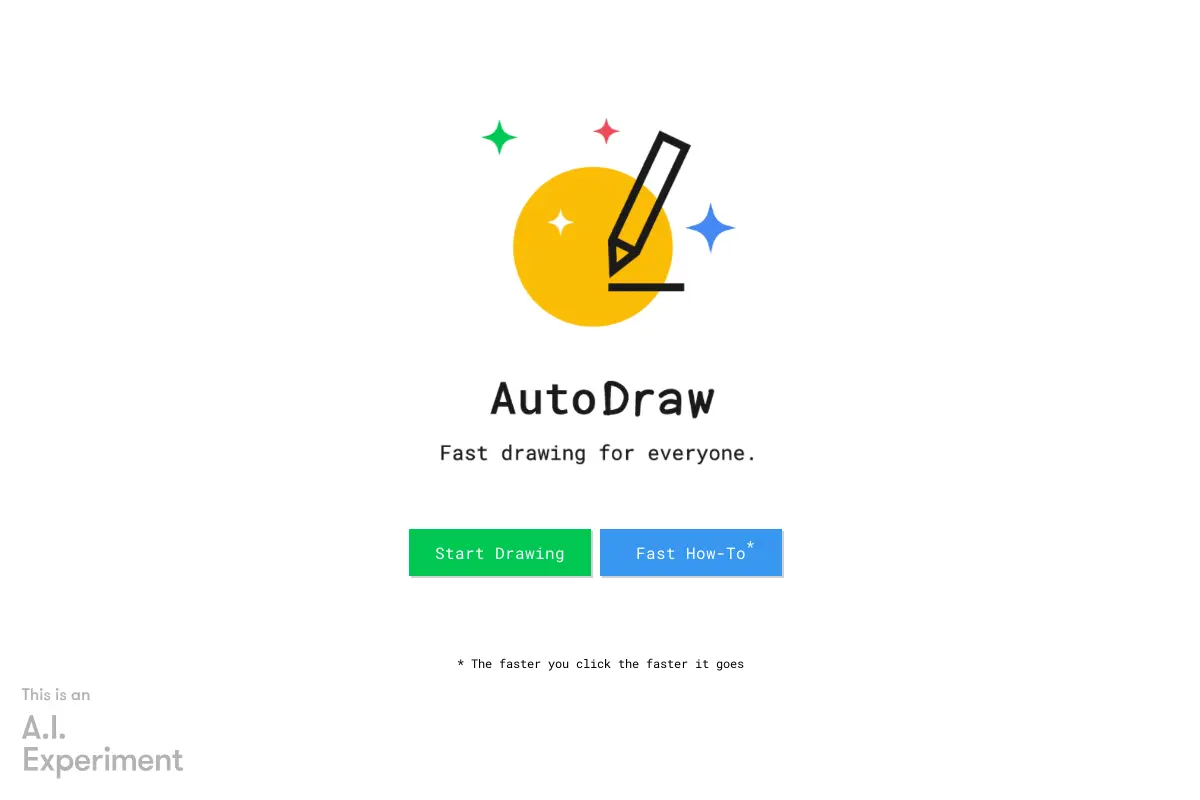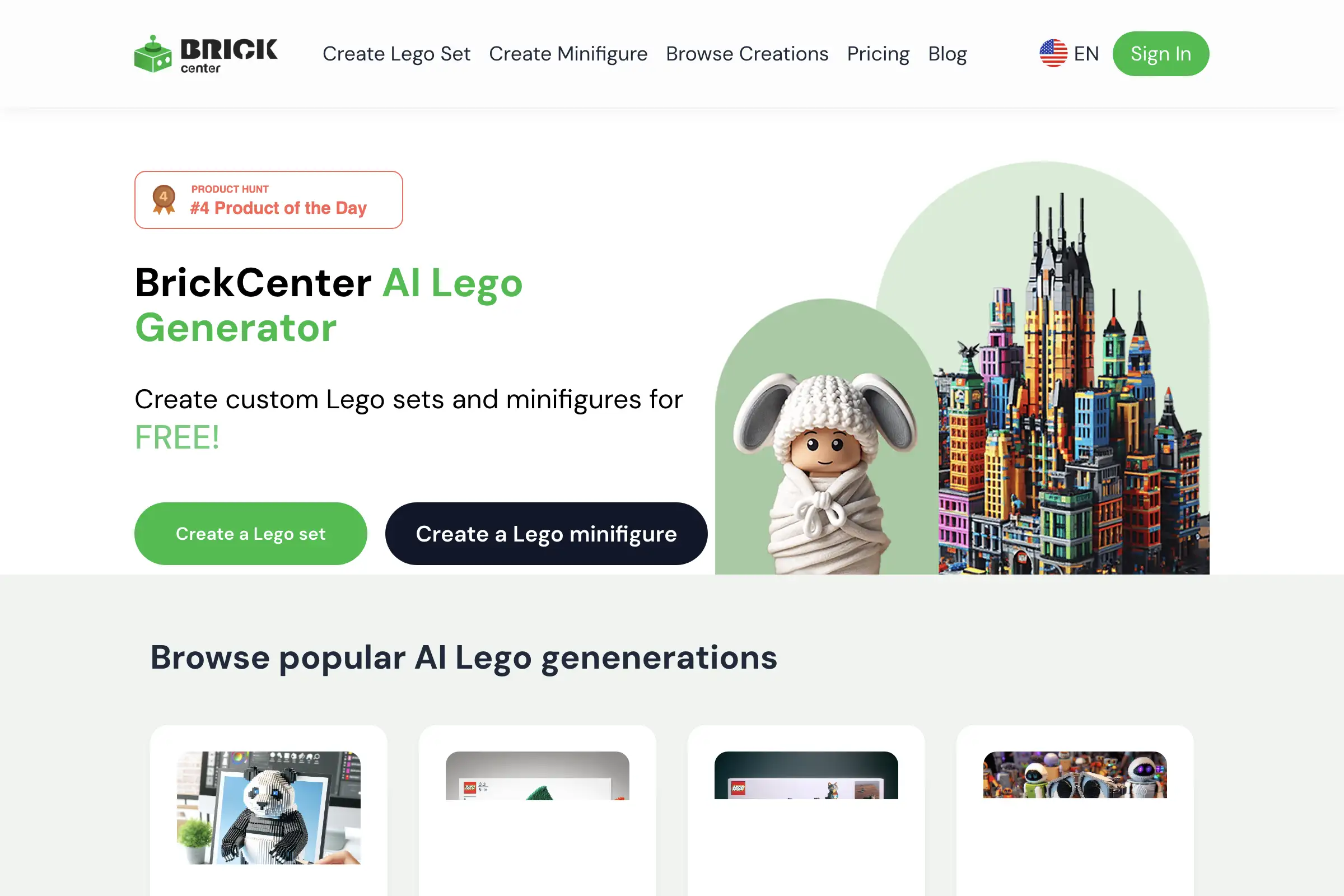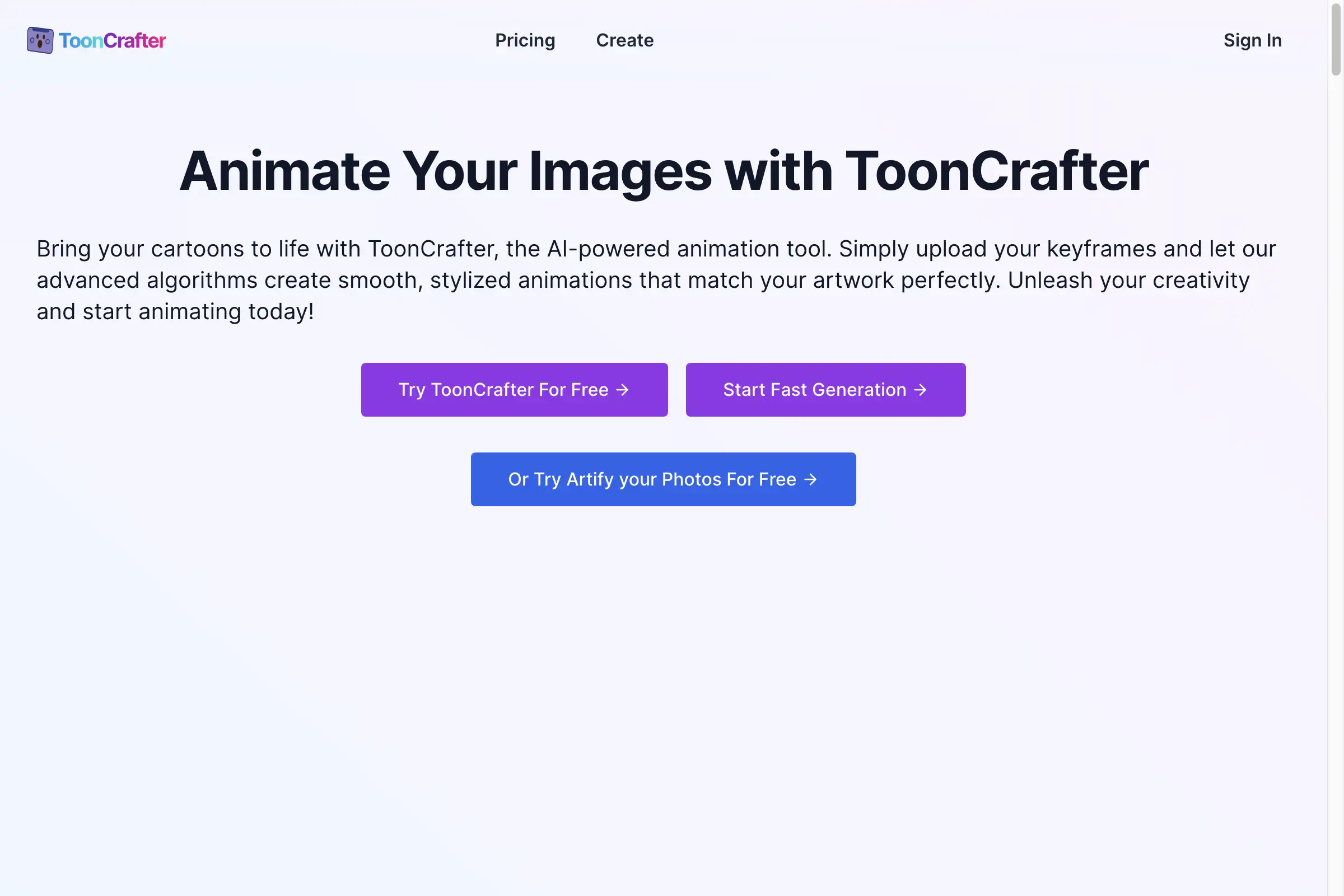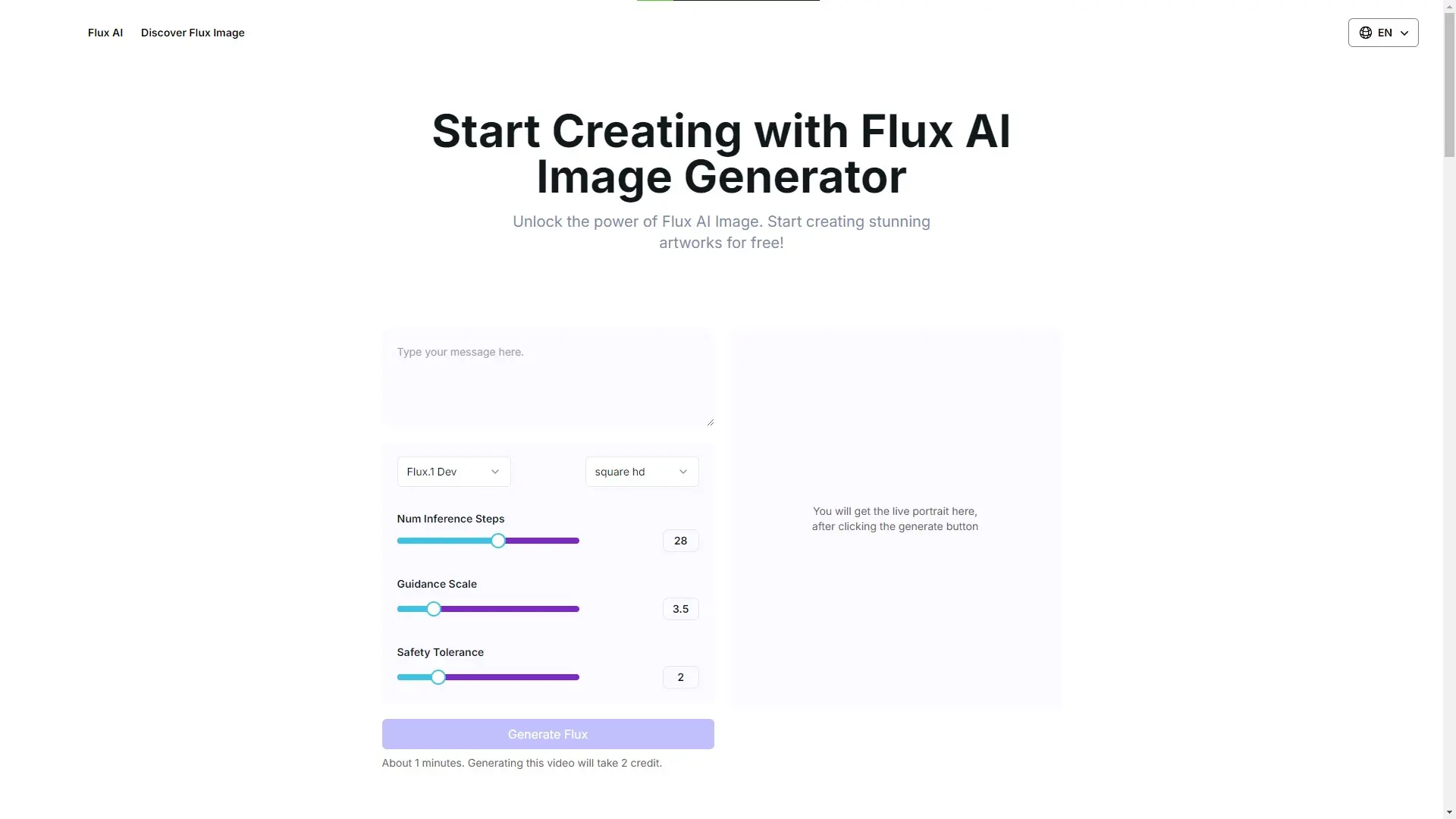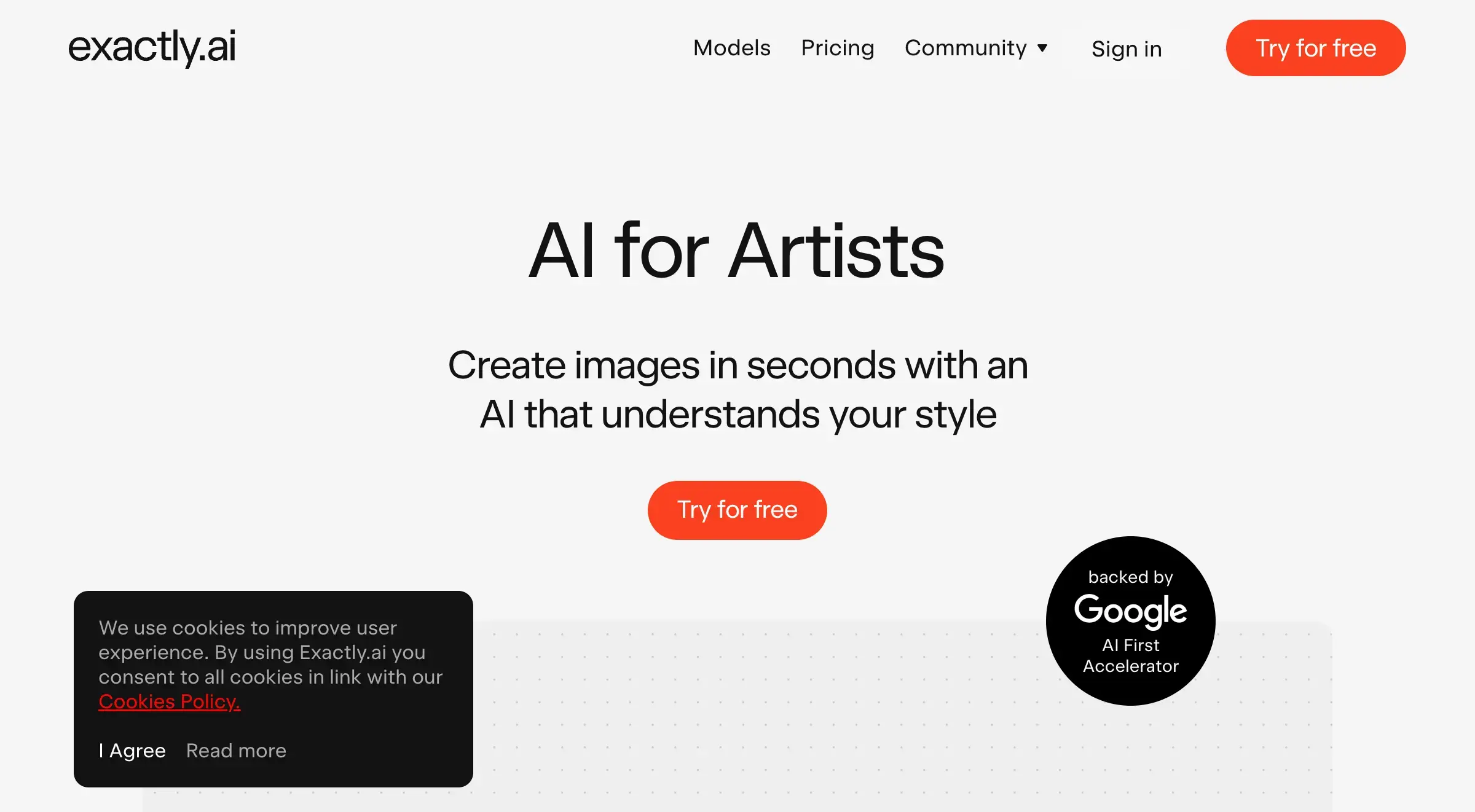Introduction
ImageGPT is an all-in-one platform for AI image generation and editing.
What is ImageGPT?
ImageGPT is a comprehensive platform designed for AI image generation, enhancement, and editing. It integrates various powerful tools such as Flux AI, Recraft AI, Ideogram, Stable Diffusion, DALL-E, and Imagen, making it a versatile solution for creatives looking to explore the world of AI-generated imagery.
ImageGPT's Core Features
AI Image Generation
- Tools for generating images from text descriptions.
- Supports various styles and themes using advanced models.
Image Enhancement
- Improve image quality with AI enhancements.
- Features like AI Inpainting and Outpainting for detailed edits.
Editing Tools
- Background Remover for isolating subjects quickly.
- Object Remover to eliminate unwanted elements from images.
ImageGPT's Usage Cases
Creative Projects
- Ideal for artists and designers looking to create unique visuals.
- Great for content creators who need customized images for social media.
Professional Use
- Useful for marketing teams needing promotional materials.
- Aids in product design and prototyping with quick visual iterations.
Educational Purposes
- Can be used in teaching AI concepts and digital art techniques.
- Suitable for students in art and design programs.
How to use ImageGPT?
Using ImageGPT is straightforward. Users can sign up on the ImageGPT website and access the tools directly from the homepage. After logging in, users can choose the desired function—be it generating images, enhancing existing images, or editing images using various AI tools. Each tool is user-friendly, often requiring simple input or prompts to get started.
ImageGPT's Audience
- Graphic designers and artists
- Social media marketers and content creators
- Educators and students in digital arts
- Businesses looking for quick image solutions
Is ImageGPT Free?
ImageGPT offers a range of tools, some of which are free to use, while others may require a subscription or one-time payment. Specific pricing details can be found on their pricing page.
ImageGPT's Frequently Asked Questions
What types of images can I create with ImageGPT?
You can create a variety of images, including artistic styles, photo-realistic images, and more, depending on the selected tool.
Is there a limit to how many images I can generate?
The limits may vary based on the subscription plan; free users might have restrictions on the number of images they can generate.
Can I edit images that I upload?
Yes, ImageGPT provides several editing tools, including background removal and object editing.
ImageGPT's Tags
AI image generation, image enhancement, editing tools, digital art, creative projects, marketing, graphic design, educational tools.