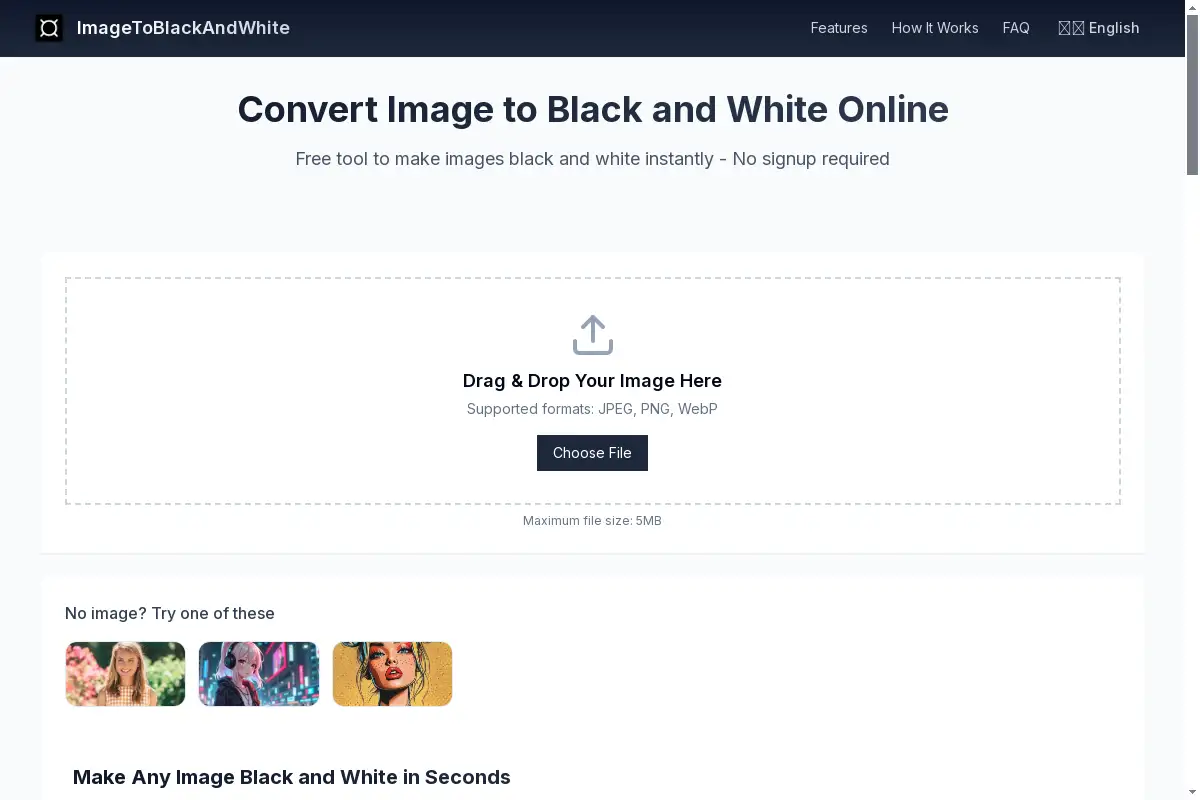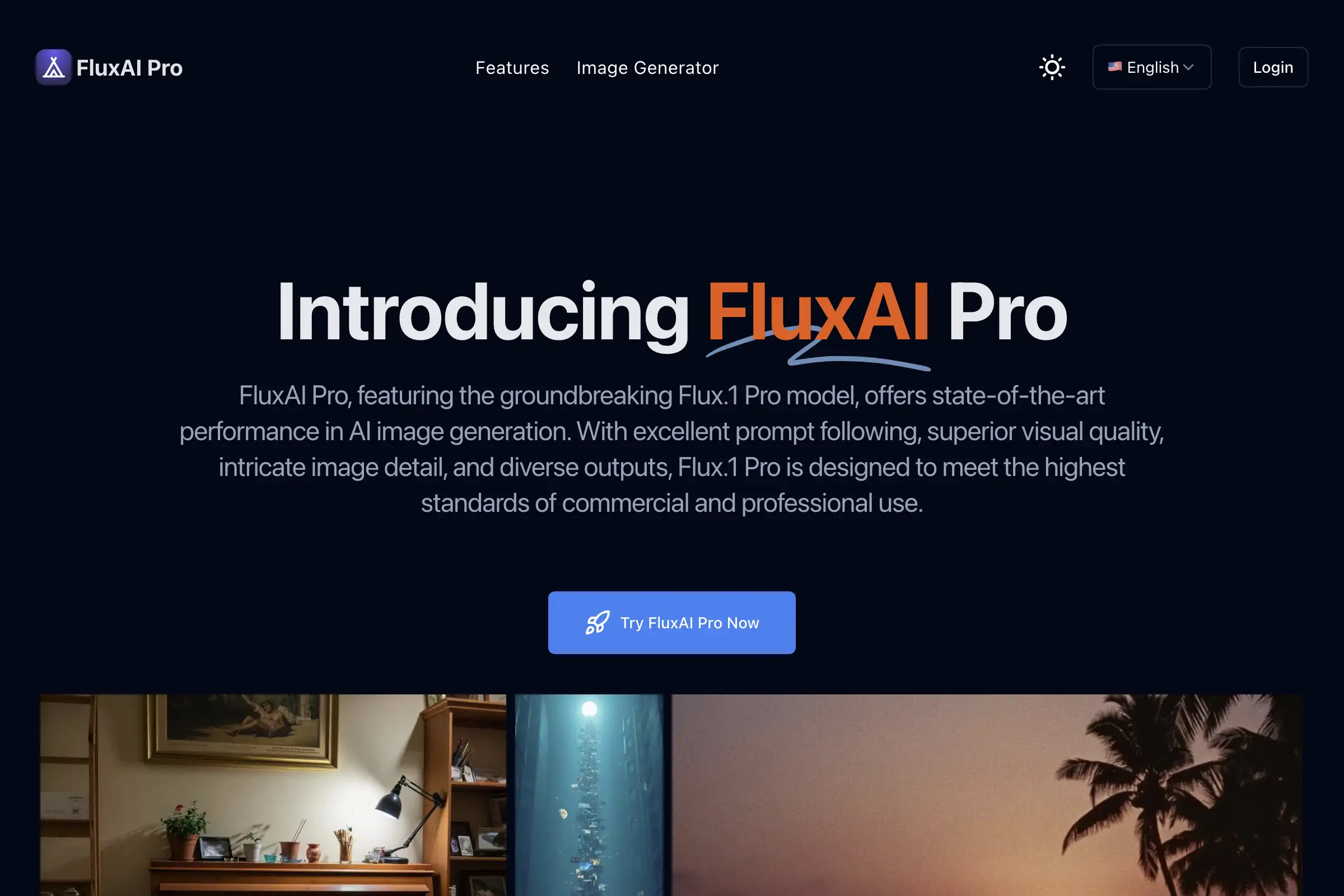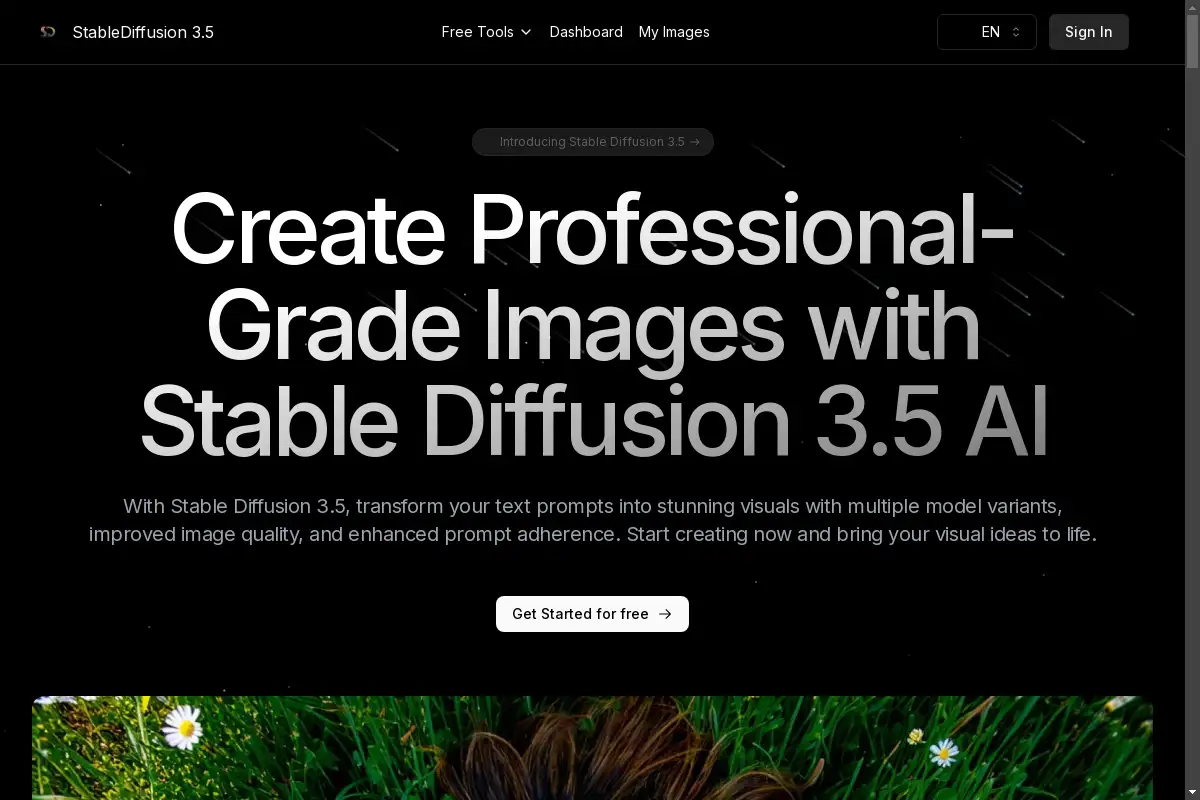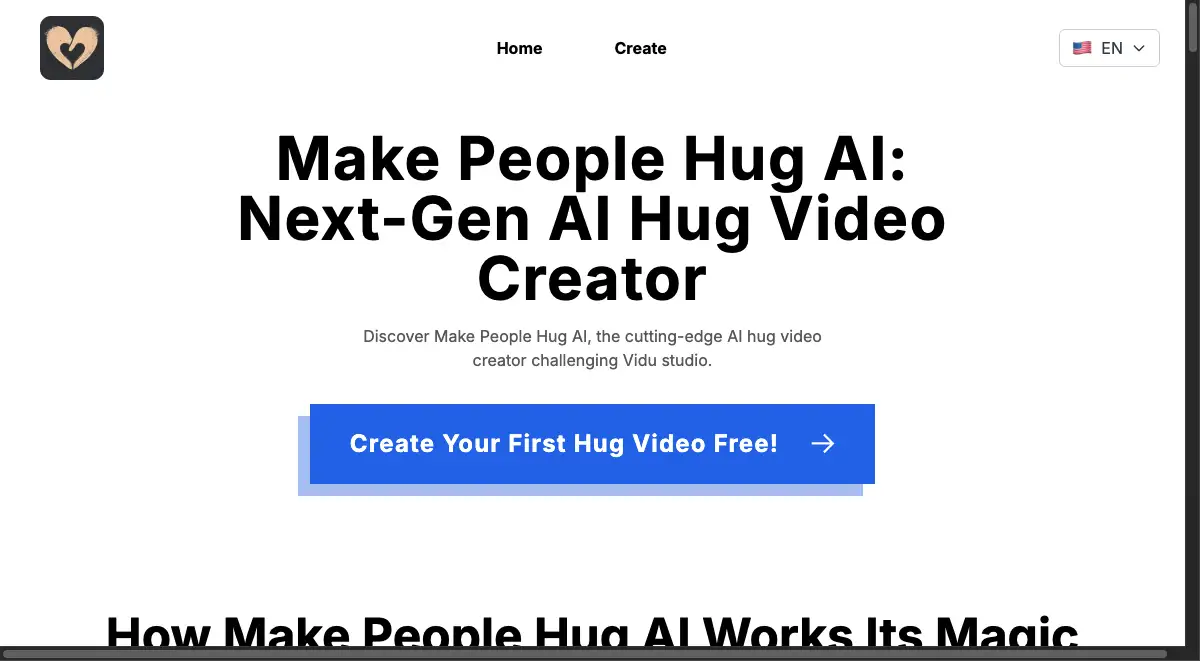Introduction
Transform your color photos into stunning black and white images effortlessly.
What is ImageToBlackAndWhite?
ImageToBlackAndWhite is a free online tool designed to instantly convert color photos into high-quality black and white images. It emphasizes professional results with an easy-to-use interface, making it accessible for everyone.
ImageToBlackAndWhite's Core Features
Easy to Use
- No technical skills required for operation.
- Straightforward drag-and-drop functionality.
Instant Results
- Immediate preview of your black and white conversion.
- Fast processing time for quick edits.
Multiple Format Support
- Accepts JPEG, PNG, and WebP file formats.
- Maximum file size limit of 5MB for uploads.
ImageToBlackAndWhite's Usage Cases
Artistic Expression
- Ideal for photographers and artists looking to create evocative monochrome images.
Professional Photography
- Frequently used by wedding, portrait, and street photographers for timeless images.
Business & Marketing
- Suitable for corporate websites and marketing materials that require a professional look.
How to use ImageToBlackAndWhite?
- Visit the ImageToBlackAndWhite website.
- Drag and drop your image into the designated area.
- Wait for the automatic conversion to black and white.
- Download your stunning black and white image.
ImageToBlackAndWhite's Audience
- Photographers seeking artistic monochrome images.
- Students working on creative projects.
- Businesses creating professional marketing materials.
- Social media content creators.
- Anyone needing a quick black and white image conversion.
Is ImageToBlackAndWhite Free?
Yes, ImageToBlackAndWhite is completely free to use with no hidden costs or premium features. Users can convert their images without any charges.
ImageToBlackAndWhite's Frequently Asked Questions
What file formats are supported?
JPEG, PNG, and WebP formats are supported.
What is the maximum file size allowed?
The maximum file size for uploads is 5MB.
Do I need to install any software?
No installation is required; the tool works directly in your browser.
Are my images stored on the servers?
No, your images are not stored on the servers, ensuring your privacy.
ImageToBlackAndWhite's Tags
Image conversion, Black and white photos, Free online tool, Photo editing, Instant results, JPEG, PNG, WebP.