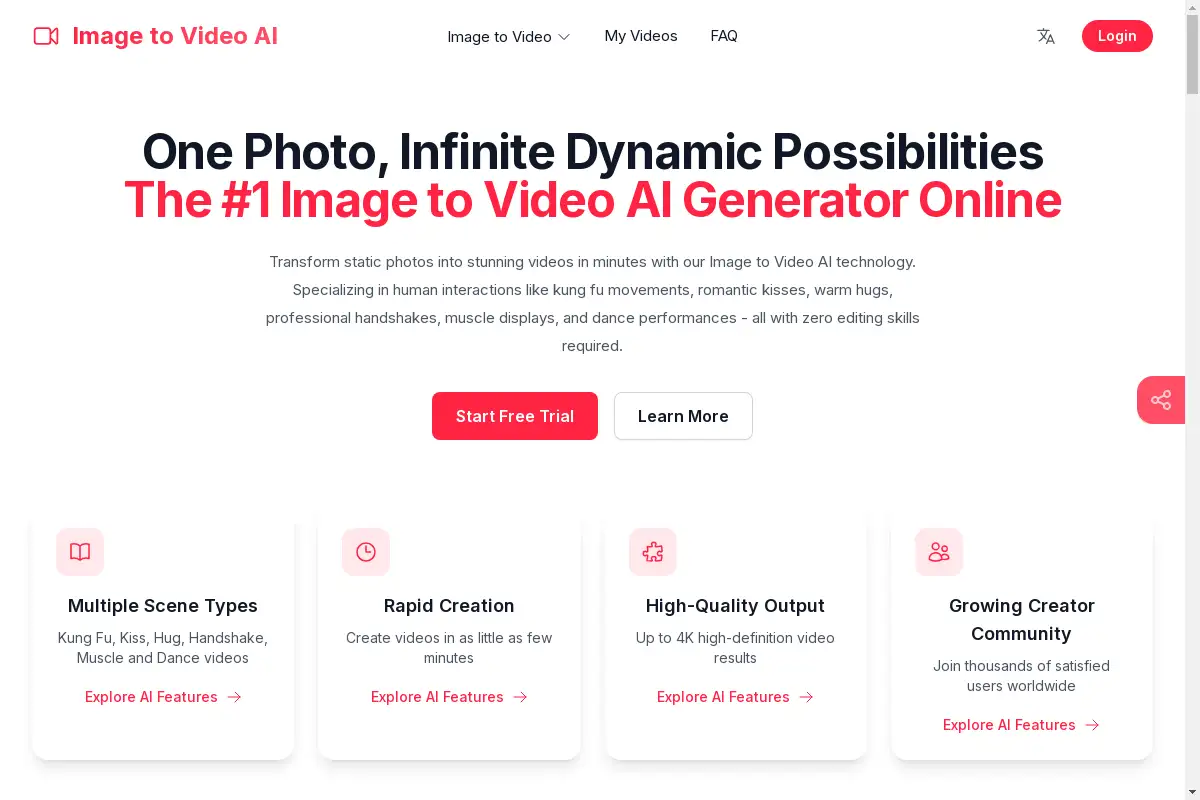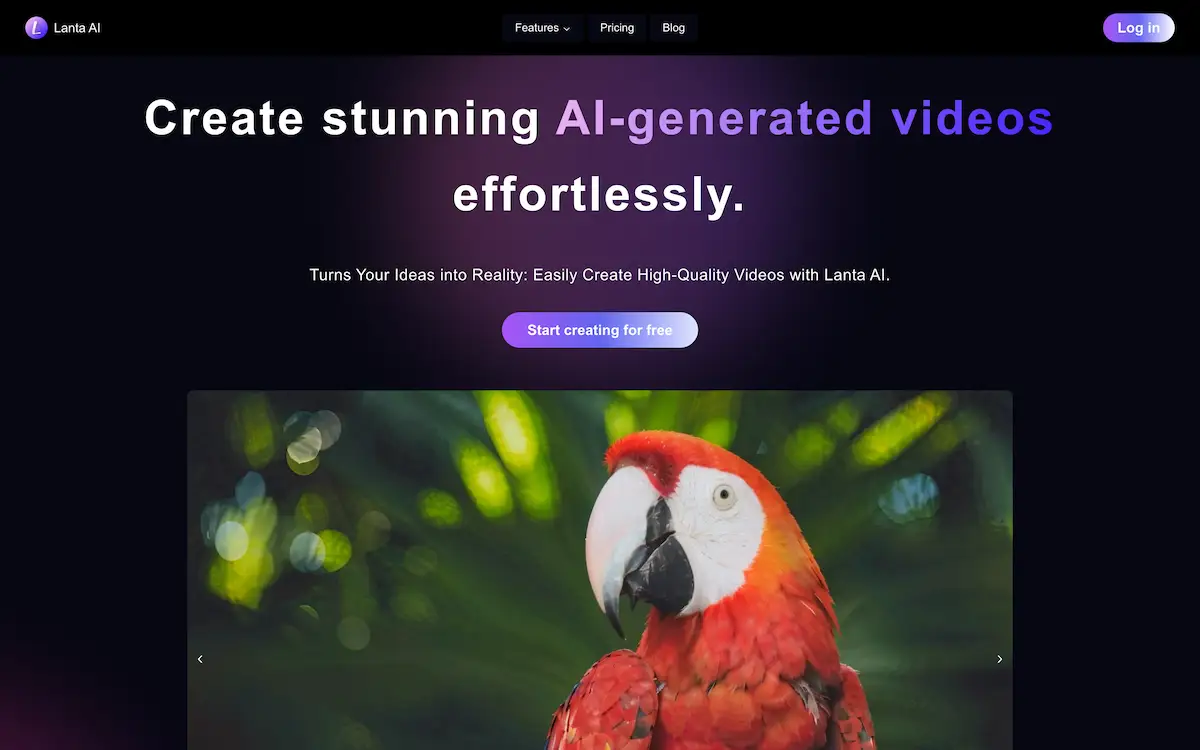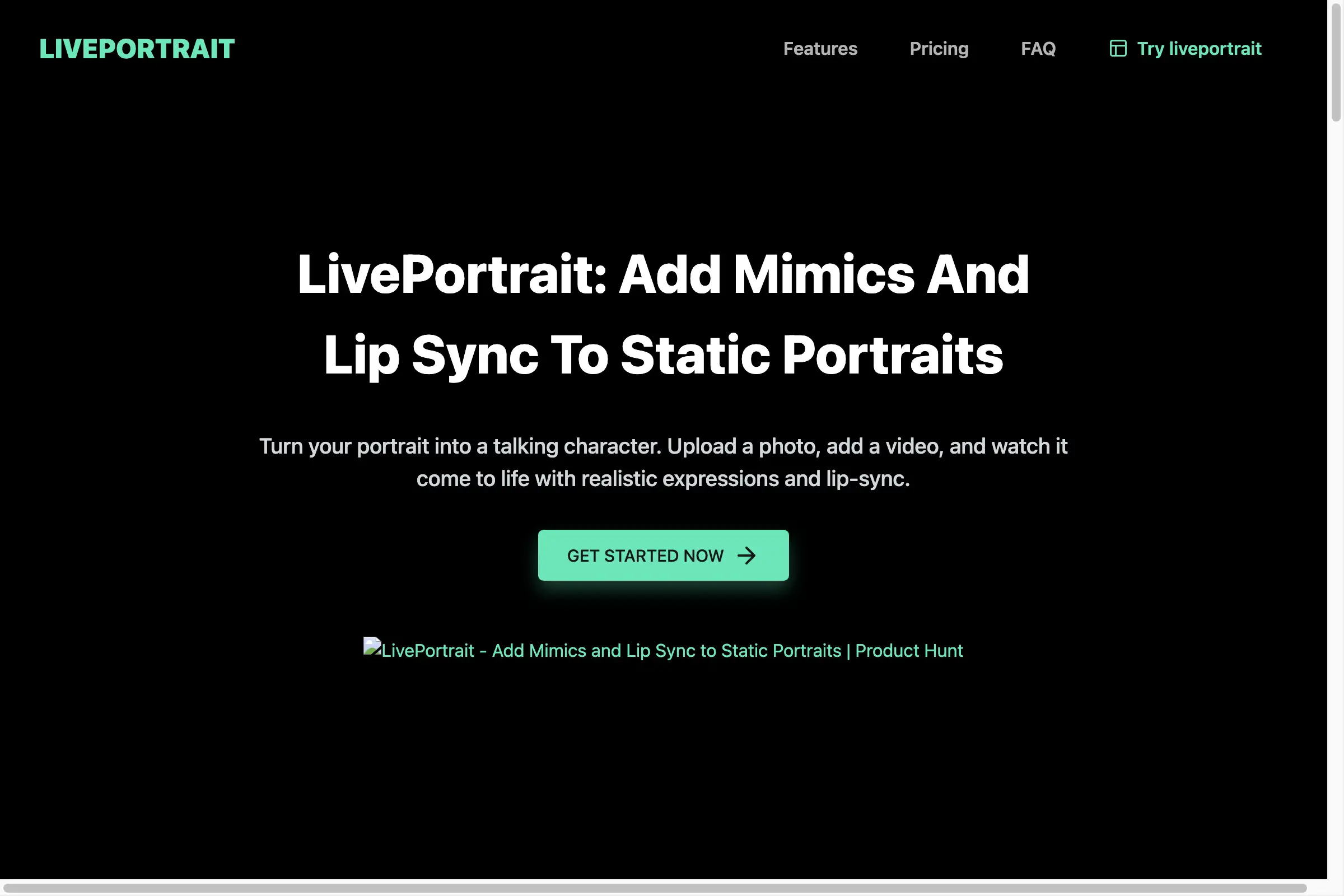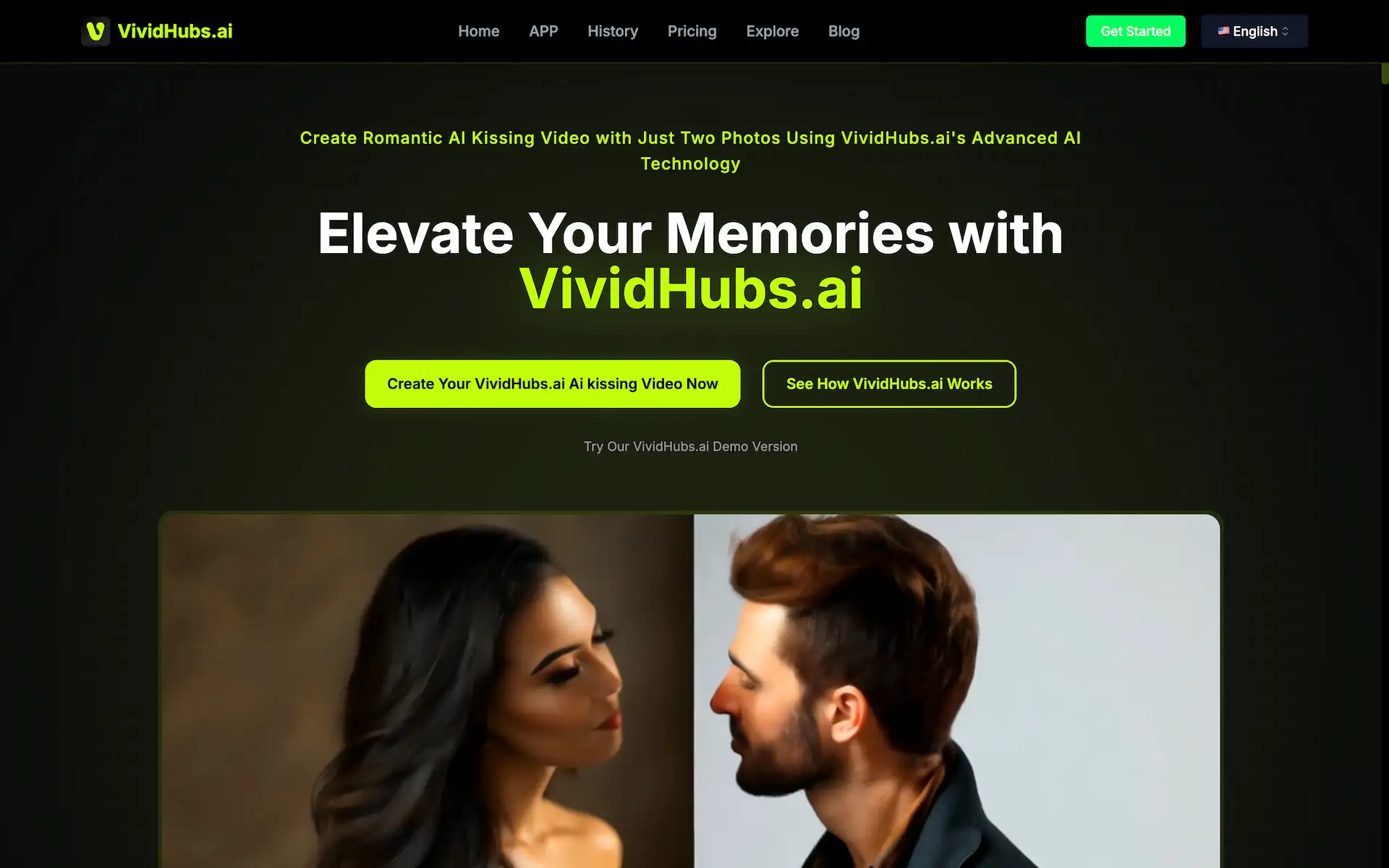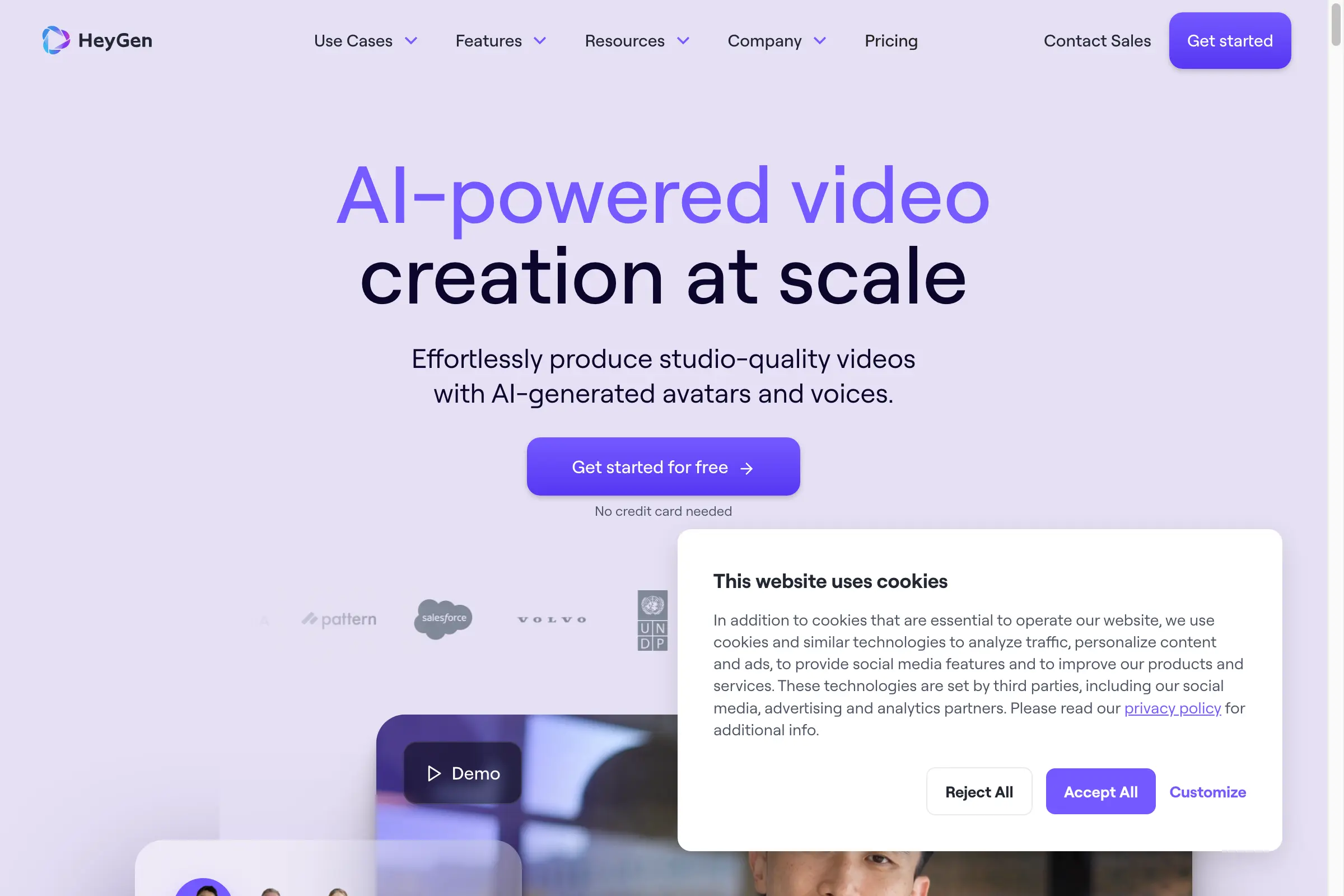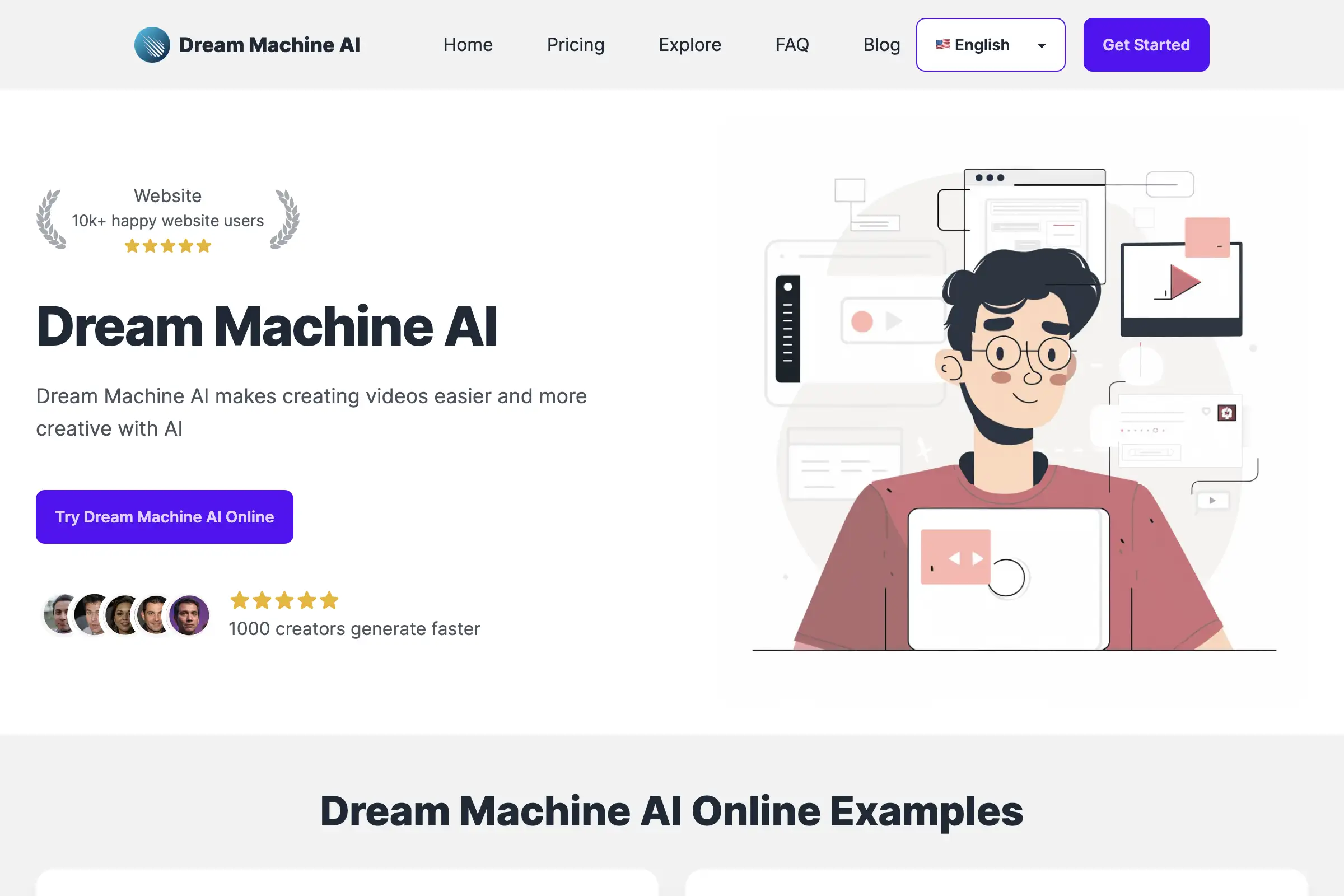Introduction
Transform your static images into stunning videos effortlessly.
What is Image To Video AI?
Image To Video AI is an innovative tool that allows users to convert static photos into dynamic videos using advanced AI technology, all without the need for any technical skills.
Image To Video AI's Core Features
Professional Quality
- Create high-quality videos that enhance your photos.
- Supports various formats like JPG, PNG, and WEBP.
User-Friendly Interface
- Simple drag-and-drop functionality for image uploads.
- Easy process requiring just a few steps to generate videos.
Fast Video Creation
- Generates videos in just a few minutes.
- Ideal for quick content creation and transformation.
Image To Video AI's Usage Cases
Content Creation
- Perfect for marketers looking to create engaging promotional videos.
- Ideal for influencers wanting to bring their travel or lifestyle photos to life.
Personal Memories
- Great for families wanting to compile memorable moments into videos.
- Useful for creating unique gifts or keepsakes from photos.
Professional Presentations
- Useful for businesses to enhance presentations with animated visuals.
- Helps in showcasing products or services in a captivating manner.
How to use Image To Video AI?
To use Image To Video AI, simply follow these steps:
- Upload your image by dragging and dropping it or selecting it from your files.
- Optionally, add creative prompts or directions for the video.
- Generate your video and download it once it’s created.
Image To Video AI's Audience
- Content creators and marketers
- Social media influencers
- Families and individuals wanting to preserve memories
- Small business owners looking to enhance marketing efforts
Is Image To Video AI Free?
Image To Video AI offers various pricing options. While the specifics on free access are not detailed, users can expect low-cost solutions for creating high-impact videos.
Image To Video AI's Frequently Asked Questions
What formats does Image To Video AI support?
Image To Video AI supports JPEG, PNG, and WebP formats.
Do I need editing skills to use Image To Video AI?
No, the platform is designed for users with zero technical skills.
How long does it take to generate a video?
Videos can be created in just a few minutes.
Image To Video AI's Tags
Image to Video, Video Creation, AI Technology, Content Creation, Photo Animation, User-Friendly, Quick Video Generation, Marketing Tools