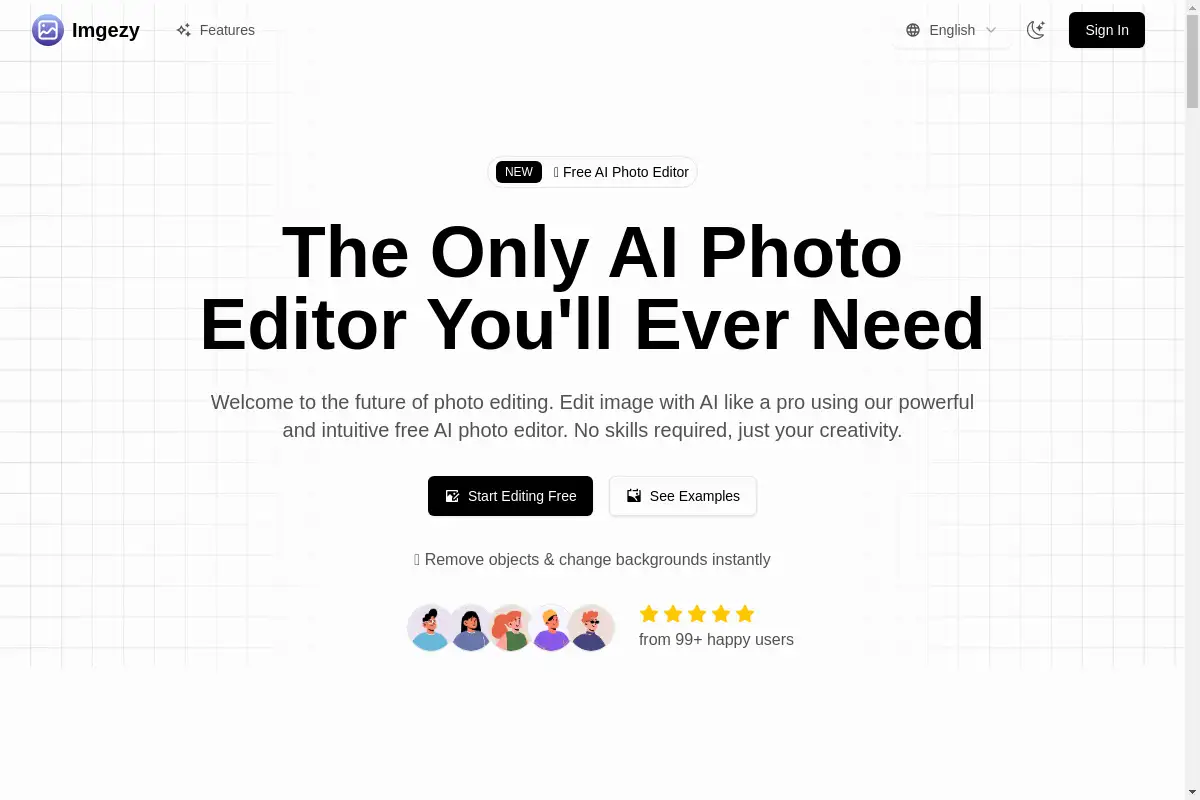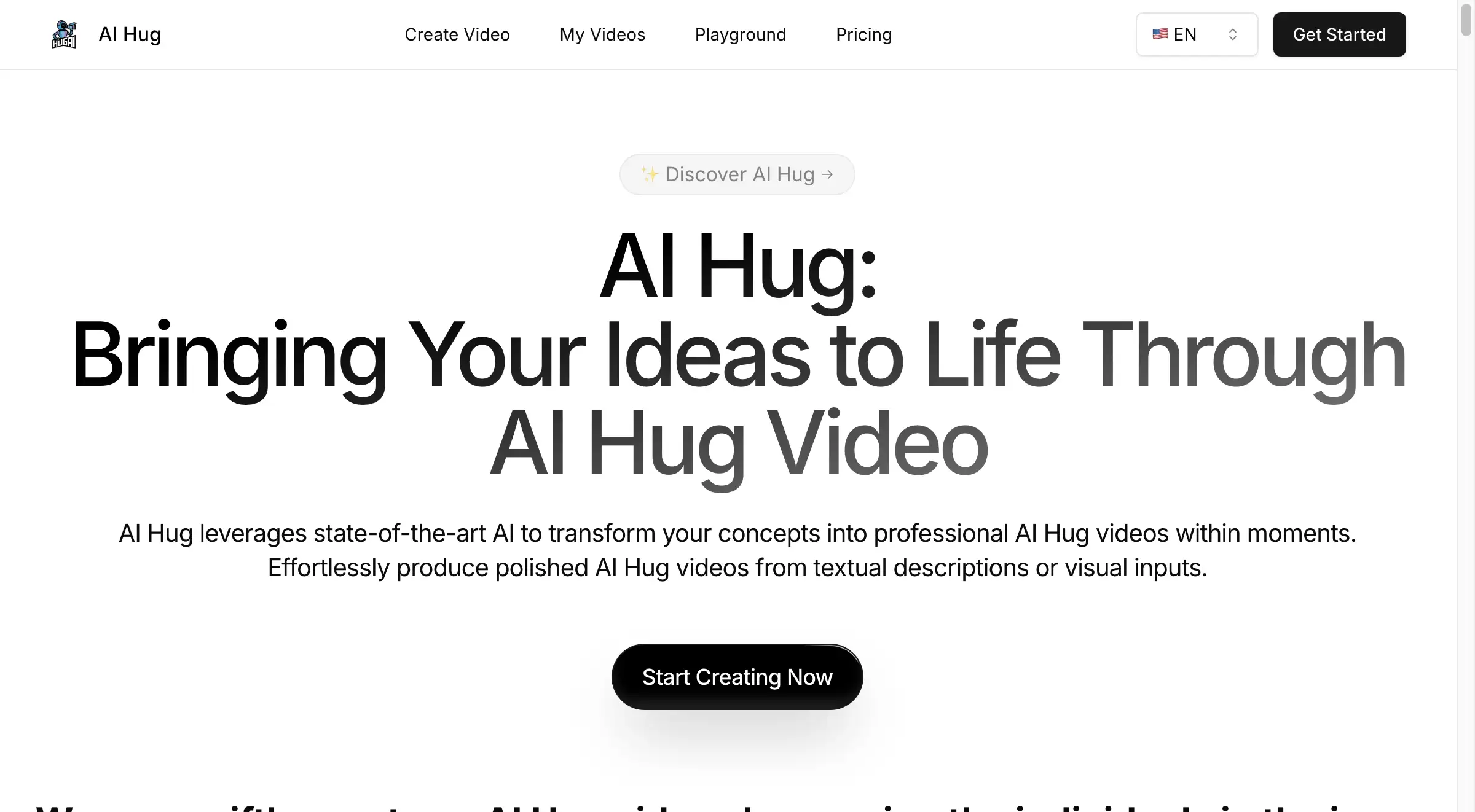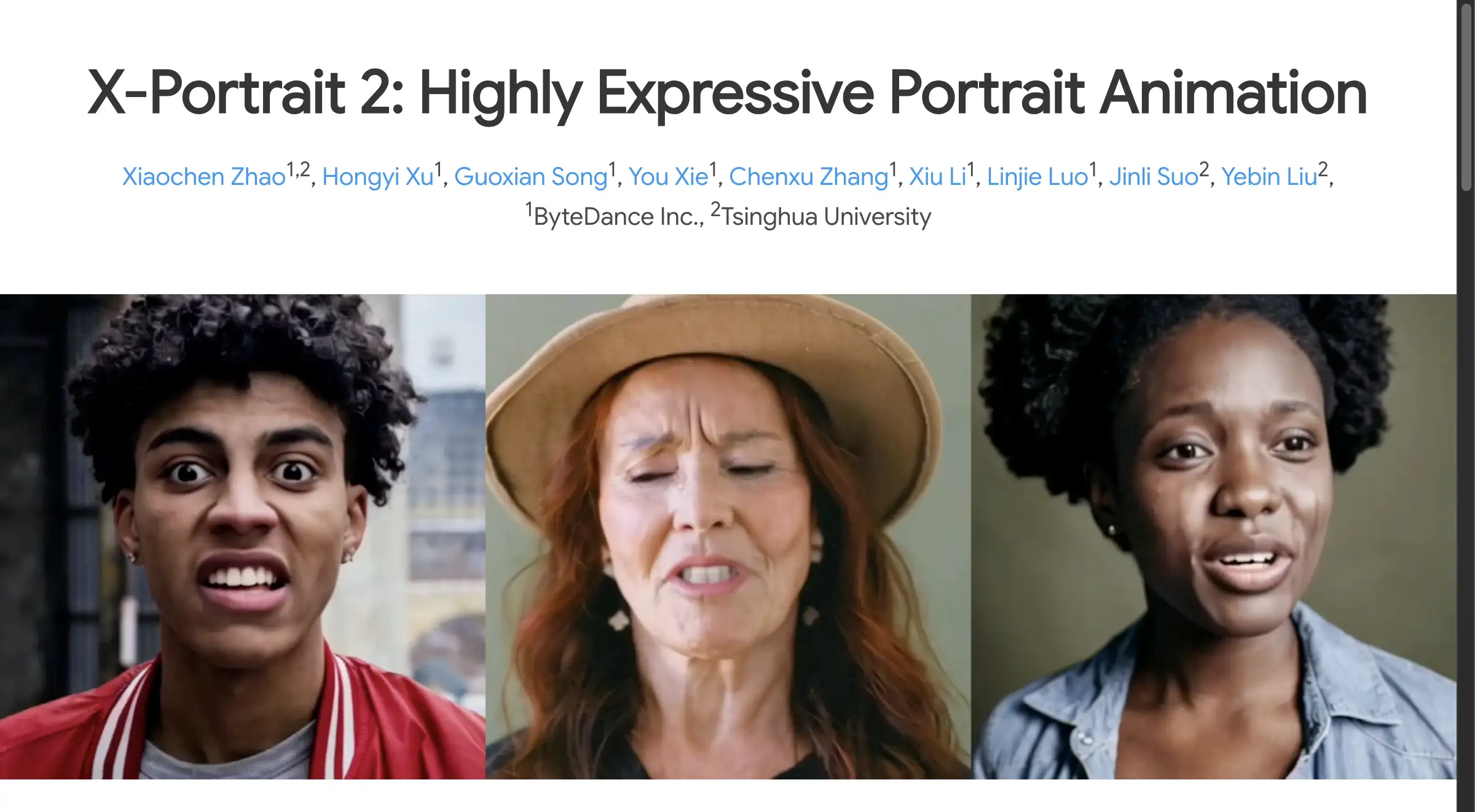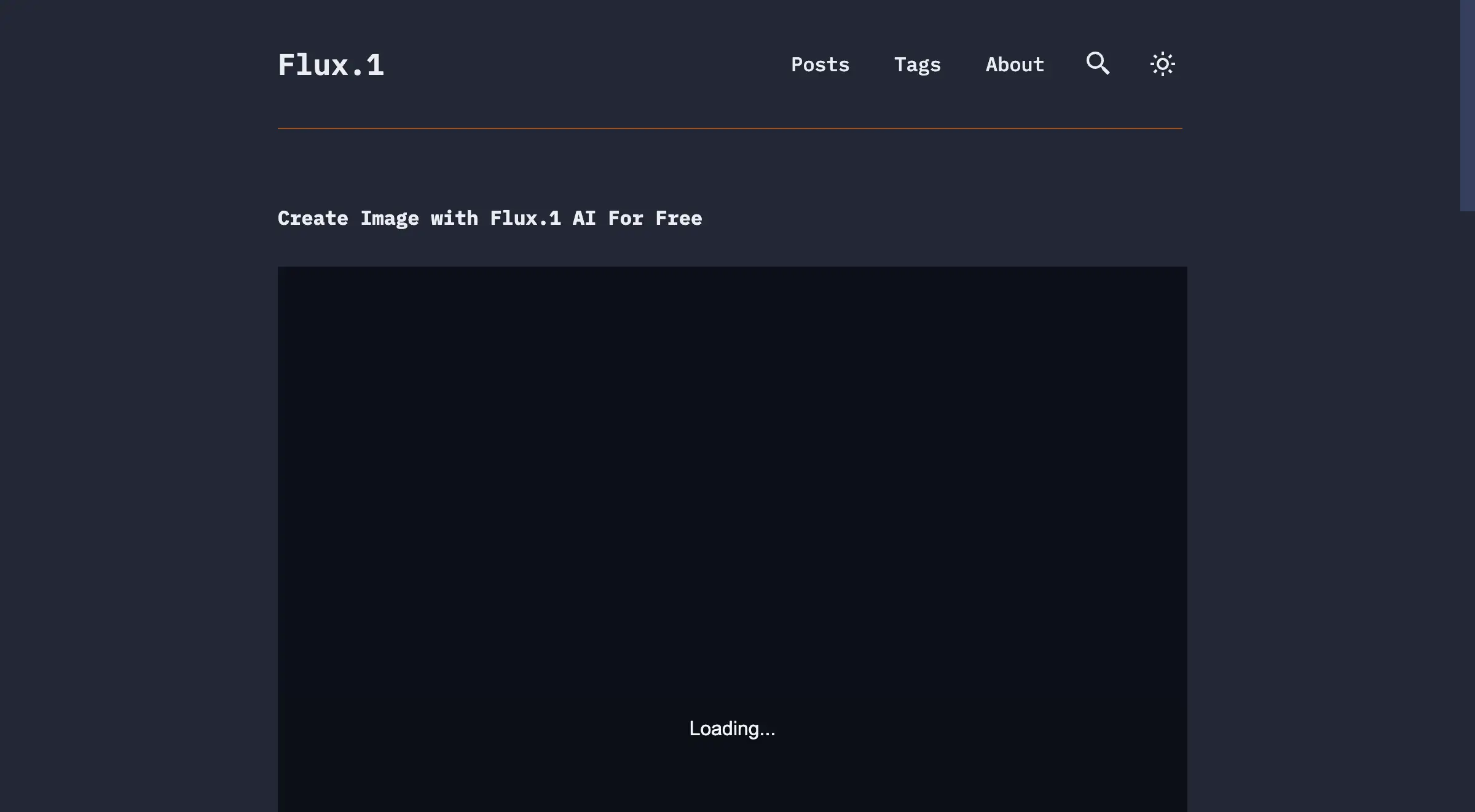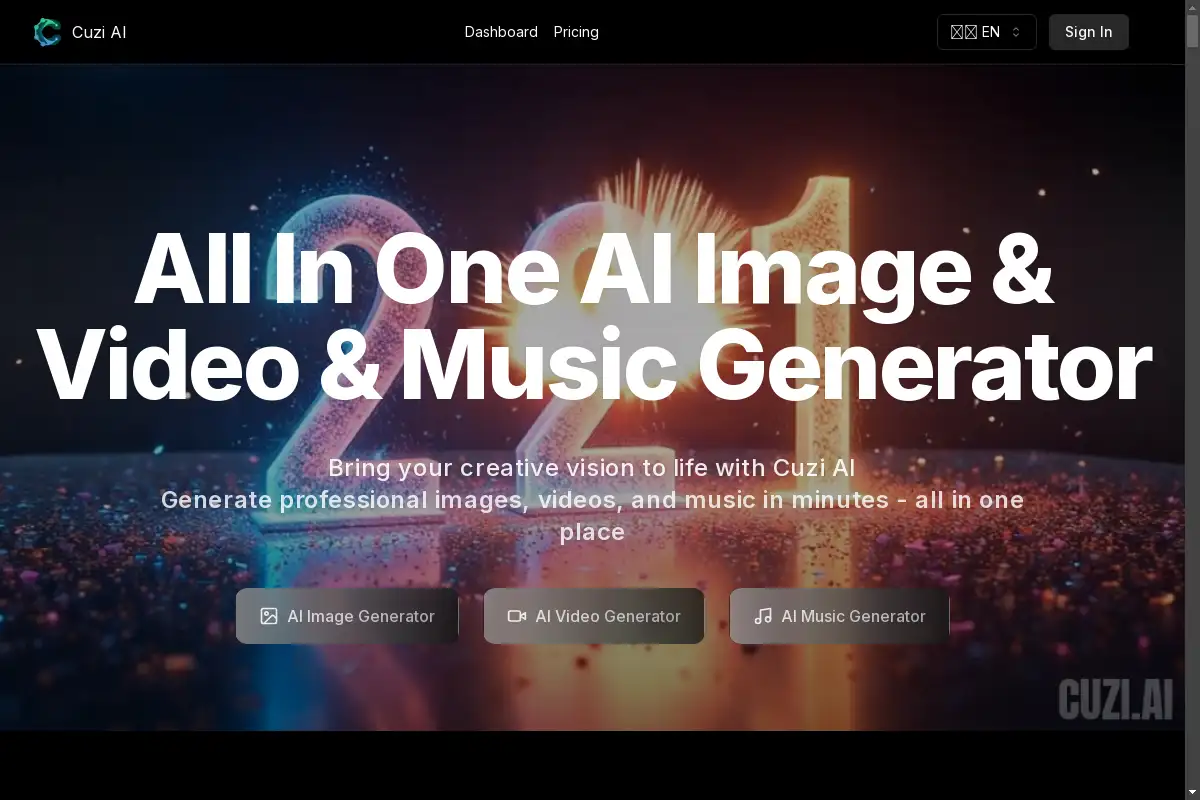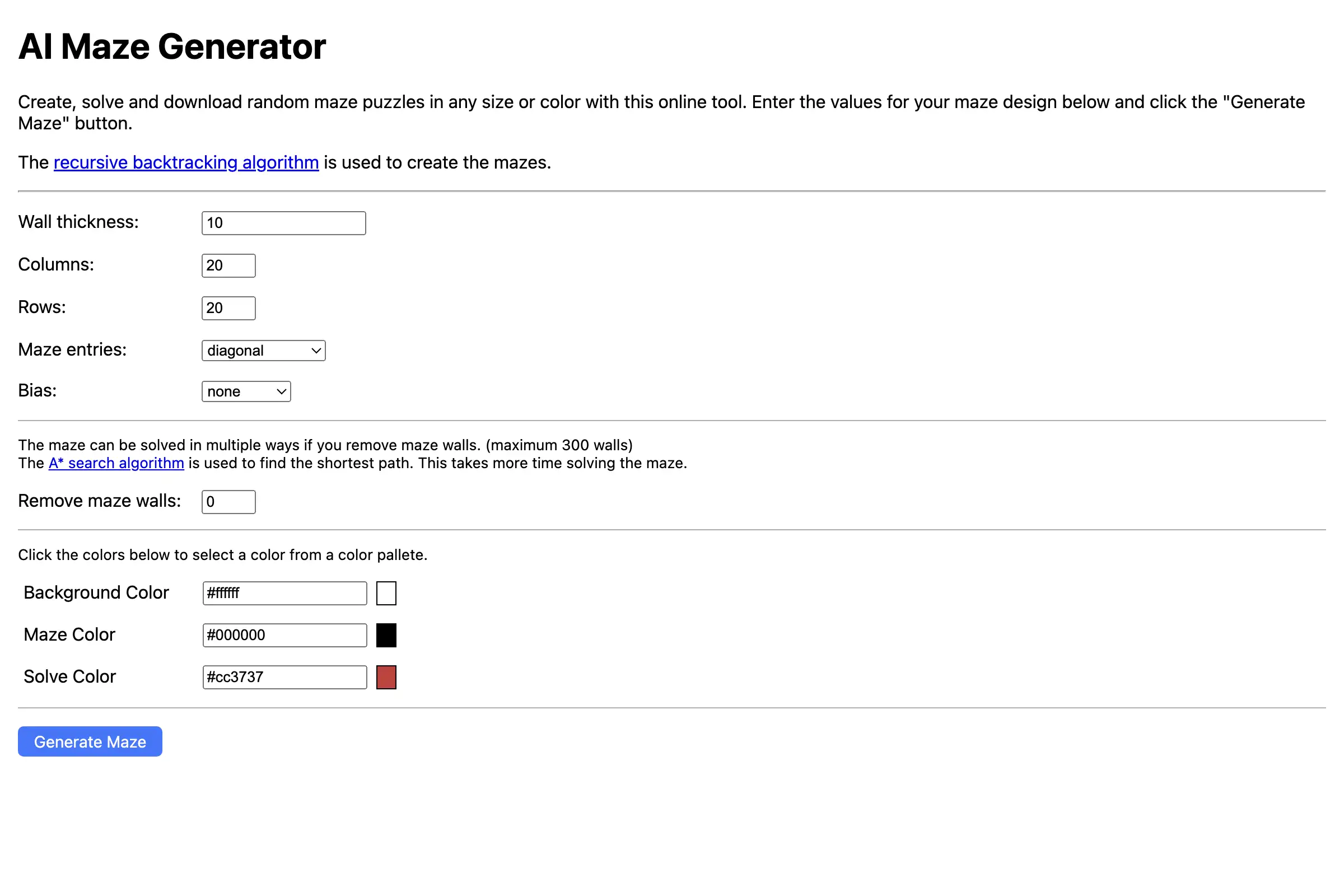Introduction
Imgezy is the ultimate AI photo editor for effortless image editing.
What is Imgezy?
Imgezy is an advanced AI image editor designed to simplify photo editing tasks. It allows users to remove unwanted objects, change backgrounds, and enhance images with minimal effort, making professional-quality edits accessible to everyone.
Imgezy's Core Features
AI-Powered Editing
- Automatically removes objects and enhances images.
- Intuitive interface that requires no prior design skills.
Object Removal
- Removes distractions like unwanted people or objects with pixel-perfect accuracy.
Background Replacement
- Instantly changes backgrounds, ranging from solid colors to beautiful landscapes.
Photo Enhancement
- Automatically adjusts colors, lighting, and sharpness for stunning results.
Batch Processing
- Allows editing of multiple photos simultaneously to save time.
High-Quality Output
- Downloads edited photos in full resolution without compromising quality.
Free to Use
- Offers a free plan with generous monthly limits and no watermarks.
Imgezy's Usage Cases
E-commerce
- Ideal for creating professional product images without needing a photographer.
Social Media
- Perfect for content creators looking to enhance their posts with unique visuals.
Personal Photography
- Great for hobbyists who want to restore or improve old family photos.
How to use Imgezy?
Using Imgezy is straightforward. Simply upload your photo, describe the edits you want, and the AI will handle the rest. Most edits are completed in just seconds, allowing for quick and efficient photo editing.
Imgezy's Audience
- Photographers
- Social media influencers
- E-commerce businesses
- Content creators
- Hobbyists
Is Imgezy Free?
Imgezy offers a robust free plan that allows users to perform a significant number of edits each month. For those requiring more features or higher limits, affordable premium plans are available.
Imgezy's Frequently Asked Questions
What is the best way to get good results when I edit images with AI?
Provide clear and specific instructions for better results.
Is Imgezy truly the best free AI image editor?
Yes, it offers substantial editing capabilities without costs for most users.
What kind of photos can I upload?
Supports common formats like JPG, PNG, HEIC, and WebP, up to 4K resolution.
How do you protect the privacy of my photos?
Images are securely processed and deleted from servers after 24 hours.
Can I use Imgezy for commercial purposes?
Yes, it’s widely used by businesses for creating professional images.
How long does it take to edit a photo?
Most edits take 5-10 seconds, while more complex edits may take up to 30 seconds.
Imgezy's Tags
AI photo editor, image editing, object removal, background replacement, photo enhancement, free editing tool.