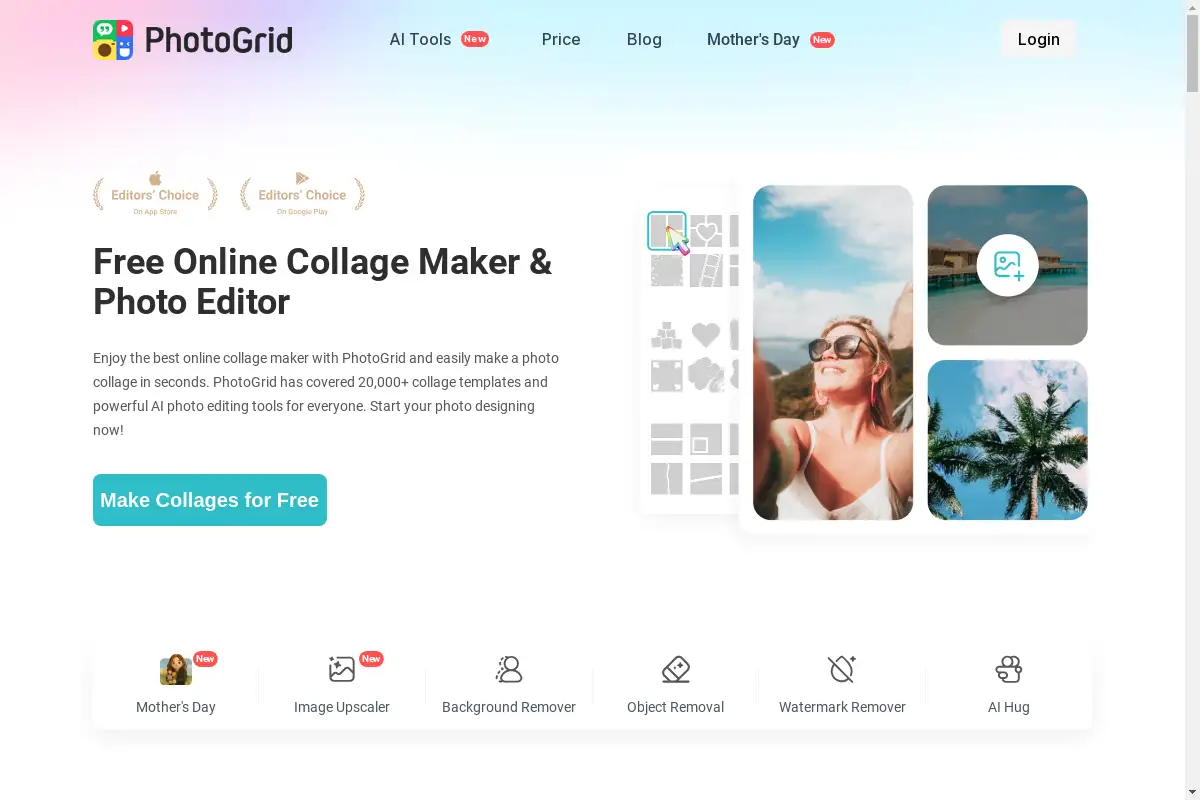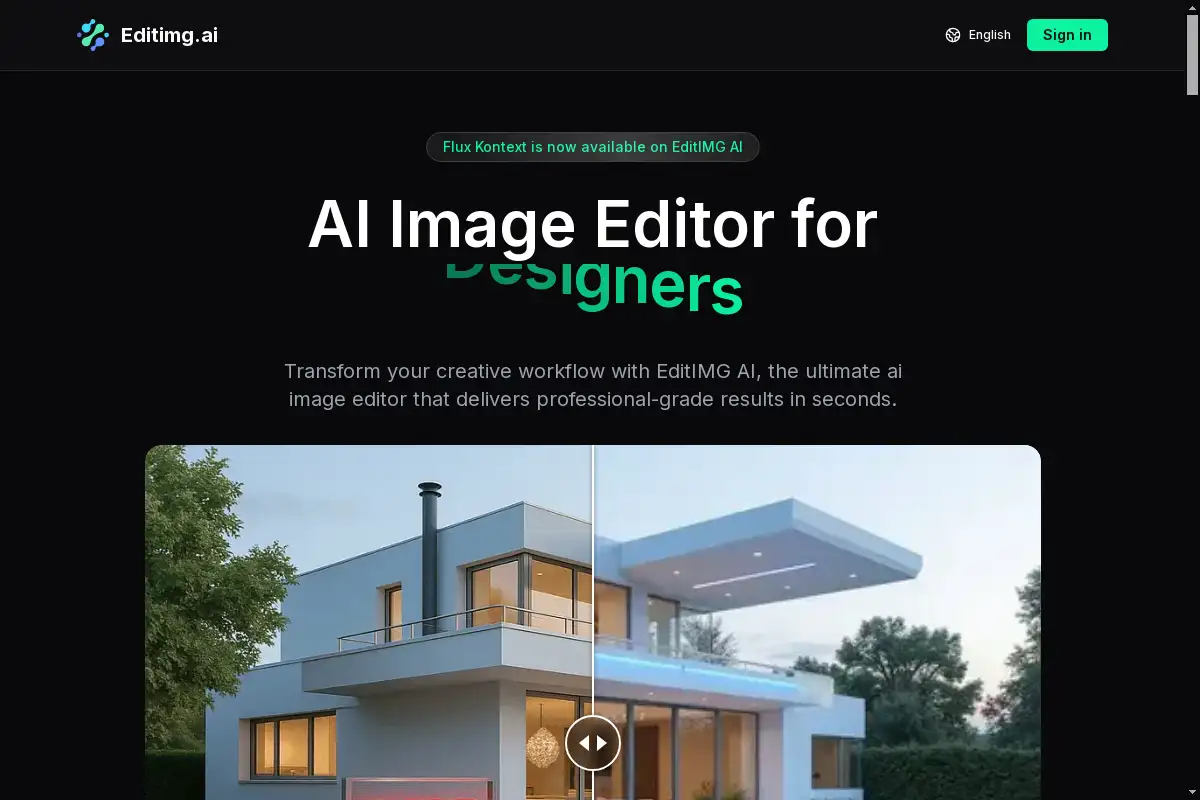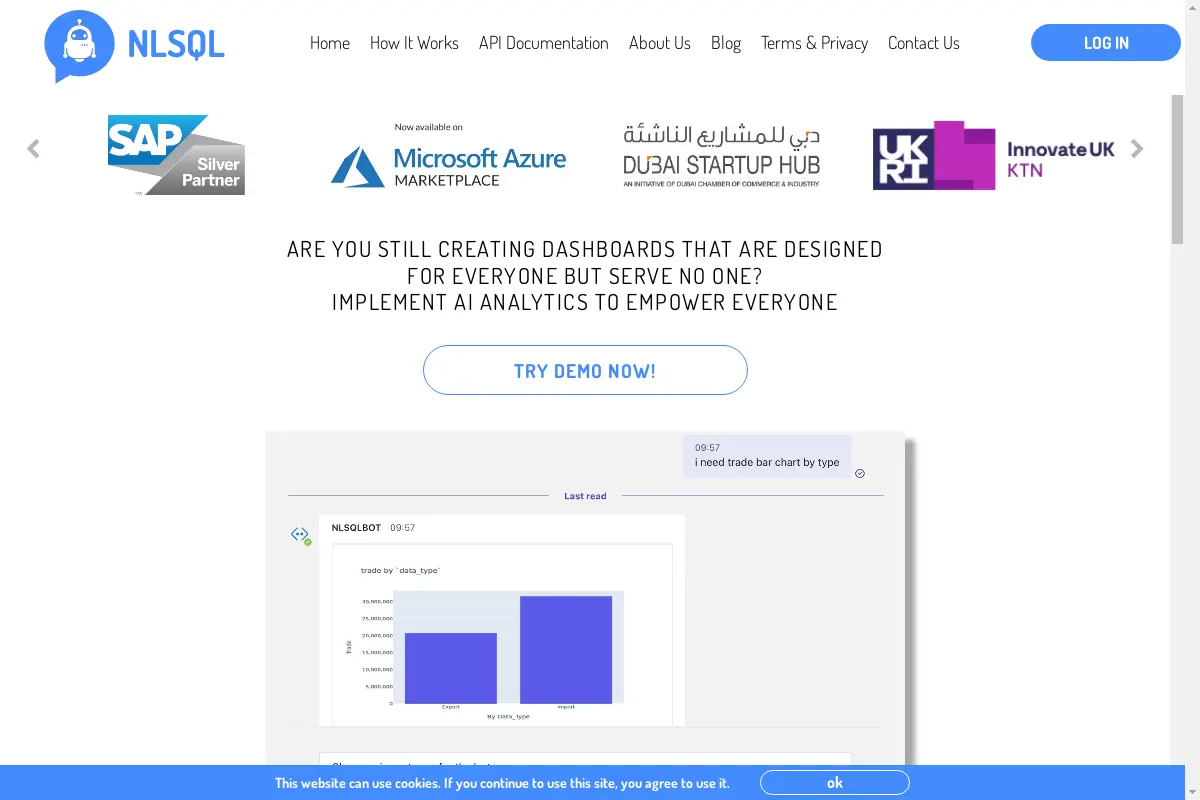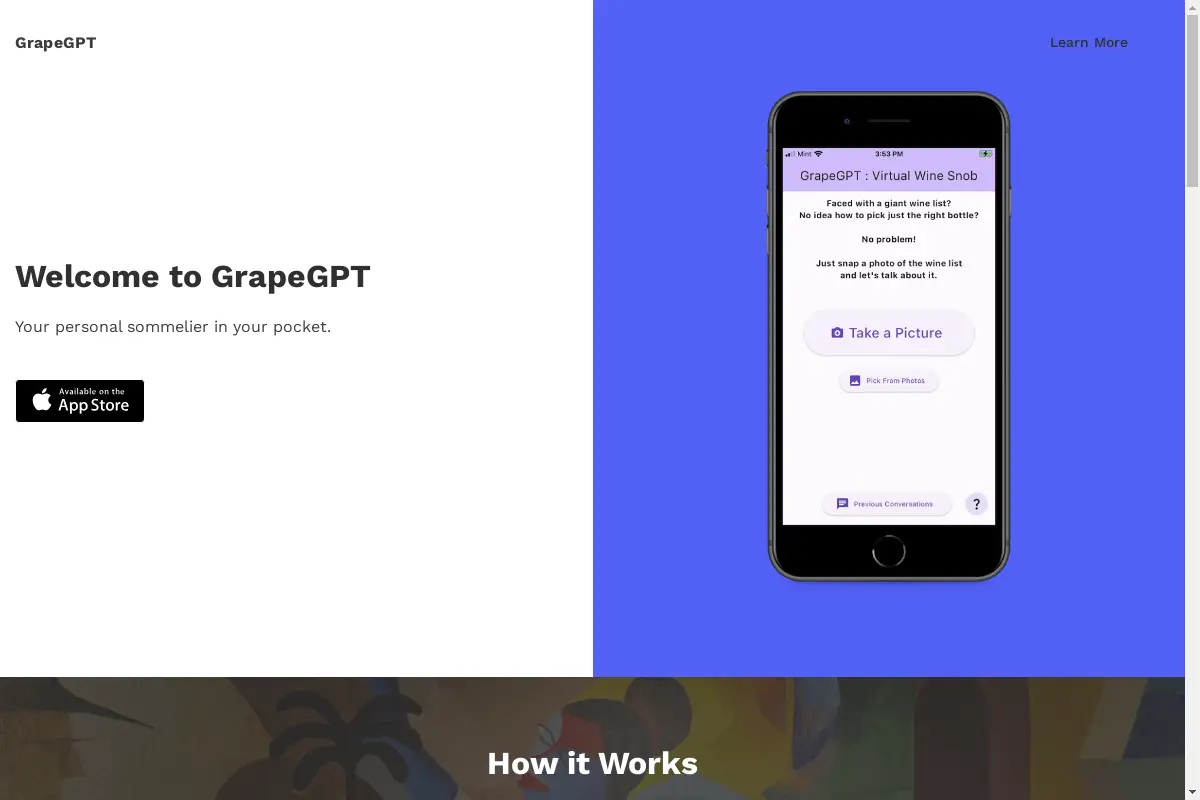Introduction
Kaze.ai is an innovative AI tool for enhancing images quickly.
What is Kaze.ai?
Kaze.ai is an online platform designed to help users remove watermarks, restore photos, and create AI-generated headshots effortlessly. It employs advanced AI technology to clean up images and produce professional-quality portraits in just a few seconds.
Kaze.ai's Core Features
Image Enhancement
- Remove watermarks easily from images.
- Restore old or damaged photos with a few clicks.
- Enhance image quality to studio standards.
AI Headshots
- Generate realistic headshots using AI technology.
- Customizable options for different styles and backgrounds.
- Quick processing time to create portraits in under 5 seconds.
User-Friendly Interface
- Simple and intuitive design for all users.
- Accessible online without software installation.
- Fast results with a trusted user rating of 4.8 stars.
Kaze.ai's Usage Cases
Personal Use
- Restore family photos for memories.
- Create professional headshots for social media profiles.
Professional Use
- Enhance images for marketing materials.
- Remove watermarks from images used in presentations.
Creative Projects
- Generate unique artwork for blogs or websites.
- Use improved images for digital portfolios.
How to use Kaze.ai?
To use Kaze.ai, simply visit the website, upload your image, and select the desired enhancement options. The AI will process the image, and you can download the final result within seconds. The platform is easy to navigate, making it suitable for all skill levels.
Kaze.ai's Audience
- Photographers looking to enhance their work.
- Individuals needing professional headshots.
- Creatives wanting to restore or create unique images.
- Anyone seeking quick and effective image editing solutions.
Is Kaze.ai Free?
Kaze.ai offers free services for basic image editing and enhancements. There may be premium features available, but the core functionalities are accessible without any cost.
Kaze.ai's Frequently Asked Questions
What types of images can I enhance with Kaze.ai?
You can enhance various types of images, including portraits, landscapes, and product photos.
How long does it take to process images?
Processing typically takes less than 5 seconds, making it a quick solution.
Is Kaze.ai easy to use for beginners?
Yes, Kaze.ai has an intuitive interface designed for users of all skill levels.
Kaze.ai's Tags
AI image enhancement, photo restoration, watermark removal, professional headshots, online image editing.