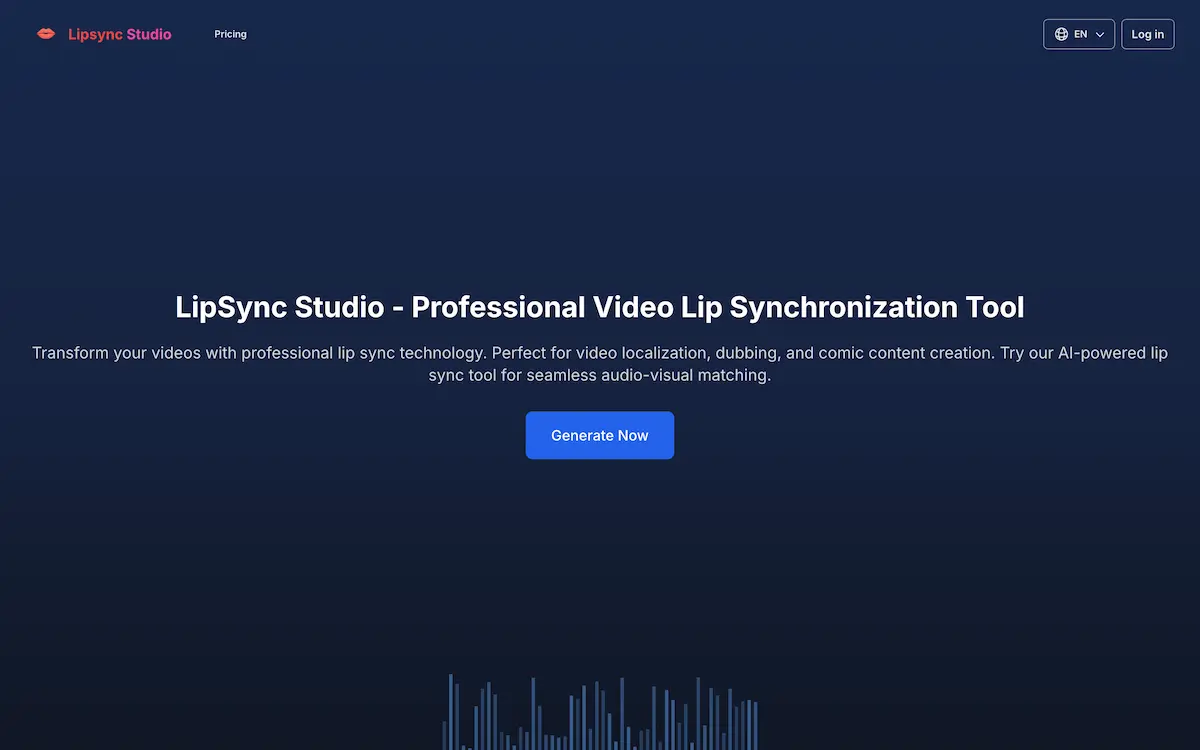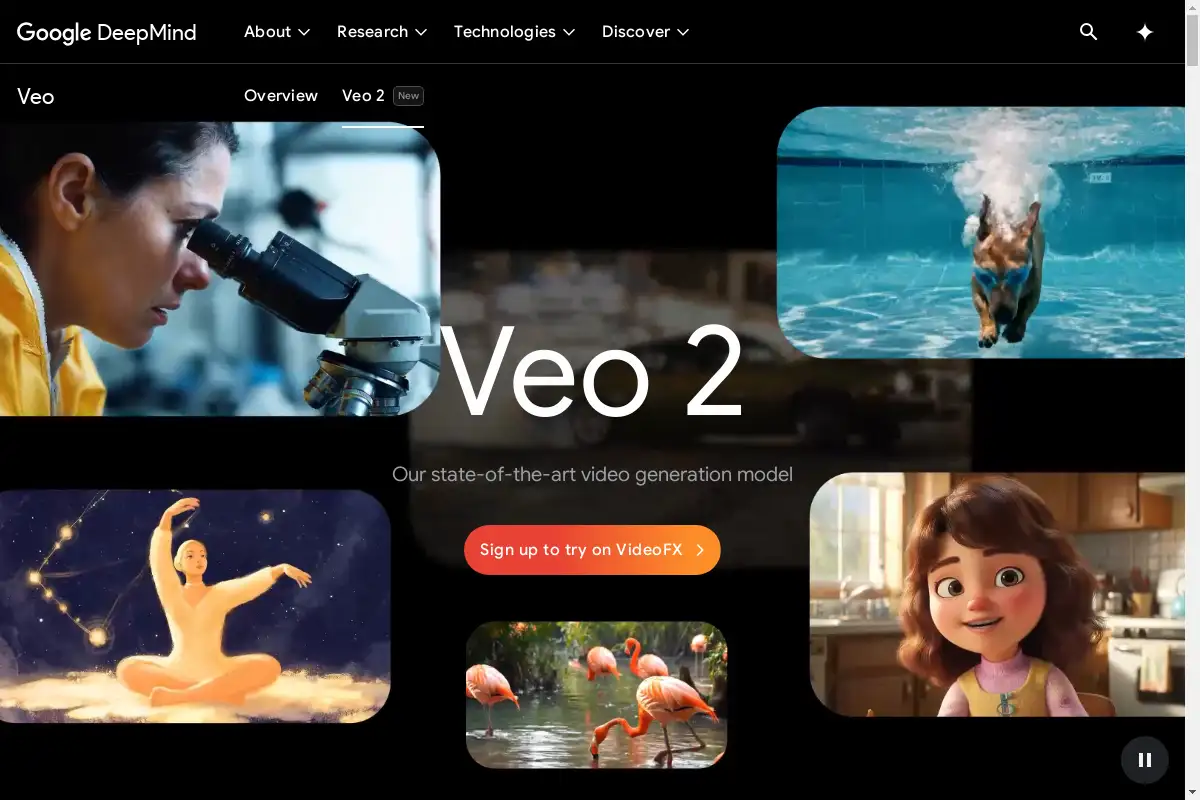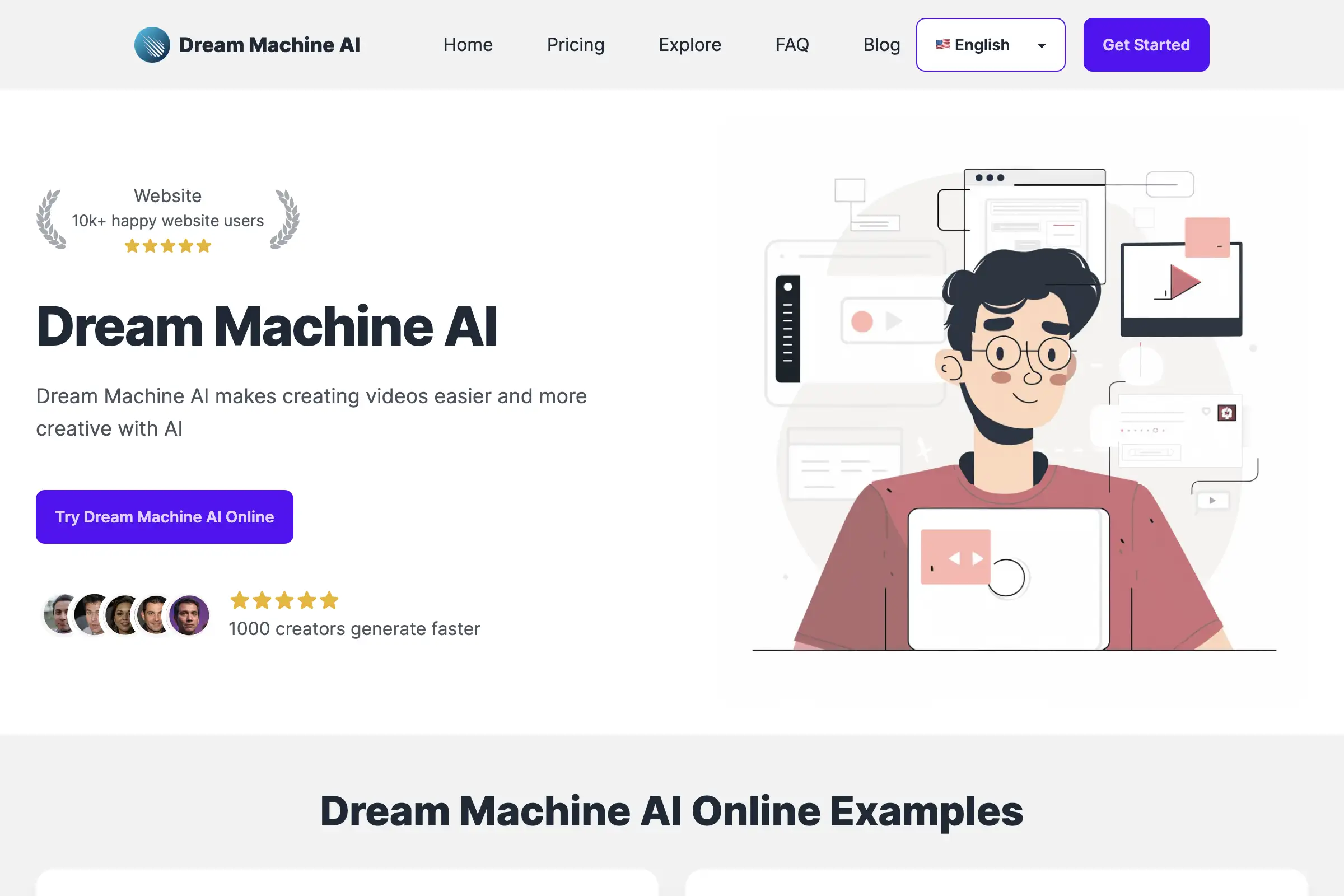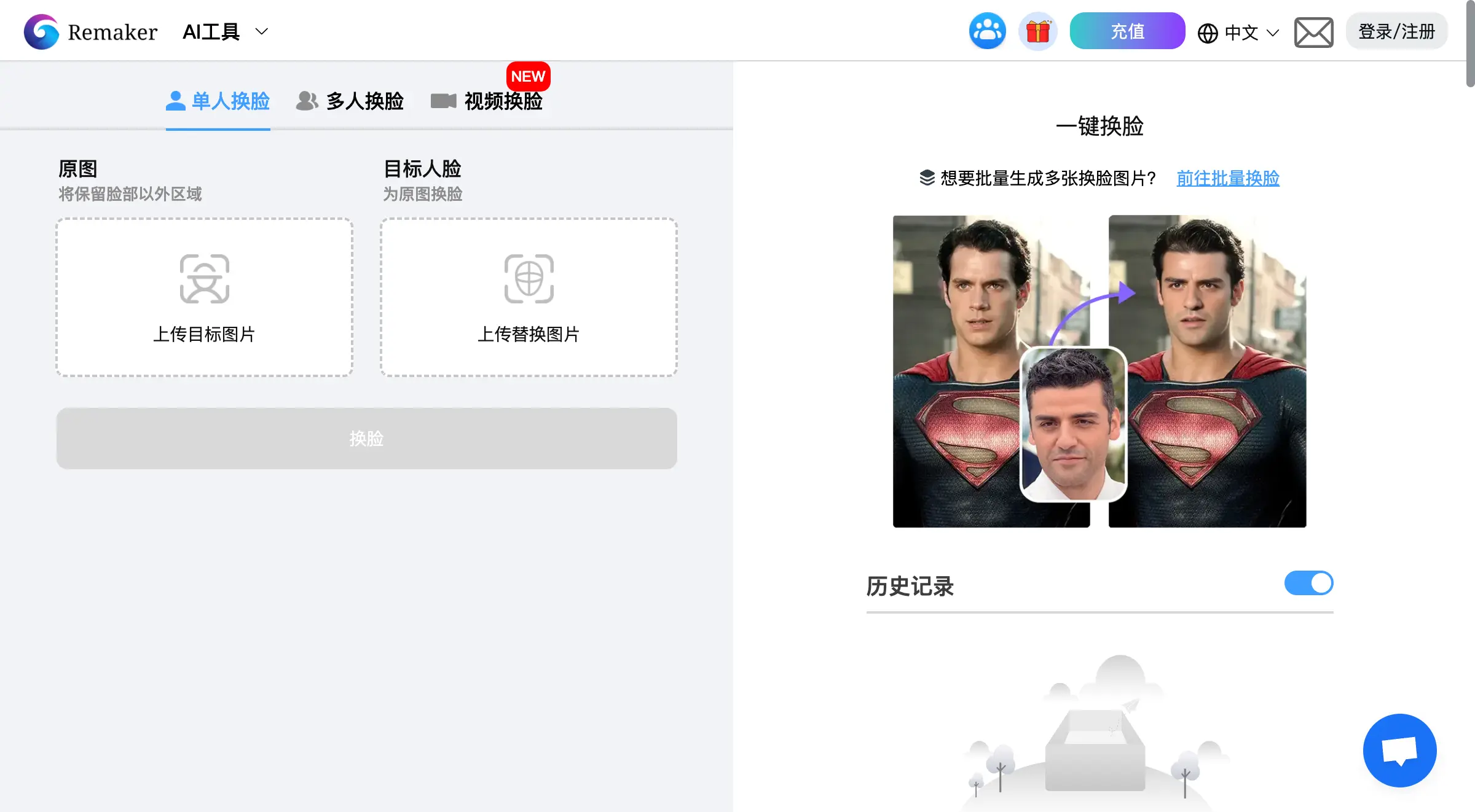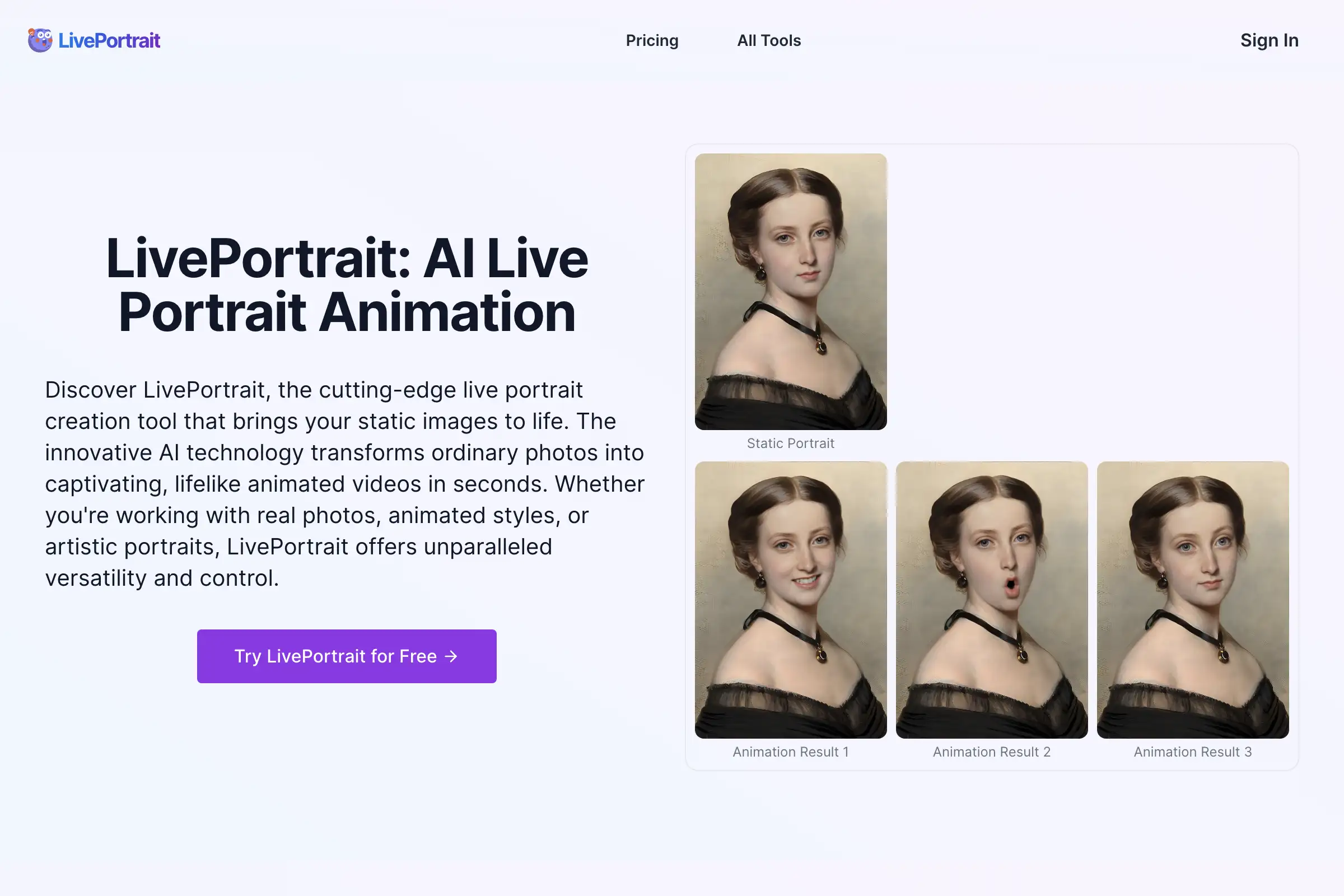Introduction
Transform your videos with advanced lip sync technology.
What is Lipsync Studio?
Lipsync Studio is a professional tool that utilizes AI-powered lip synchronization technology to ensure perfect audio-visual matching for video localization, dubbing, and content creation.
Lipsync Studio's Core Features
Revolutionary AI-Powered Synchronization
- Analyzes and maps lip movements with precision.
- Ensures perfect alignment of audio and visual elements.
Effortless Workflow
- Upload various video and audio formats like MP4, MOV, WAV, and more.
- Choose lip sync modes and customize speech patterns.
- Real-time preview for fine-tuning results.
Advanced Features
- Multi-language support for seamless transitions.
- Expression preservation to maintain natural facial movements.
- Batch processing for handling multiple projects at once.
Lipsync Studio's Usage Cases
Video Localization
- Perfect lip synchronization for transforming content across languages.
Entertainment Industry
- Professional dubbing for movies, TV shows, and web series.
Educational Content
- Engaging multilingual learning materials created effortlessly.
How to use Lipsync Studio?
- Upload your video and audio files in supported formats.
- Select the desired lip sync mode and customize settings.
- Allow the AI engine to process and match lip movements.
- Use real-time preview to adjust and fine-tune the results.
- Export your synchronized video in your preferred format.
Lipsync Studio's Audience
- Content creators
- Educators
- Business professionals
- Video production teams
- Social media influencers
Is Lipsync Studio Free?
Lipsync Studio offers a free tier where users can upload videos up to 15MB and audio files up to 2MB. Premium plans are available for users needing more upload capacity and features.
Lipsync Studio's Frequently Asked Questions
What file formats does Lipsync Studio support?
Lipsync Studio supports MP4, MOV, AVI, WAV, MP3, and AAC formats.
Can I process multiple videos at once?
Yes, the batch processing feature allows you to handle multiple projects simultaneously.
Is there a limit to video size for free users?
Free users can upload videos up to 15MB and audio files up to 2MB.
Lipsync Studio's Tags
Lip sync, video synchronization, AI technology, content creation, video localization, dubbing software, educational tools, professional video editing.