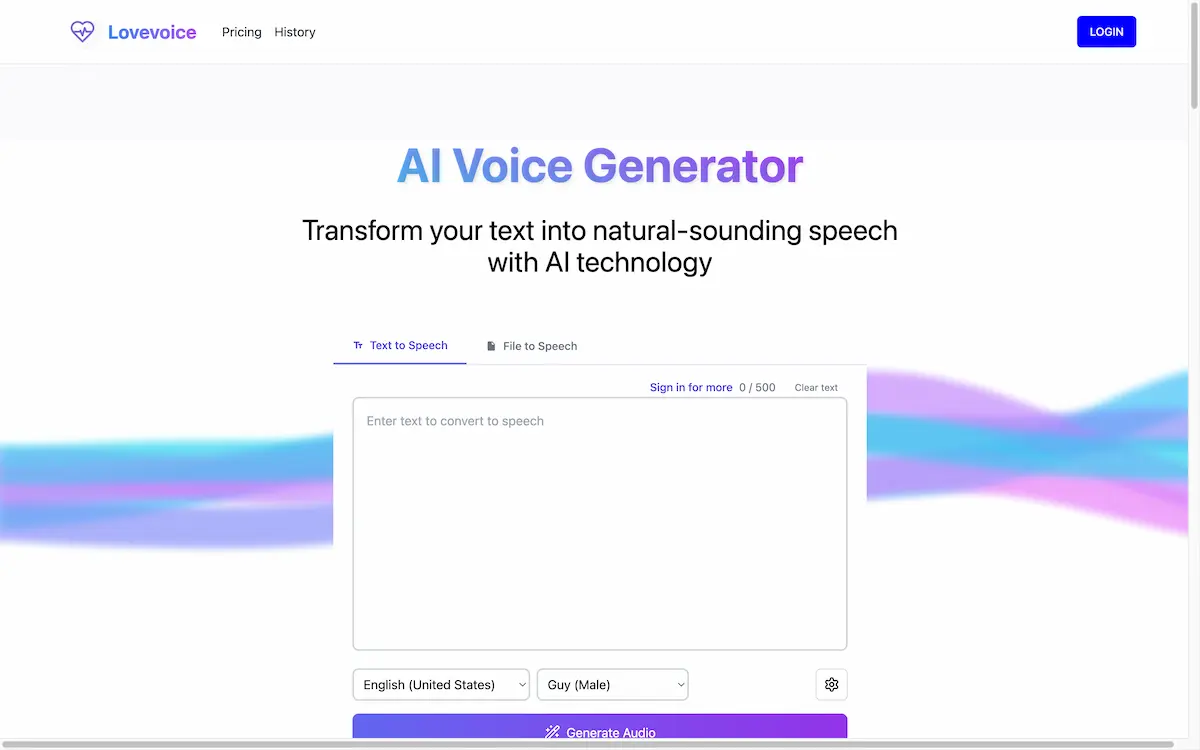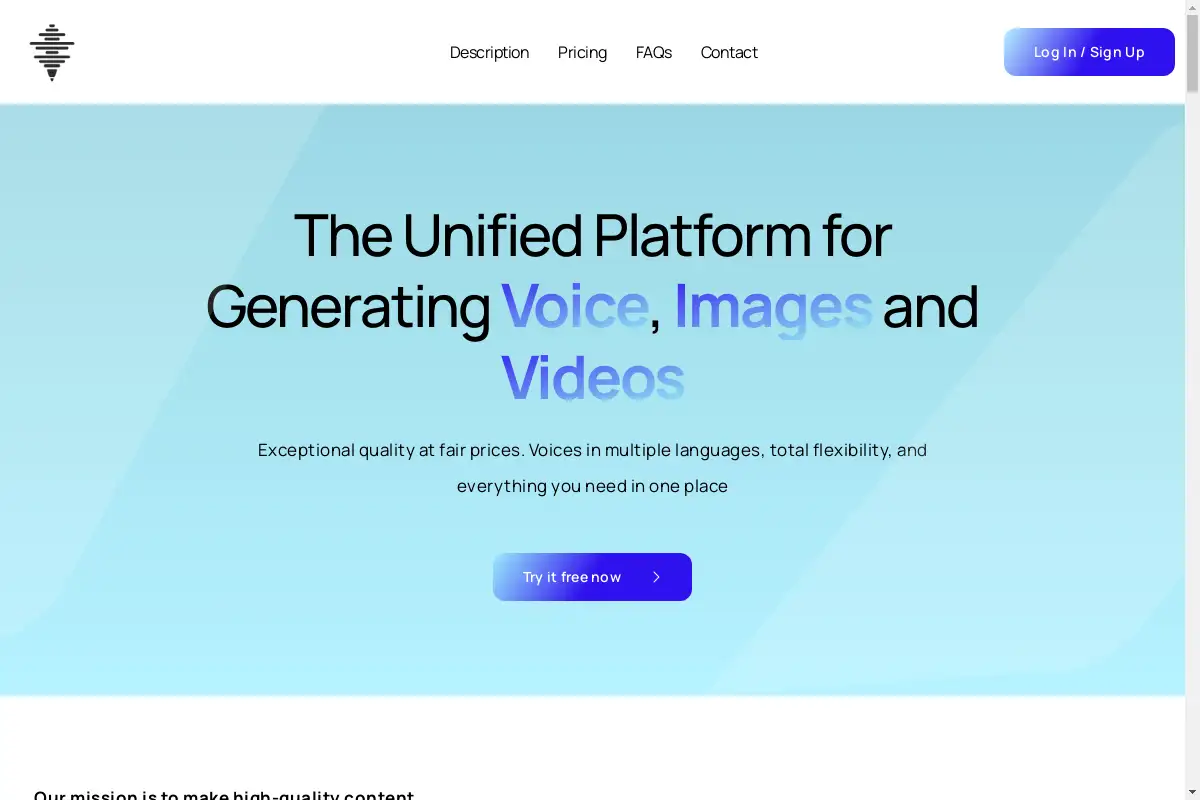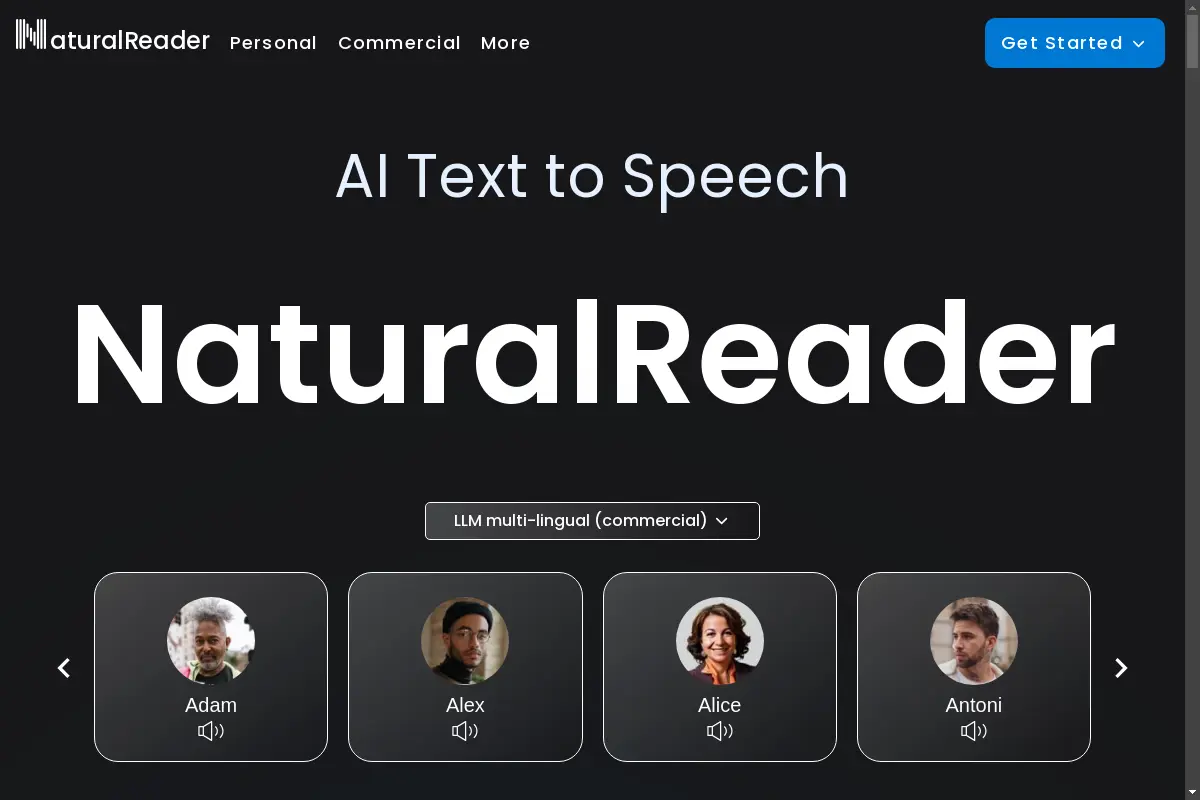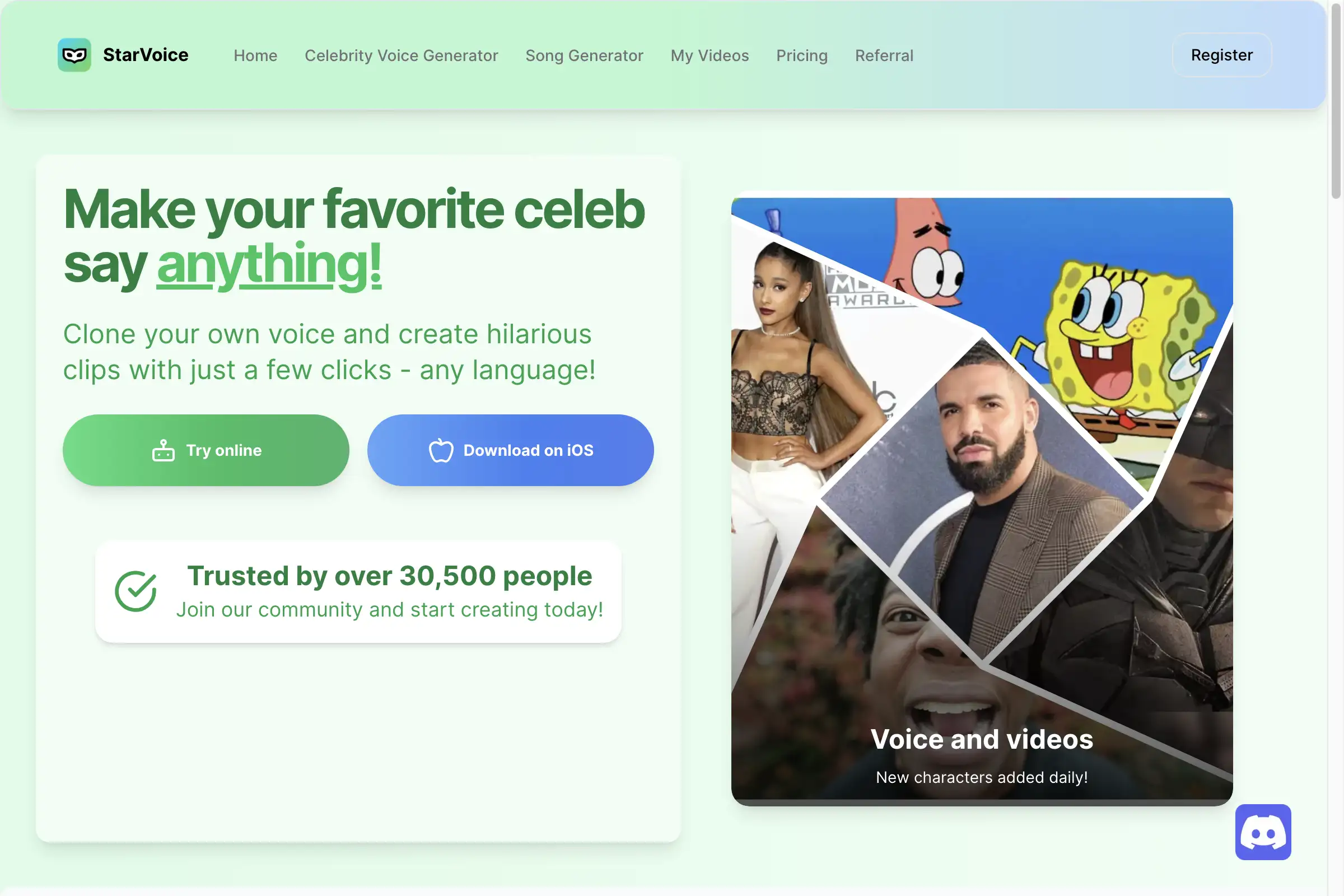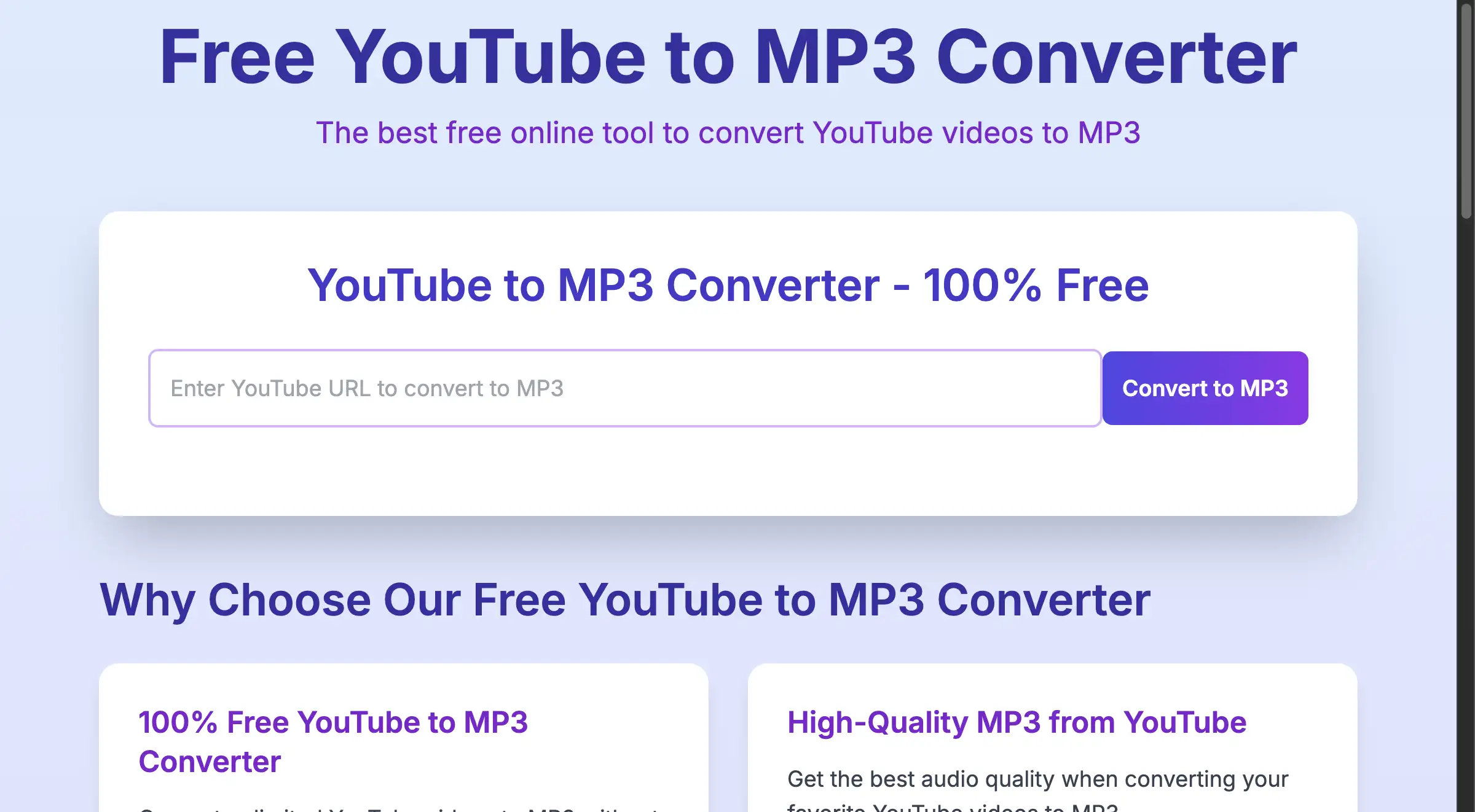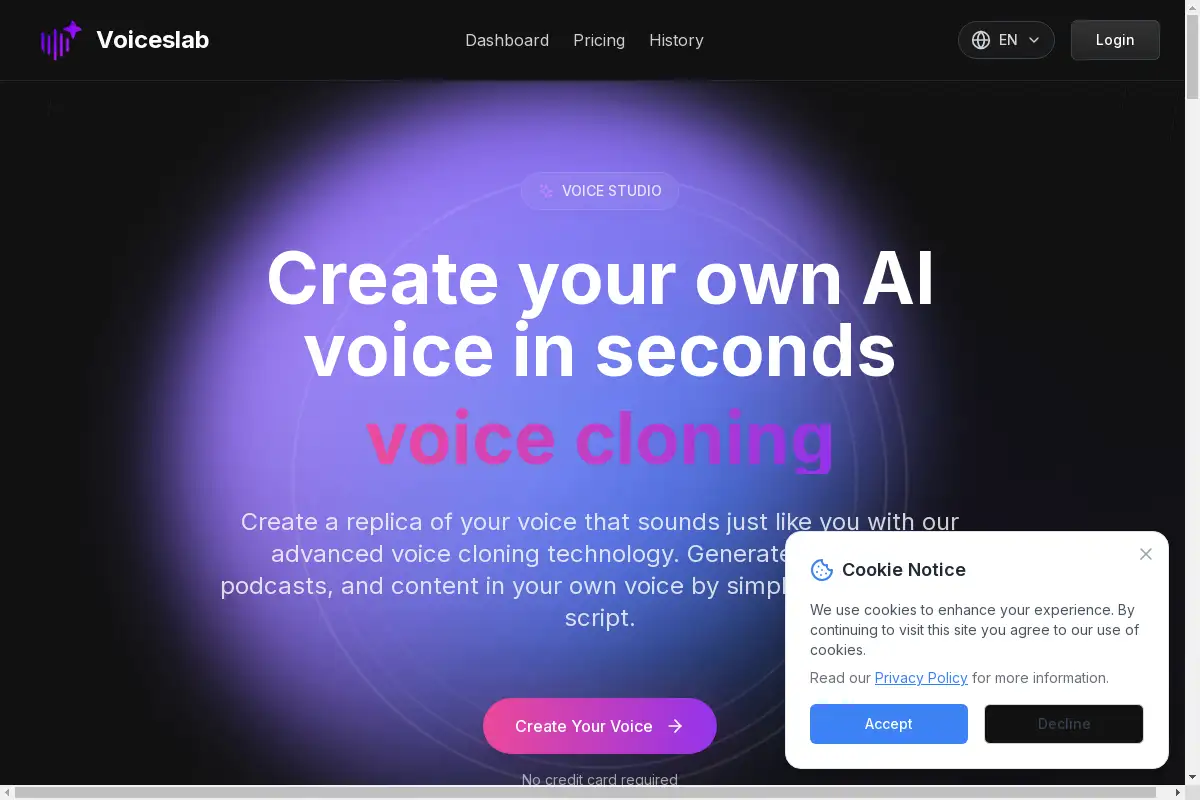Introduction
Transform your text into lifelike speech with Lovevoice.
What is Lovevoice?
Lovevoice is an advanced AI voice generator that converts text into natural-sounding audio using nearly 300 lifelike voices in over 70 languages. It is designed for content creators, educators, and businesses looking to enhance their audio content with realistic voiceovers.
Lovevoice's Core Features
Natural, Human Voices
- Over 300 AI voices that sound remarkably human-like.
- Suitable for creating engaging content across various platforms.
Multi-language Support
- Supports over 70 languages, enabling global reach.
- Offers localized voices to break language barriers.
Customizable Voice Settings
- Adjust speed, volume, and pitch to match your preferences.
- Tailor the audio output for different applications and audiences.
Lovevoice's Usage Cases
Content Creation
- Ideal for videos, podcasts, and audiobooks.
- Helps in producing professional presentations and marketing materials.
Education
- Facilitates the creation of accessible content for students and educators.
- Useful for generating audio lessons and tutorials.
Business Communication
- Enhances personalized audio messages for clients and stakeholders.
- Great for creating engaging customer interactions and presentations.
How to use Lovevoice?
Using Lovevoice is straightforward. Simply paste or type the text you want to convert into the designated text box, select your preferred voice and language, and click the 'Submit' button. The AI will process the text and allow you to download the audio file in MP3 format.
Lovevoice's Audience
- Content creators looking for high-quality voiceovers.
- Educators and students requiring accessible audio materials.
- Businesses aiming to improve communication through personalized audio.
Is Lovevoice Free?
Lovevoice offers a free trial to experience its features. Pricing for premium plans varies, providing options for commercial usage rights and additional features. Refer to the website for detailed pricing information.
Lovevoice's Frequently Asked Questions
How do I convert text to speech?
Converting text to speech is easy. Paste or type the text, choose the language and voice style, and click 'Submit' to generate the audio.
Can I choose different voices or languages?
Yes, Lovevoice allows users to select from various voices in multiple languages, including different accents and genders.
How can I add pauses in the text?
Insert a period (.) in your text where you want a pause, and the voice will pause accordingly.
Can I use the generated audio for commercial purposes?
Yes, depending on your subscription plan, commercial usage rights are available with premium plans.
What formats can I download the audio in?
The audio generated can be downloaded in MP3 format, compatible with most devices.
What makes Lovevoice AI Voice Generator special?
Lovevoice uses advanced AI algorithms that produce highly accurate and human-like voice outputs, making listening engaging and enjoyable.
Lovevoice's Tags
AI Voice Generator, Text to Speech, Multilingual Voices, Natural Sounding Audio, Content Creation, Voice Customization, Accessibility.