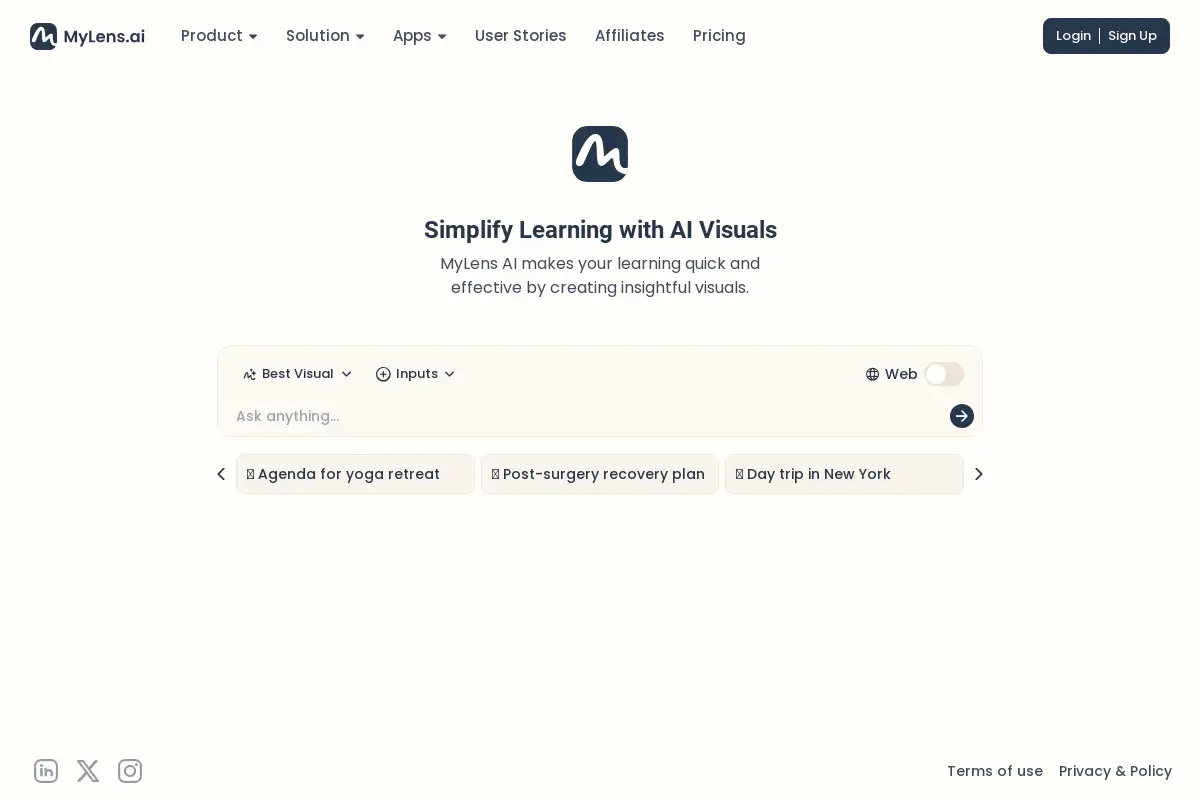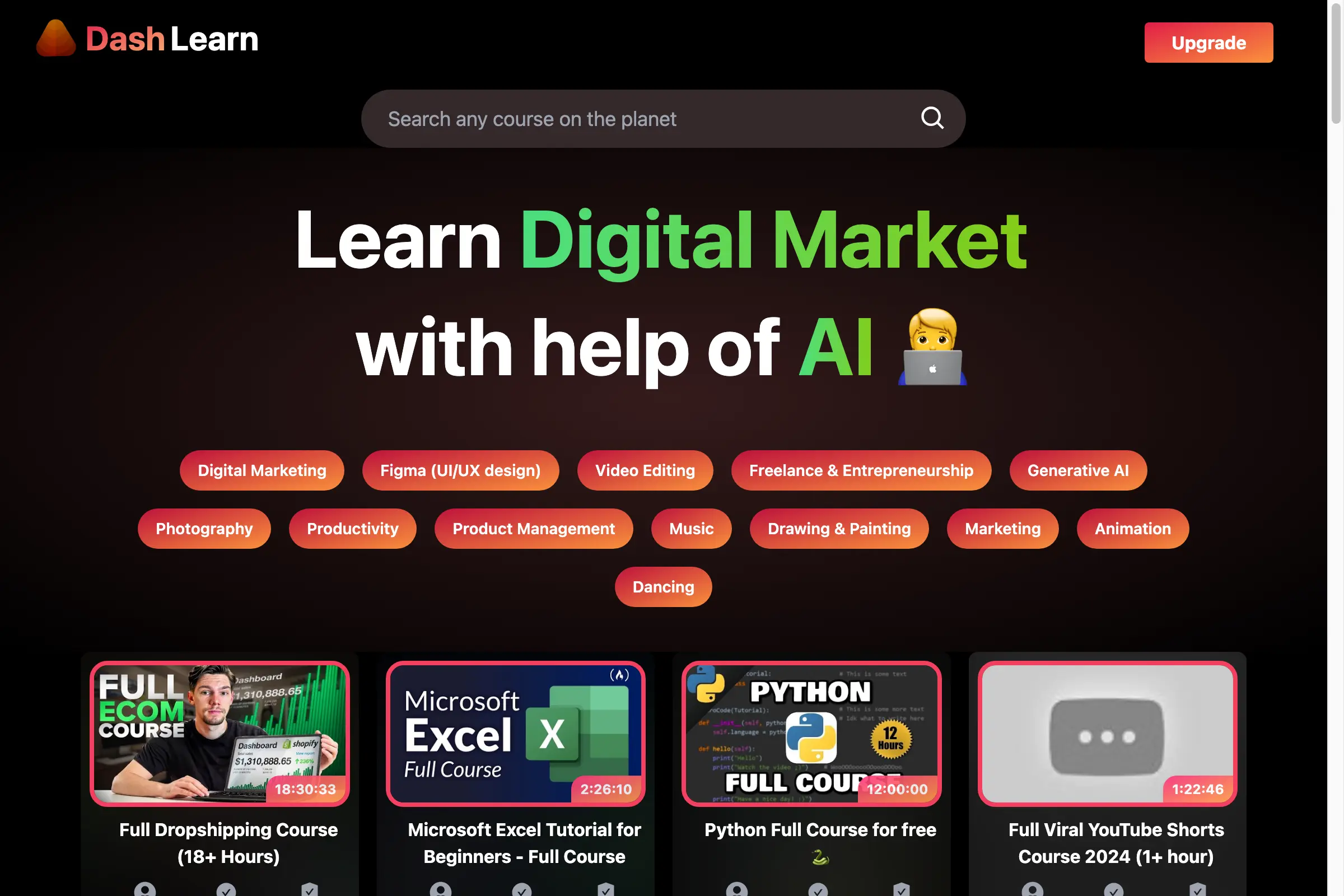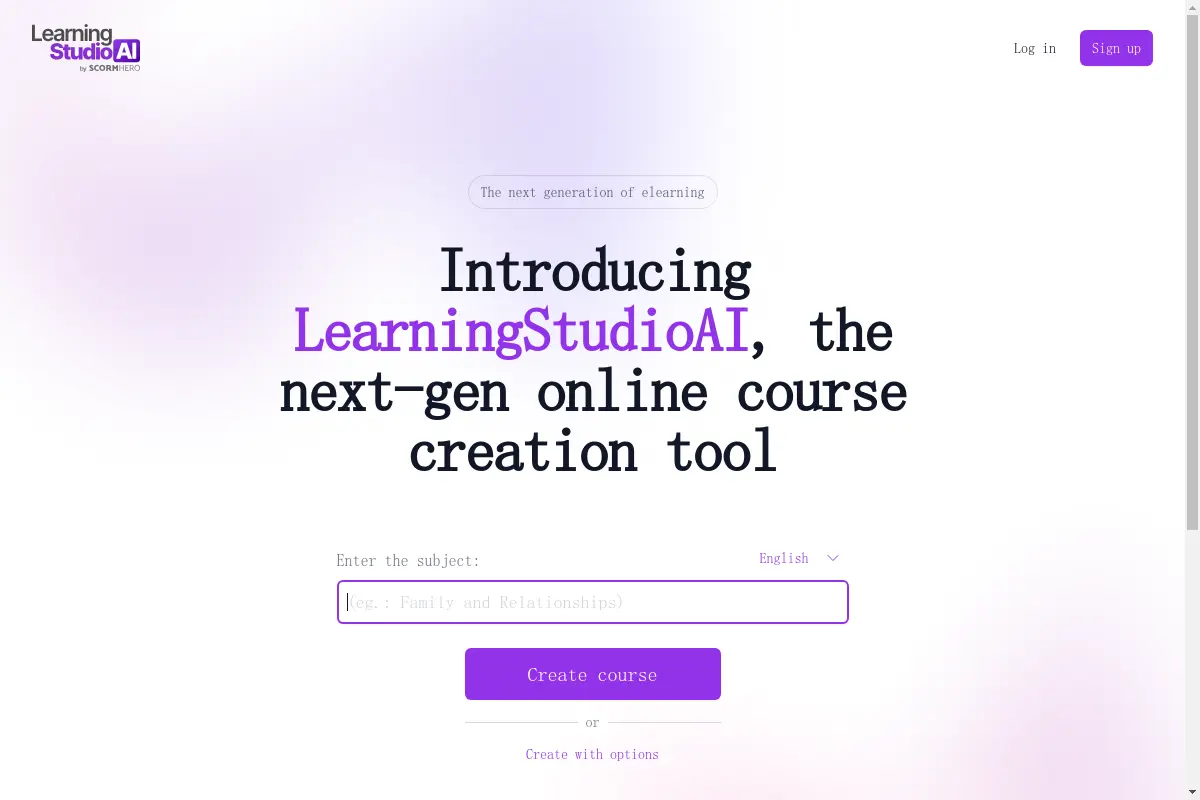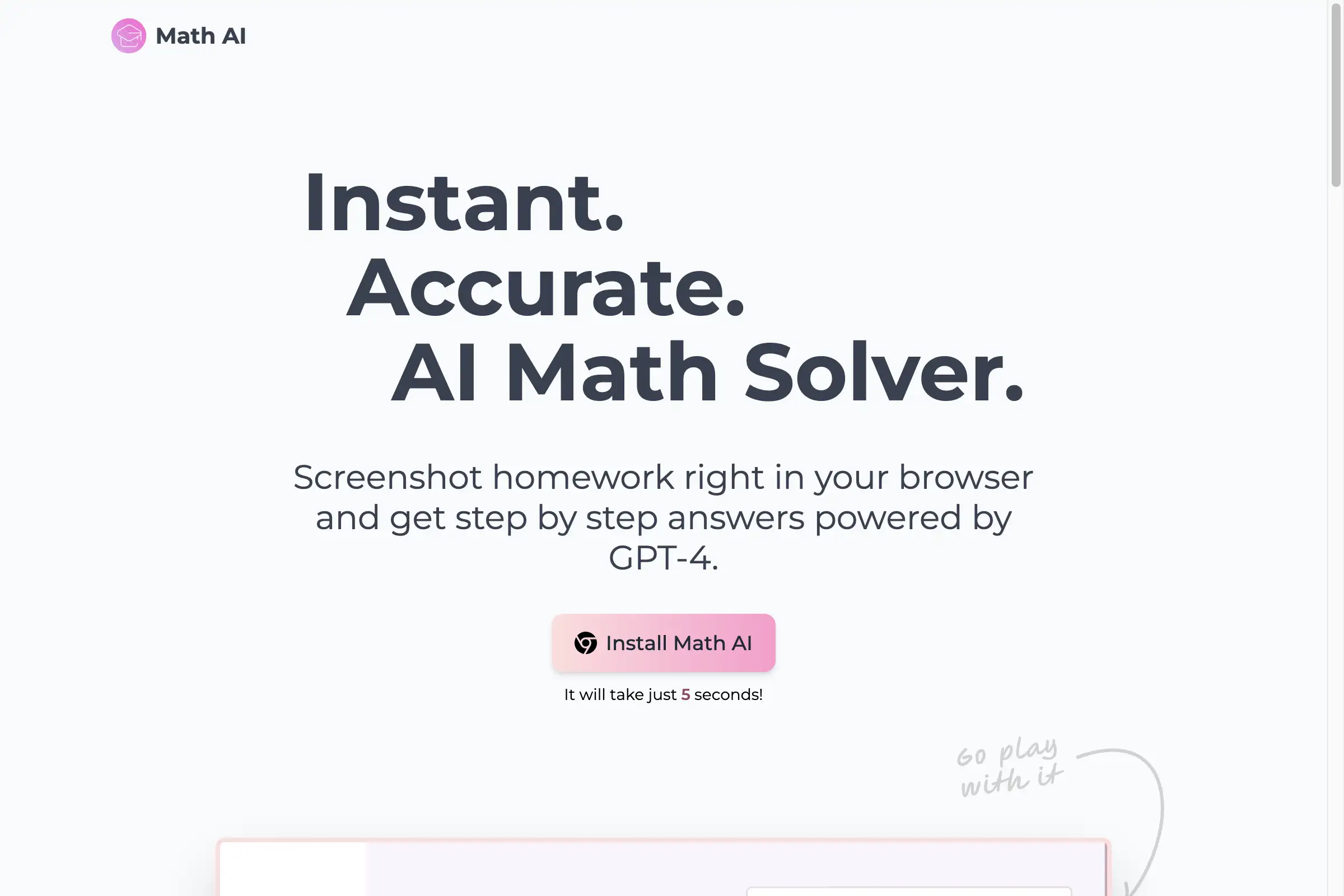Introduction
EasyLang AI simplifies learning through engaging visuals.
What is EasyLang AI?
EasyLang AI is an innovative tool by MyLens that enhances the learning experience by creating insightful visuals such as mind maps, timelines, tables, and flowcharts. Users can interact with the platform by asking questions or uploading various types of content, including PDFs, articles, images, or data. This makes learning more effective and enjoyable.
EasyLang AI's Core Features
Visual Creation
- Generates mind maps, timelines, tables, and flowcharts.
- Transforms text and data into visual formats for better comprehension.
User-Friendly Interface
- Intuitive design allows for easy navigation.
- Quick actions for uploading documents or inputting questions.
Versatile Input Options
- Supports various file types including PDFs and images.
- Allows users to ask questions directly to generate visuals.
EasyLang AI's Usage Cases
Educational Support
- Ideal for students needing visual aids for studying.
- Helps teachers create engaging lesson materials.
Professional Applications
- Useful for professionals looking to present data visually.
- Assists in project management through flowcharts and timelines.
Personal Organization
- Aids individuals in planning and organizing personal projects.
- Facilitates brainstorming sessions with mind maps.
How to use EasyLang AI?
To use EasyLang AI, visit the website and sign up for an account. After logging in, you can either upload a document or directly input your questions. The AI will process your request and generate the corresponding visual representation, which you can then download or share.
EasyLang AI's Audience
- Students seeking effective study methods.
- Teachers looking to enhance classroom engagement.
- Professionals needing visual data representation.
- Individuals wanting to improve personal organization.
Is EasyLang AI Free?
EasyLang AI offers a variety of pricing plans, including a free tier with limited features. For users seeking advanced functionalities, there are paid options available. Detailed pricing can be found on their pricing page.
EasyLang AI's Frequently Asked Questions
What types of visuals can EasyLang AI create?
EasyLang AI can create mind maps, timelines, tables, and flowcharts.
Can I use my own documents?
Yes, users can upload PDFs, images, and other documents for visual processing.
Is there a mobile app available?
Currently, EasyLang AI is primarily web-based, but it is accessible on mobile browsers.
How secure is my data?
MyLens AI adheres to privacy policies to ensure the security of user data.
EasyLang AI's Tags
- Learning
- Visual Aids
- Education Technology
- Mind Mapping
- Data Visualization
- Project Management