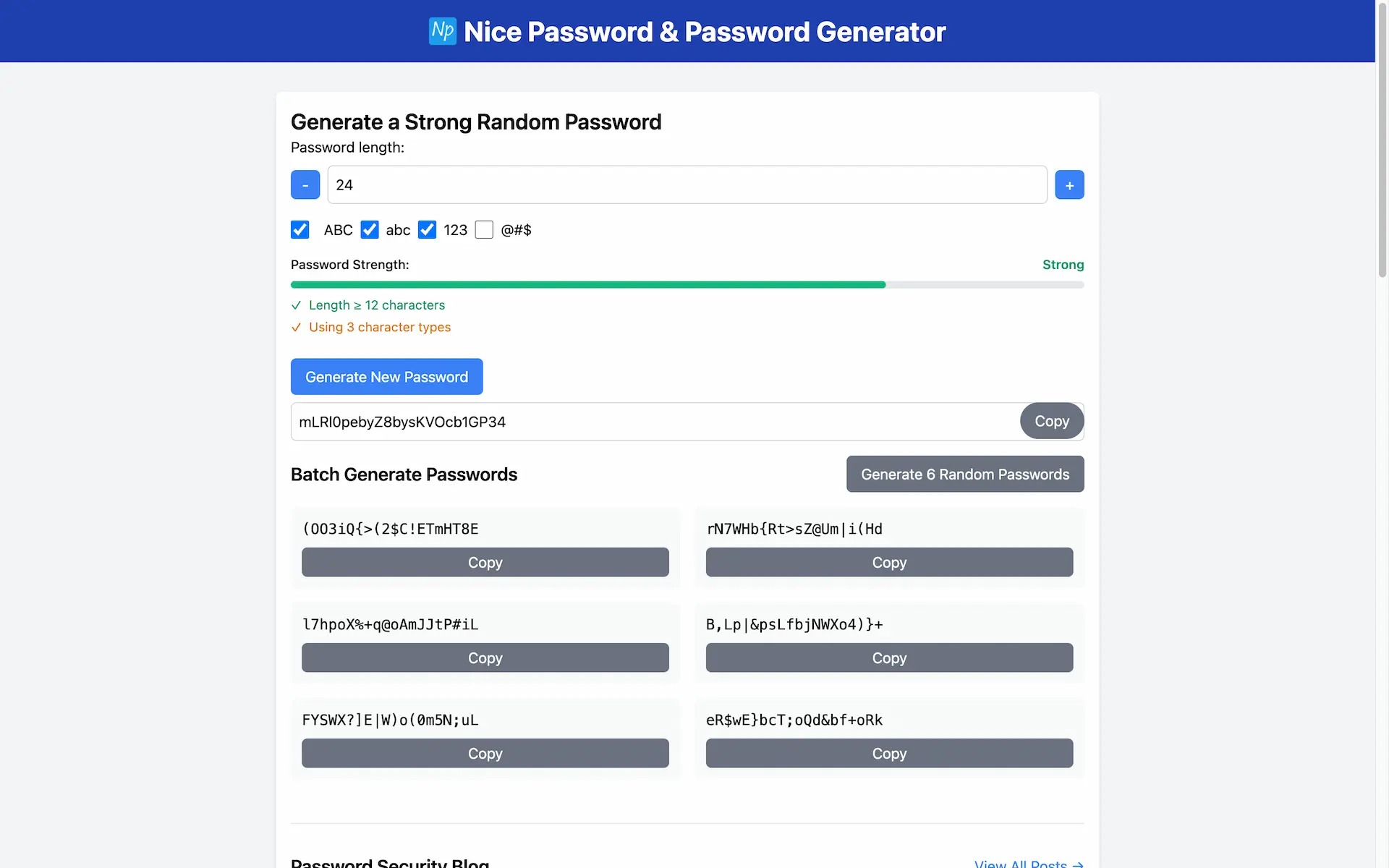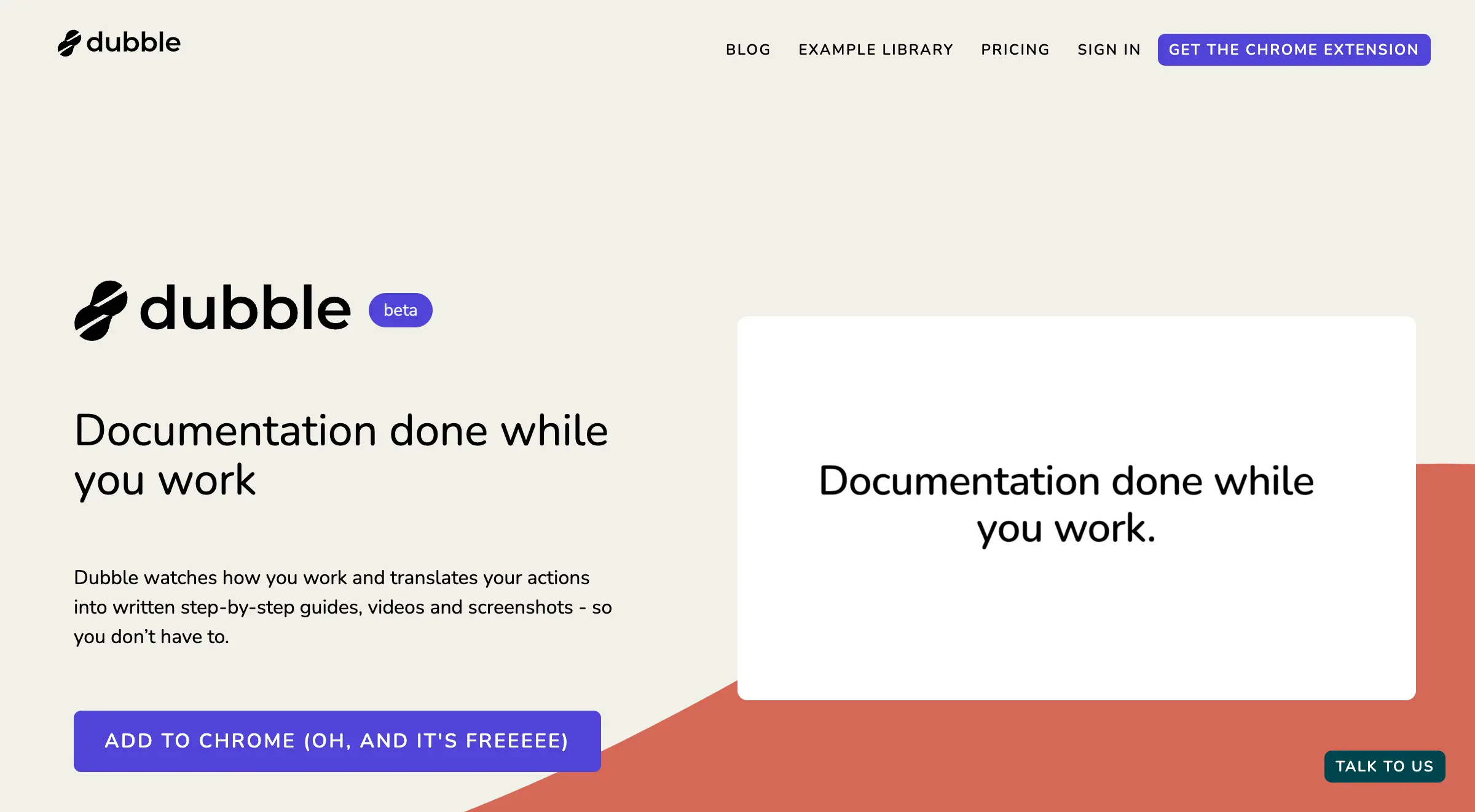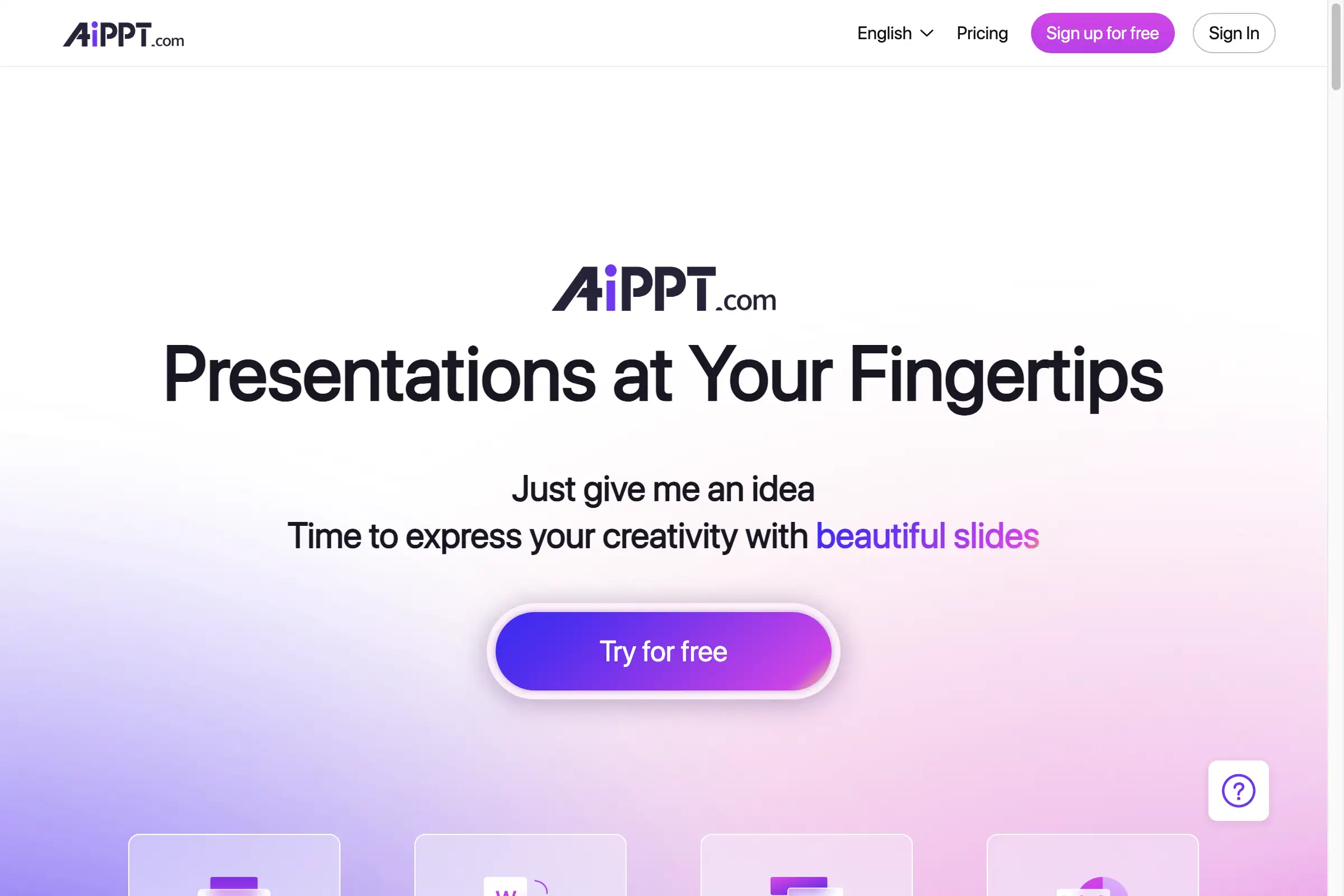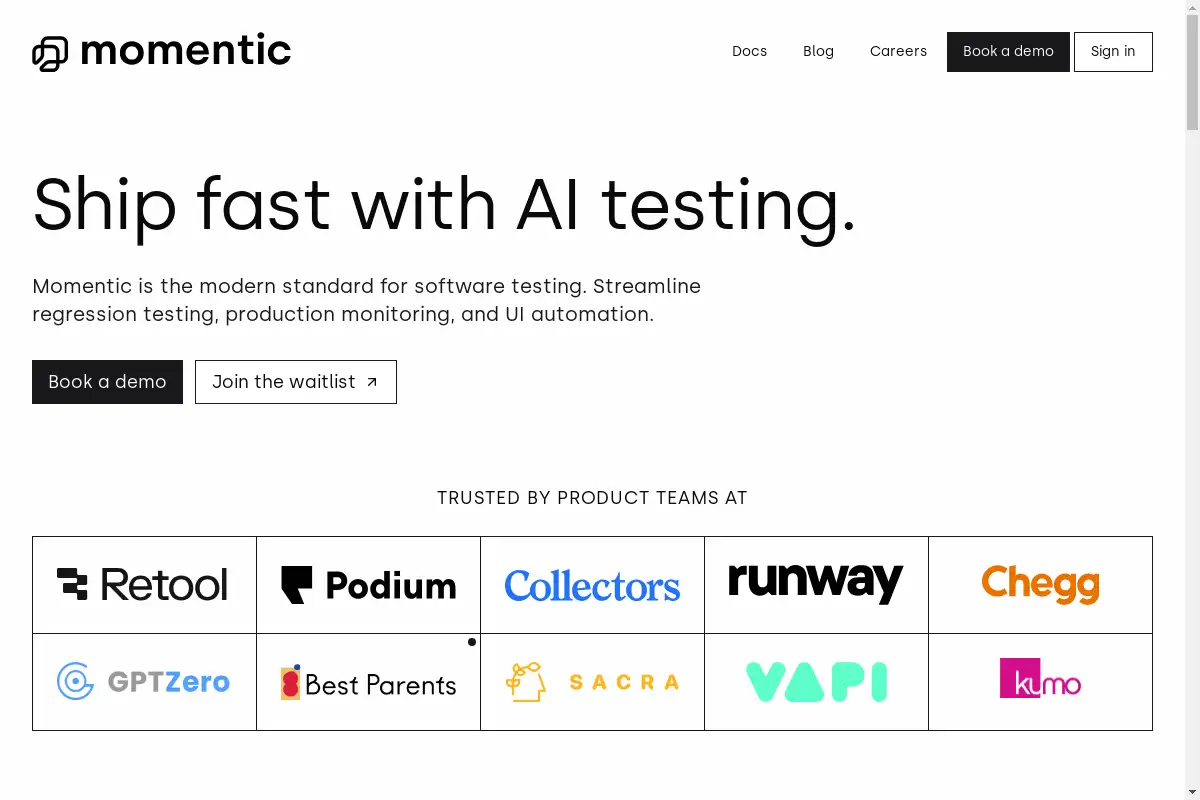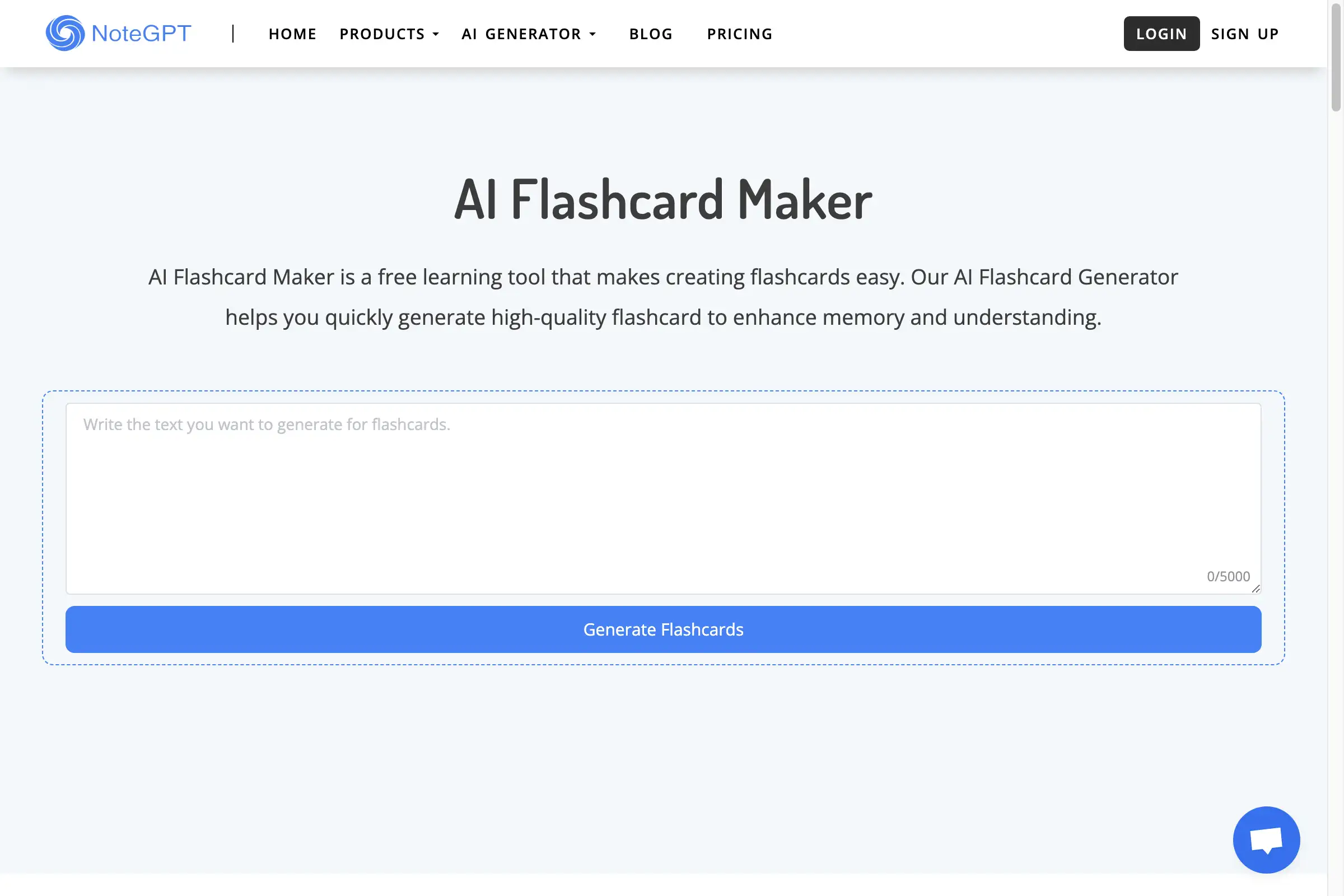Introduction
Nice Password is a free online tool for generating strong passwords.
What is Nice Password?
Nice Password is an easy-to-use password generator that helps users create strong, secure, and random passwords instantly. It allows customization of password length and character types, making it a valuable resource for enhancing online security.
Nice Password's Core Features
Customizable Password Length
- Users can set the password length between 5 and 50 characters, with a recommendation for at least 12 characters for better security.
Character Type Selection
- Users can choose from various character types to enhance complexity, including:
- Uppercase letters (ABC)
- Lowercase letters (abc)
- Numbers (123)
- Special characters (@#$)
Batch Password Generation
- Users can generate multiple passwords at once, with the option to create up to 6 random passwords in one go.
Nice Password's Usage Cases
Personal Accounts
- Ideal for creating unique passwords for personal email, social media, and online shopping accounts.
Professional Use
- Useful for generating strong passwords for work-related accounts and sensitive data access.
Password Management
- Assists users in generating distinct passwords for different services to enhance security further.
How to use Nice Password?
- Set Password Length: Choose a length between 5 and 50 characters.
- Select Character Types: Pick from uppercase letters, lowercase letters, numbers, and special characters.
- Generate Password: Click the "Generate New Password" button.
- Copy and Save: Use the "COPY" button to save your generated password to the clipboard.
Nice Password's Audience
- Individuals seeking to enhance their online security
- Professionals managing multiple accounts
- Anyone needing a reliable password generator
Is Nice Password Free?
Yes, Nice Password is completely free to use. There are no hidden fees or subscriptions required.
Nice Password's Frequently Asked Questions
What is the minimum password length recommended?
At least 12 characters for better security.
Can I use the same password for multiple accounts?
It is not recommended to use the same password for multiple accounts for security reasons.
How does Nice Password ensure password security?
By generating random passwords that avoid patterns and personal information.
Nice Password's Tags
- Password Generator
- Online Security
- Free Tool
- Random Passwords
- Customizable Passwords