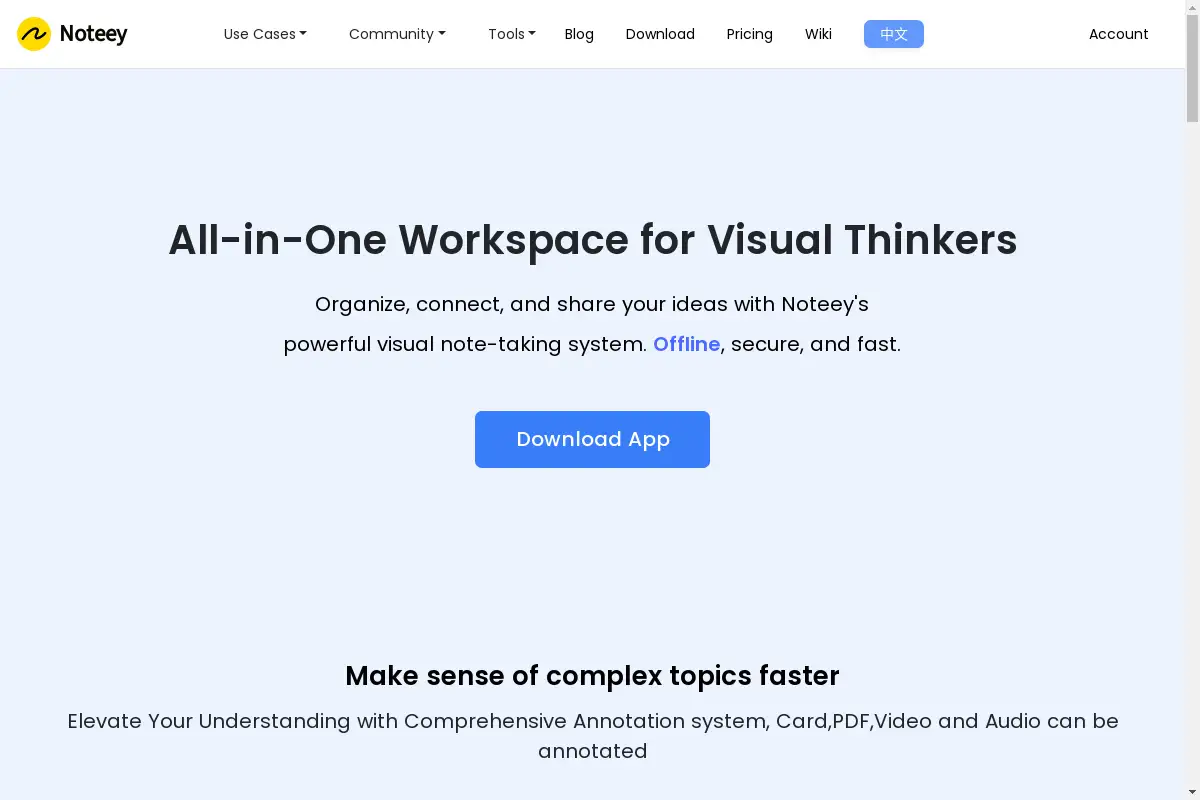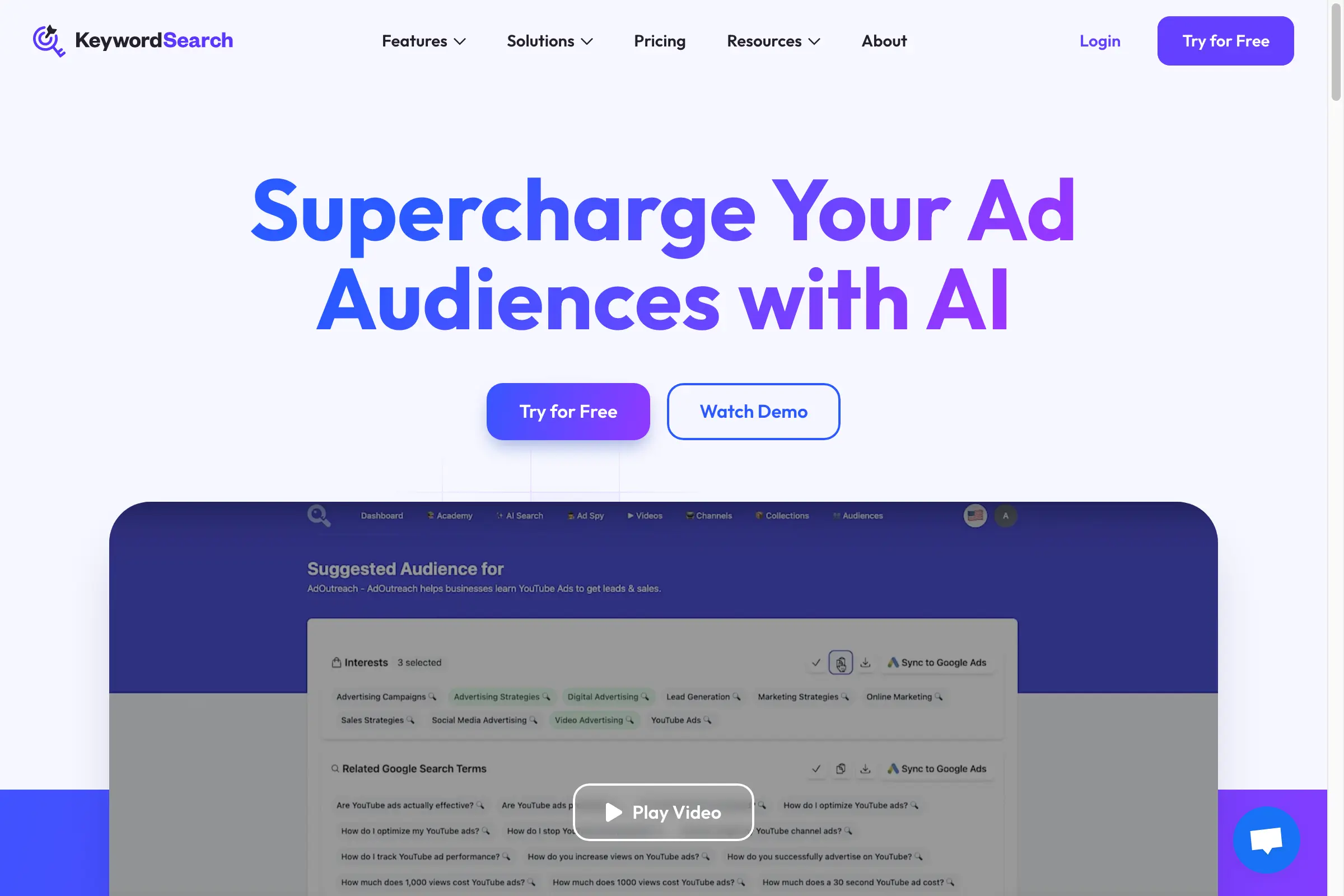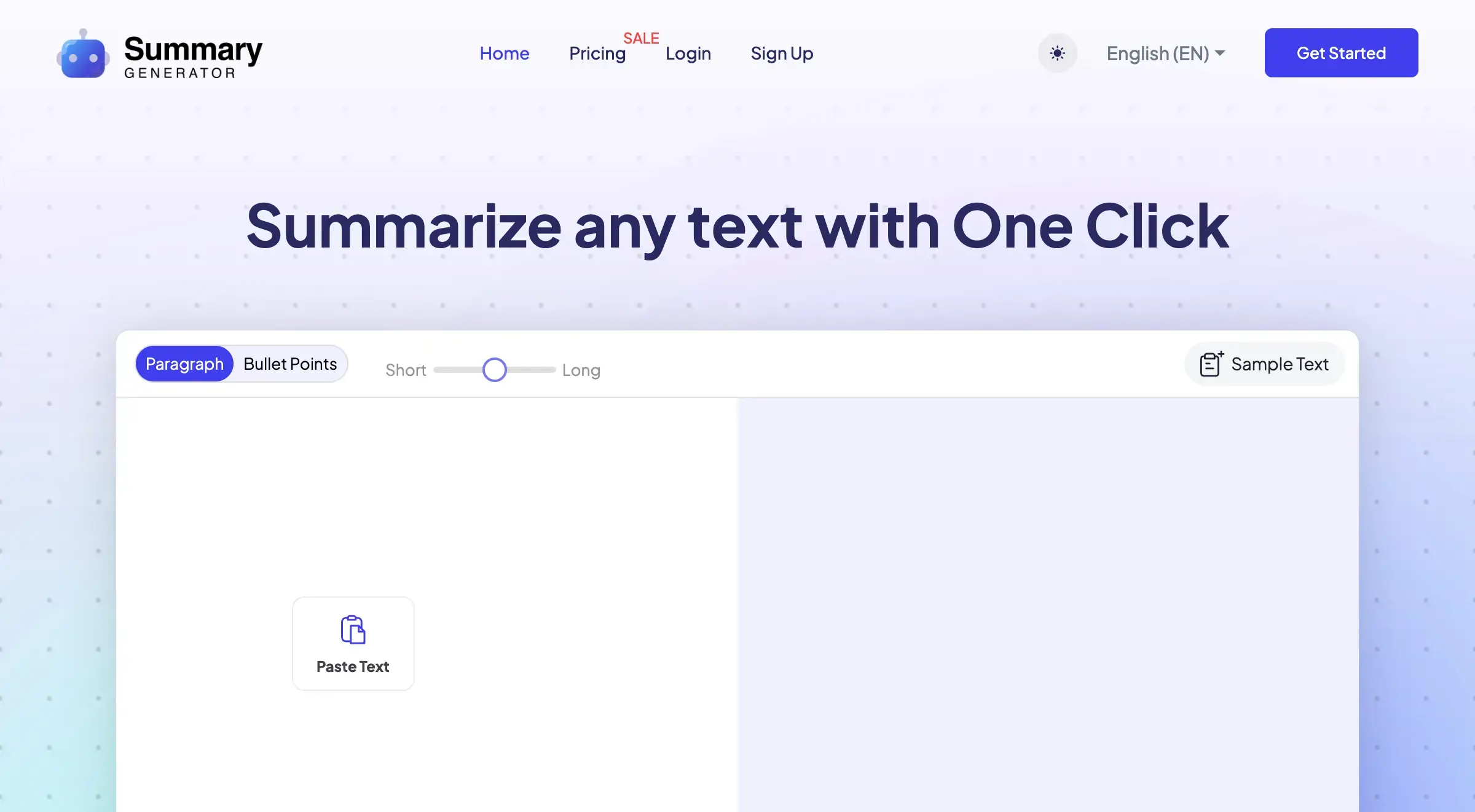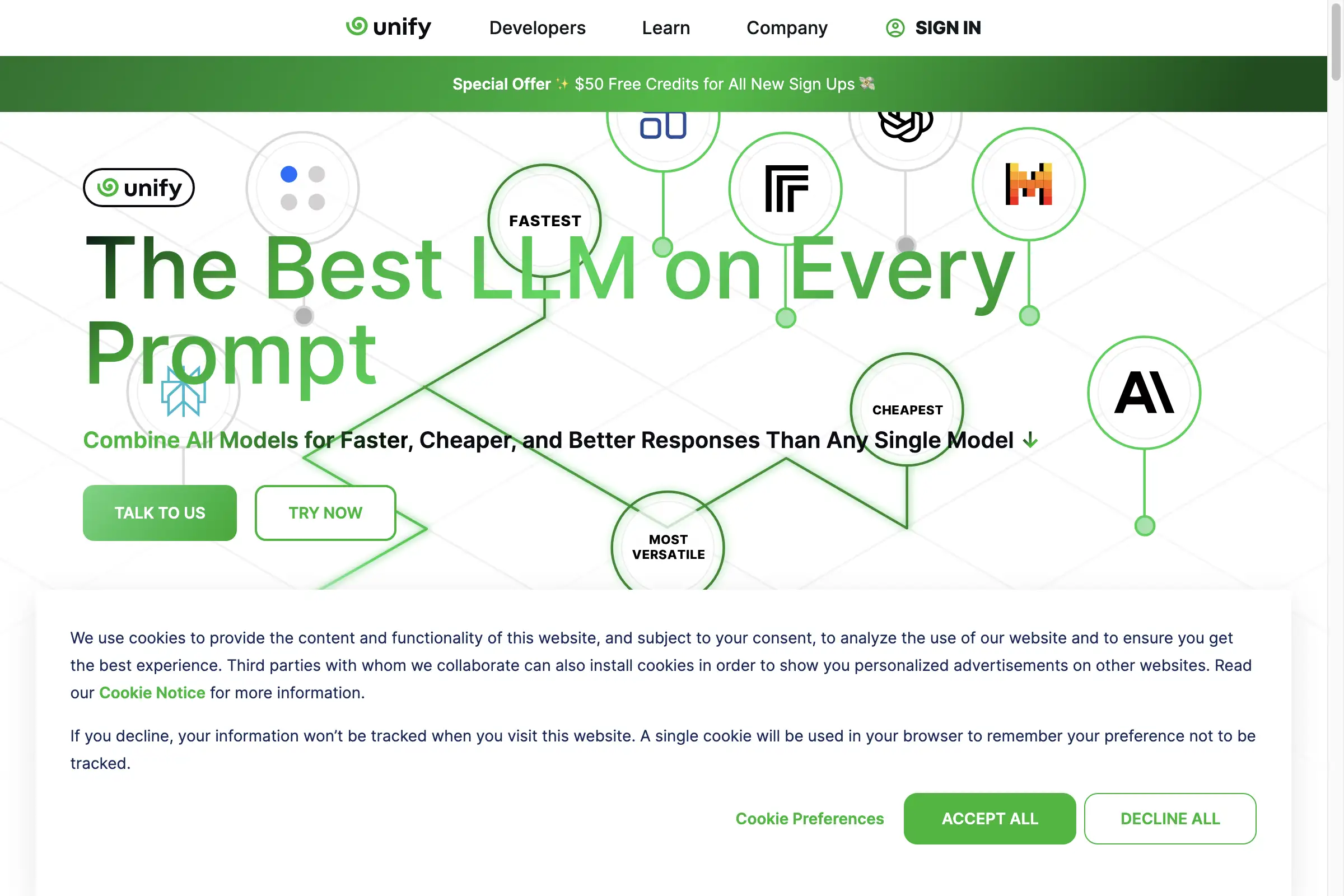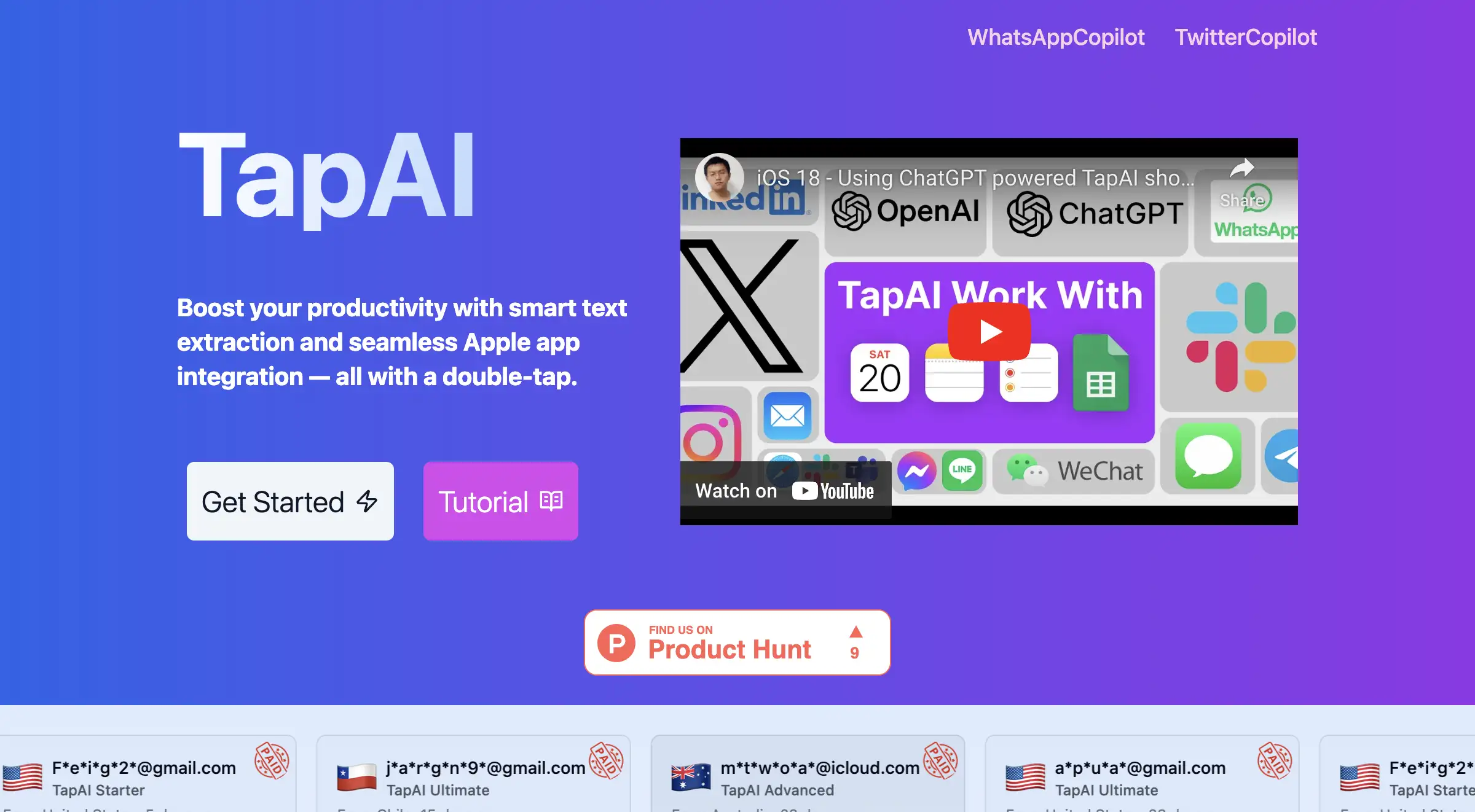Introduction
Noteey is a powerful visual note-taking tool for creative minds.
What is Noteey?
Noteey is a visual note-taking application designed to help users think, create, and publish their ideas on a dynamic canvas. It serves as an all-in-one workspace for organizing thoughts and enhancing understanding through visual representation.
Noteey's Core Features
Offline First
Noteey stores data locally, allowing access without an internet connection.
Comprehensive Annotation
Users can annotate cards, PDFs, videos, and audio files to deepen understanding of complex topics.
Infinite Canvas
Supports various content types including text, images, and mind maps, enabling a flexible workspace.
Local Backup and Sharing
Projects can be saved locally and shared with others without limitations.
Video Note Taker
Users can take time-stamped notes while watching videos, making it easy to revisit key points.
Drawing Tools
Create diagrams, sketches, and flowcharts to visually express ideas.
Presentation Mode
Showcase ideas effectively using a built-in presentation feature.
Noteey's Usage Cases
Visual Note Taking
Capture and organize thoughts visually for better retention.
Research
Structure and visualize research findings and ideas.
Creative Writing
Assist in brainstorming and drafting creative content.
Moodboard
Compile inspirations and ideas visually for projects.
Flowchart
Design flowcharts to map out processes and systems.
Second Brain
Act as a personal knowledge repository for easy reference.
How to use Noteey?
To use Noteey, download the application from the official website, create an account, and start a new project. Users can choose from various templates or start with a blank canvas. Add content by dragging and dropping files or using the annotation tools, and organize ideas visually on the infinite canvas. Save and share projects as needed.
Noteey's Audience
- Students
- Researchers
- Creative Writers
- Educators
- Professional Presenters
- Visual Thinkers
Is Noteey Free?
Noteey offers a free version with essential features. Premium features are available for a subscription fee, providing access to advanced tools and functionalities.
Noteey's Frequently Asked Questions
What platforms does Noteey support?
Noteey is available on multiple platforms, including Windows, macOS, and mobile devices.
Can I use Noteey offline?
Yes, Noteey is designed to work offline, storing your data locally.
How can I share my projects?
Projects can be exported and shared as files, allowing others to access them on their devices.
Noteey's Tags
visual note-taking, organization, creative tools, research, mind mapping, presentations, offline access