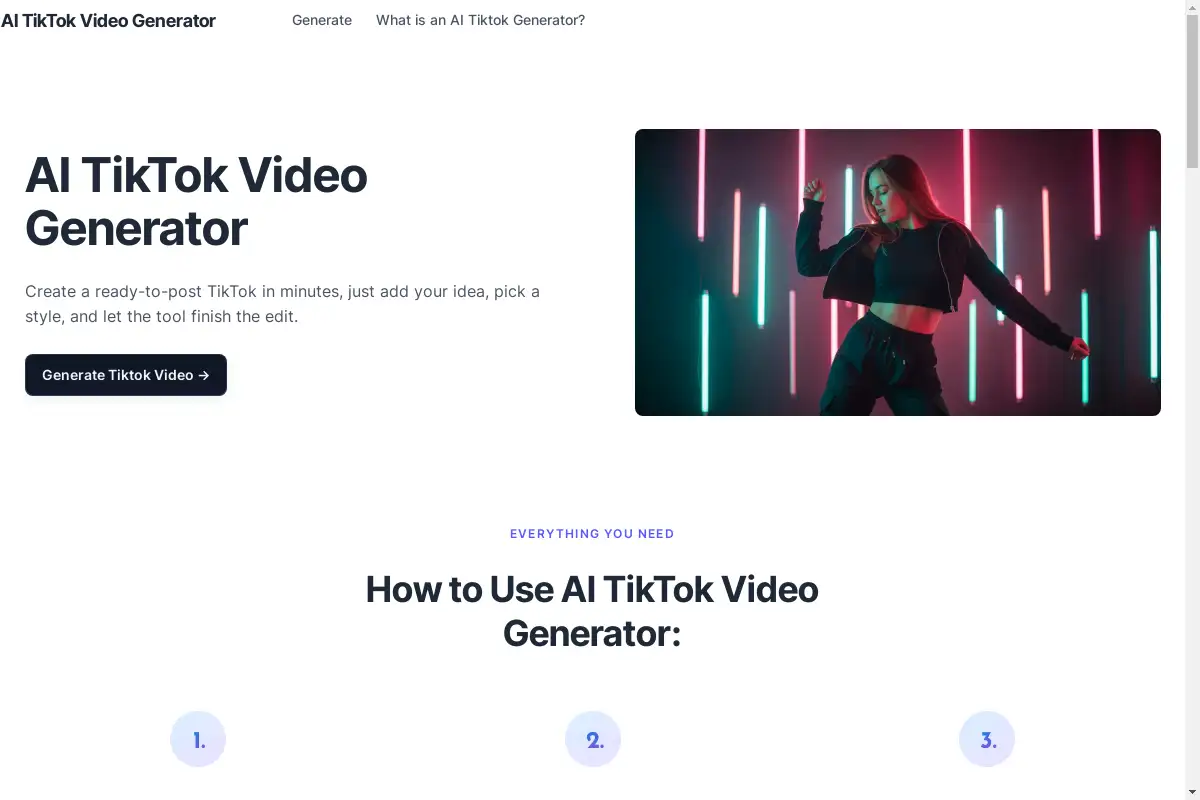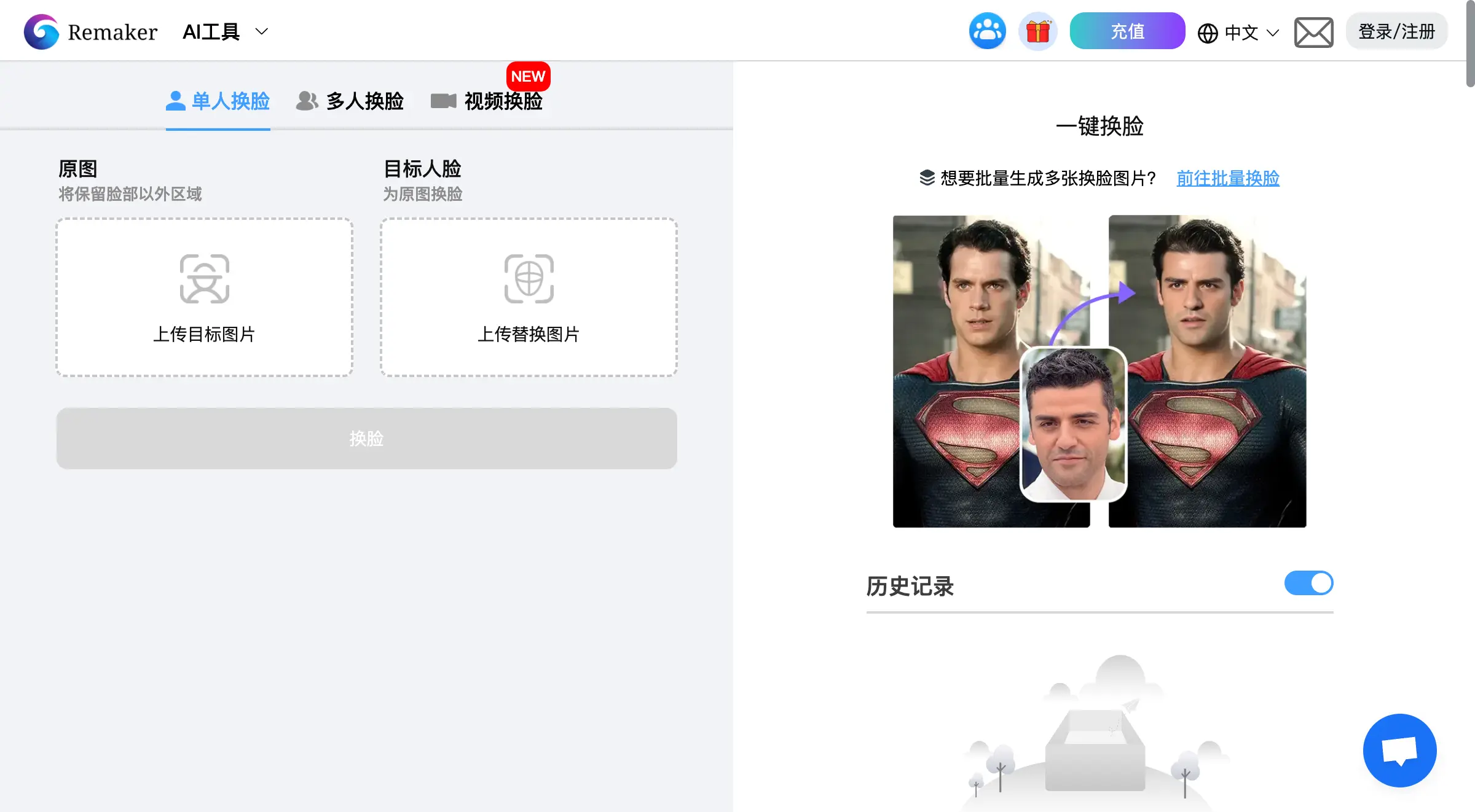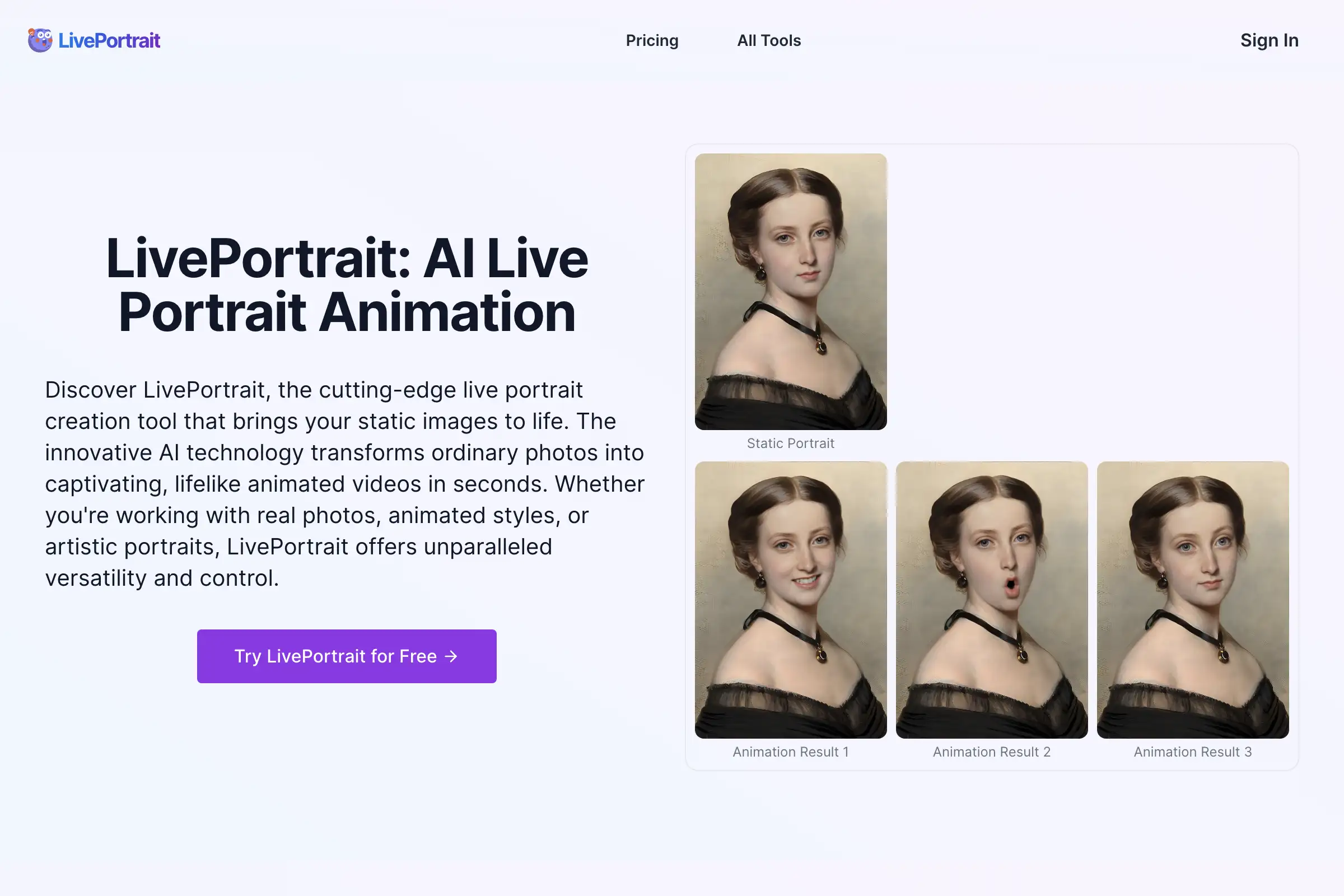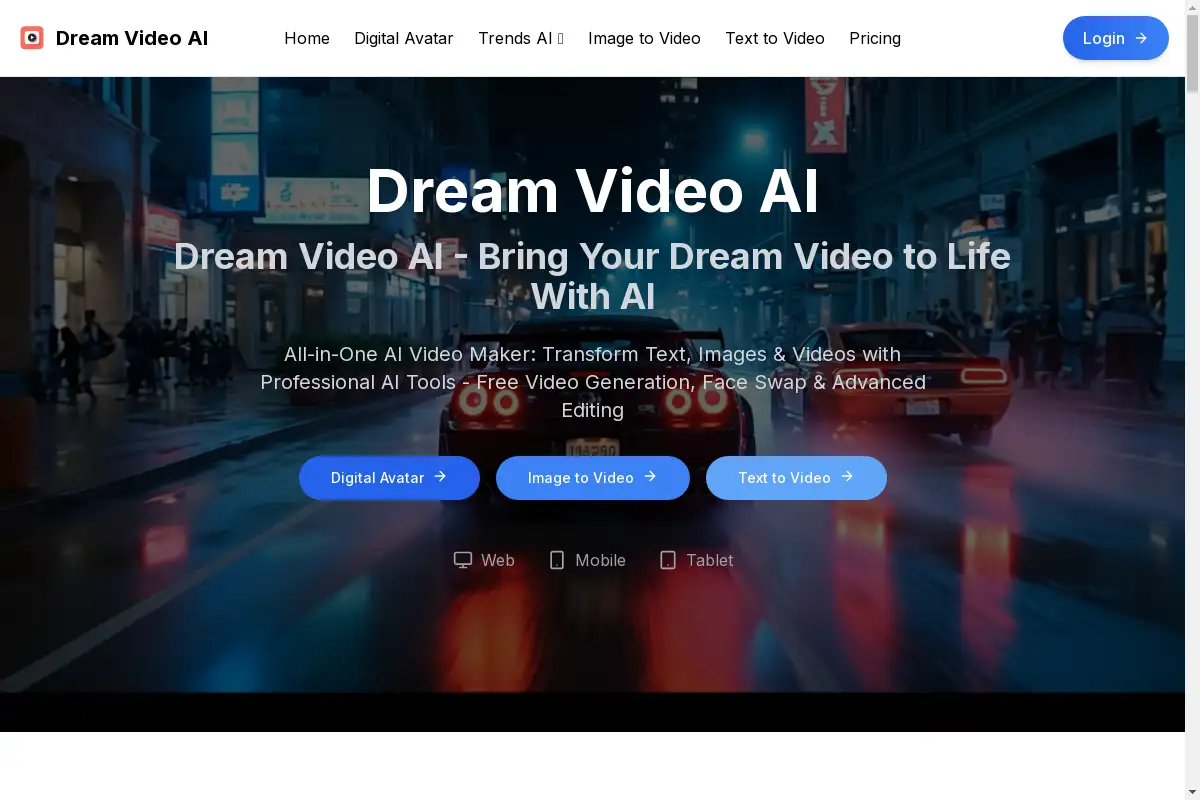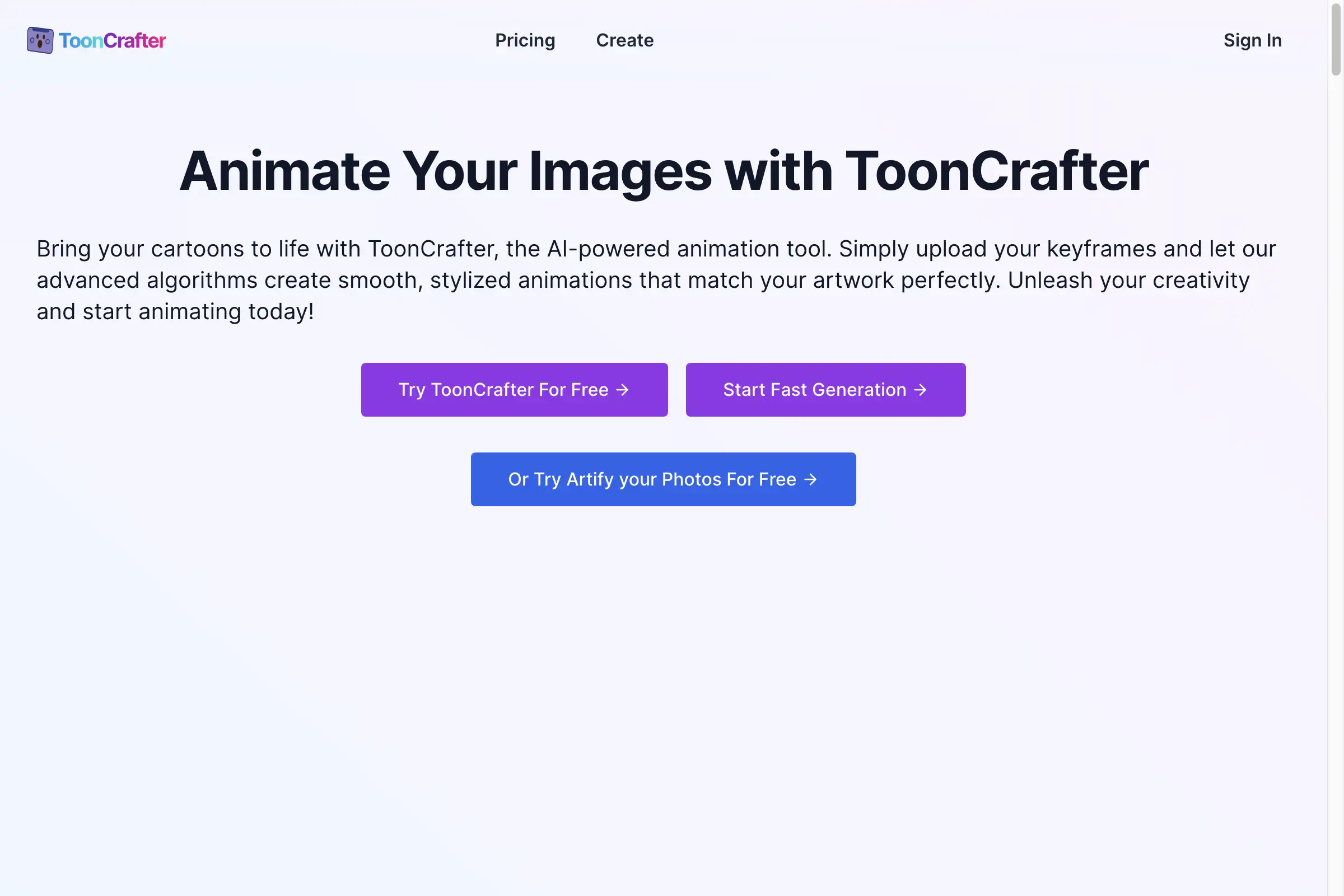Introduction
Pixel Dance AI transforms images into dynamic videos effortlessly.
What is Pixel Dance AI?
Pixel Dance AI, developed by ByteDance, is an innovative tool designed for generating high-dynamic videos from static images and text instructions. This cutting-edge technology allows users to create visually stunning animations, enhancing their creative projects through advanced AI capabilities.
Pixel Dance AI's Core Features
High-Dynamic Video Generation
- Capable of producing videos with fluid motion and rich dynamics.
- Tailored for creating dynamic content and complex movements.
Dual-Frame Control
- Incorporates key images for both the start and end frames.
- Provides enhanced control during the video creation process.
Advanced Diffusion Technology
- Built on state-of-the-art diffusion models.
- Ensures high-quality motion generation and smooth frame transitions.
High-Quality Output
- Maintains visual consistency and quality throughout the video.
Dynamic Motion Synthesis
- Generates complex movements while ensuring temporal coherence.
Image-Guided Generation
- Utilizes images as key frames to direct the video generation process.
Pixel Dance AI's Usage Cases
Creative Video Production
- Ideal for artists and creators looking to animate static images.
Advertising
- A valuable tool for marketers aiming to create engaging video content.
Social Media Content
- Perfect for individuals wanting to produce impactful short videos and animations.
How to use Pixel Dance AI?
To use Pixel Dance AI, follow these simple steps:
- Choose between Basic Mode or Magic Mode.
- Upload guiding images and add descriptive text.
- Click the generate button and wait 3-5 minutes for the video to be created.
Pixel Dance AI's Audience
- Graphic designers
- Content creators
- Marketers
- Social media influencers
- Animators
Is Pixel Dance AI Free?
Pixel Dance AI is currently in its Beta testing phase. Pricing details are not specified, but users may expect a range of subscription options or a free trial.
Pixel Dance AI's Frequently Asked Questions
What types of videos can I create with Pixel Dance AI?
Users can create various styles of videos, including realistic and animated effects.
How long does it take to generate a video?
Typically, the generation process takes about 3-5 minutes.
Can I use my own images?
Yes, users can upload their images to guide the video generation process.
Pixel Dance AI's Tags
#AI #VideoGeneration #DynamicVideos #ByteDance #Animation #ContentCreation #CreativeTools #SocialMedia #Marketing #Graphics