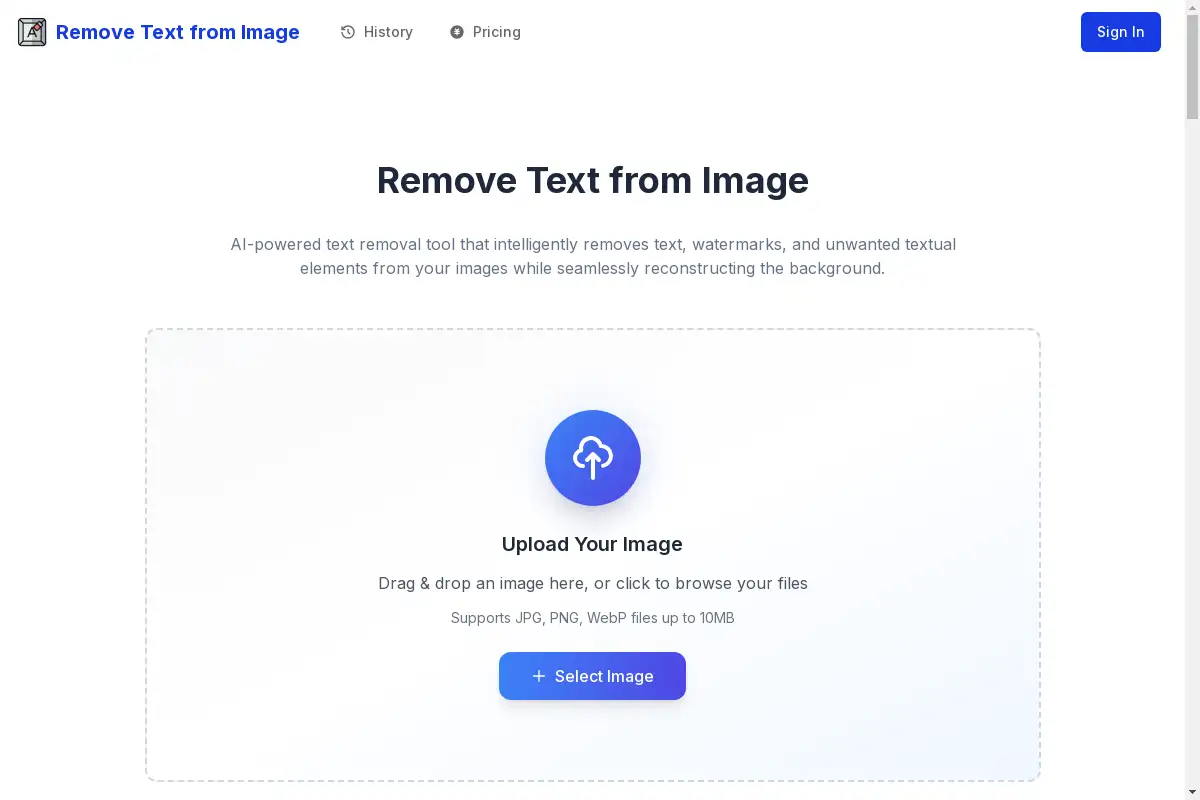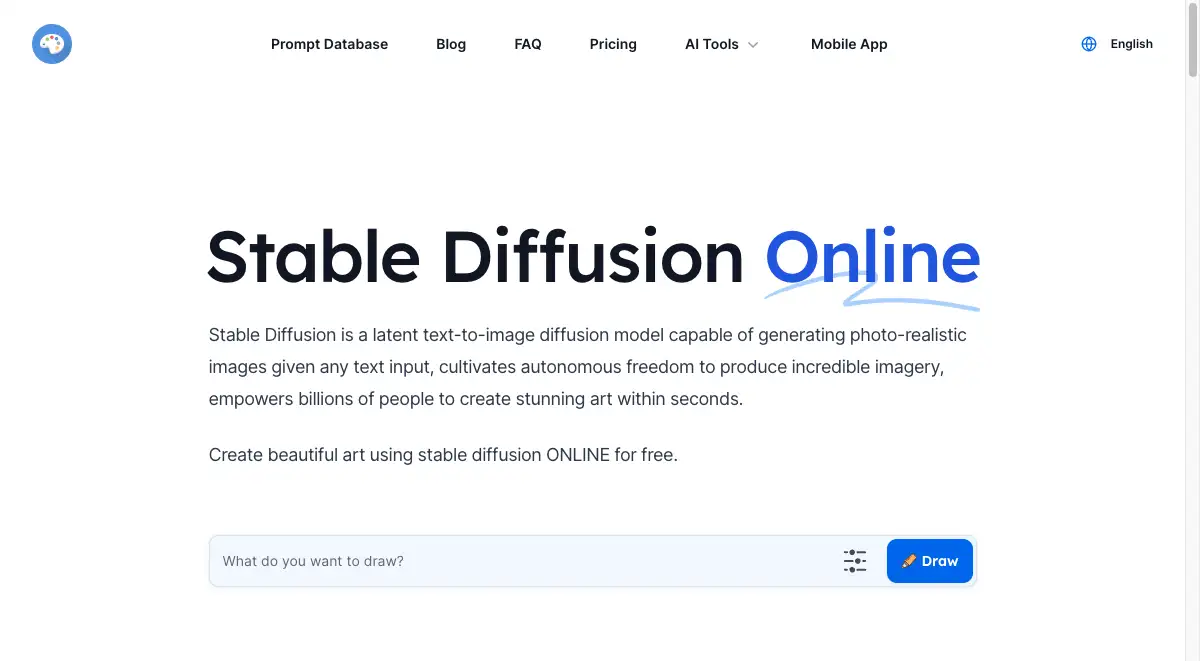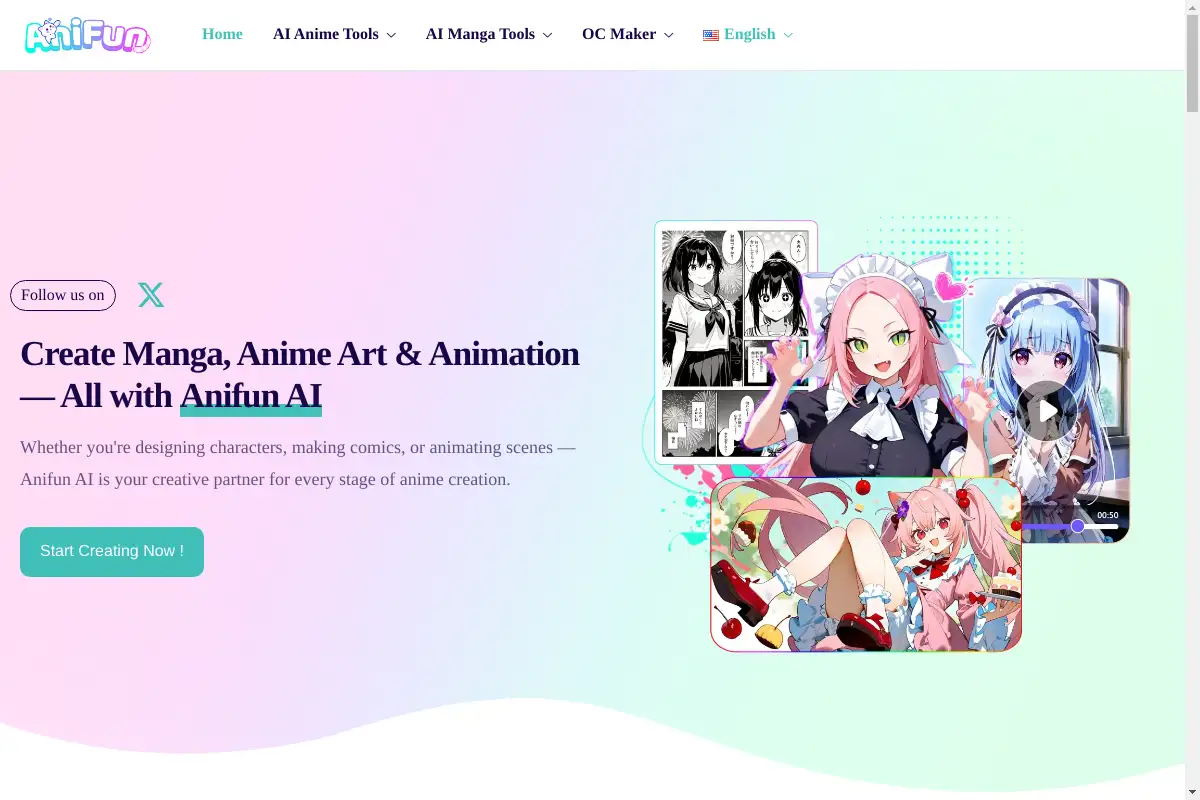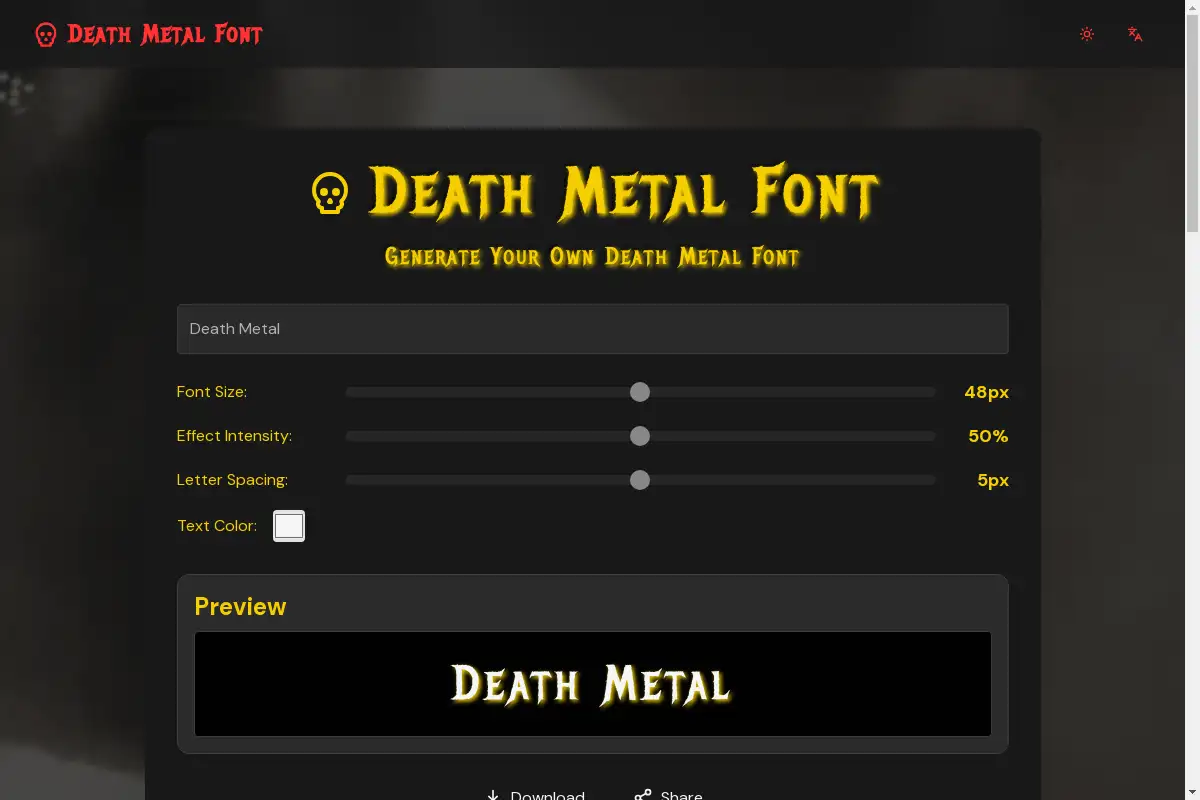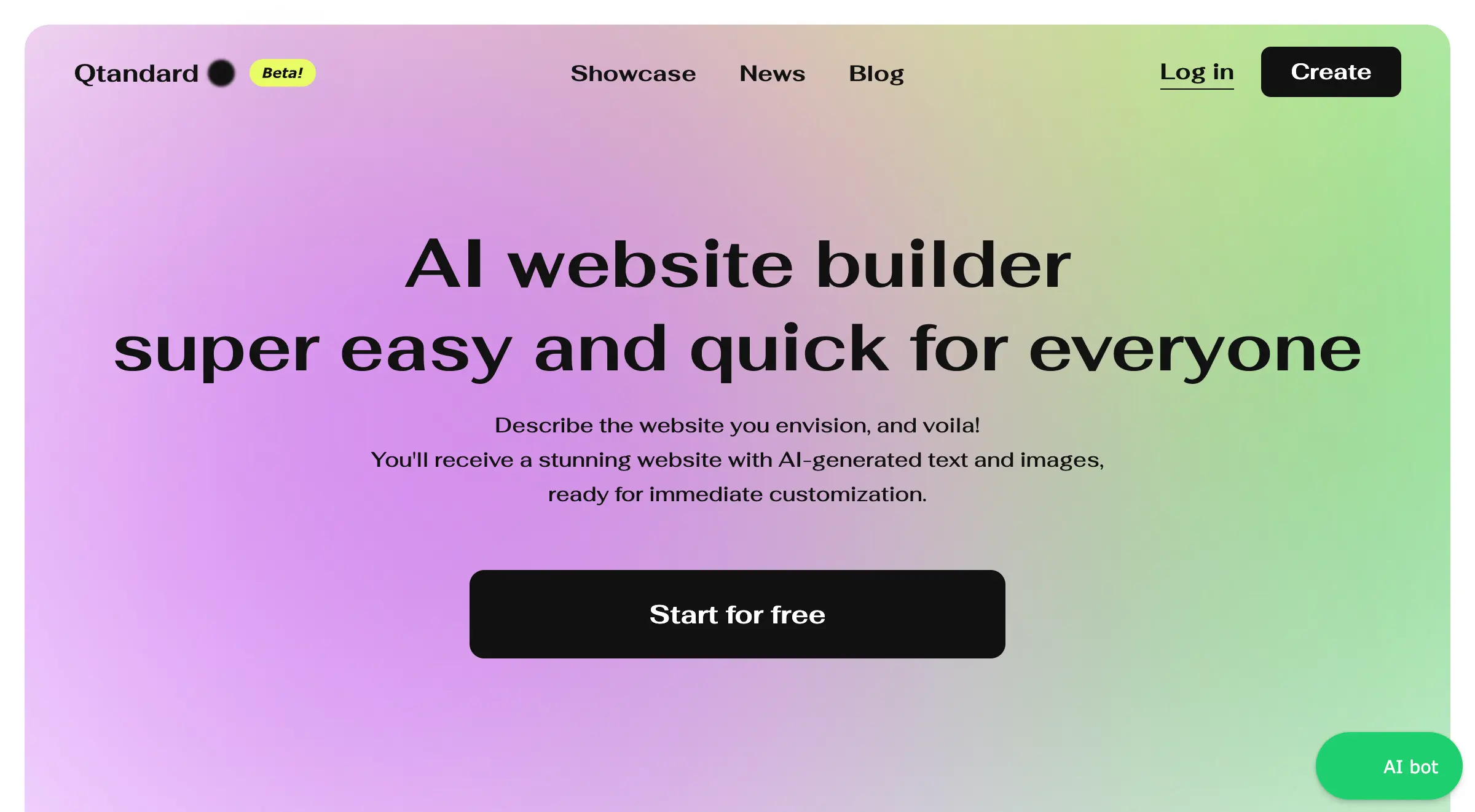Introduction
Effortlessly remove text from images with AI technology.
What is Remove Text From Image?
Remove Text From Image is an AI-powered tool designed to eliminate text, watermarks, and unwanted textual elements from images. It utilizes advanced technology to ensure fast, accurate, and user-friendly text removal while reconstructing the background seamlessly.
Remove Text From Image's Core Features
Advanced Text Detection
Automatically identifies and removes various text types such as watermarks, logos, captions, and overlays with high precision.
Smart Background Fill
Intelligently reconstructs the background after text removal, ensuring that the final image looks natural and seamless.
User-Friendly Interface
Designed for simplicity, the tool allows users to remove text without needing any technical expertise.
Batch Processing
Supports simultaneous text removal from multiple images, making it ideal for content creators and businesses with high-volume needs.
Privacy Protection
Ensures that uploaded images are processed securely and deleted after use, maintaining user privacy.
Remove Text From Image's Usage Cases
Remove Watermarks
Easily delete unwanted watermarks from photos for cleaner images.
Clean Up Social Media Images
Perfect for enhancing social media posts by removing distracting text overlays.
Erase Captions and Subtitles
Remove captions and subtitles from images, making them suitable for various uses.
How to use Remove Text From Image?
To use Remove Text From Image, follow these simple steps:
- Upload your image by dragging and dropping or browsing your files.
- Mark the text you want to remove.
- Allow the AI to process the image automatically.
- Download your clean, text-free image.
Remove Text From Image's Audience
- Photographers seeking to enhance their images
- Social media managers looking to clean up visuals
- Content creators needing quick text removals
- Businesses requiring batch text removal for marketing materials
- Anyone wanting to edit images without technical skills
Is Remove Text From Image Free?
The tool offers a free plan that allows users to process up to 10 images per day with 5 credits available daily. Each text removal typically costs 2 credits. For more extensive usage, paid plans provide 200-3000 credits monthly.
Remove Text From Image's Frequently Asked Questions
How does AI text removal from images work?
The tool uses advanced deep learning algorithms to detect and remove text, reconstructing the background for natural-looking results.
What types of text can be removed from images?
It can remove various text types including watermarks, logos, captions, subtitles, and any other textual elements.
How many credits does text removal cost?
Each removal generally requires 2 credits. Free users receive 5 credits daily, while paid plans offer additional credits.
What file formats are supported for text removal?
Supported formats include JPG, PNG, and WEBP, with a maximum file size of 10MB.
Will the background look natural after removing text?
Yes, the AI ensures that the background is reconstructed seamlessly, making it appear as if the text was never there.
Can I remove text from multiple images at once?
Yes, the tool allows batch processing, accommodating multiple images for users with different plans.
Is my data secure during text removal processing?
Yes, images are processed securely and deleted after use, ensuring privacy.
Remove Text From Image's Tags
AI Text Removal, Image Editor, Watermark Removal, Background Reconstruction, Photo Editing Tool