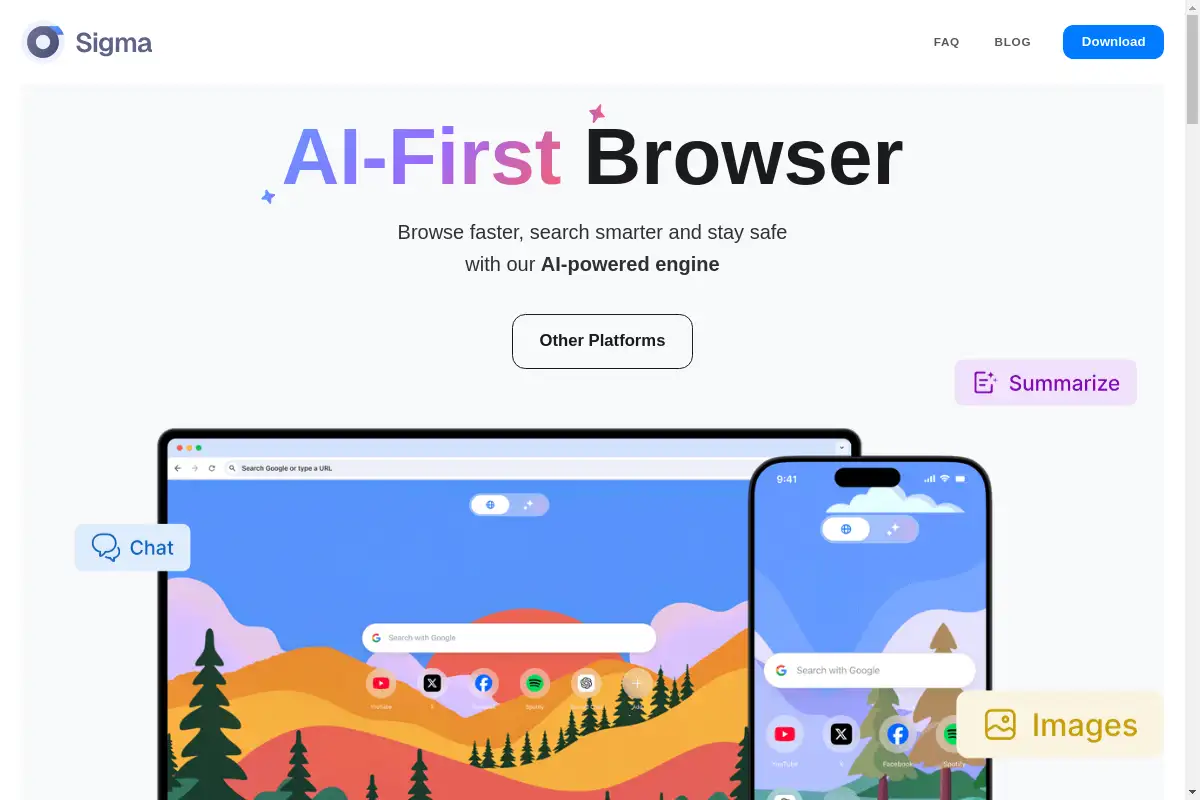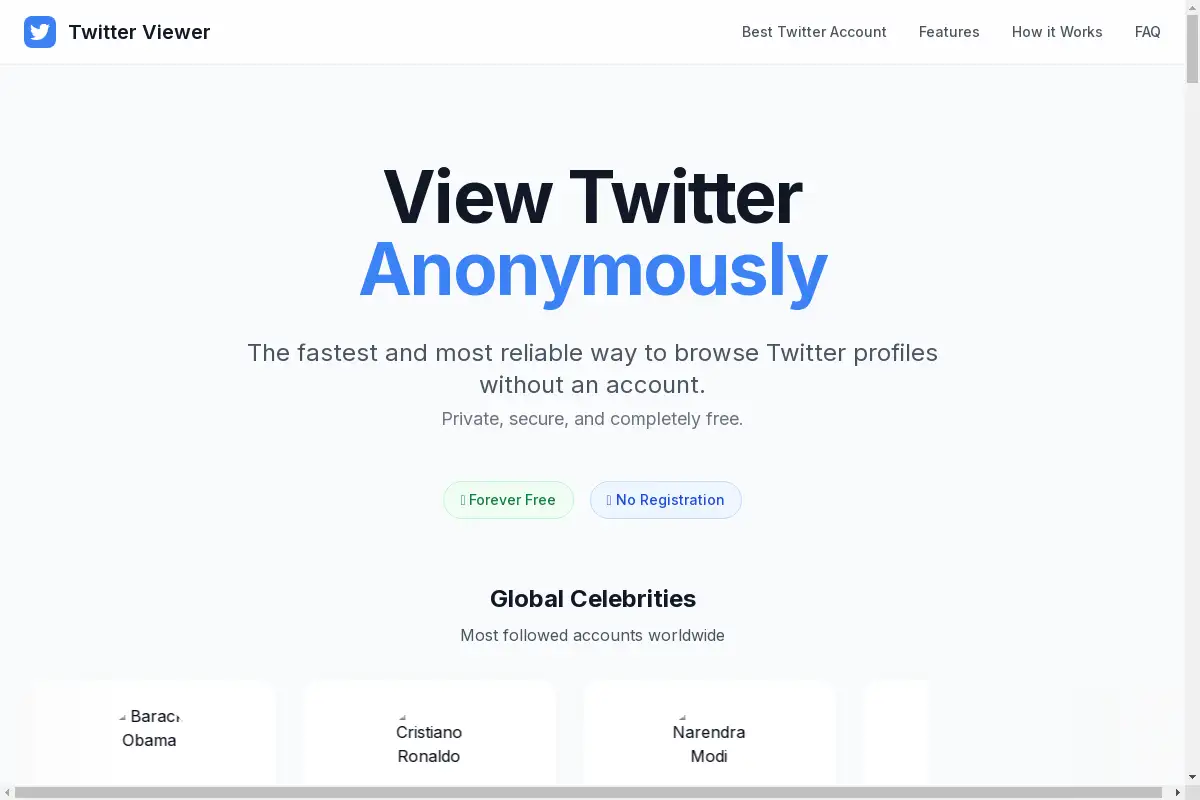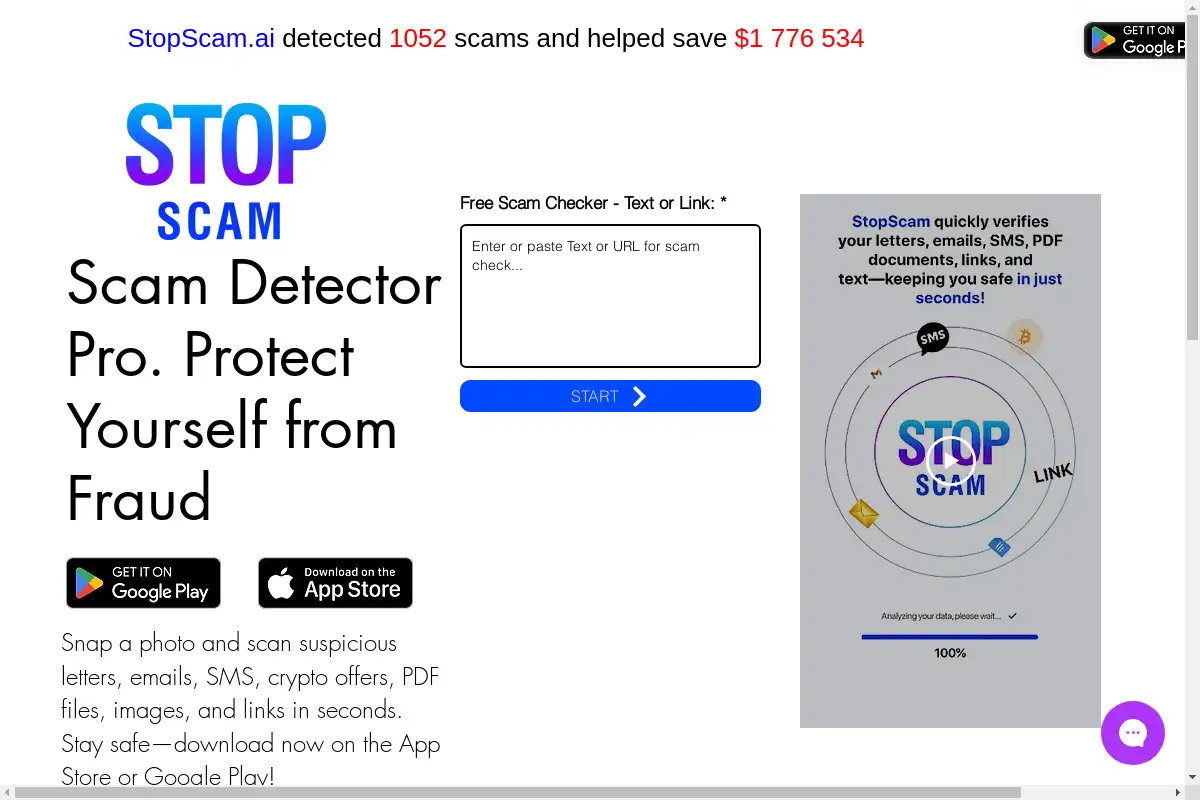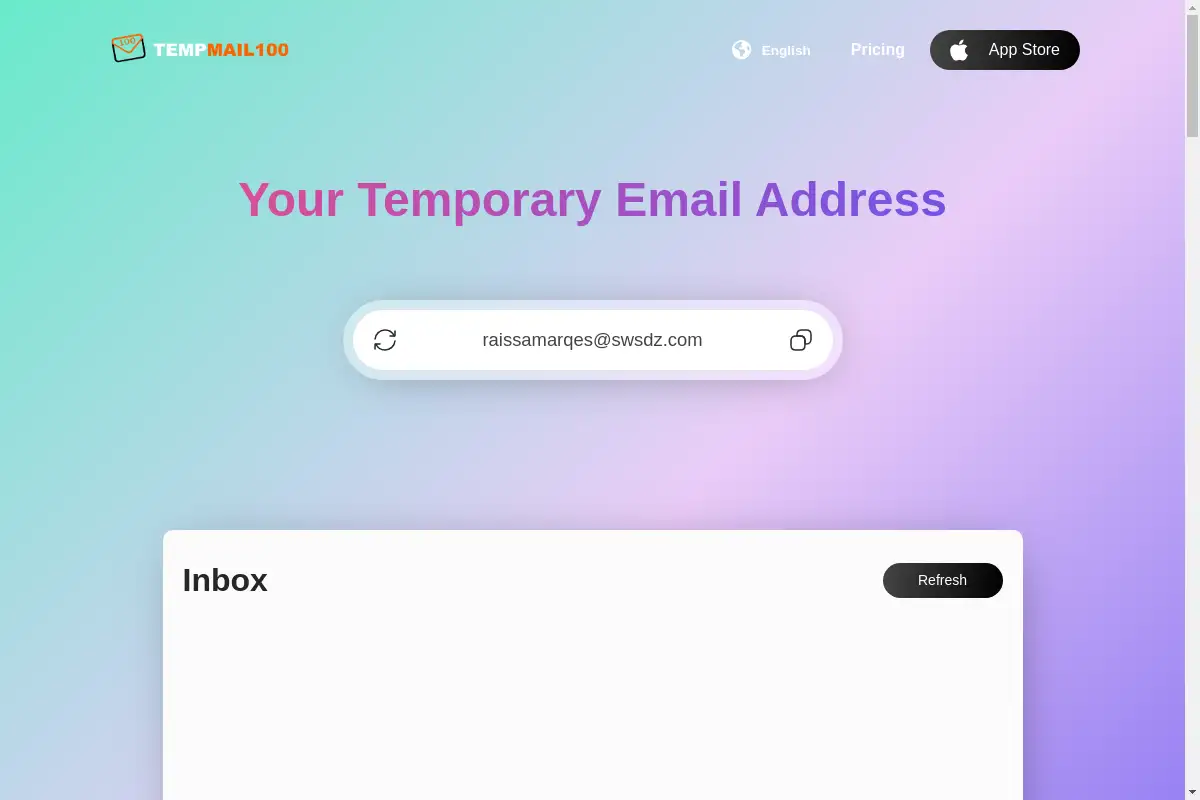Introduction
Explore the innovative Sigma AI Browser for enhanced online experience.
What is Sigma AI Browser?
Sigma AI Browser is a cutting-edge web browser designed with built-in AI chat capabilities and enhanced privacy features. It aims to provide users with a faster, more secure browsing experience while harnessing the power of artificial intelligence.
Sigma AI Browser's Core Features
Built-in AI Chat
- Engage in natural conversations with the AI assistant.
- Get instant responses to queries for enhanced productivity.
Enhanced Privacy
- Enjoy private browsing mode and advanced data protection.
- Block trackers to ensure a secure online experience.
Cross-Device Sync
- Maintain bookmarks, settings, and history across all devices.
- Seamlessly transition from one device to another without losing information.
Sigma AI Browser's Usage Cases
Content Creation
- Utilize the AI tools to craft articles, emails, and essays effortlessly.
- Generate engaging blog posts with relevant hashtags.
Summarization
- Quickly condense lengthy texts into concise summaries.
- Save time and boost productivity with smart tools.
Creative Media Generation
- Create images, videos, and music using AI-driven features.
- Enhance your browsing experience with unique multimedia content.
How to use Sigma AI Browser?
To start using Sigma AI Browser, simply download it from the official website for your operating system or mobile device. Once installed, open the browser to access AI chat, where you can ask questions or generate content. Explore its privacy features through the settings menu to customize your browsing experience.
Sigma AI Browser's Audience
- Privacy-conscious users seeking secure browsing.
- Content creators looking for efficient tools.
- Individuals wanting a faster and more productive web experience.
Is Sigma AI Browser Free?
Sigma AI Browser is available for free, offering numerous AI tools to enhance productivity. Users can access the built-in AI chat, content creation tools, and privacy features without any cost.
Sigma AI Browser's Frequently Asked Questions
How to use AI chat for free?
Just open the app, activate AI Chat, and start asking questions or creating content.
Is Sigma AI Browser safe?
Yes, it provides a high level of security with tracker protection and incognito mode.
What pre-installed extensions does Sigma AI Browser have?
It includes the SigmaGPT extension for easy access to AI chat capabilities.
Are there any free AI tools in Sigma Browser?
Yes, it includes tools for content creation, summarization, and multimedia generation.
Is Sigma AI Browser a private browser?
Yes, it offers built-in data protection tools and anonymous surfing options.
Why is Sigma AI Browser better than Chrome?
It integrates AI and advanced privacy tools, making it a modern choice compared to outdated browsers.
How do I download and install Sigma AI Browser?
Simply download it from the official website for desktop or mobile.
Sigma AI Browser's Tags
AI Browser, Privacy, Content Creation, Summarization, Multimedia, Fast Browsing, Cross-Device Sync, Free Tools.