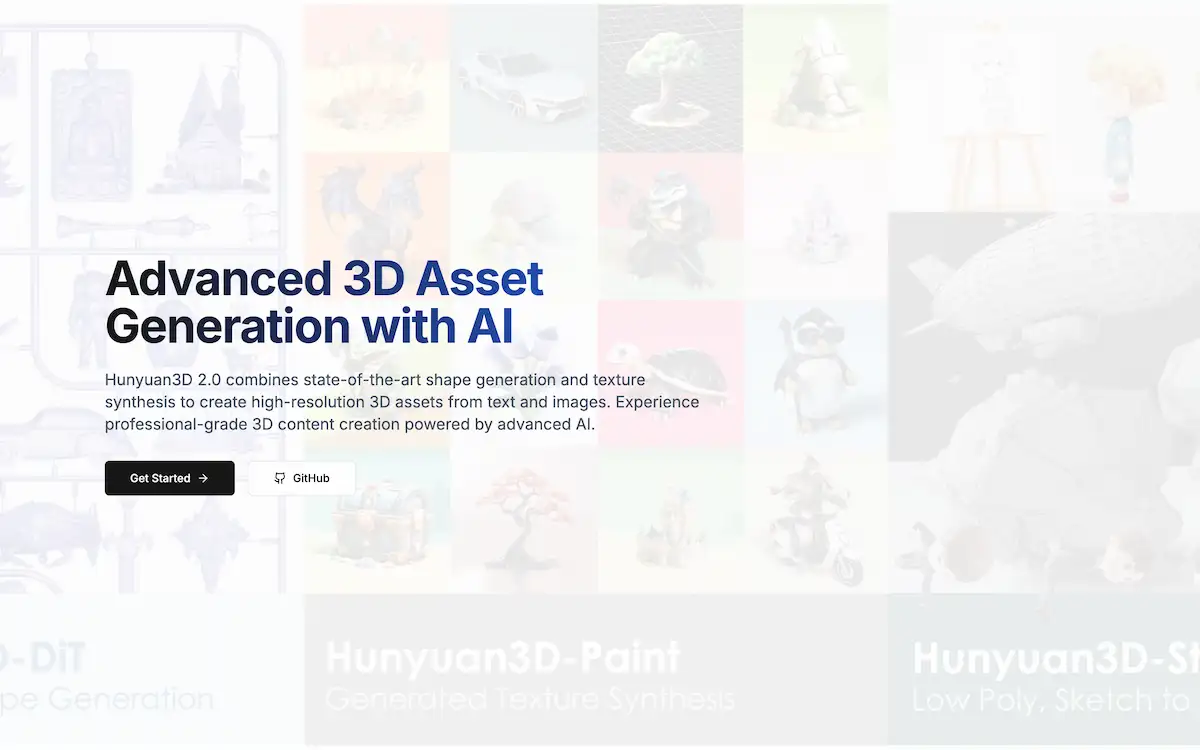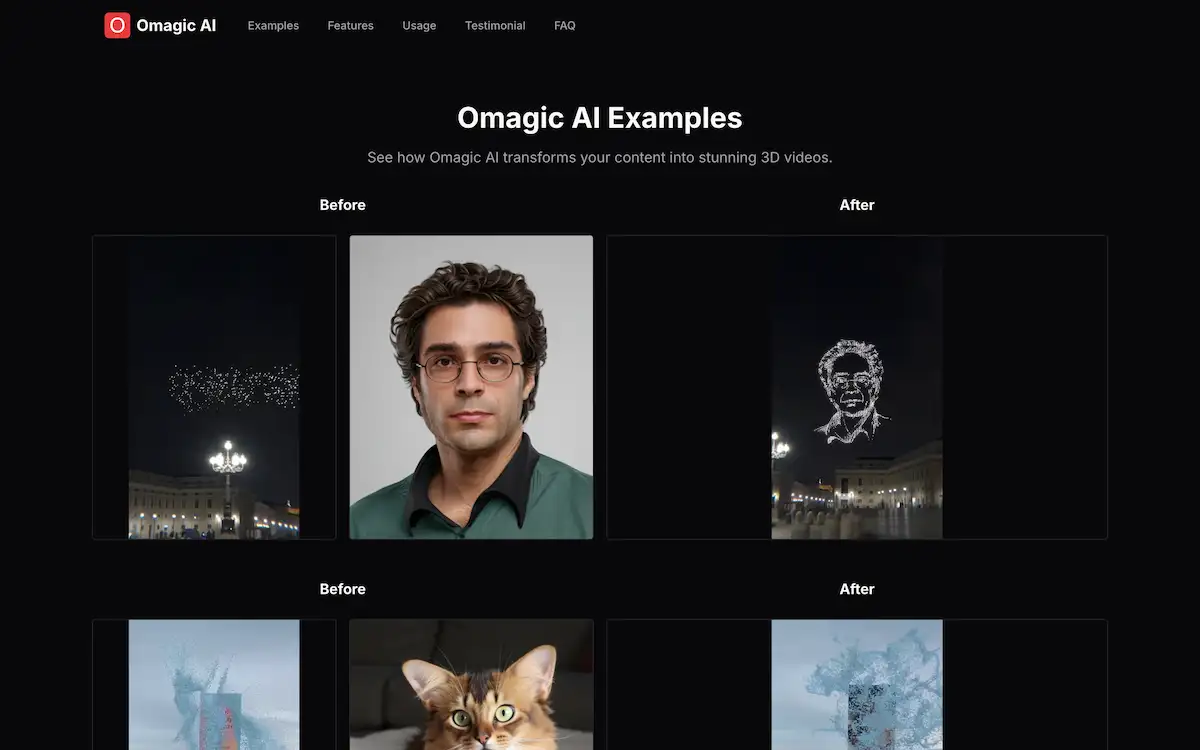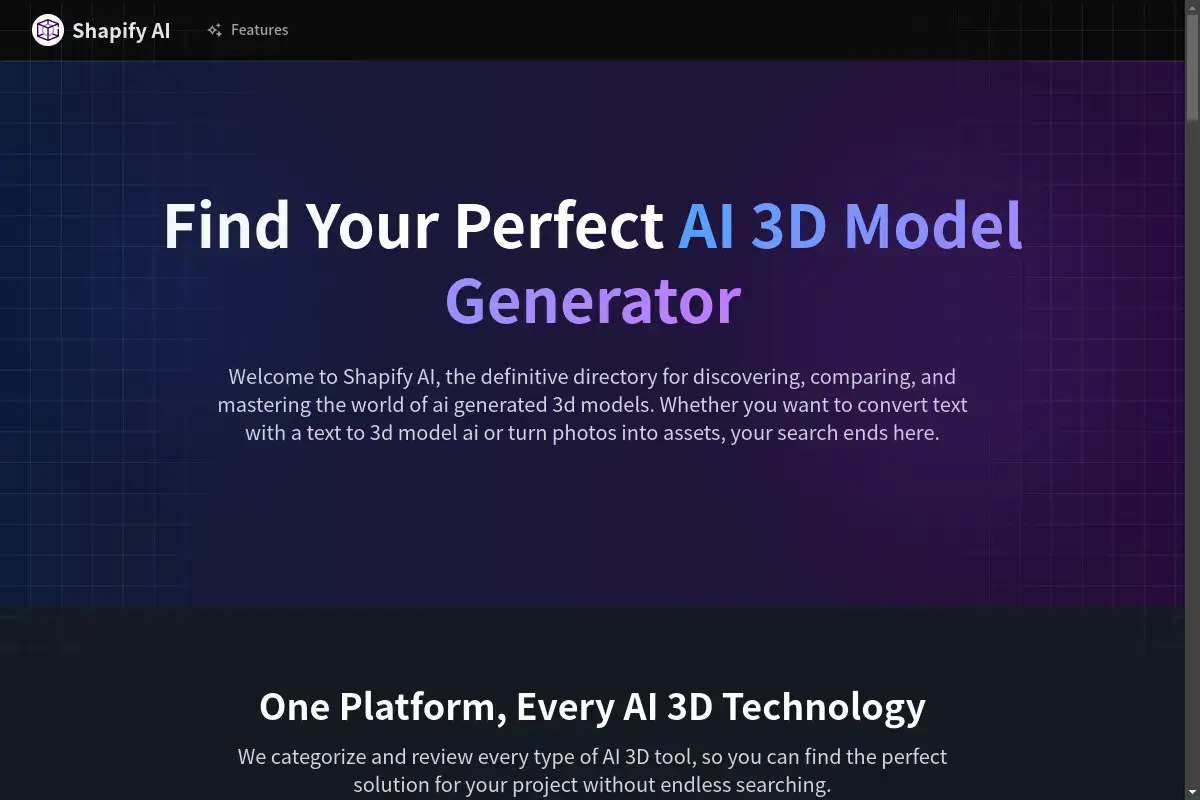Introduction
Create stunning 3D models from SVG files instantly and for free.
What is SVG to 3D?
SVG to 3D is an online tool that allows users to convert SVG files into high-quality 3D models quickly and easily. It supports various export formats such as GLB, STL, and PNG, making it suitable for a wide range of applications.
SVG to 3D's Core Features
Instant Conversion
- Convert SVG files to 3D models in seconds using optimized algorithms.
- No software installation required, making it easily accessible.
Customization Options
- Adjust thickness, bevels, and apply realistic materials.
- Use a real-time 3D preview to visualize changes instantly.
Developer-Friendly Exports
- Export in multiple formats including GLB, GLTF, OBJ, and STL.
- Clean, optimized geometry designed for compatibility with popular 3D frameworks.
SVG to 3D's Usage Cases
Web Development
- Create interactive 3D logos and icons for websites.
- Optimize SVG to GLB exports for seamless integration with Three.js and Babylon.js.
3D Printing
- Easily convert SVG designs to STL files for 3D printing.
- Ideal for fabricating custom parts and designs without complex software.
UI/UX Design
- Enhance digital designs with depth and realistic lighting.
- Quickly mock up UI elements in 3D for presentations and client feedback.
How to use SVG to 3D?
Using SVG to 3D is straightforward:
- Upload your SVG file by dragging and dropping it into the editor or pasting the code directly.
- Adjust the 3D settings using simple sliders for thickness, bevels, and materials while viewing changes in real-time.
- Download your 3D model in your desired format (GLB, GLTF, OBJ, or STL) ready for use in your projects.
SVG to 3D's Audience
- Web developers looking for quick SVG to 3D conversions.
- Designers needing to create 3D graphics for presentations.
- Hobbyists and professionals interested in 3D printing custom designs.
Is SVG to 3D Free?
SVG to 3D is completely free to use with no registration required. Users can convert SVG files to 3D models without any hidden costs, ensuring privacy and security during the conversion process.
SVG to 3D's Frequently Asked Questions
What formats can I export my 3D model in?
You can export your models in GLB, GLTF, OBJ, and STL formats.
Do I need to install any software?
No, SVG to 3D is an online tool that requires no software installation.
Is my data secure?
Your files are processed locally in your browser, ensuring your designs remain private and secure.
SVG to 3D's Tags
SVG to 3D, SVG converter, 3D modeling, web development, 3D printing, UI/UX design, free tool, online conversion.