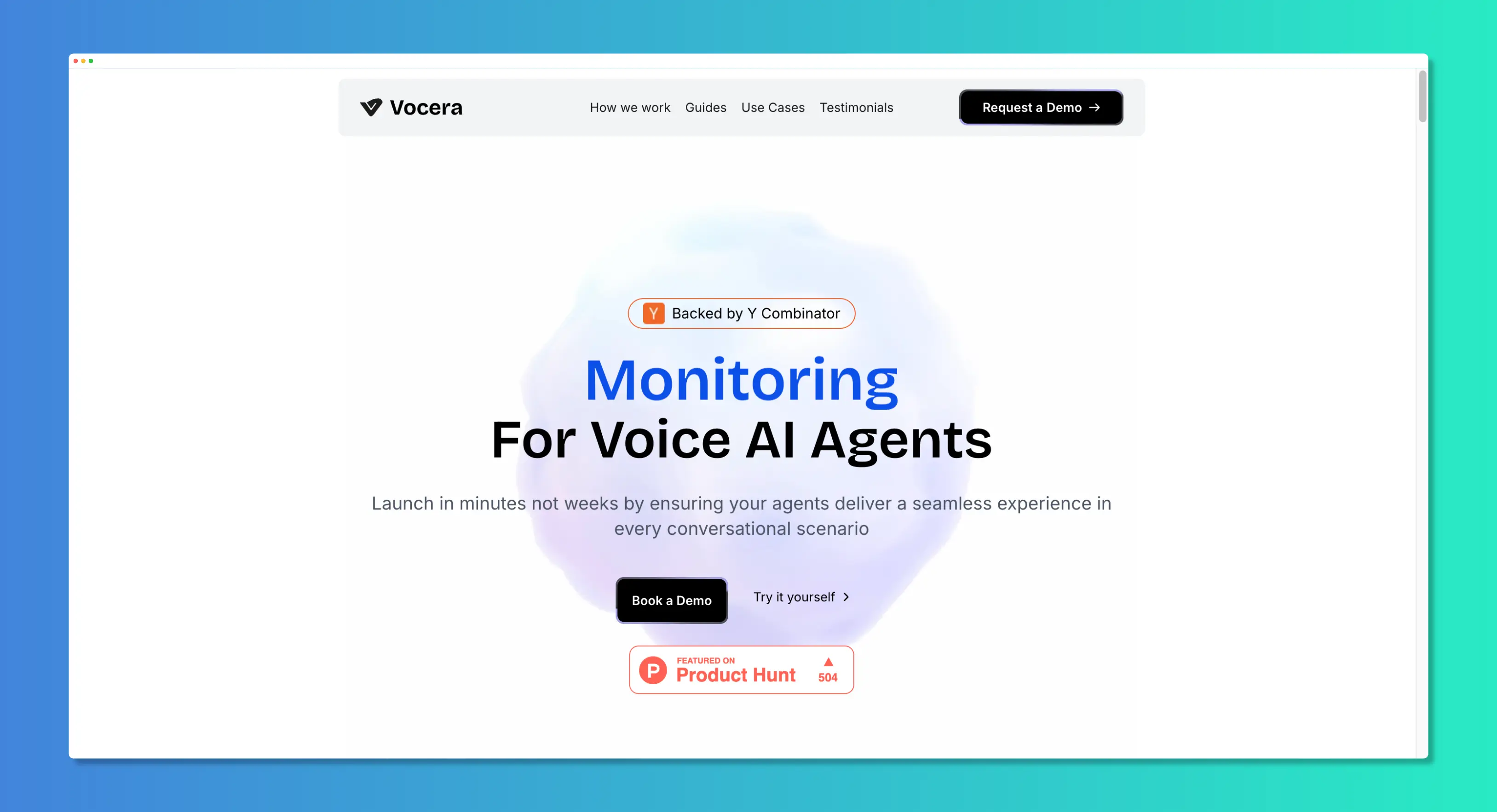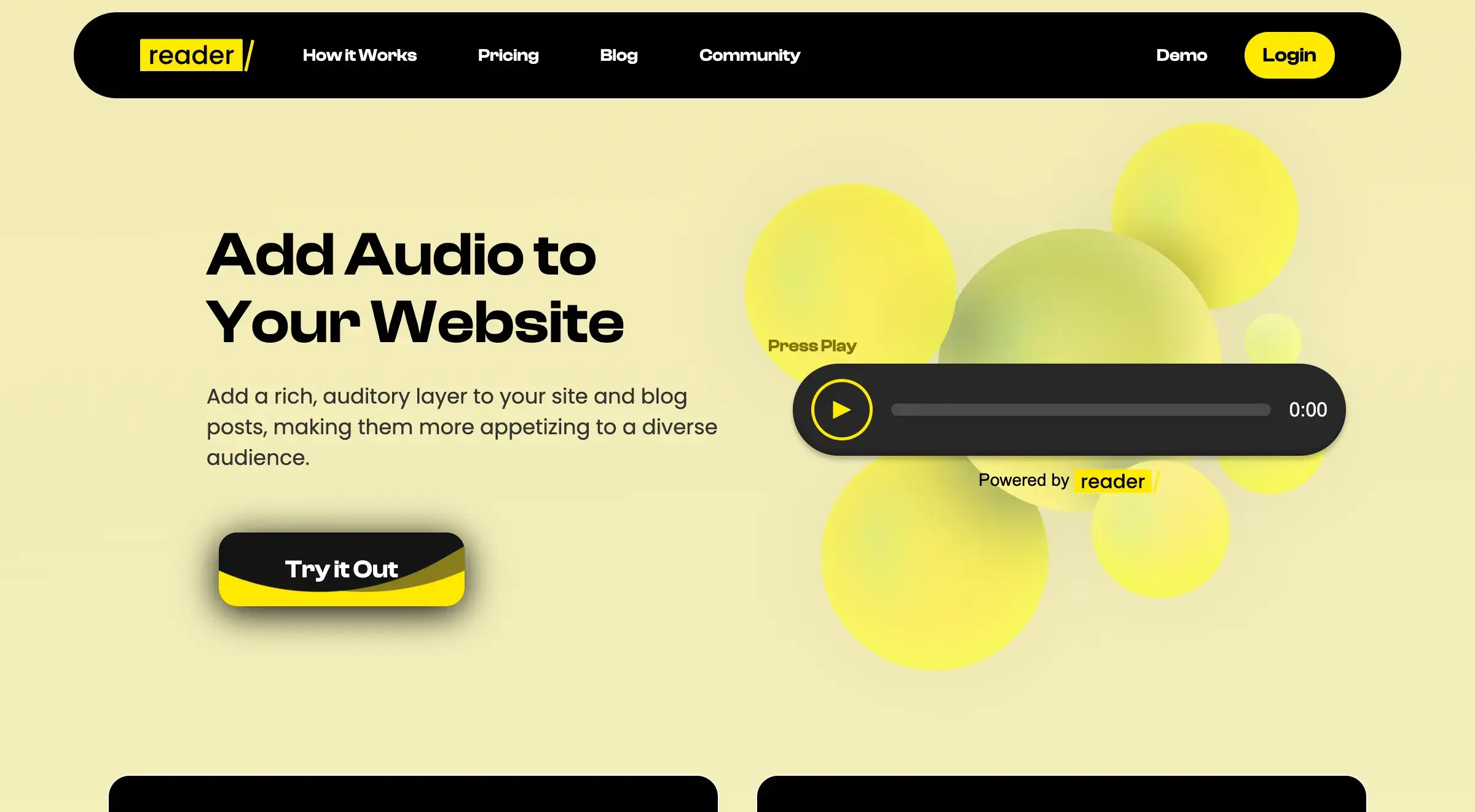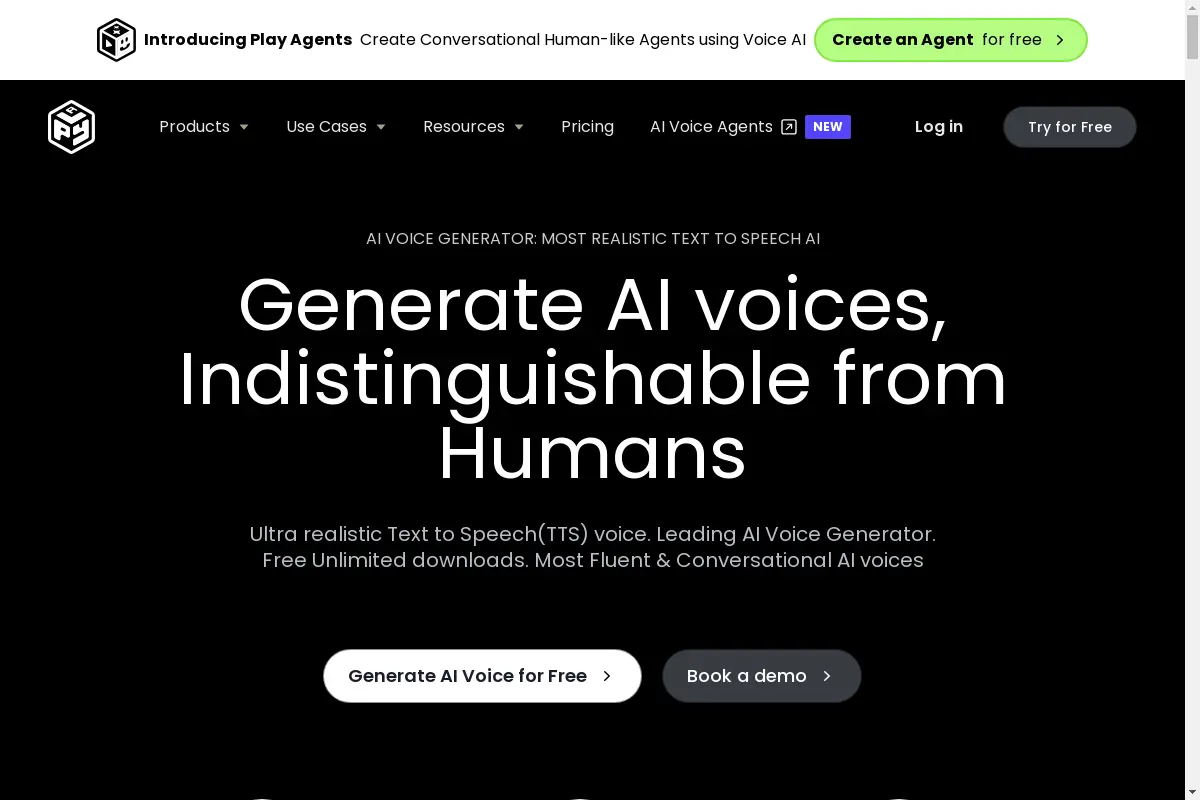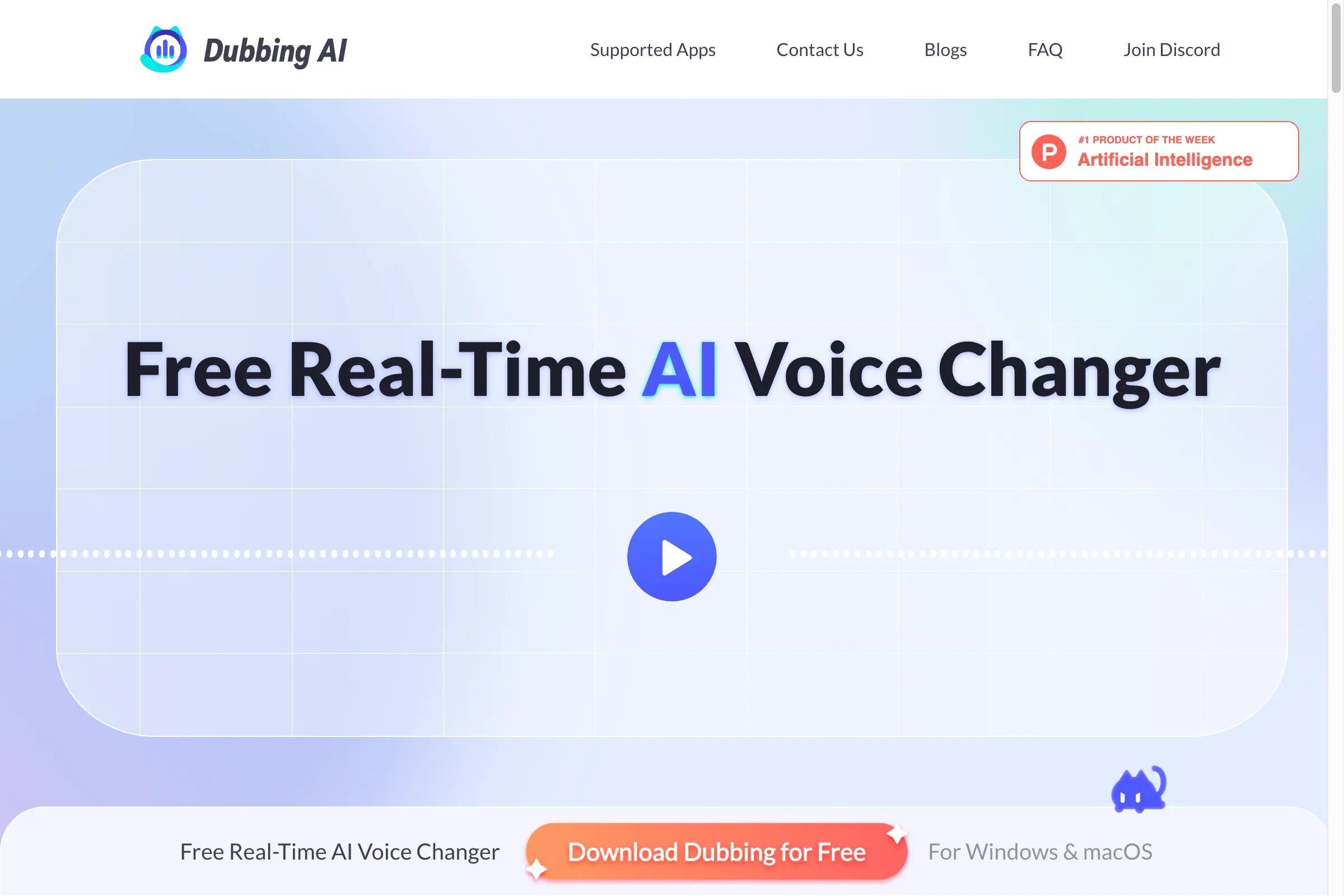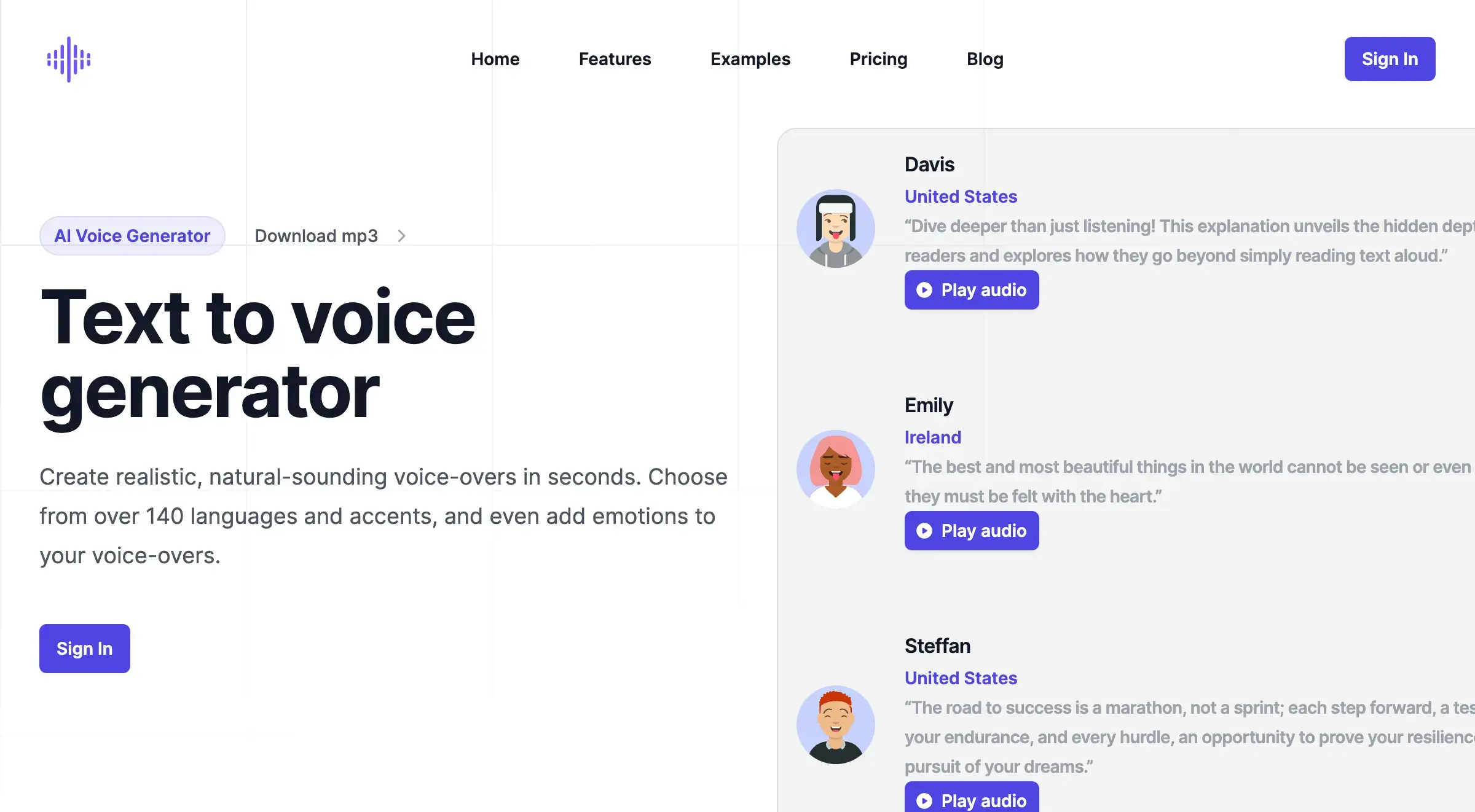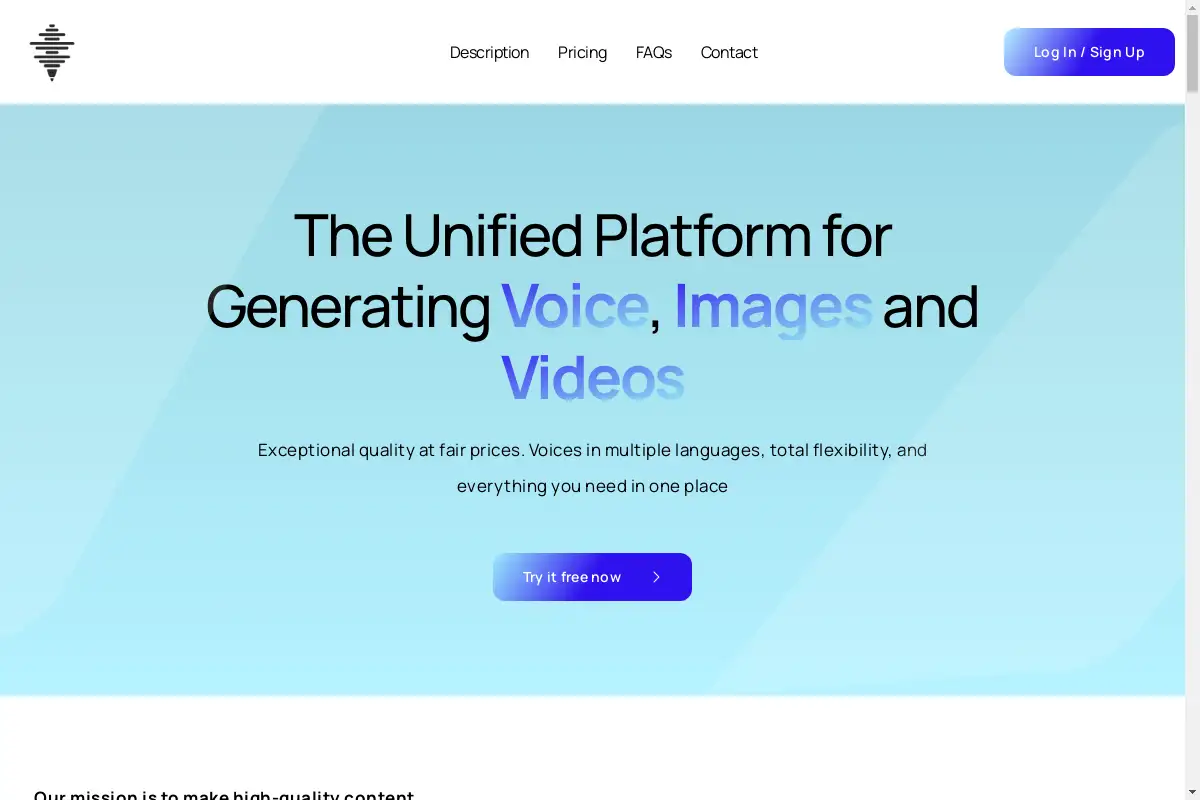Introduction
Vocera simplifies testing AI voice agents with simulated personas.
What is Vocera?
Vocera is an innovative platform designed to test AI voice agents using simulated personas and custom datasets. It allows users to efficiently evaluate workflows, simulate scenarios, and replay real conversations, thereby enhancing the development of AI agents in various industries.
Vocera's Core Features
Test and Evaluate
- Simulated Personas: Create and test AI agents against diverse user personalities.
- Custom Datasets: Use real audio and workflows to develop tailored evaluation metrics.
- Scenario Simulation: Identify and troubleshoot issues by simulating user interactions.
Observability Tools
- Monitor Every Call: Access real-time insights and detailed logs for optimal AI performance.
- Alerting System: Receive instant notifications for errors and performance drops.
- Intuitive Dashboard: Visualize performance and make data-driven decisions effortlessly.
Workflow Flexibility
- Multiple Use Cases: Test workflows for various applications, including customer support, sales, and legal intake.
- Custom Support Options: Adapt the platform to meet specific business needs and requirements.
Vocera's Usage Cases
Customer Support
- Efficiently onboard new customers and handle inquiries with AI agents.
Outbound Sales
- Streamline sales processes by simulating various customer interactions.
Receptionist Automation
- Automate receptionist tasks to improve efficiency in managing calls and appointments.
Feedback Collection
- Gather survey responses and feedback through AI-driven conversations.
Legal Intake
- Facilitate the legal intake process with simulated interactions for better compliance.
How to use Vocera?
To use Vocera, start by signing up on their website. Once registered, you can create simulated personas and custom datasets. Use these to test your AI agents against various workflows. Monitor the results through the intuitive dashboard, which provides insights and alerts for performance evaluation.
Vocera's Audience
- AI developers and innovators
- Customer support teams
- Sales professionals
- Legal professionals
- Businesses seeking voice automation solutions
Is Vocera Free?
Vocera does not have a free version available. Pricing details can be obtained through their website, where potential users can explore the cost structure based on their specific needs.
Vocera's Frequently Asked Questions
What types of workflows can I test with Vocera?
Vocera supports various workflows, including customer support, sales, and legal inquiries.
How does Vocera improve AI testing efficiency?
Vocera automates the testing process, significantly reducing the time needed for evaluations.
Can I monitor the performance of my AI agents?
Yes, Vocera provides real-time monitoring tools and detailed logs for performance analysis.
Is training required to use Vocera?
No extensive training is necessary; the platform is designed to be user-friendly.
Vocera's Tags
AI Voice Agents, Testing Tools, Workflow Simulation, Performance Monitoring, Custom Datasets, Customer Support Automation, Sales Optimization, Legal Compliance.