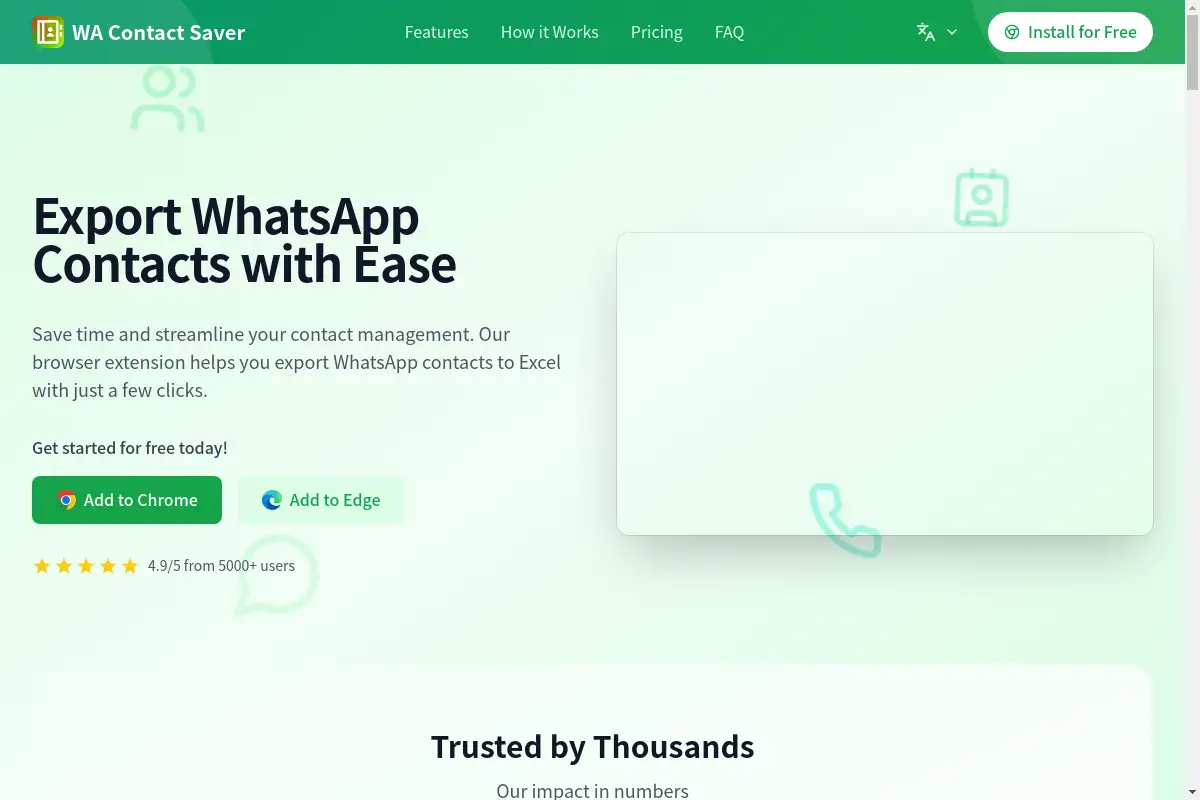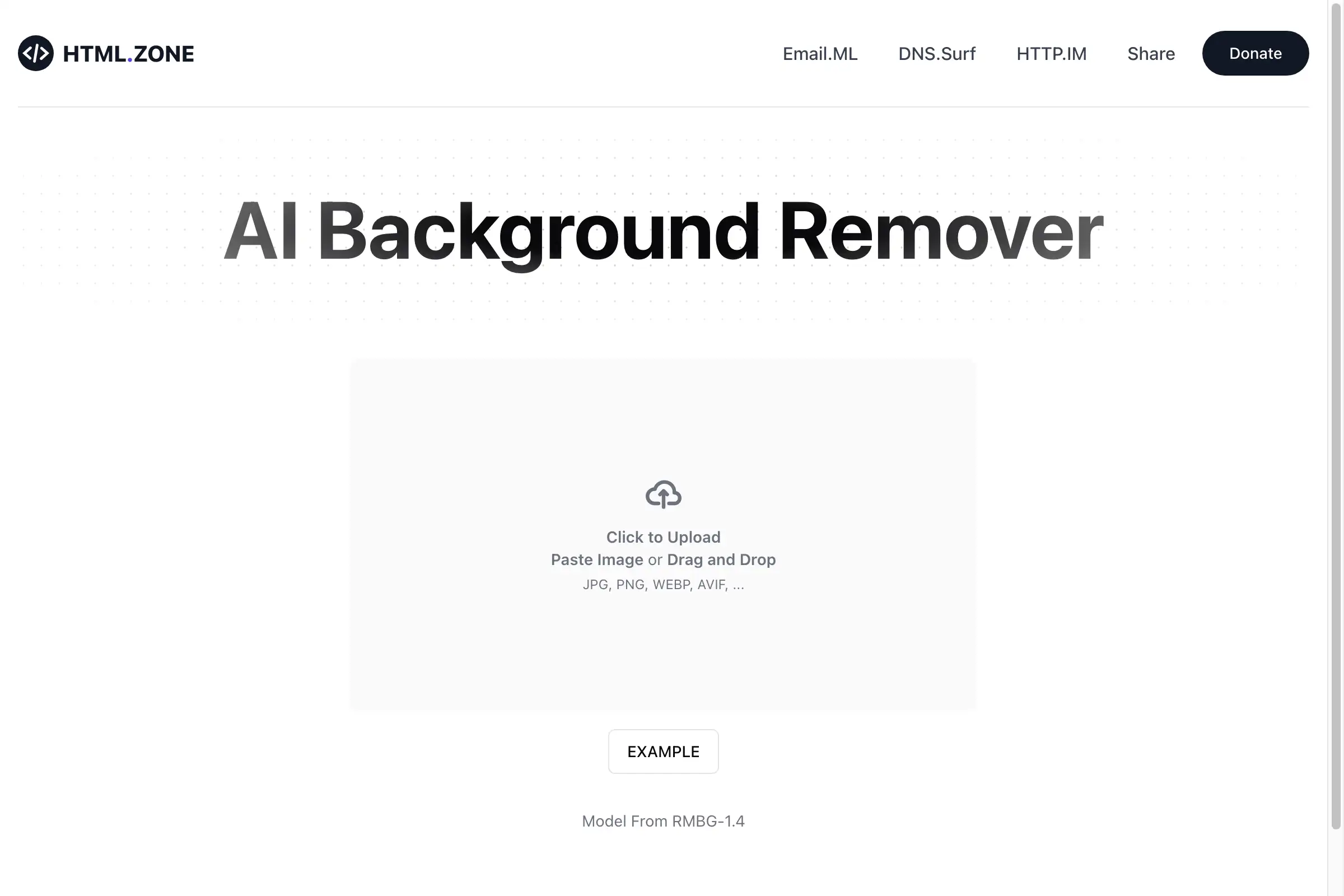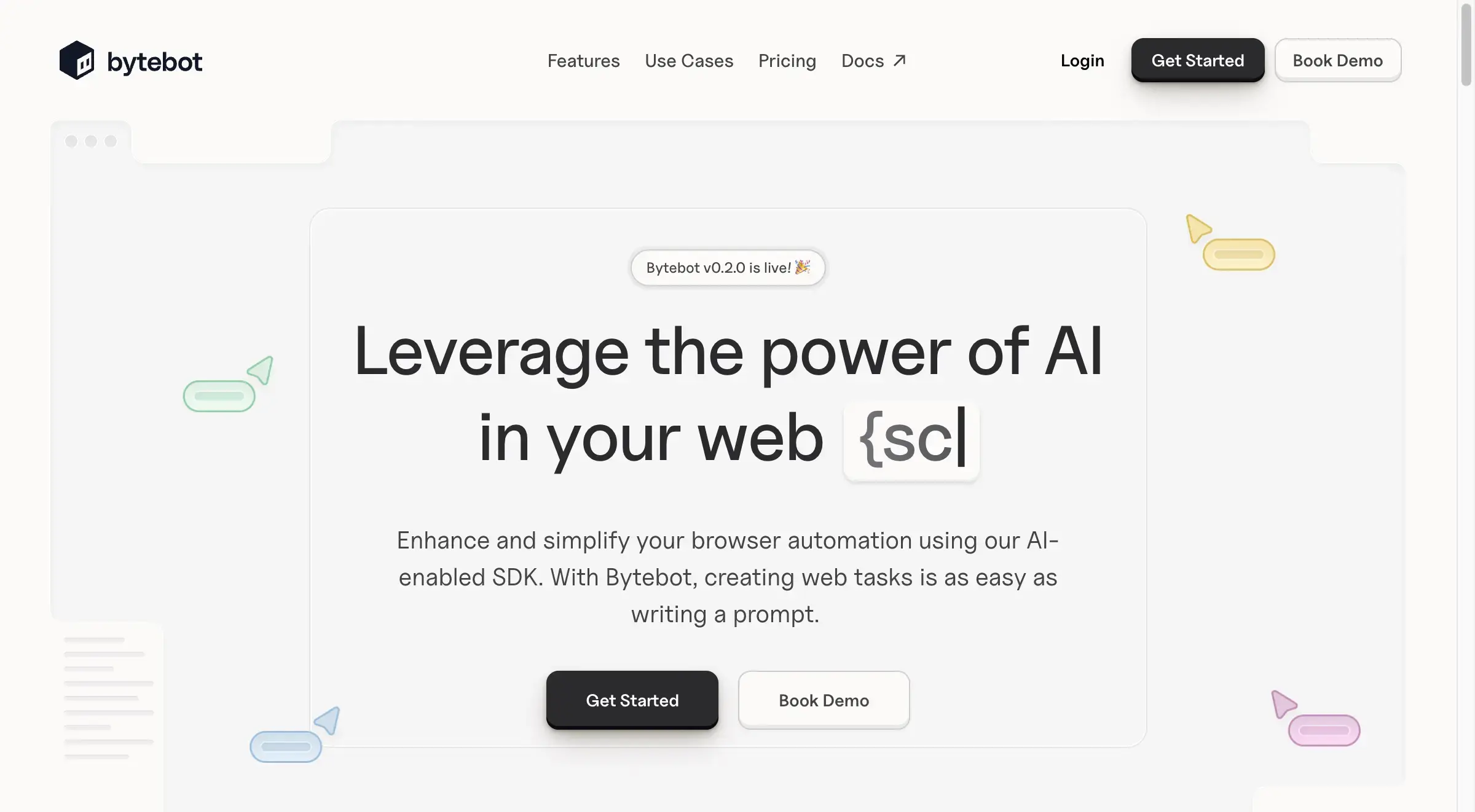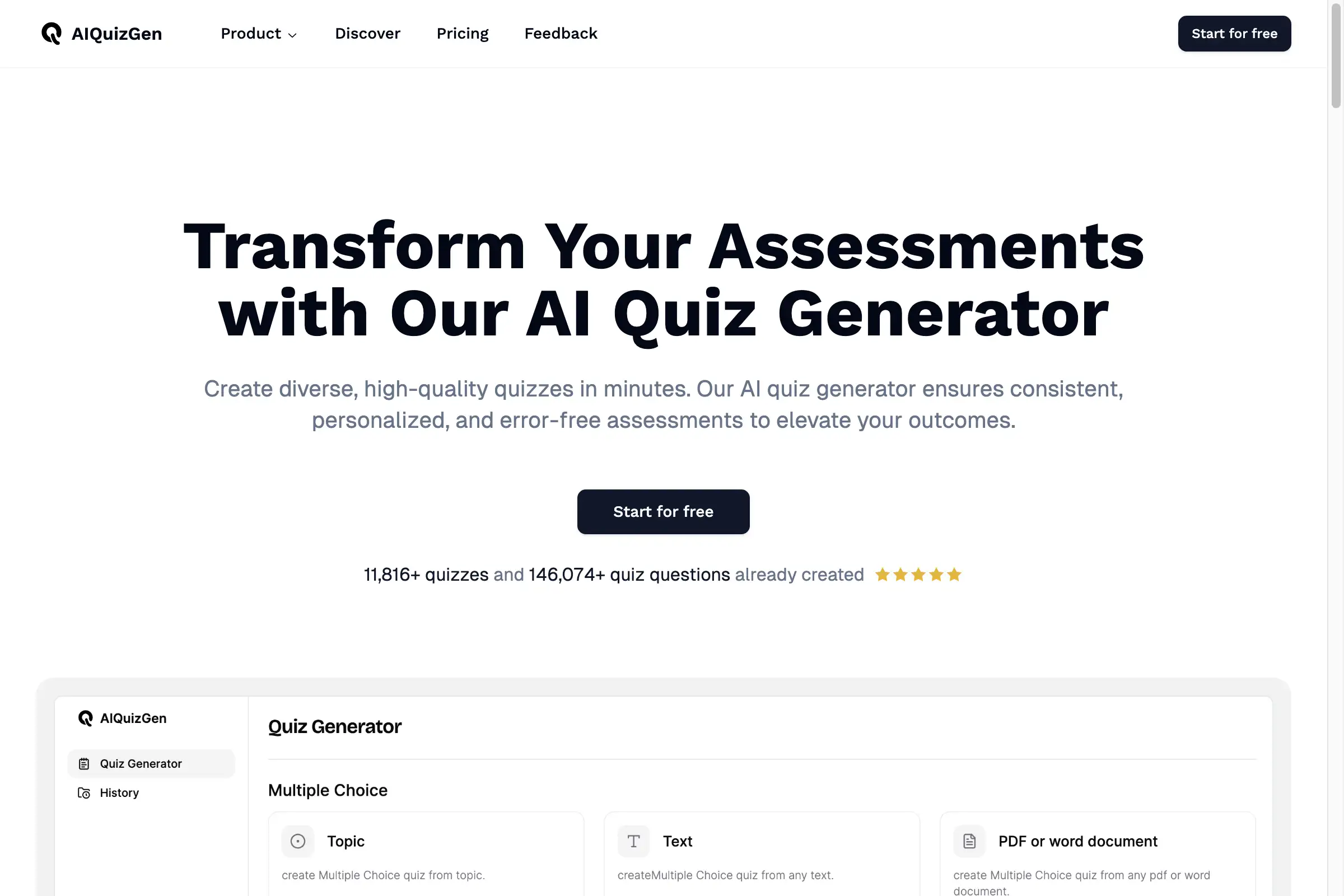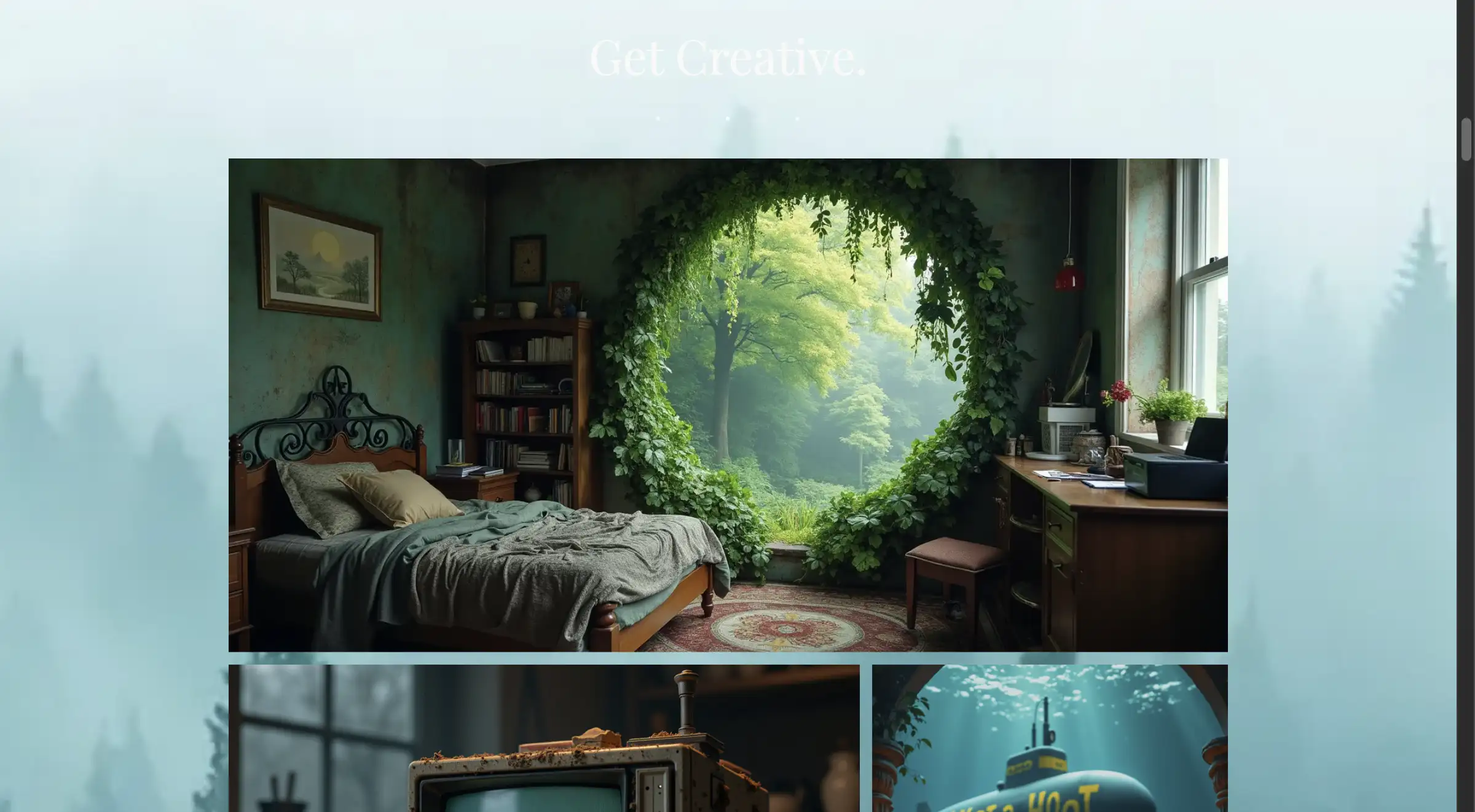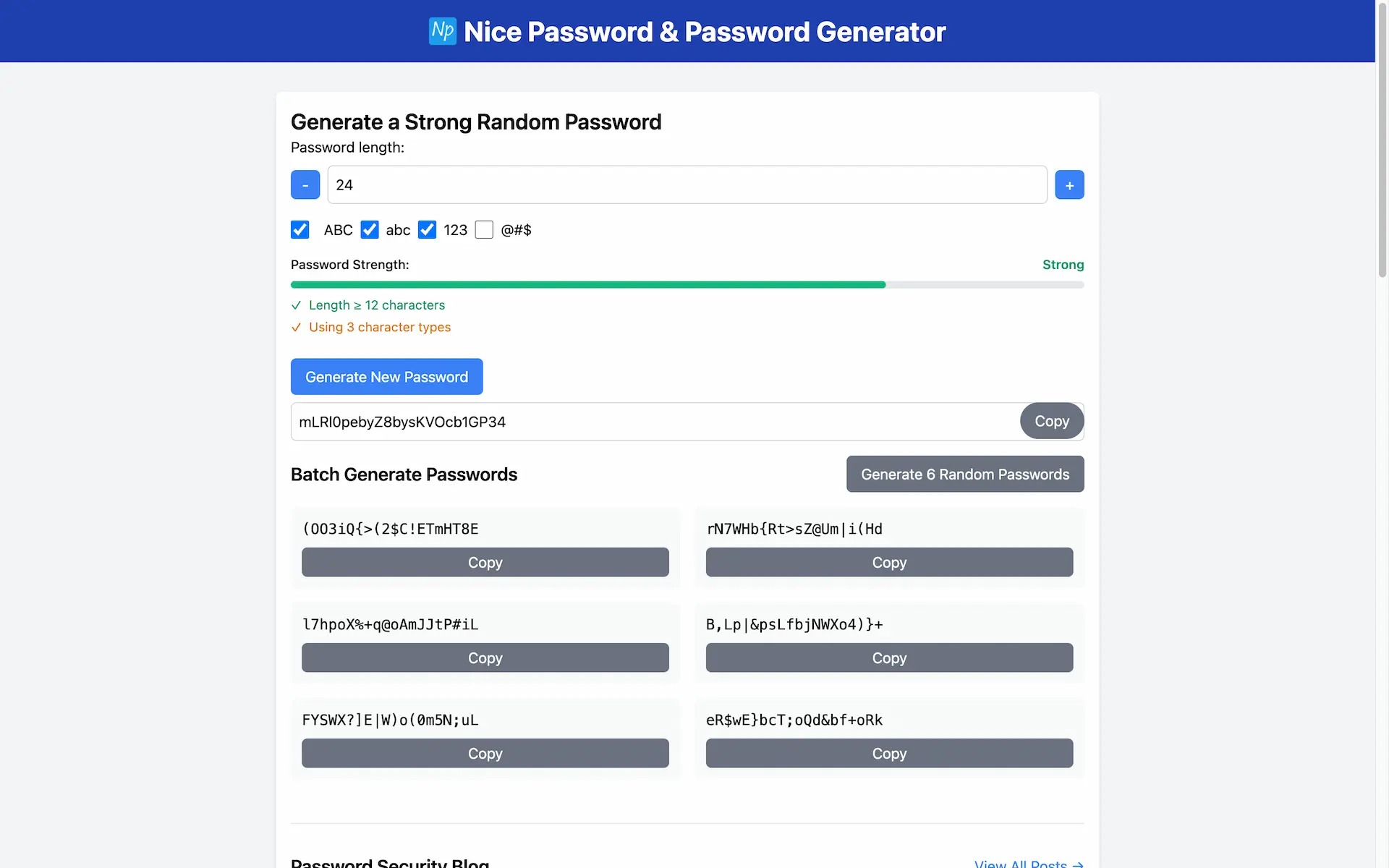Introduction
WA Contact Saver simplifies exporting WhatsApp contacts.
What is WA Contact Saver?
WA Contact Saver is a free Chrome extension designed to help users easily save and export their WhatsApp contacts. It enables users to extract contact information from groups, chats, and labels to various formats including CSV, Excel, and vCard.
WA Contact Saver's Core Features
Easy Exporting
- Save contacts from all WhatsApp groups in one click.
- Bulk export from individual and group chats.
- Filter and export by country or custom labels.
Multiple File Formats
- Export contacts in CSV, Excel, JSON, or vCard formats.
- Support for custom fields and data filtering in Excel.
User-Friendly Interface
- Simple installation and seamless integration with WhatsApp Web.
- Intuitive interface for selecting and exporting contacts.
WA Contact Saver's Usage Cases
For Business Professionals
- Quickly organize and manage large contact lists for marketing campaigns.
- Integrate exported contacts with CRM systems for better management.
For Personal Use
- Backup important contacts from WhatsApp for personal reference.
- Easily manage contacts across different groups and chats.
For Event Organizers
- Collect and export attendee contact information from group chats.
- Organize contacts for follow-ups and networking purposes.
How to use WA Contact Saver?
- Install Extension: Add WA Contact Saver to your Chrome browser.
- Open WhatsApp Web: Login to web.whatsapp.com and go to the contacts or groups you want to export.
- Select Contacts: Choose individual contacts, groups, or filter contacts by country.
- Export to Excel: Click export to save your contacts in an organized Excel spreadsheet.
WA Contact Saver's Audience
- Business professionals needing efficient contact management.
- Individuals wanting to backup or organize personal contacts.
- Event organizers looking to manage attendee information.
Is WA Contact Saver Free?
Yes, WA Contact Saver is a free extension available to all users. There are no hidden costs associated with its features.
WA Contact Saver's Frequently Asked Questions
How does the export process work?
The export process involves selecting contacts and exporting them directly to your desired file format with just a few clicks.
What file formats are supported for export?
You can export contacts in CSV, Excel, JSON, and vCard formats.
Is my data secure while using WA Contact Saver?
Yes, the extension guarantees local processing, ensuring your data privacy and security.
WA Contact Saver's Tags
- WhatsApp contact export
- Chrome extension
- Easy contact management
- Contact backup
- CSV export