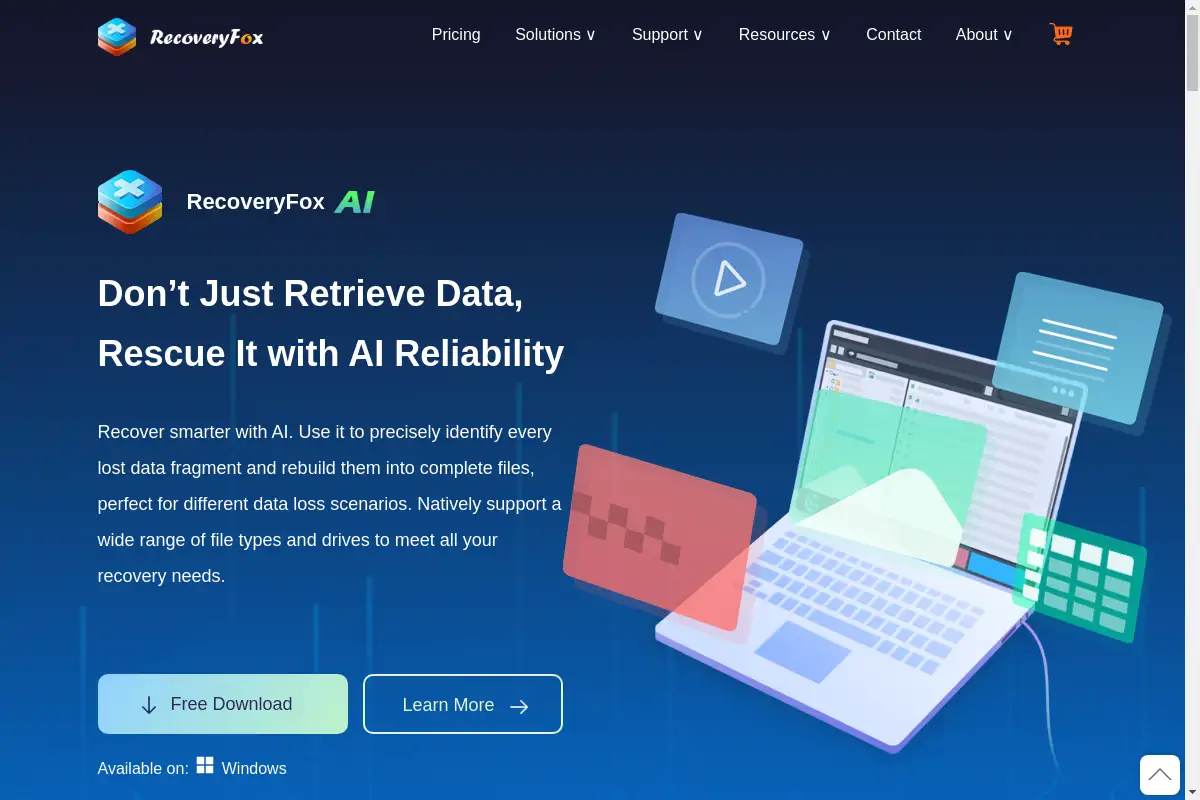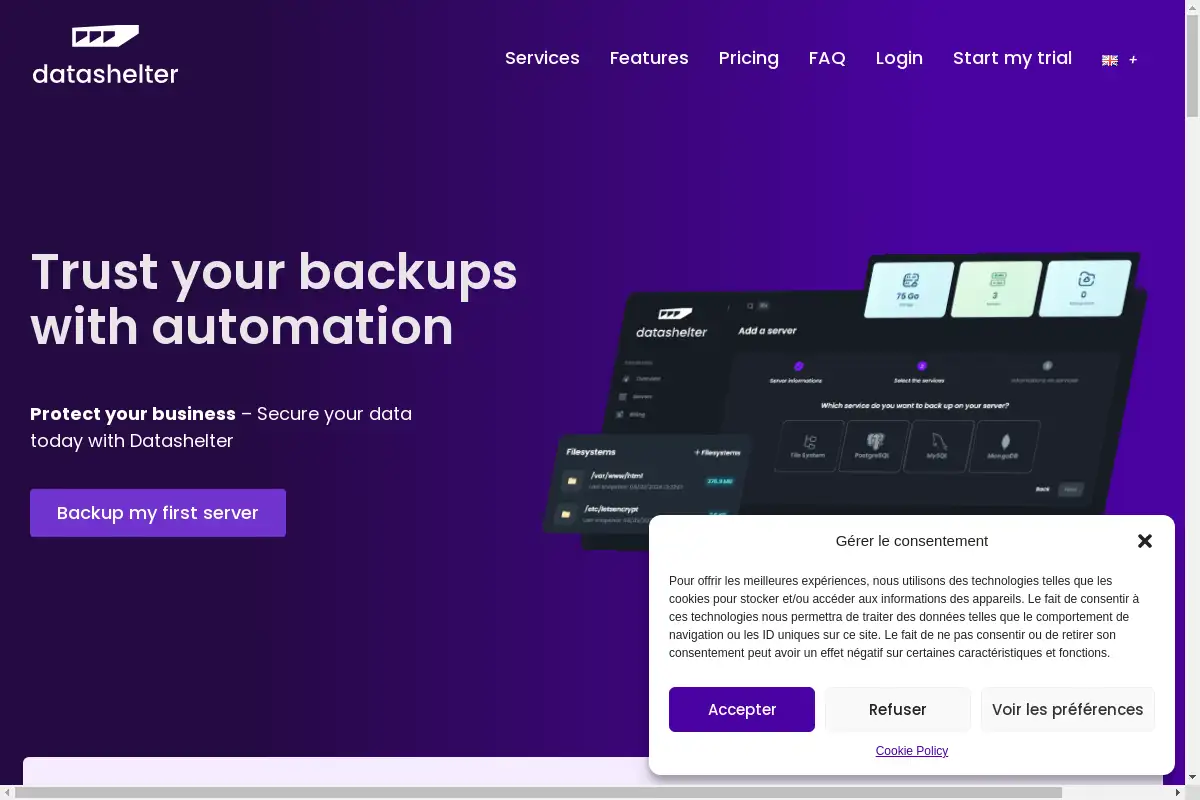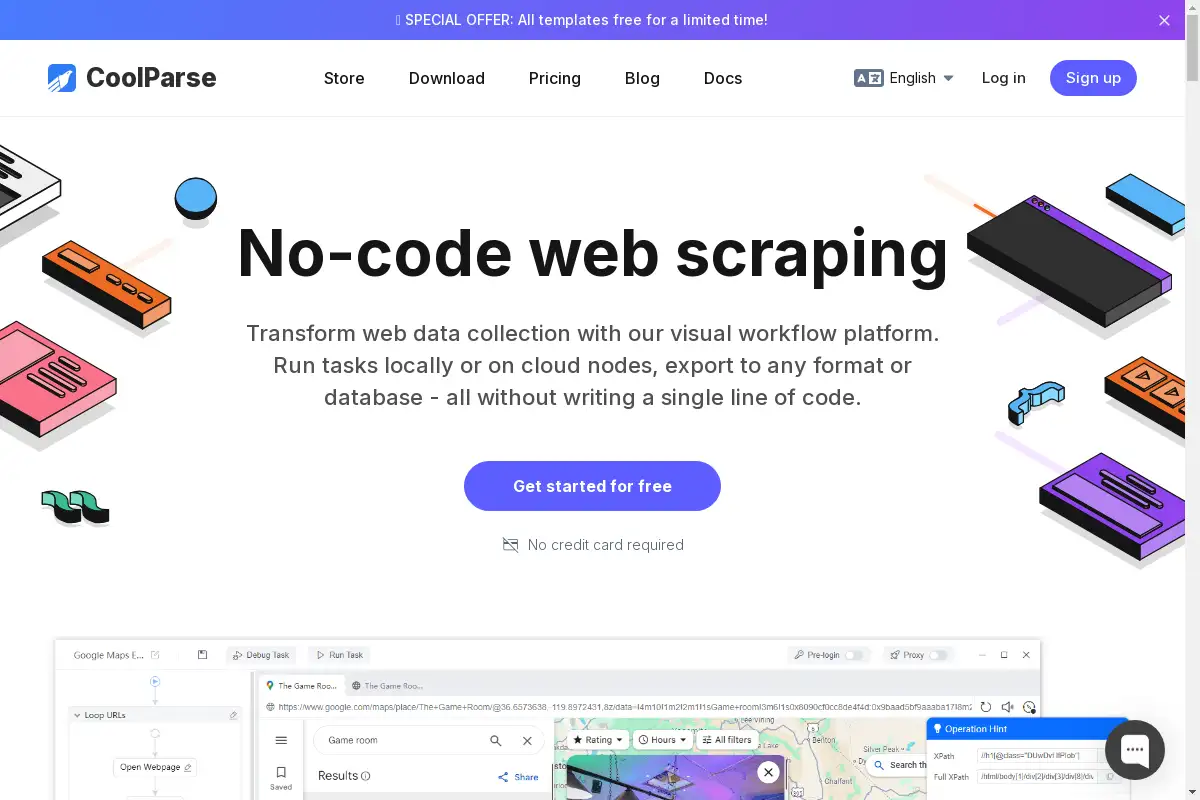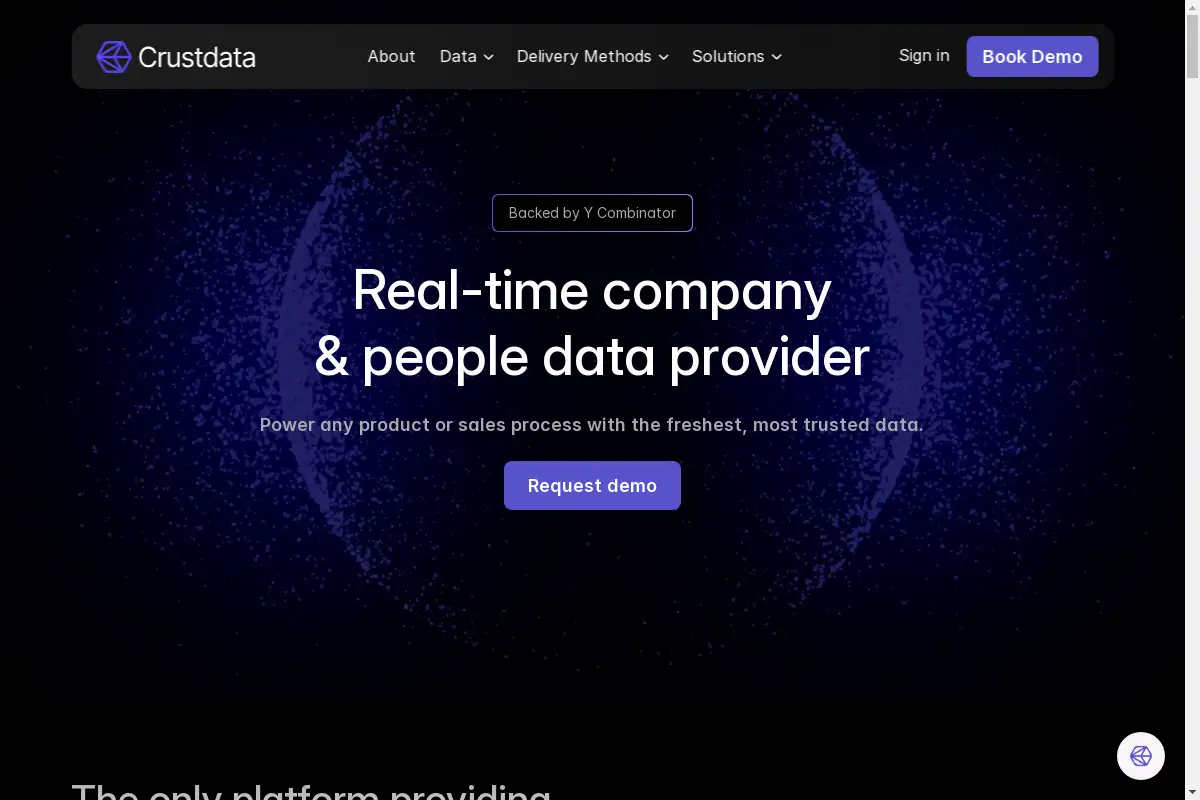Introduction
Recover lost data effortlessly with RecoveryFox AI.
What is RecoveryFox AI?
RecoveryFox AI is a data recovery software designed to retrieve lost or deleted files from various storage devices, including internal hard drives, external HDDs, SSDs, USB flash drives, cameras, and SD cards.
RecoveryFox AI's Core Features
High Recovery Rate
- Proven 98% success rate for recovering various file types.
- Uses advanced algorithms for quick and accurate recovery.
Broad Compatibility
- Supports major file systems such as NTFS, exFAT, and FAT32.
- Works with a wide range of devices including HDDs, SSDs, and more.
User-Friendly Interface
- Simple three-step recovery process: Select Location, Start Scan, Preview and Recover.
- Built-in preview feature to check recoverable files before recovery.
RecoveryFox AI's Usage Cases
Accidental Deletion
- Easily recover files emptied from the Recycle Bin or deleted with "Shift + Delete".
Formatted Drives
- Restore data from formatted drives without hassle.
Lost Partitions
- Recover files from lost or damaged partitions quickly and efficiently.
How to use RecoveryFox AI?
- Select Location: Launch RecoveryFox AI and choose where your lost files were located.
- Start Scan: Begin with a Quick Scan; the AI Scan will follow for deeper results.
- Preview and Recover: Filter and preview files, then select the ones you want to recover.
RecoveryFox AI's Audience
- Individuals needing to recover personal files.
- Businesses looking for reliable data recovery solutions.
- IT professionals managing data recovery tasks.
- Casual users who occasionally face data loss incidents.
Is RecoveryFox AI Free?
RecoveryFox AI offers a free version that allows users to scan and preview recoverable data. For full recovery features, users can choose from several pricing plans:
- 1-Week: $49.95, unlimited recovery for emergency needs.
- 1-Month: $59.95, ideal for casual users.
- 1-Year: $69.95, best for professionals needing long-term solutions.
- Lifetime: $99.95, a one-time payment for permanent access.
RecoveryFox AI's Frequently Asked Questions
Is RecoveryFox AI safe?
Yes, it is 100% secure and does not collect personal data.
How can I check which type of file system I deal with?
Right-click on the drive in File Explorer, select "Properties," and check under the "General" tab.
How can I recover deleted data from Windows?
Select the file location, start scanning, and preview to recover.
How long does it take to recover my data?
Recovery time varies based on drive size, health, and file quantity.
Will RecoveryFox AI recover all my data?
If the device isn't used post-data loss, it can potentially recover all data with a high success rate.
RecoveryFox AI's Tags
Data Recovery, File Recovery, Software, Windows, Lost Data Recovery, Data Retrieval, Recovery Software, Photo Recovery, Video Recovery, USB Recovery.