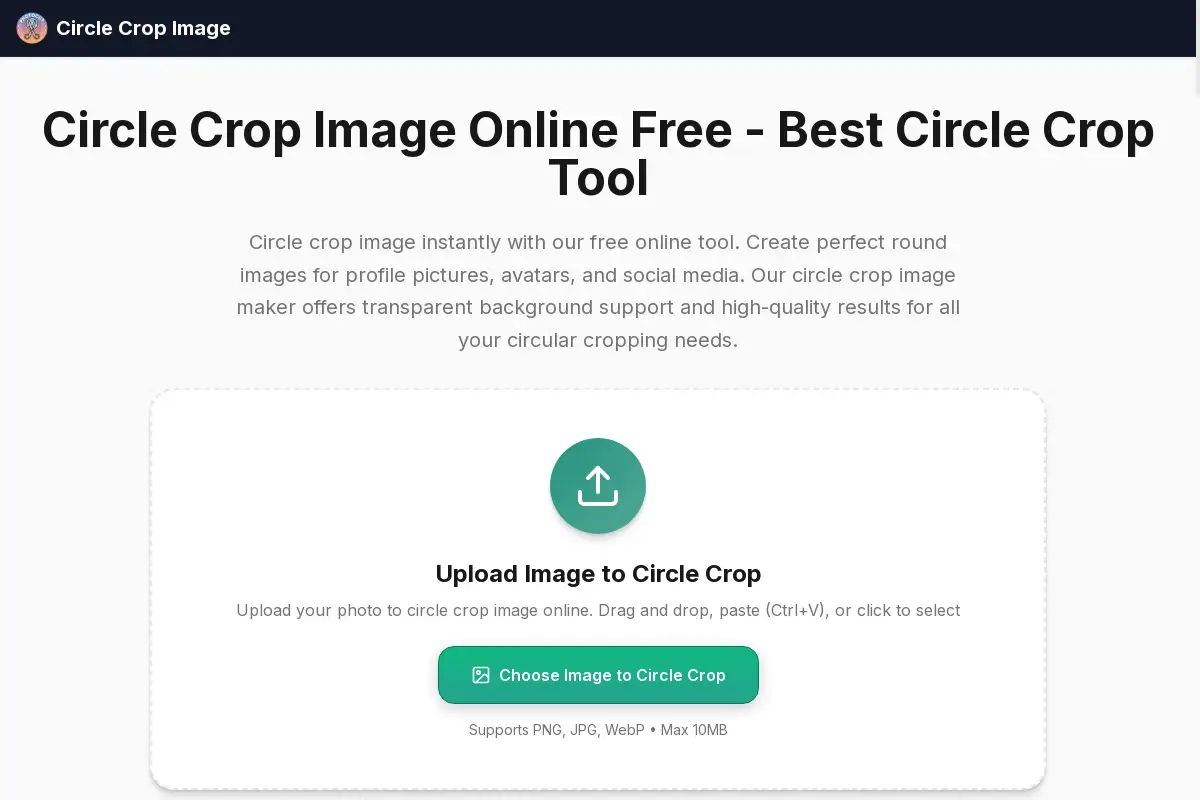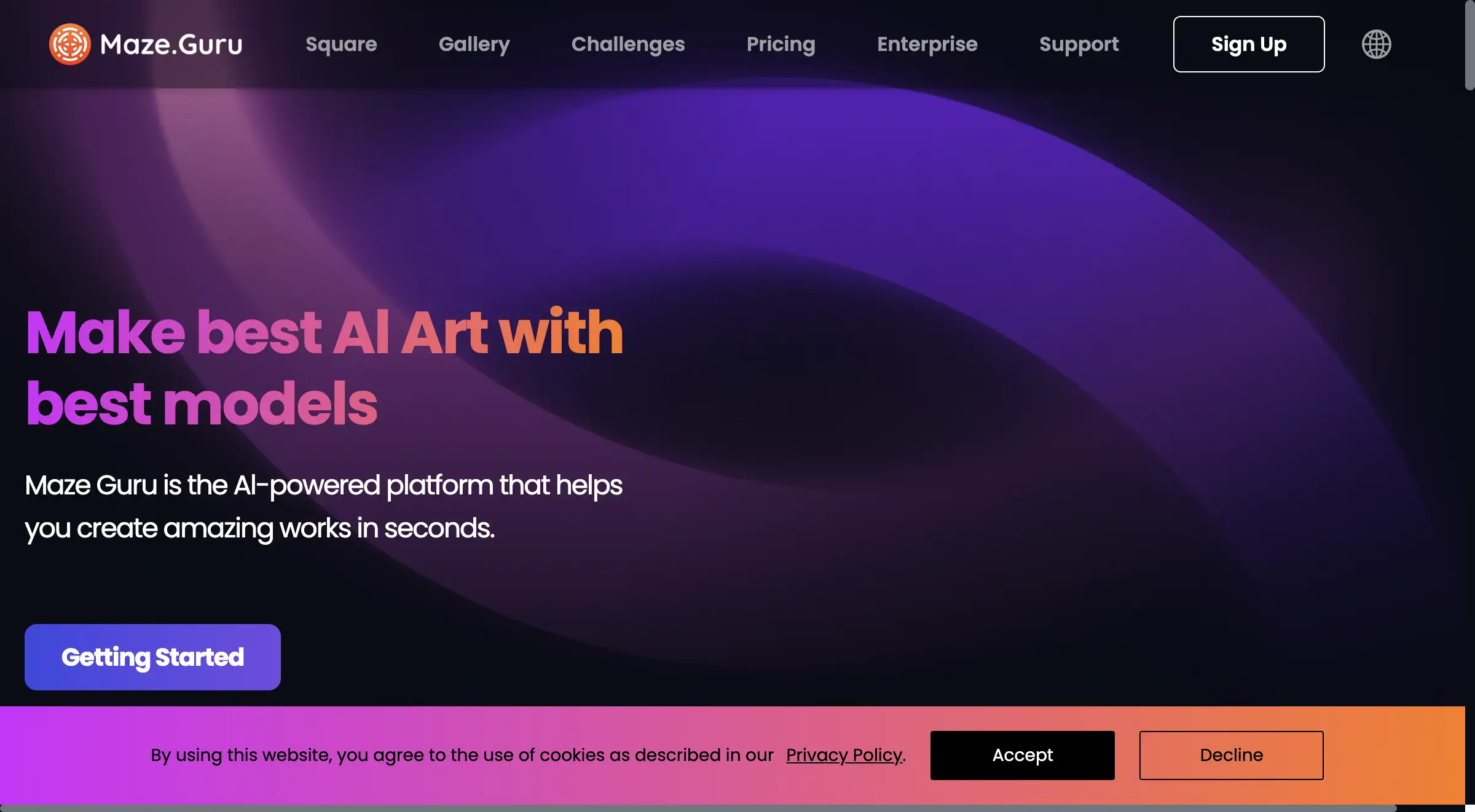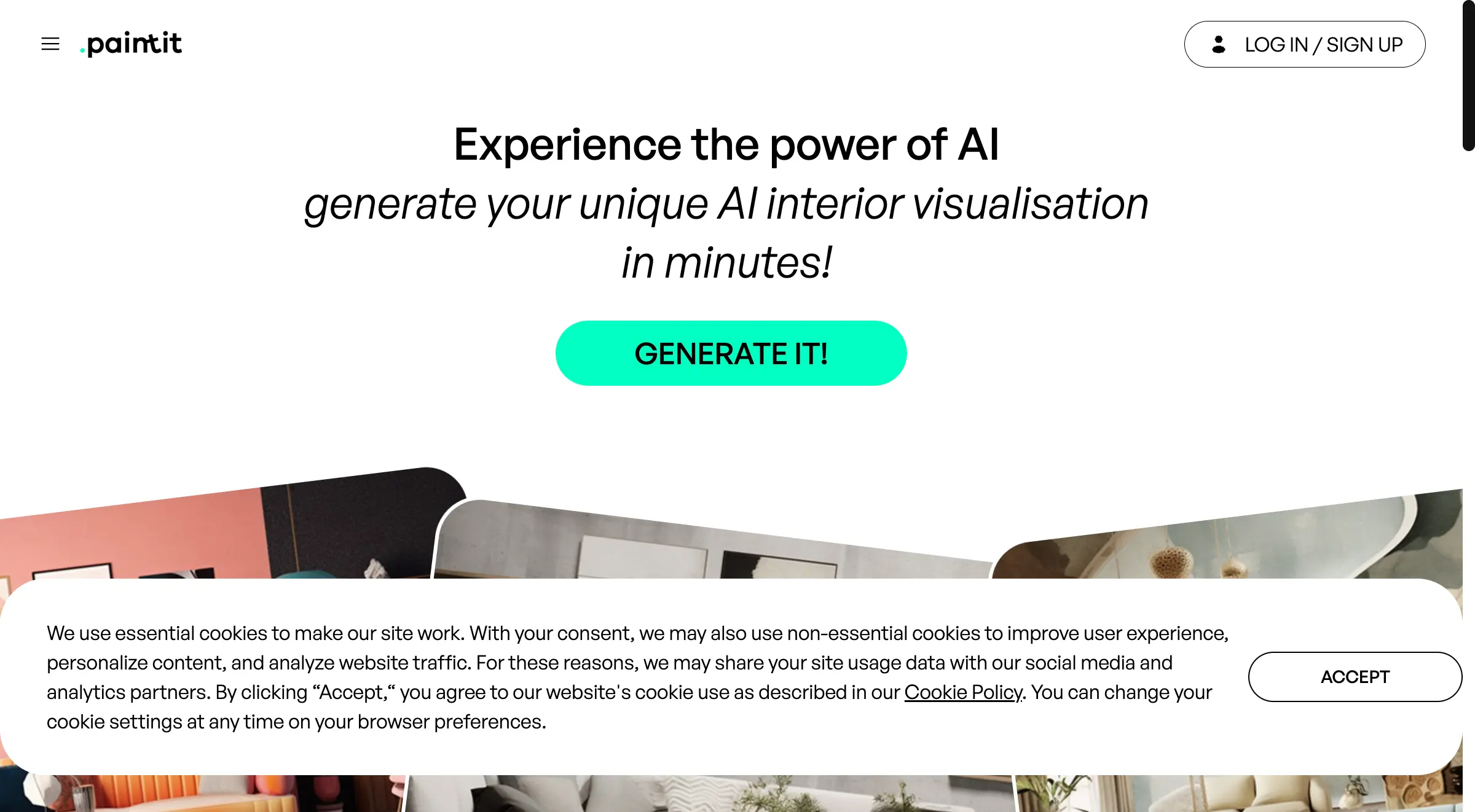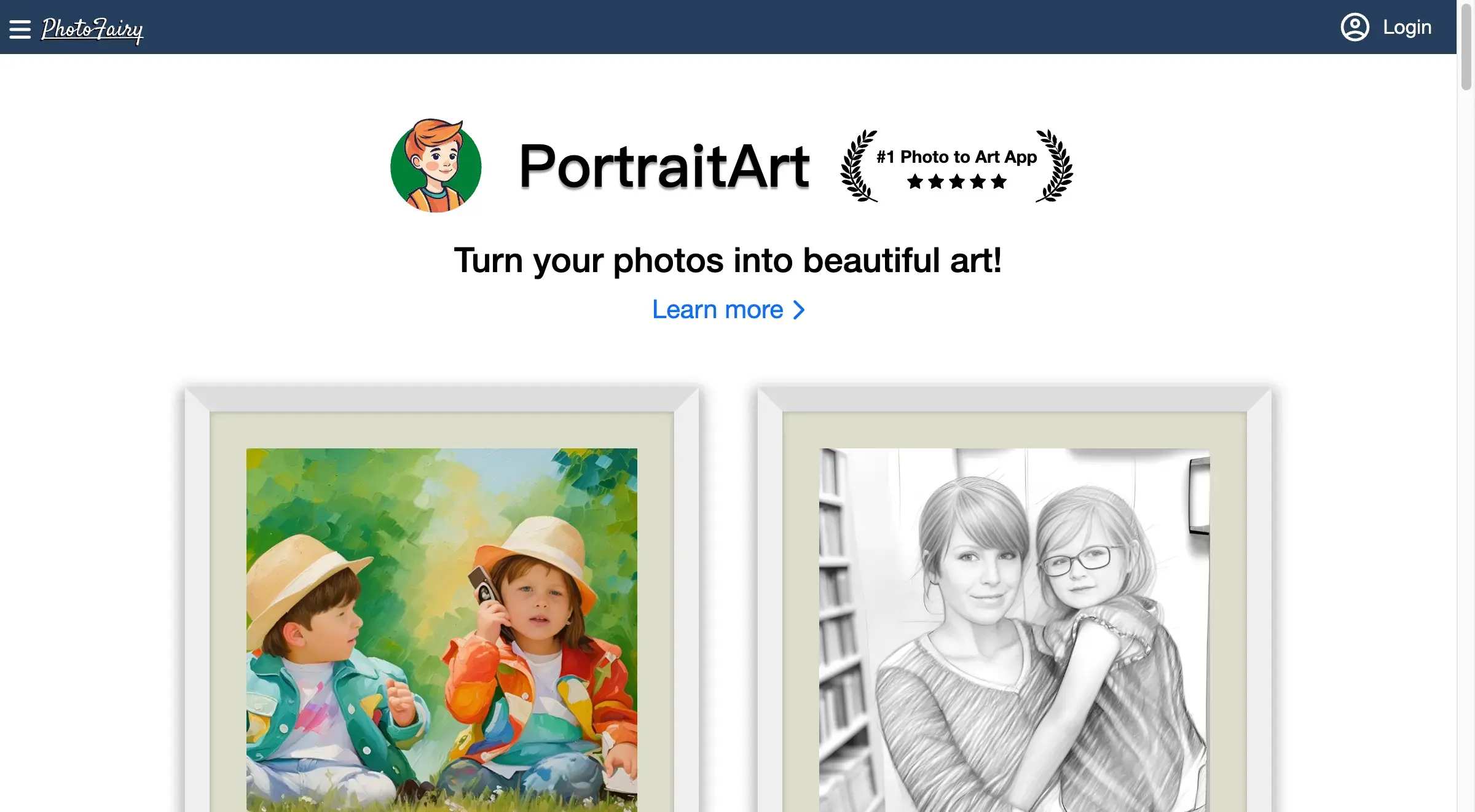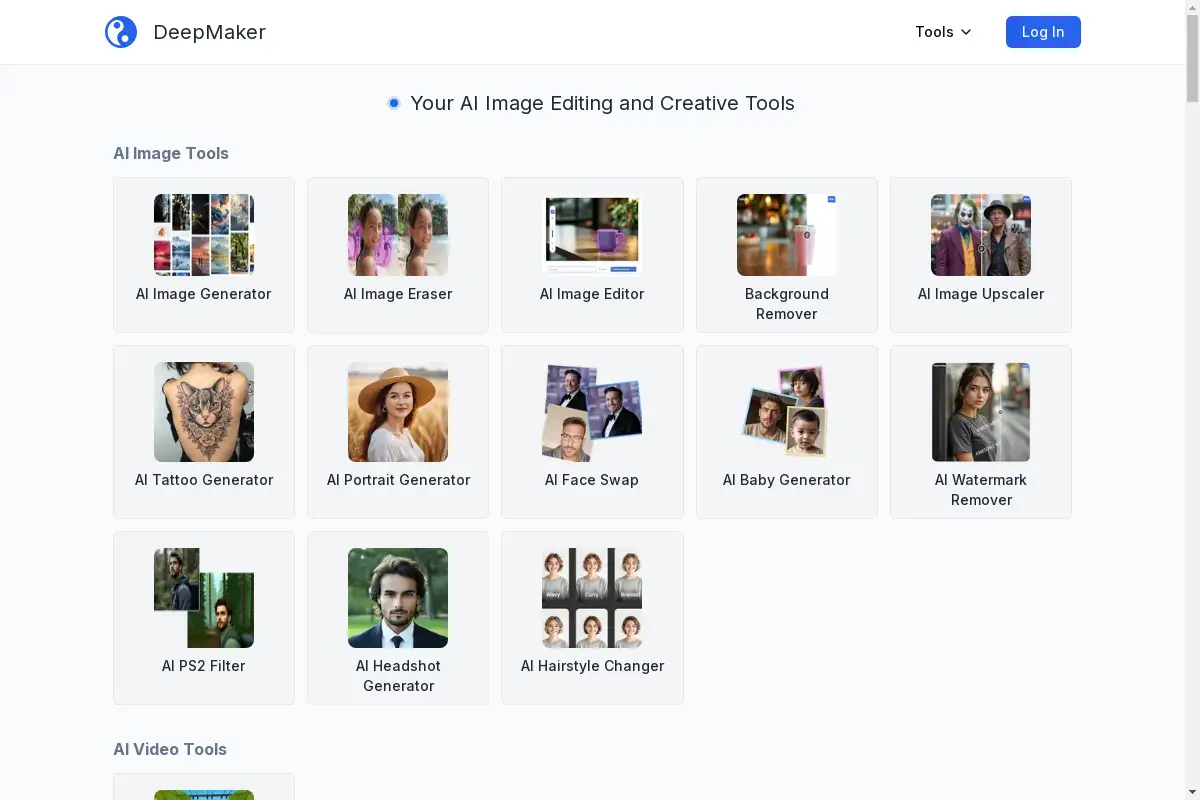Introduction
Circle Crop Image is a free online tool for creating round images.
What is Circle Crop Image?
Circle Crop Image is an easy-to-use online tool designed to transform regular photos into perfectly round images. It is ideal for creating profile pictures, avatars, logos, and other social media content, all while supporting transparent backgrounds for added versatility.
Circle Crop Image's Core Features
User-Friendly Interface
- Simple drag-and-drop upload options.
- Intuitive controls for resizing and positioning the circle.
High-Quality Outputs
- Offers transparent PNG exports.
- No quality loss or watermarks on downloaded images.
Privacy Focused
- Entirely browser-based processing ensures user privacy.
- No uploads to external servers, keeping your images secure.
Circle Crop Image's Usage Cases
Social Media
- Create stunning profile pictures and avatars for platforms like Facebook, Instagram, and Twitter.
Branding
- Design logos and icons that require circular cropping for professional use.
Personal Projects
- Perfect for crafting creative photo projects or custom images for events.
How to use Circle Crop Image?
Using Circle Crop Image is straightforward:
- Upload your photo using drag-and-drop or by clicking the upload button.
- Adjust the circle size with the slider to frame your subject perfectly.
- Reposition the circle over the desired area.
- Click "Download" to save your circular image with an optional transparent background. The entire process takes less than a minute.
Circle Crop Image's Audience
- Social media users looking for profile pictures.
- Graphic designers needing circular logos.
- Individuals creating avatars for online platforms.
- Anyone wanting to create custom round images for personal use.
Is Circle Crop Image Free?
Yes, Circle Crop Image is completely free to use. There are no watermarks, no registration required, and no hidden costs. Users can create as many circular crops as they need without any limitations.
Circle Crop Image's Frequently Asked Questions
How do I circle crop image with this tool?
Simply upload your photo, position and resize the circle, then click 'Crop and Download'.
Can I adjust the circle size when cropping?
Yes, you can adjust the circle size from 10% to 100% of the image.
Does the tool support transparent backgrounds?
Absolutely! You can save images as PNGs with transparent backgrounds.
What image formats are supported?
The tool supports JPG, PNG, and WebP formats.
Is this circle crop image service free to use?
Yes, the service is completely free with no hidden fees.
Can I use the results commercially?
Yes, you own all rights to the images you create.
Circle Crop Image's Tags
Circle crop, round image, online tool, profile picture maker, transparent background, avatar creator, free image cropper.