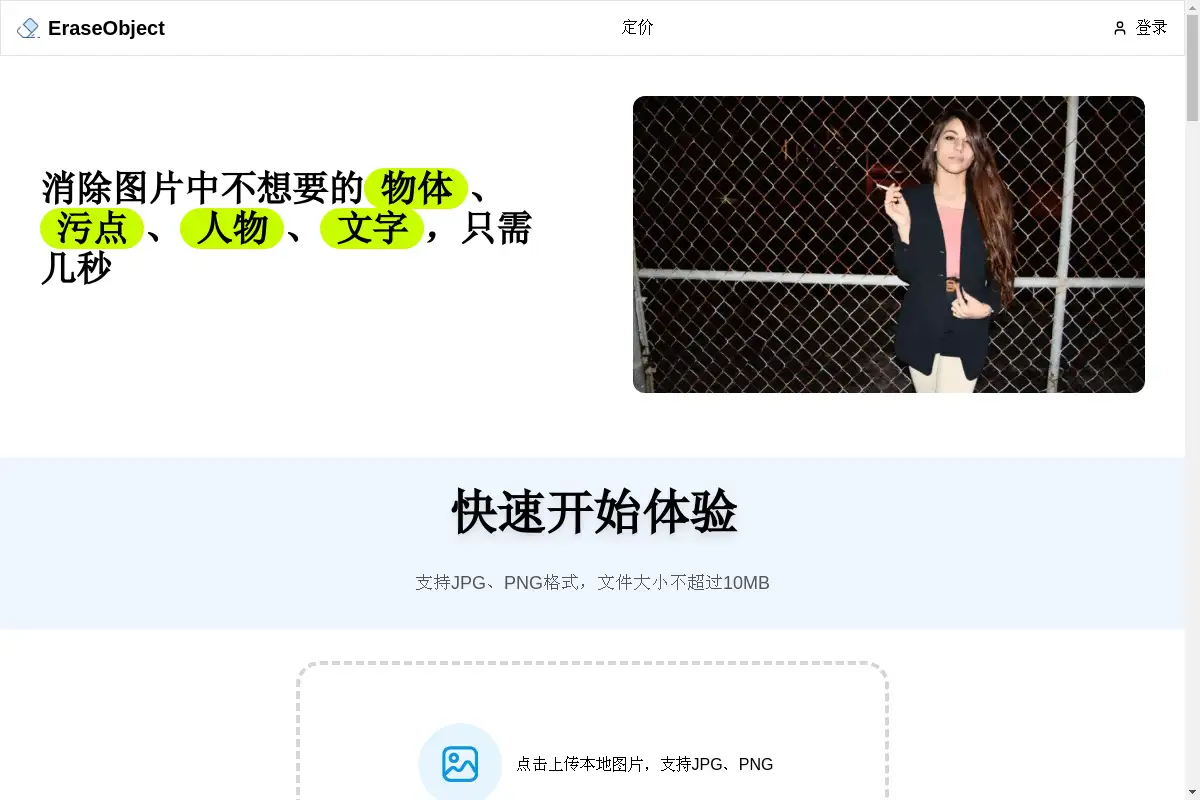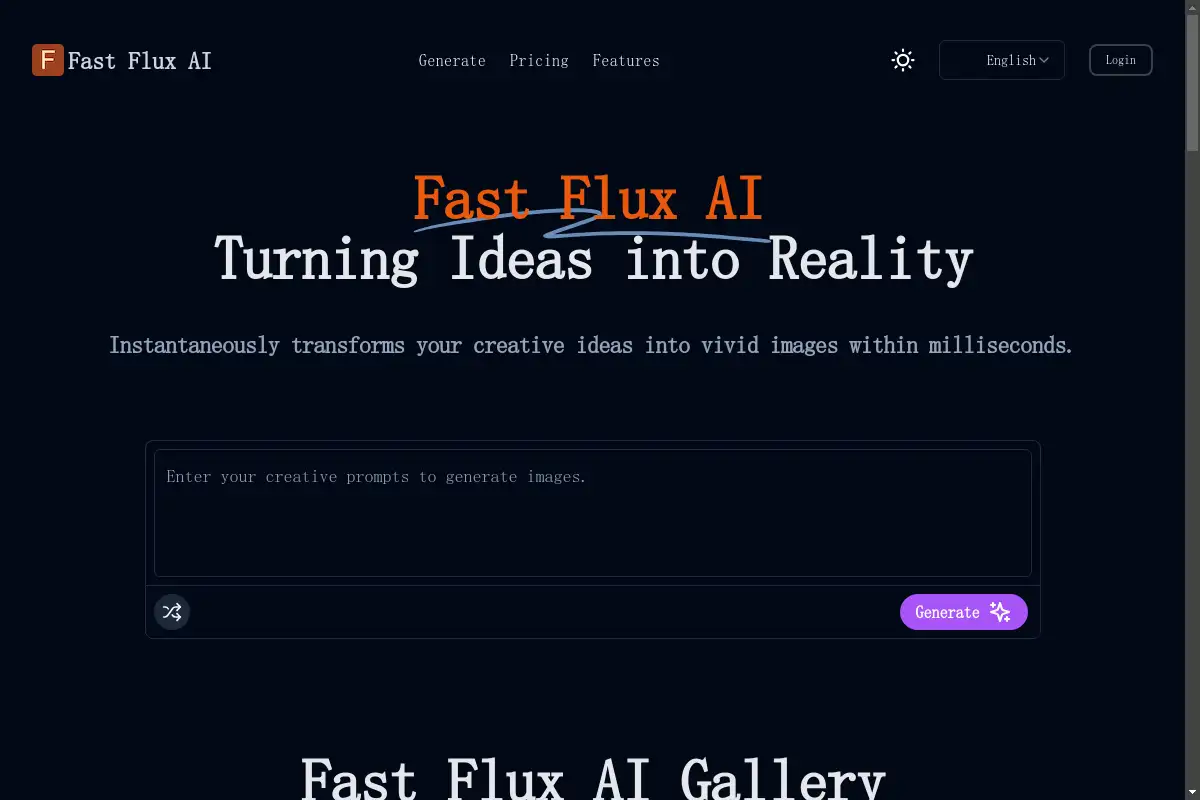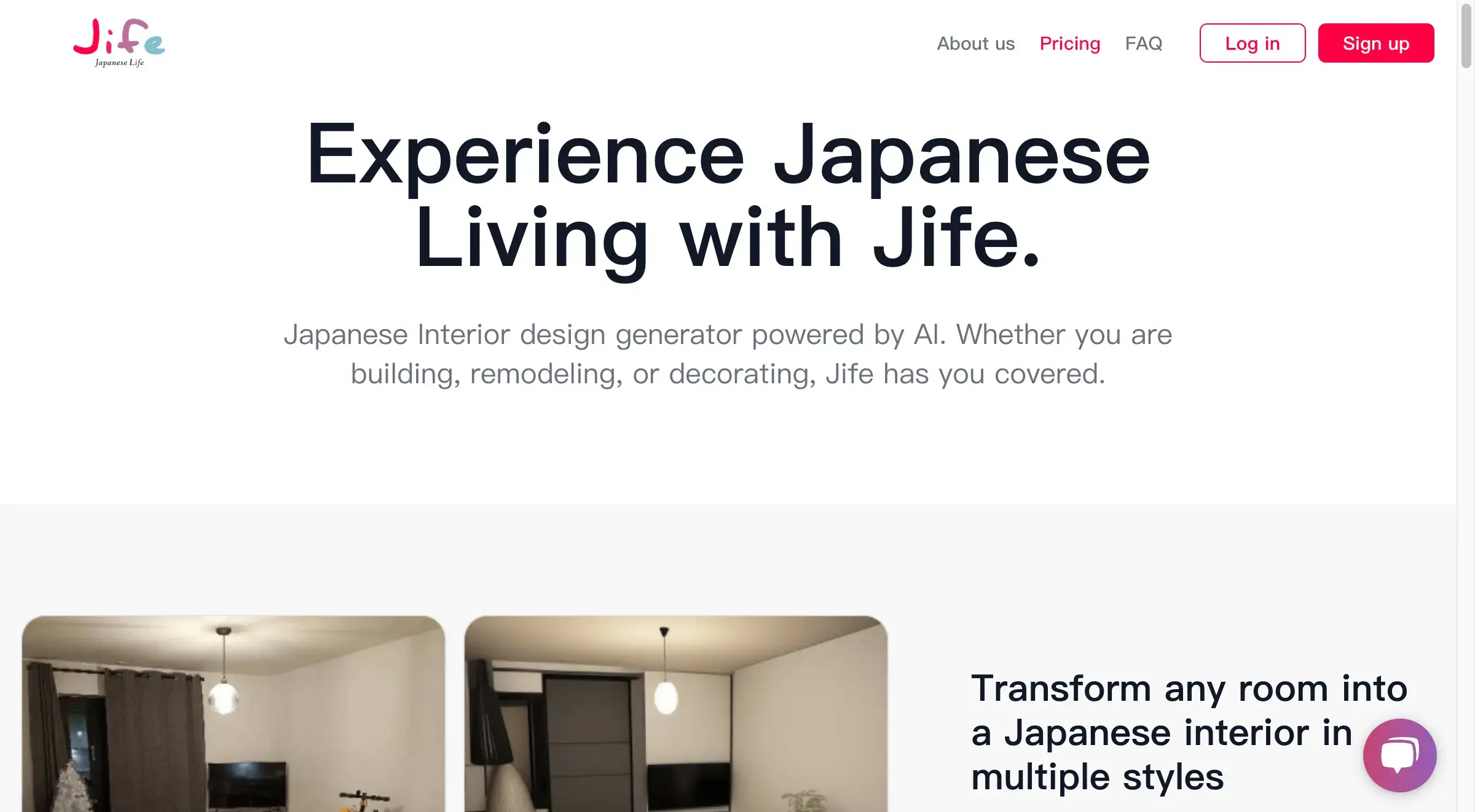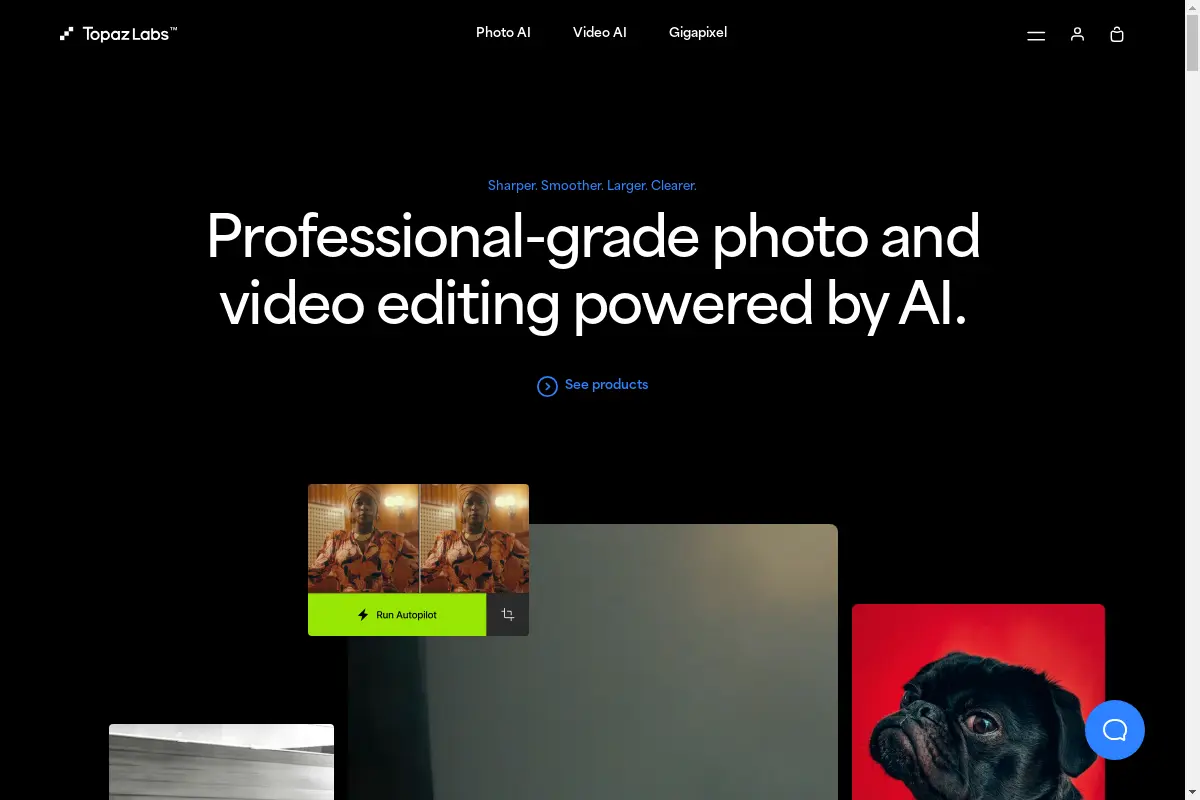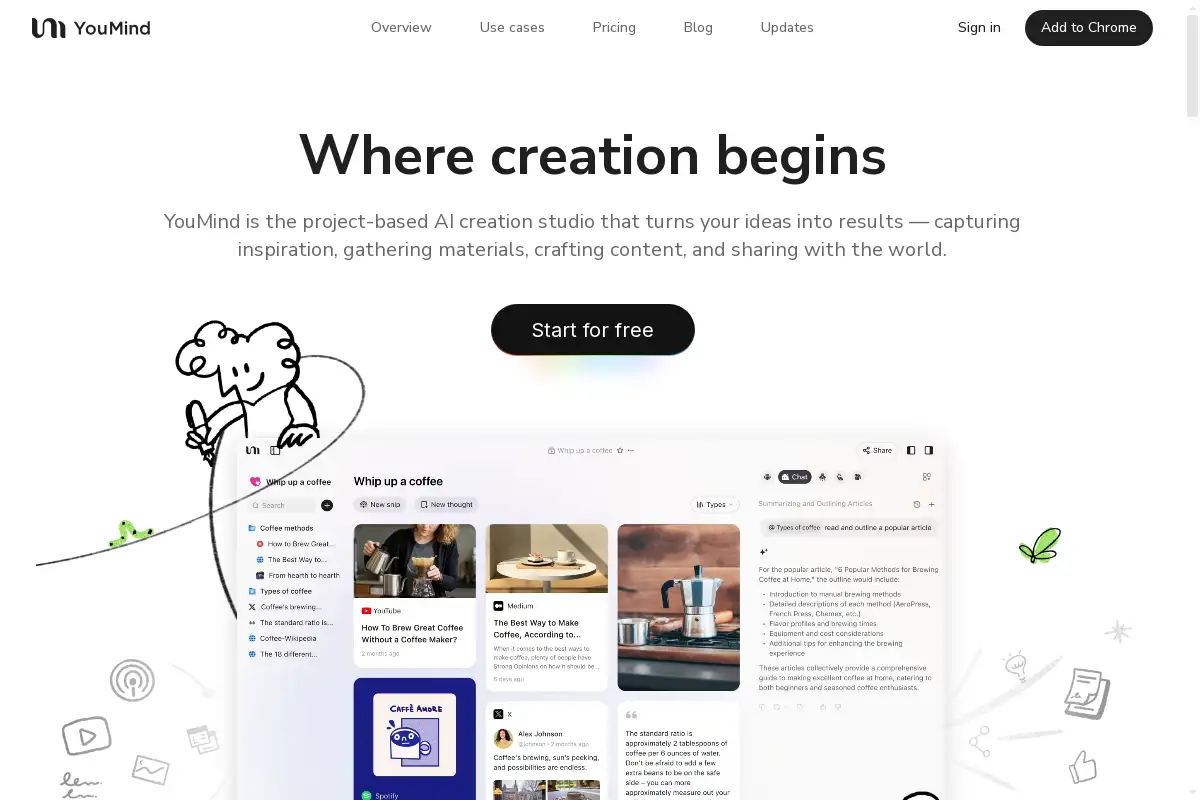Introduction
EraseObject is a powerful online tool for easy image editing.
What is eraseobject?
EraseObject is an intelligent image editing tool that allows users to effortlessly remove unwanted elements from photos, such as people, text, and backgrounds. With its advanced AI technology, EraseObject fills in the erased areas seamlessly, making your images look refreshed and professional.
eraseobject's Core Features
Diverse Functions
EraseObject can eliminate various unwanted elements, including people, objects, text, and entire backgrounds.
Free Plan
New users can access a free plan, enabling them to try out the service at no cost.
Fast and Efficient
Utilizing cutting-edge AI models, EraseObject offers quick processing speeds and high-quality results.
24/7 Support
The service provides round-the-clock technical support to assist users at any time.
eraseobject's Usage Cases
Removing Unwanted People
Quickly select and erase individuals from photos, ideal for photographers needing clean shots.
Watermark Removal
Easily eliminate watermarks from images, perfect for designers and marketers.
Spot Erasure
Remove blemishes or unwanted spots in photos, enhancing overall image quality.
Object Removal
Effortlessly erase distracting objects, great for real estate or product photography.
How to use eraseobject?
To use EraseObject, simply upload your image in JPG or PNG format (up to 10MB), select the area you wish to erase, and click the "one-click remove" button. The tool will automatically fill in the background to maintain a natural look.
eraseobject's Audience
- Photographers
- Graphic designers
- E-commerce sellers
- Real estate agents
- Travel bloggers
Is eraseobject Free?
EraseObject offers a free plan with some limitations. Users can also opt for flexible paid plans that unlock additional features and higher processing speeds.
eraseobject's Frequently Asked Questions
What is EraseObject primarily used for?
EraseObject is designed to help users remove unwanted elements from images, such as people, text, and backgrounds.
How long does it take to process an image with EraseObject?
Typically, processing takes about 1-2 minutes depending on the image size and the areas being edited.
What image formats does EraseObject support?
EraseObject supports common image formats including JPG and PNG, and processed images can be exported in these formats.
In what scenarios is EraseObject useful?
It is ideal for various situations like removing extra people from photos, clearing watermarks, and replacing or eliminating backgrounds.
What advantages does EraseObject have over similar tools?
EraseObject employs the latest AI models for natural erasure effects and is easy to use without requiring professional skills.
Can I use EraseObject without paying?
Yes, EraseObject offers a free service with some limitations on features.
What are the advanced features for paid users?
Paid users can access faster processing and improved results with better models.
What if I just want to use EraseObject for a day?
EraseObject provides a one-day paid plan for occasional users who need to process a few images.
Does EraseObject save user data?
No, EraseObject does not save any user data; it operates on an immediate-use basis.
How can I contact EraseObject?
For any inquiries, users can send an email, and responses will typically be provided within one business day.
eraseobject's Tags
image editing, remove background, erase objects, watermark removal, online photo editor, AI image tool, photography editing, graphic design tool, free image editor